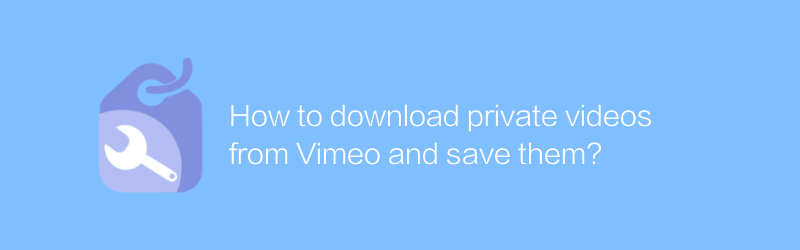
In some cases, users may need to download private videos from Vimeo for offline viewing or editing. Although the Vimeo platform itself does not support direct download functionality, there are ways to achieve this. Several effective methods will be introduced in detail below.
Use browser developer tools
First, you can try using your browser's developer tools to find the video file link. Here are the specific steps:
1. Open the web page containing the private video you want to download.
2. Right-click the video playback area and select the "Inspect" option. This will open the developer tools in your browser.
3. Find the "Network" tab in the developer tools.
4. Click video play to start loading the video.
5. In the Network tab, look for files ending in .mp4. This is usually a video file.
6. Right-click on the found video file link and select "Open in new tab." At this point, the video will play directly in the browser.
7. Right-click the video playback area again and select "Save As" to save the video locally.
Use third-party download tools
In addition to manual methods, you can also use third-party download tools to download private videos on Vimeo. It is recommended to use Vimeo Downloader here.
Vimeo Downloader tutorial
1. Visit Vimeo Downloader official website.
2. Copy the video link you want to download into the input box provided by the website.
3. Click the Download button.
4. Follow the prompts to select the appropriate video format and quality.
5. After clicking "Download", the video will be automatically downloaded to your device.
Things to note
Please make sure to comply with copyright regulations. Unauthorized downloading and use of copyrighted content may result in legal issues.
When using third-party tools, please pay attention to protecting personal privacy and security and avoid downloading software from unknown sources.
If the video owner has set download restrictions, the above method may not work properly.
Through the above methods, you can manage and save private videos on Vimeo more conveniently. However, out of respect for original content and copyright, before using these technologies, it is recommended to confirm whether the video is allowed to be downloaded and used.
-
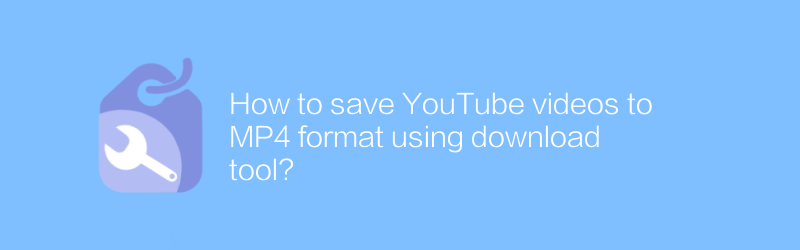
How to save YouTube videos to MP4 format using download tool?
In the digital age, preserving valuable resources on the Internet has become increasingly important. For many users, being able to save videos from YouTube as local files is a need. This article will guide you on how to use download tools to save YouTube videos to MP4 format for easy offline viewing and saving precious content.author:Azura Release time:2024-12-26 -
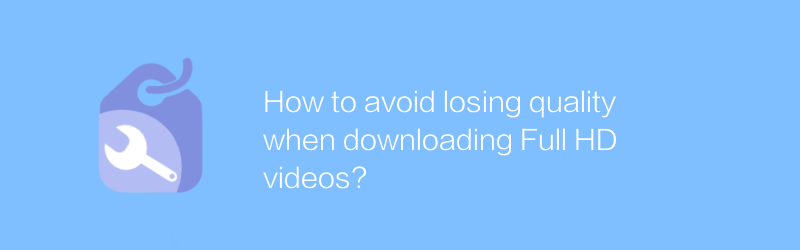
How to avoid losing quality when downloading Full HD videos?
When downloading Full HD videos, maintaining the original quality is crucial. This article will explore several effective methods to help you avoid quality loss during the download process and ensure that the clarity and details of the video content are fully preserved.author:Azura Release time:2024-12-21 -
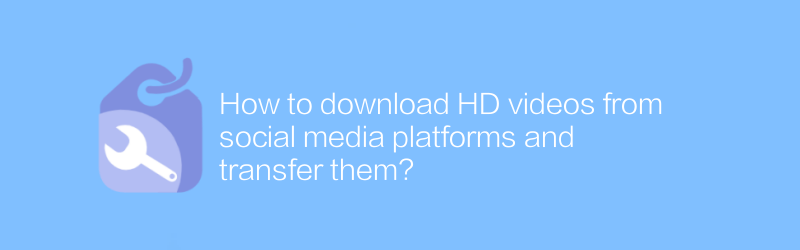
How to download HD videos from social media platforms and transfer them?
Downloading and transferring high-definition videos on social media platforms has become a need of many users nowadays. This article will introduce in detail how to download high-definition videos from mainstream social media platforms and provide a safe and reliable transfer solution.author:Azura Release time:2024-12-21 -
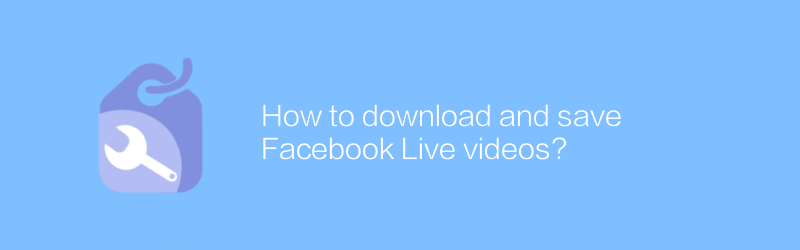
How to download and save Facebook Live videos?
On Facebook, users can download and save live videos for later viewing. This article will introduce in detail the methods and precautions for downloading and saving Facebook Live videos.author:Azura Release time:2024-12-30 -
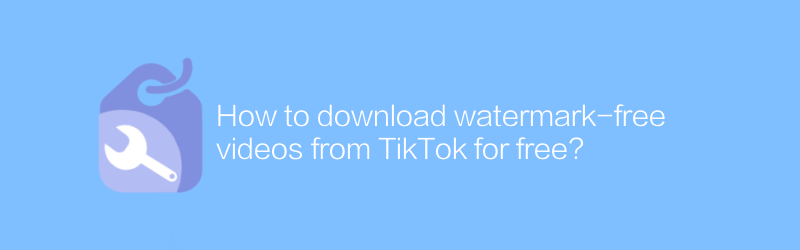
How to download watermark-free videos from TikTok for free?
On TikTok, users can find many interesting and creative short videos. But sometimes, the download function that comes with the platform comes with a watermark, which affects the user experience. This article will introduce some methods to help you download TikTok videos for free without compromising the video quality.author:Azura Release time:2024-12-29 -
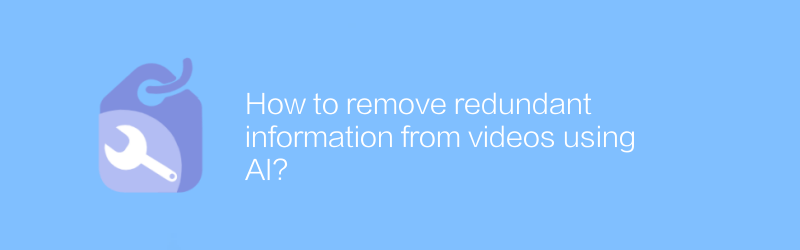
How to remove redundant information from videos using AI?
In the field of video processing, artificial intelligence technology is being used to efficiently remove redundant information. This article will explore how to use AI technology to identify and remove unnecessary fragments or repeated content in videos to improve the quality of video content and viewing experience.author:Azura Release time:2024-12-27 -
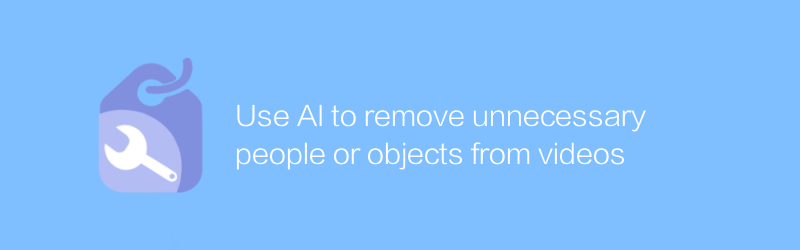
Use AI to remove unnecessary people or objects from videos
Using advanced artificial intelligence technology, it is now possible to precisely remove unnecessary elements, such as redundant people or objects, from videos, thereby improving the quality and look and feel of video content. This article explores the application of this technology and the changes it brings.author:Azura Release time:2024-12-30 -
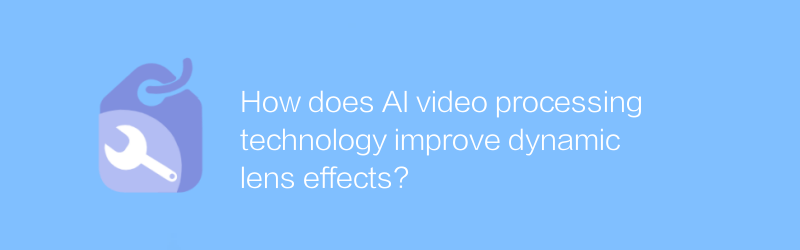
How does AI video processing technology improve dynamic lens effects?
AI video processing technology significantly improves the dynamic lens effect in videos by intelligently analyzing and optimizing dynamic scenes, making the picture smoother and more natural, and enhancing the audience's viewing experience.author:Azura Release time:2024-12-28 -
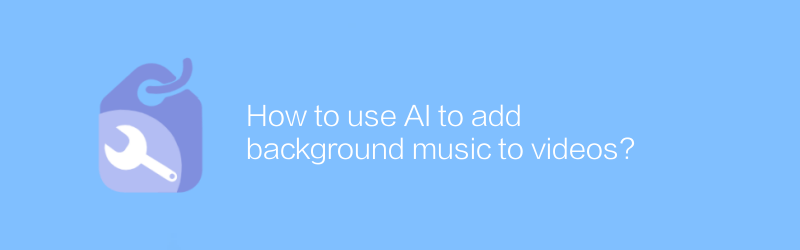
How to use AI to add background music to videos?
In the digital age, using artificial intelligence technology to add background music to videos has become increasingly easier and more popular. This article will introduce how to use AI tools to add appropriate background music to videos to improve the overall look and appeal of the video. From choosing the right AI software to specific steps, this article will provide you with a comprehensive guide.author:Azura Release time:2024-12-30 -
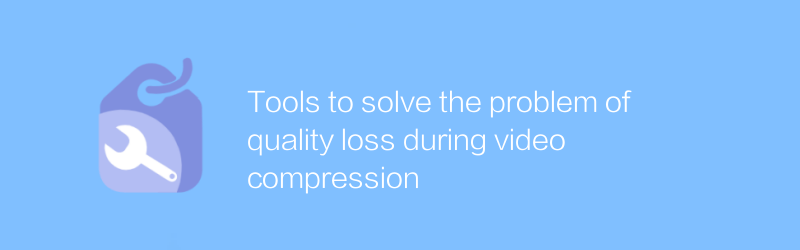
Tools to solve the problem of quality loss during video compression
During the video compression process, quality loss is often encountered, which is mainly caused by the data being cut to varying degrees during the compression and decompression processes. To solve this problem, various video compression tools and techniques have emerged, aiming to preserve the quality of the original video as much as possible. This article will explore several effective tools and methods to help users reduce quality loss when compressing videos.author:Azura Release time:2024-12-22





