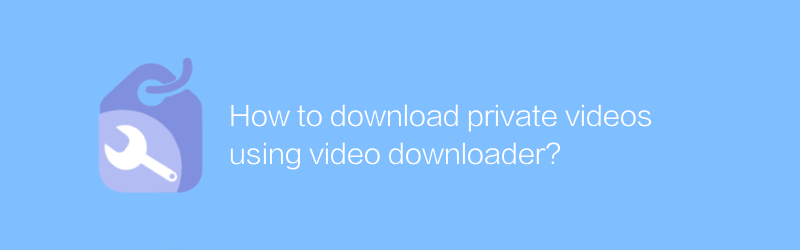
In today's digital age, video has become an important way for people to obtain information and entertainment. Sometimes, users may want to save certain private videos to watch later or share them with specific groups of people. This article will introduce in detail how to download private videos safely and legally, and provide the corresponding tools and methods to help you complete this task.
First, in order to download a private video, you need to make sure you have legal rights to use the video. When downloading private videos, it is crucial to respect copyright and privacy. If you own the rights to the video or have received explicit permission from the owner, you can proceed to the next step.
One safe method is to use software specifically designed for downloading private videos. Here we recommend a tool called “VidPaw”. VidPaw is an easy-to-use video downloader that supports a variety of video formats and websites. Here are the steps to download private videos using VidPaw:
1. Visit VidPaw’s official website: https://vidpaw.com/
2. Download and install the VidPaw application on the official website.
3. After opening the application, click the "Paste Link" button.
4. Paste the private video link you want to download into the designated area.
5. Click the "Download" button and VidPaw will automatically start downloading the video.
6. Once the download is complete, the video will be saved to your device.
In addition to using specialized software, private videos can also be downloaded through browser plug-ins. Here we recommend a plug-in called "Video DownloadHelper". This plug-in is suitable for multiple browsers, such as Firefox, Chrome, etc. Here are the steps to download private videos using Video DownloadHelper:
1. Visit the official website of Video DownloadHelper: https://www.downloadhelper.net/
2. According to the type of browser you are using, download and install the corresponding plug-in on the official website.
3. After the installation is complete, restart the browser.
4. When you browse a webpage that contains private videos, the plug-in icon will appear near the browser address bar.
5. Click the plug-in icon and select the video quality you want to download.
6. The plugin will automatically start downloading the video and saving it to your device.
Whether you are using VidPaw or Video DownloadHelper, you must ensure that you have the legal rights to download the video. In addition, after downloading private videos, please keep them properly and do not spread them randomly to protect the privacy and copyright of the video content.
Finally, if you need to download private videos on YouTube, YouTube officials do not encourage users to download their content through third-party tools. In this case, it is recommended that you contact the video creator and ask them to set the video to allow downloading or share the video file directly with you.
In short, when downloading private videos, you must abide by laws, regulations and ethics, and respect the rights of video creators. Using the above tools and methods can help you manage your personal collection more conveniently while ensuring legal compliance.
-
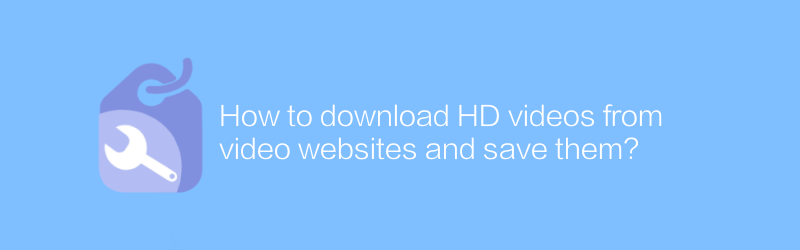
How to download HD videos from video websites and save them?
On major video websites, users often hope to download high-definition videos for offline viewing or backup. This article will introduce in detail how to download high-definition videos safely and legally from mainstream video websites, guide you on how to save these videos to your local device, and share some practical tips and precautions.author:Azura Release time:2024-12-25 -
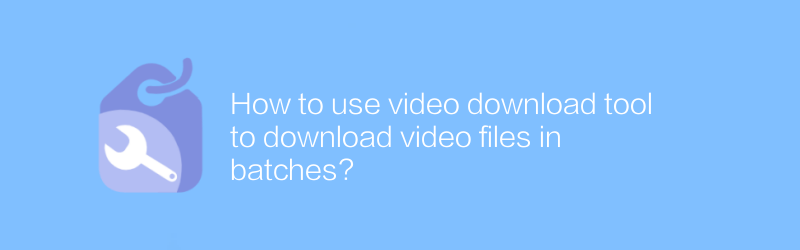
How to use video download tool to download video files in batches?
On the Internet, users can use video download tools to efficiently download video files in batches. These tools help us save great content from around the web for study, research, or entertainment. This article will introduce in detail how to use video download tools to download video files in batches, as well as related tips and precautions.author:Azura Release time:2024-12-23 -
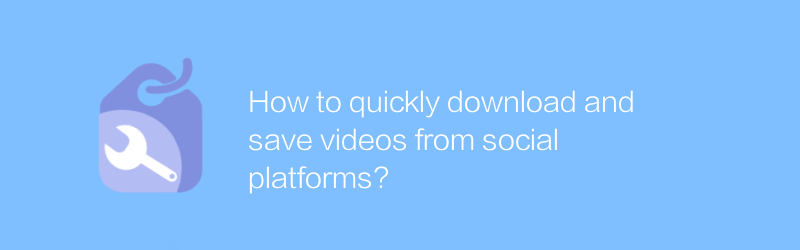
How to quickly download and save videos from social platforms?
Downloading and saving videos on social platforms can sometimes seem complicated, but having the right methods can make the process quick and easy. This article will introduce several effective methods to help you download and save videos from major social platforms easily.author:Azura Release time:2024-12-30 -
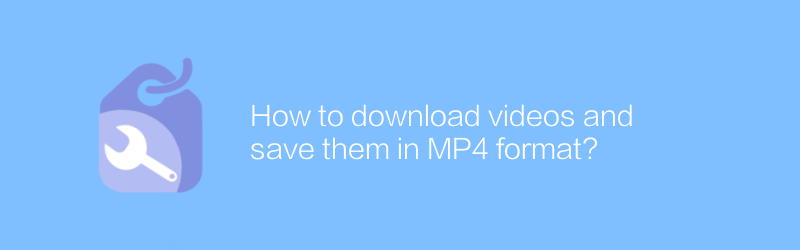
How to download videos and save them in MP4 format?
On the Internet, users can easily download videos and save them in MP4 format. Whether it's a short video for social media or a long video for an instructional course, the downloading and saving process is relatively simple. This article will introduce in detail how to download and save videos to MP4 format, as well as some related considerations.author:Azura Release time:2024-12-19 -
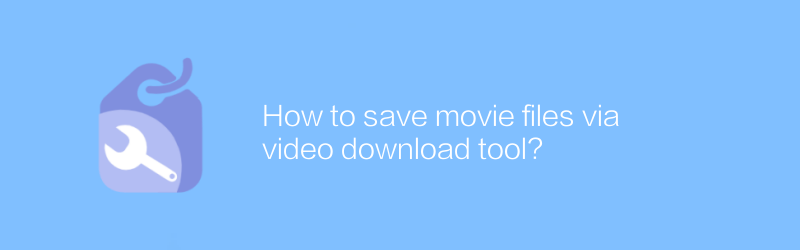
How to save movie files via video download tool?
Among many video downloading tools, users can easily save their favorite movie files. By choosing the right tool and following simple steps, you can easily download movies from all major platforms to local storage. This article will guide you on how to save movie files using video download tools and share some practical tips and precautions.author:Azura Release time:2024-12-21 -
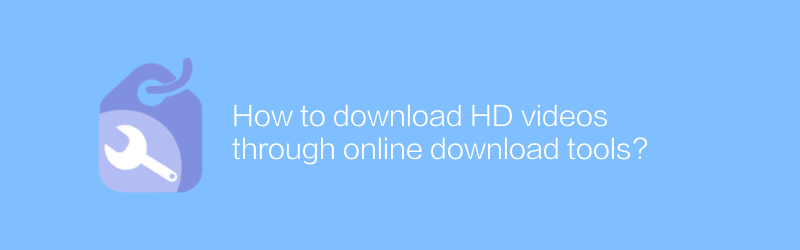
How to download HD videos through online download tools?
Downloading high-definition videos online can help us save our favorite videos or courses and enhance the viewing experience. This article will introduce how to use safe and reliable online download tools to obtain high-definition video resources legally and compliantly, while sharing some practical tips and precautions.author:Azura Release time:2024-12-26 -
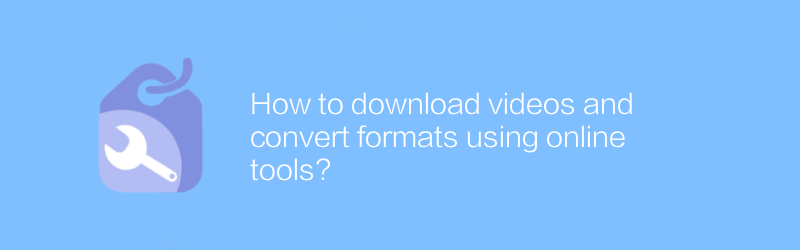
How to download videos and convert formats using online tools?
In the digital age, online tools provide us with great convenience, such as downloading online videos and converting formats. Whether for learning, entertainment, or other purposes, mastering this skill allows us to use network resources more efficiently. This article will guide you on how to use online tools to download videos and convert their formats to meet different needs.author:Azura Release time:2024-12-21 -

How to download and save YouTube Short videos?
On YouTube, users can download and save Shorts videos through various methods. This article will guide you through the entire process from selecting a video to successfully saving it, ensuring you have easy access to your favorite content.author:Azura Release time:2024-12-31 -
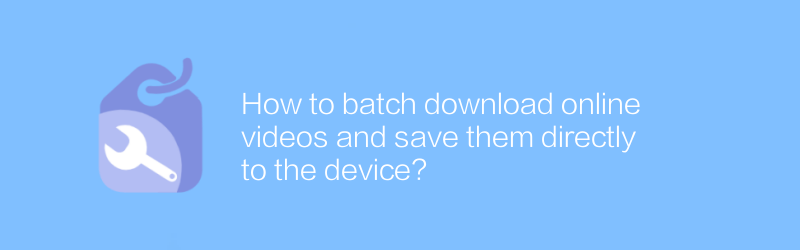
How to batch download online videos and save them directly to the device?
In the digital age, online video platforms provide massive resources, but sometimes we want to download and save these videos to local devices for offline viewing. This article will explain how to use legal and safe methods to bulk download online videos and save them directly to your device so you can enjoy your favorite content anytime.author:Azura Release time:2024-12-19 -
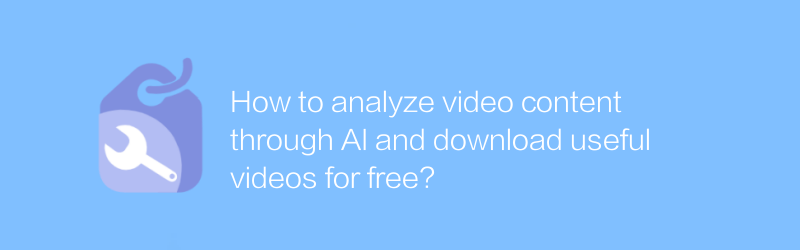
How to analyze video content through AI and download useful videos for free?
In the digital age, it has become increasingly important to use AI technology to analyze and extract key information from videos. This article will introduce how to analyze video content with the help of AI tools, and guide readers to download valuable video resources for free to meet different learning and research needs.author:Azura Release time:2024-12-18





