Spotify does not natively support MP3 downloads due to licensing restrictions, but third-party tools can help convert Spotify tracks into downloadable MP3 files. Below is a step-by-step guide (note: ensure compliance with copyright laws in your region).
Step-by-Step Guide
Access Spotify Content
Open the Spotify app or website.
Navigate to the playlist, album, or specific song you want to download.
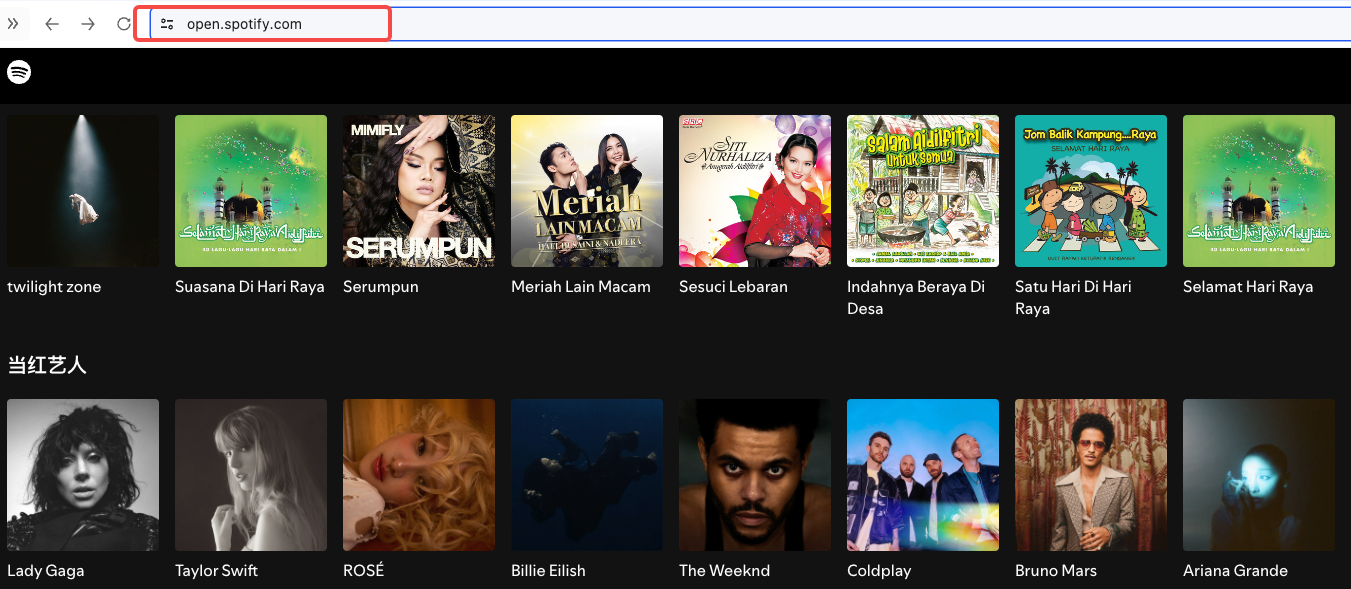
Copy the Track Link
Click the "…" (More Options) button next to the song.
Select "Share" → "Copy Link" to save the track URL.
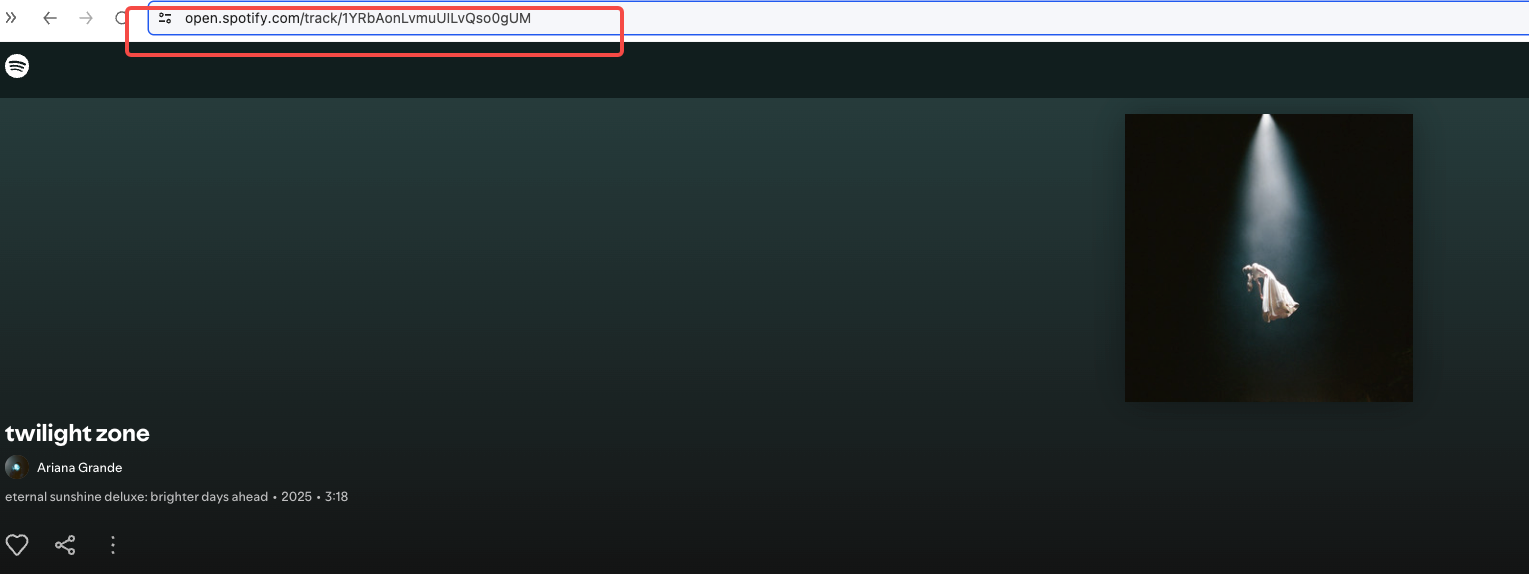
Use a Spotify to MP3 Converter
Visit a reliable third-party converter (e.g., video-x-ware.com).
Paste the copied link into the converter’s input field.
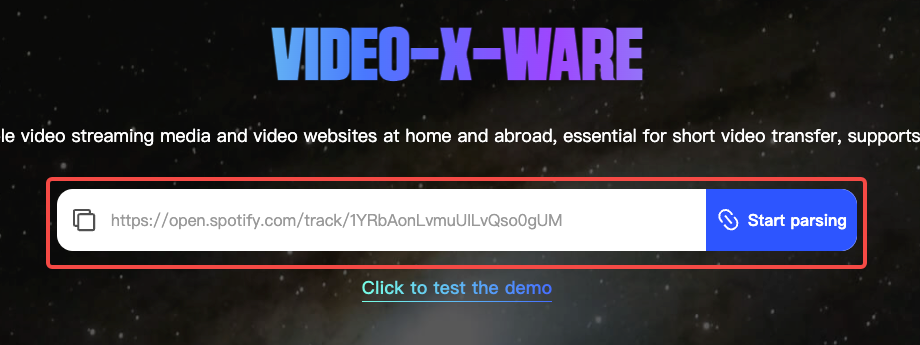
Download the MP3 File
Click "Download" or "Convert".
Select audio quality (e.g., 128kbps or 320kbps) if prompted.
Wait for processing to complete, then click "Download MP3" to save the file.
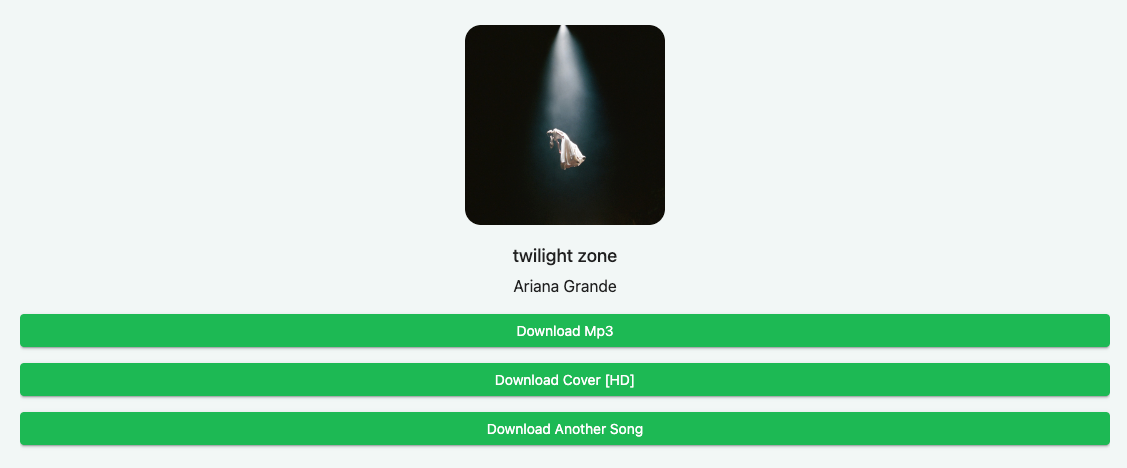
Important Notes
Legality: Downloading copyrighted music without permission may violate Spotify’s terms of service and local laws.
Quality: Converted MP3s may lose audio quality compared to Spotify’s original files.
Alternatives: Consider using Spotify Premium for offline listening within the app.
-
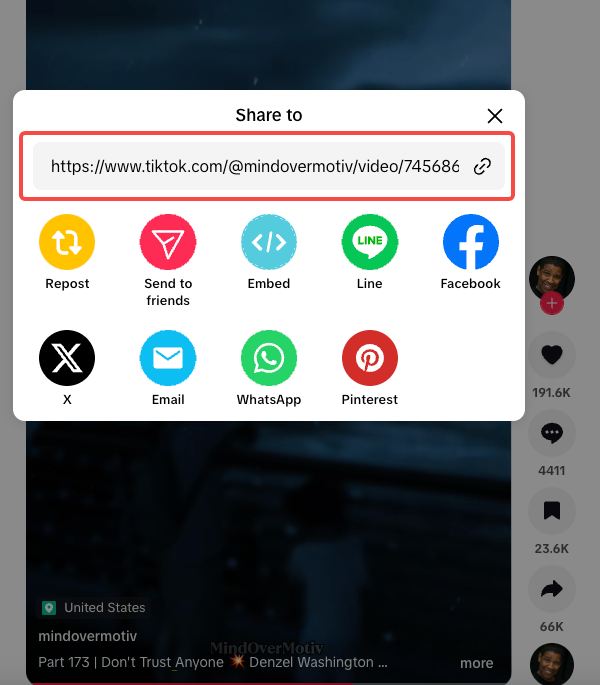 Adding subtitles enhances accessibility and multilingual viewing experiences. Follow these simple steps:author:Azura Release time:2025-04-01
Adding subtitles enhances accessibility and multilingual viewing experiences. Follow these simple steps:author:Azura Release time:2025-04-01 -
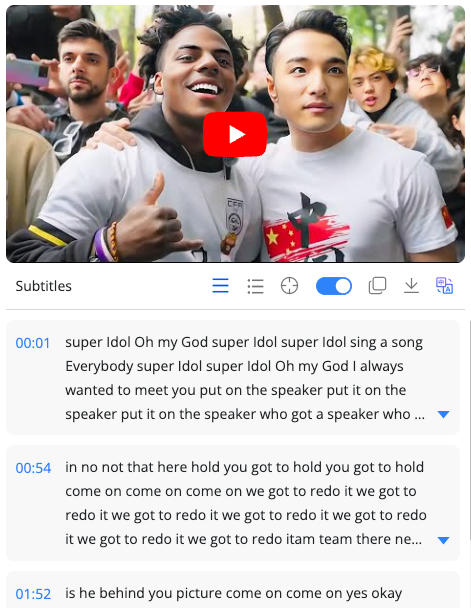
How to download subtitle from youtube video?
Downloading subtitles from YouTube videos is quick and easy with video-x-ware. Follow these steps to get subtitles in your preferred language and format.author:Azura Release time:2025-04-01 -
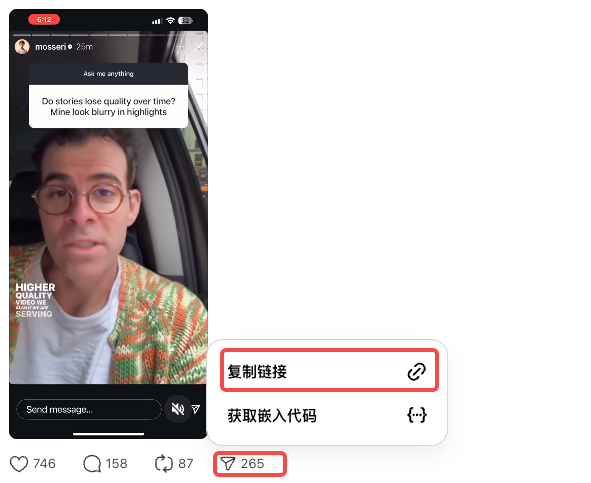
How to download threads videos without watermark?
Want to save your favorite Threads videos offline? Follow this simple guide using the video-x-ware downloader:author:Azura Release time:2025-04-01 -
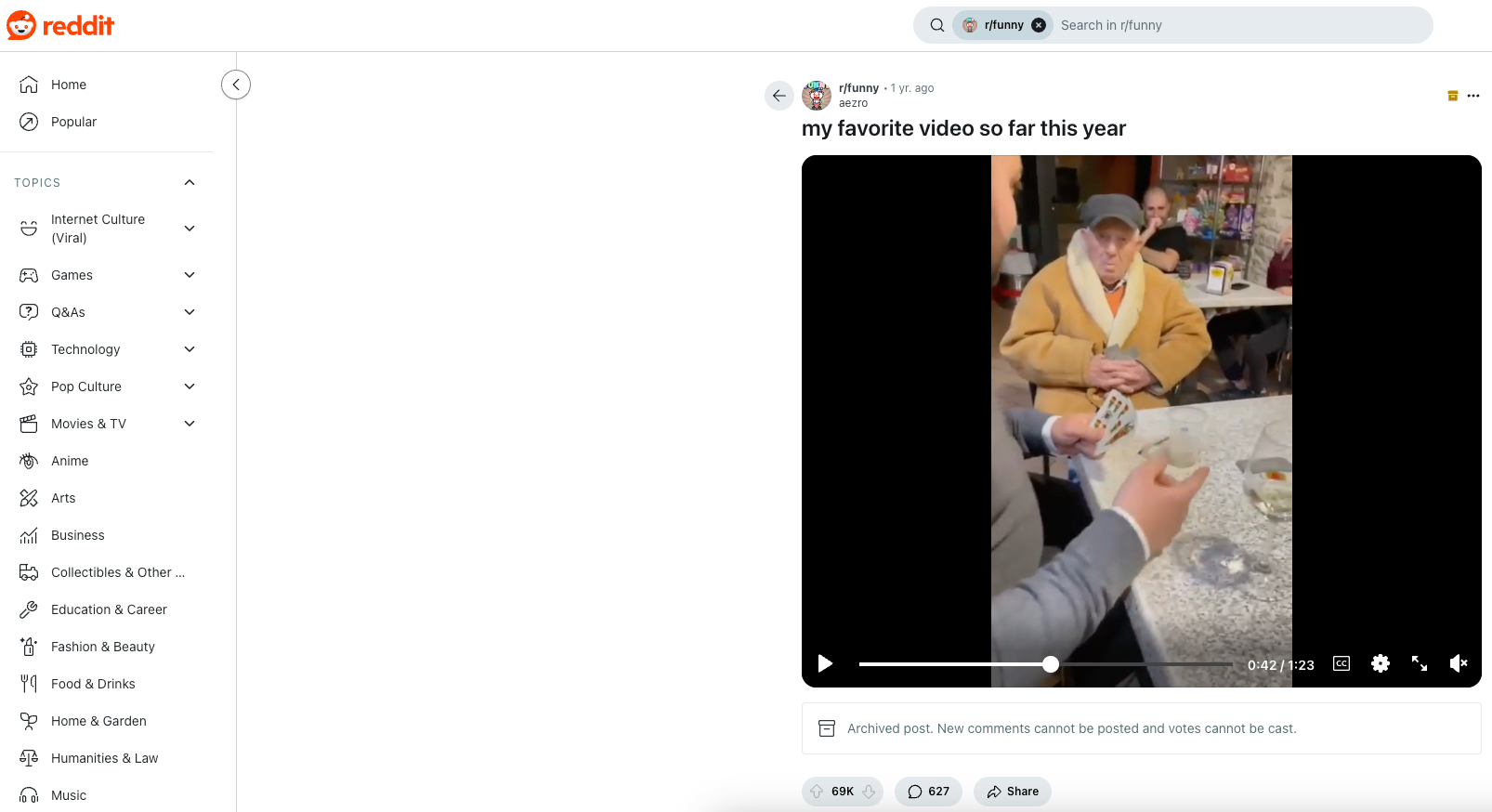
How to download reddit videos without watermark?
video-x-ware is a free online tool that lets you download Reddit videos in MP4 format or extract audio as MP3 files directly from your browser. No extensions or software required—simply paste the URL to save content in HD/SD or audio formats.author:Azura Release time:2025-04-01 -
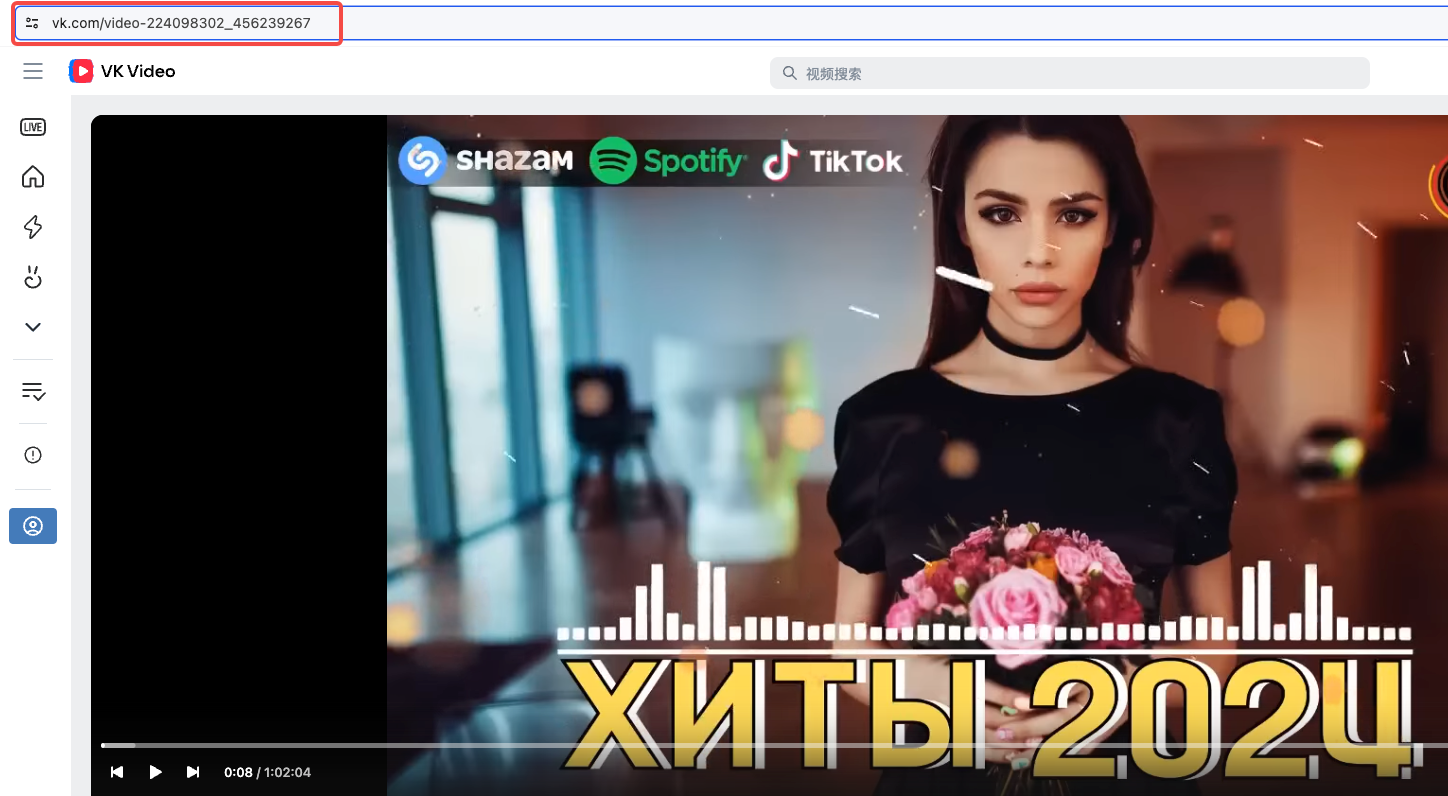
How to download vk videos without watermark?
VKontakte (VK) is a popular social platform where users share videos, but downloading them directly isn't always straightforward. Here's a reliable method to save VK videos for offline viewing:author:Azura Release time:2025-04-01 -
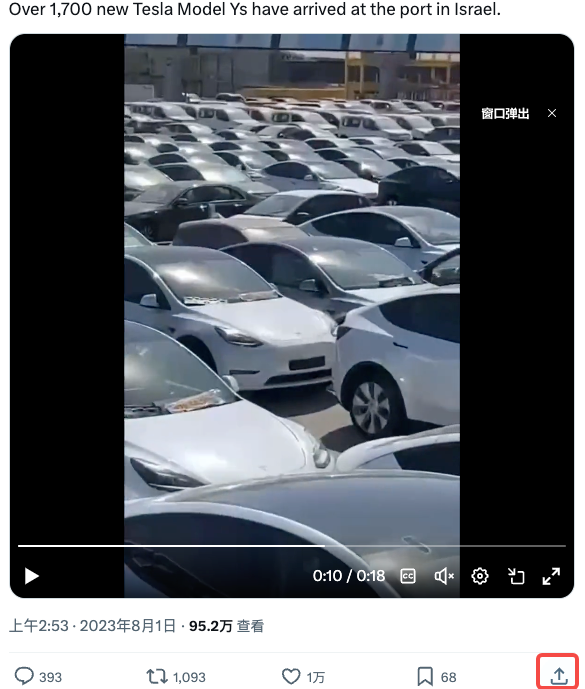
How to converter twitter to mp3?
Converting Twitter (X) videos to MP3 is straightforward with third-party tools, as the platform itself lacks this feature.author:Azura Release time:2025-03-31 -
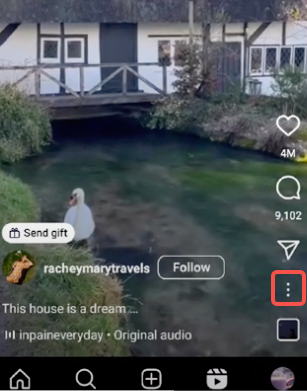
How to converter Instagram to mp3?
If you want to save audio from Instagram videos without installing software, online converters offer a quick solution. Here's how to do it:author:Azura Release time:2025-03-31 -
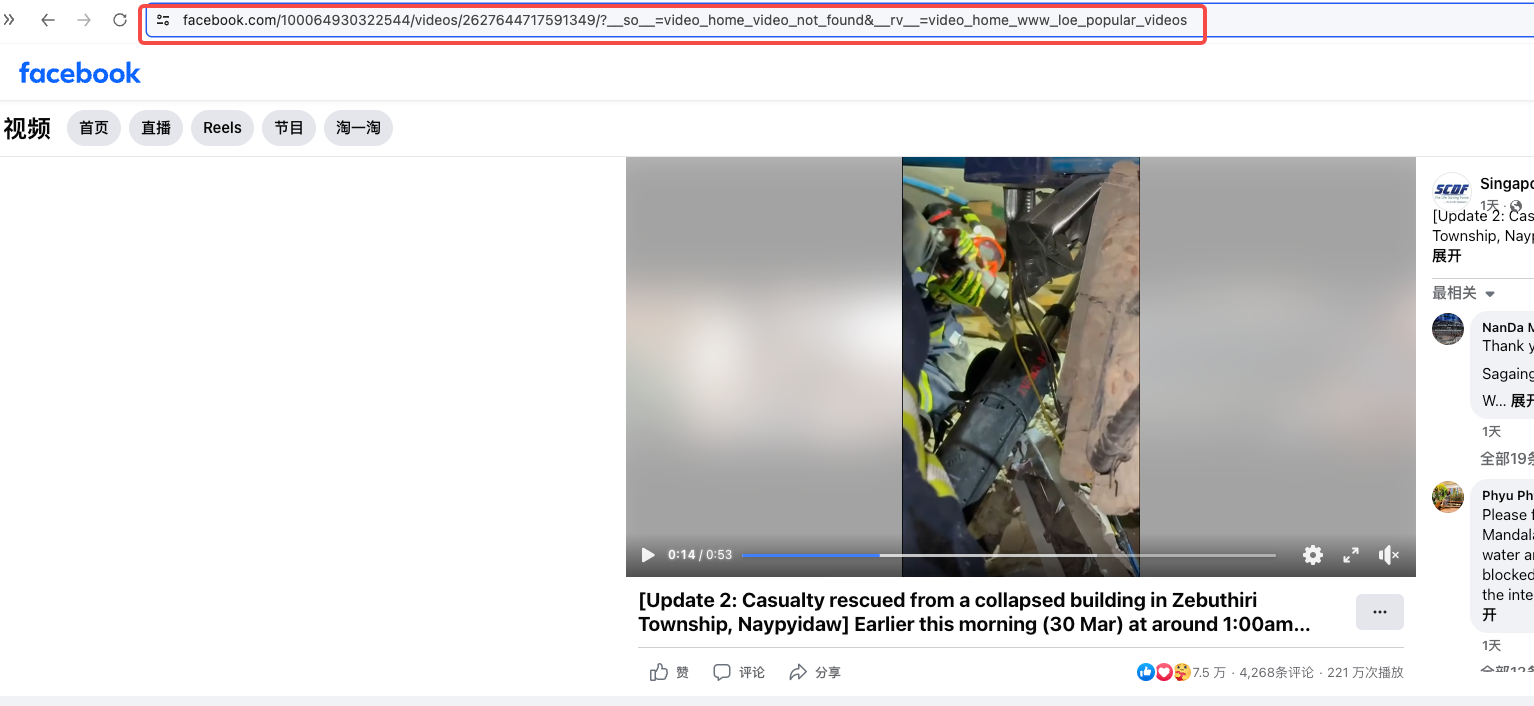
How to converter facebook to mp3?
Extracting audio from Facebook videos is a straightforward process with our dedicated tool. Whether you need music clips, live performances, or any public video's audio, follow these steps:author:Azura Release time:2025-03-31 -
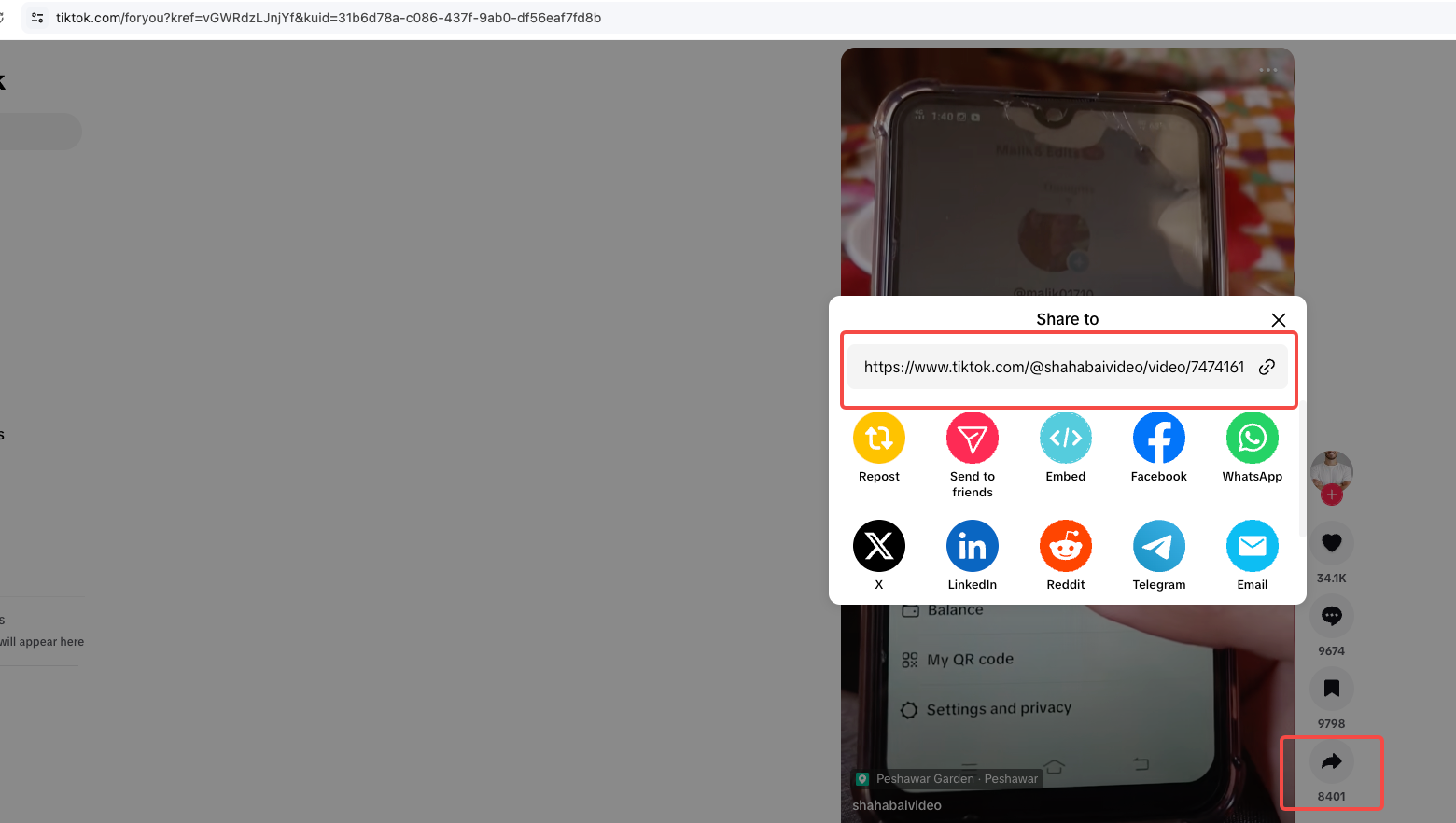
How to converter tiktok to mp3?
In the evolving digital landscape of 2025, extracting audio from TikTok videos has become simpler than ever. Our browser-based converter eliminates the need for software installation or subscription fees, offering instant access to viral TikTok soundtracks through three streamlined steps.author:Azura Release time:2025-03-31 -
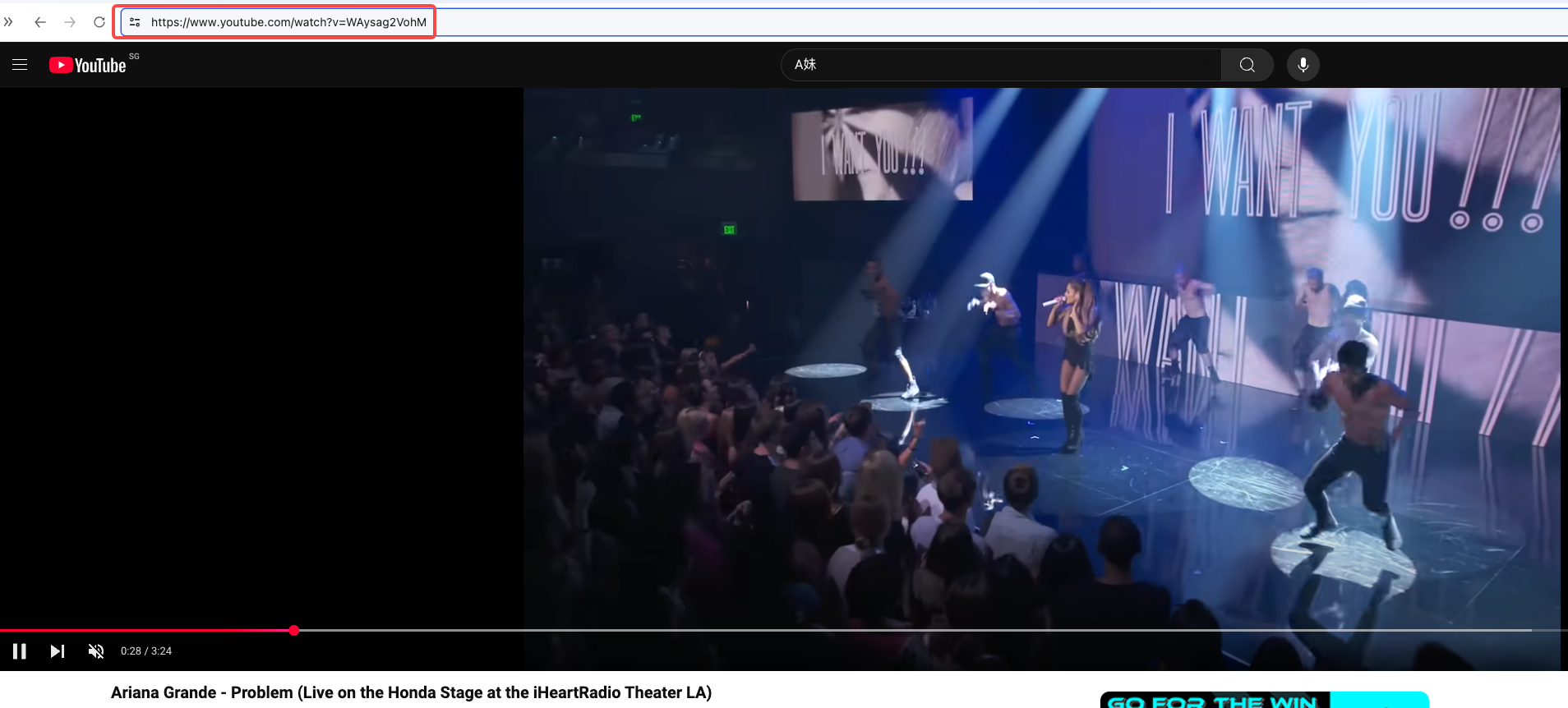
How to converter youtube to mp3?
To save YouTube content for offline access, follow these steps:author:Azura Release time:2025-03-31





