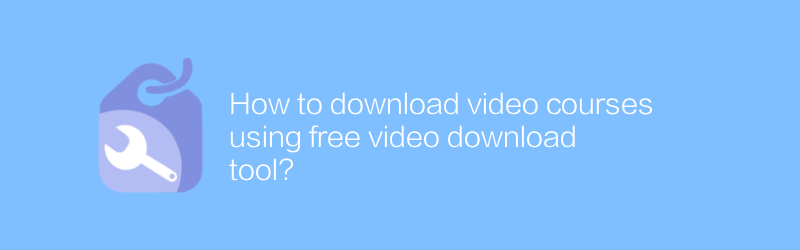
In the digital age, more and more people choose to learn online, and video courses have become an important way to acquire knowledge. However, sometimes people may want to download video courses due to unstable network or the need to watch offline. Fortunately, there are now many free video downloading tools that can help us achieve this goal. The following will introduce in detail how to use these tools to download video courses safely and efficiently.
First of all, it is recommended to use the software "4K Video Downloader". It supports multiple platforms, including Windows, MacOS and Linux systems. This software is not only user-friendly but also powerful, allowing you to easily download video files in various formats. More importantly, it complies with copyright laws and only allows users to download video content that has been publicly licensed or does not have copyright protection. Therefore, before downloading, always make sure you have the legal rights to download the video.
To start using "4K Video Downloader", first visit its official website https://www.4kdownload.com/products/product-videodownloader to download and install the version suitable for your operating system. After the installation is complete, open the program, copy the link of the video you want to download, and paste it into the software's search box. After clicking the download button, the software will automatically analyze the link and provide download options. You can choose the resolution and format of downloaded videos to meet different needs. After the download is complete, the video will be saved in the designated folder on your computer for easy viewing at any time.
In addition to "4K Video Downloader", there are some other free video download tools to choose from, such as "Videoder". Videoder is a cross-platform video download application that supports Android and iOS devices. Users only need to search and install it in the app store, and then follow the prompts. The app also offers a wealth of download options, including a choice of video resolution and format, allowing users to personalize it according to their needs. However, it should be noted that the Videoder application may contain advertisements, but these advertisements usually do not affect the download process.
When downloading video courses, you should also pay attention to the following aspects:
1. Legality: Make sure that the video content you download complies with local laws and regulations, and that you have the right to download and use these videos.
2. Privacy protection: Avoid using websites and tools that may collect personal data or have security risks. Always choose a download tool that has a good reputation and high user reviews.
3. Copyright awareness: Respect the work of the original author and use it only for personal learning purposes. Do not use it for commercial purposes or distribute it to others.
Through the above methods, we can effectively use free video download tools to save and manage video courses, making learning more convenient.
-
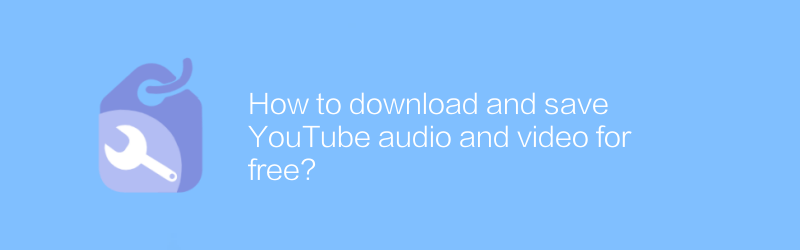
How to download and save YouTube audio and video for free?
On YouTube, users can download and save audio and video content for free. Whether it's music, educational materials or entertainment, the downloading process is very easy. This article will introduce in detail how to legally download and save audio and video on YouTube for free, as well as related methods and precautions.author:Azura Release time:2024-12-25 -
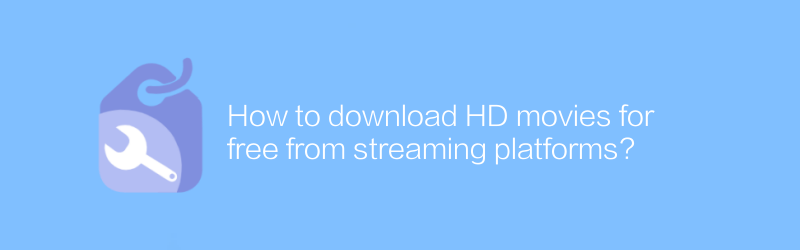
How to download HD movies for free from streaming platforms?
Downloading HD movies for free on streaming platforms may involve copyright issues, but some legal avenues allow users to save content for offline viewing. This article will explore how to obtain and download high-definition movies through official channels or subscription services, while emphasizing the importance of complying with laws and regulations.author:Azura Release time:2024-12-27 -
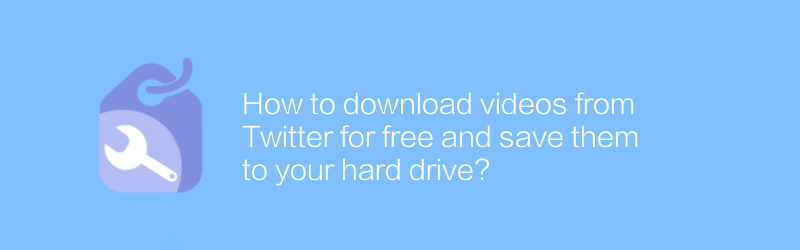
How to download videos from Twitter for free and save them to your hard drive?
On Twitter, users sometimes want to save videos within the platform to their local hard drive, but don't want to go through a paid service to achieve this goal. This article will introduce several no-pay methods to help you successfully download and save Twitter videos while remaining legal and compliant.author:Azura Release time:2024-12-21 -
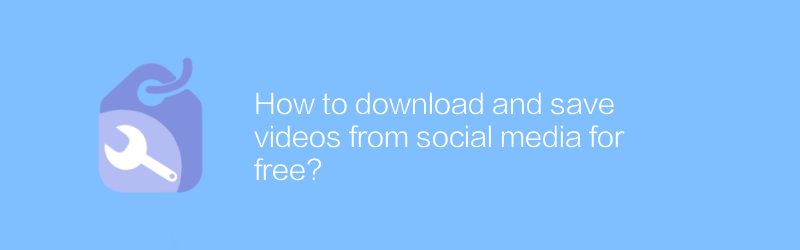
How to download and save videos from social media for free?
On social media platforms, users can find and download a variety of interesting video content for free. This article explains how to legally obtain these videos and provides methods to save them to your device for viewing at any time.author:Azura Release time:2024-12-29 -
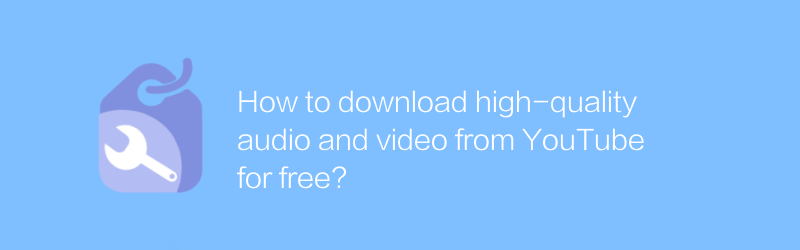
How to download high-quality audio and video from YouTube for free?
On YouTube, users can find a large number of audio and video resources, but sometimes they need to download these contents locally for offline viewing or listening. This article will introduce how to download high-quality audio and video content from YouTube for free and legally, and share some practical tools and methods.author:Azura Release time:2024-12-27 -
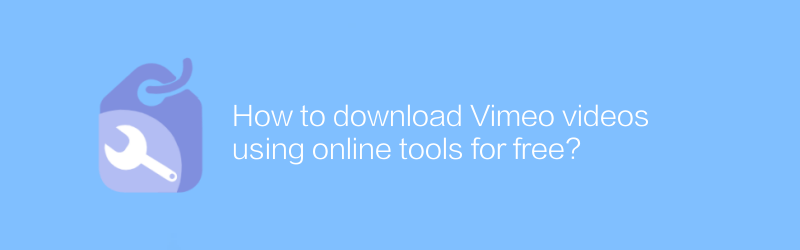
How to download Vimeo videos using online tools for free?
On Vimeo, users can download videos for free through a variety of online tools. This article will explain how to find these tools and guide you to download Vimeo videos safely and legally.author:Azura Release time:2024-12-22 -
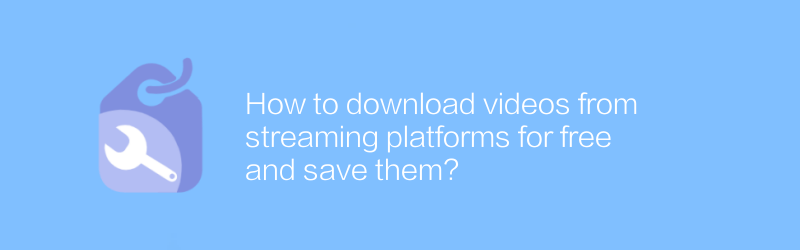
How to download videos from streaming platforms for free and save them?
Downloading and saving videos for free on streaming platforms is a topic of much concern. This article will explore several effective methods to help you obtain video content legally without violating copyright. We will introduce some commonly used tools and techniques while emphasizing the importance of complying with relevant laws and regulations.author:Azura Release time:2024-12-23 -

How to download and save YouTube Shorts videos for free?
On YouTube, users can download and save YouTube Shorts videos for free. This article will detail how to use online tools or applications to download these short videos, and provide relevant precautions to ensure legal and compliant use of these contents.author:Azura Release time:2024-12-23 -
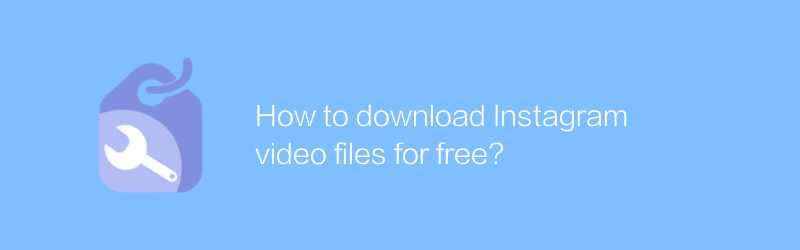
How to download Instagram video files for free?
On Instagram, users may wish to save certain video content but find that they cannot download it directly. This article will introduce some free methods to download Instagram video files to help users save their favorite content.author:Azura Release time:2024-12-26 -
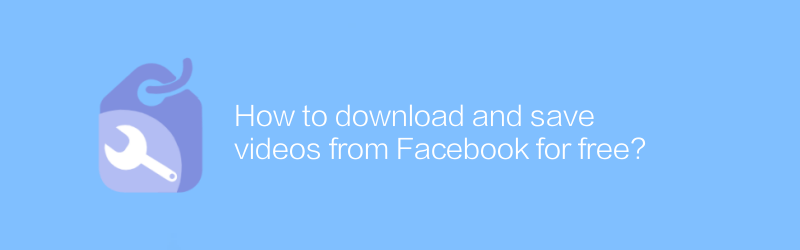
How to download and save videos from Facebook for free?
On Facebook, users can find a lot of interesting and valuable content, including videos. However, not all Facebook videos can be downloaded directly. This article will introduce some methods to help you download and save videos from Facebook without spending any money.author:Azura Release time:2024-12-29





