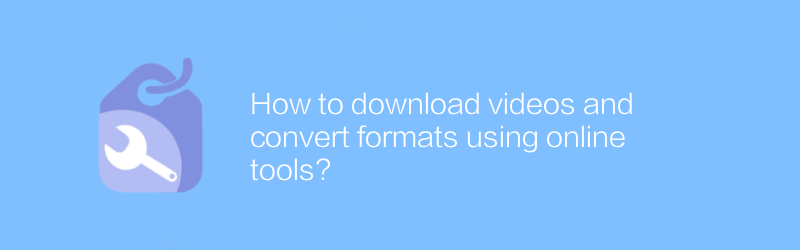
In the digital age, videos have become part of our daily lives. Whether you are watching instructional videos, entertainment programs, or work and study materials, downloading videos and converting formats is a common need. This article will introduce in detail how to use online tools to download videos and convert formats to help you manage video files more efficiently.
First, let's talk about how to download videos. One of the easiest ways to download videos is to use an online download tool. For example, SaveFrom.net is a very popular online video download platform that supports downloading videos from mainstream video websites such as YouTube, Facebook, and Vimeo. To use SaveFrom.net, just follow these steps:
1. Visit SaveFrom.net official website.
2. Copy the video link on the video playback page.
3. Paste the video link into the input box provided by SaveFrom.net.
4. Click the "Download" button and select the appropriate video quality and format to download.
In addition to SaveFrom.net, there are other online download tools to choose from, such as ClipConverter, VidPaw, etc. These tools are also easy to operate and can meet the needs of different users.
Next, we will discuss the issue of video format conversion. Sometimes, even if a video is successfully downloaded, it may not play on a specific device or software due to format issues. At this time, we need to use video format conversion tools. FFmpeg is a powerful command line tool that can convert between various formats. However, using FFmpeg can be a bit complicated for non-technical people. Therefore, here is a more intuitive and easy-to-use online tool - CloudConvert.
The steps for CloudConvert are as follows:
1. Visit CloudConvert official website.
2. Upload the video file that needs to be converted into a format.
3. Select the target format. CloudConvert supports multiple common formats including MP4, AVI, MKV, etc.
4. Click the "Start Conversion" button and wait for the conversion to complete.
5. Download the converted video file.
CloudConvert not only provides a rich selection of formats, but also supports batch conversion, which greatly facilitates user operations.
In addition, there are some desktop applications that can also implement video downloading and format conversion functions, such as VLC Media Player. VLC Media Player is an open source and free multimedia player that can not only play video files in a variety of formats, but also has built-in video conversion functions. Here are the steps for video conversion using VLC Media Player:
1. Open VLC Media Player.
2. Go to the "Media" option in the menu bar and select "Convert/Save".
3. Click "Add" and select the video files to be converted.
4. Click "Convert/Save" and set the output path and format in the pop-up window.
5. Click the "Start" button and wait for the conversion process to end.
To sum up, through the above methods, we can easily download and convert video formats. Whether you want to accomplish this task through an online tool or desktop software, there are a variety of options for you to choose from. I hope this article can provide practical help for your video processing.
It should be noted that when downloading and converting videos, you should comply with the terms of service and laws and regulations of the relevant websites to ensure that the video content is used legally and compliantly.
-
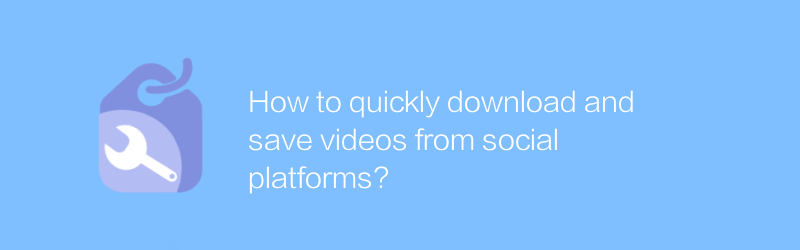
How to quickly download and save videos from social platforms?
Downloading and saving videos on social platforms can sometimes seem complicated, but having the right methods can make the process quick and easy. This article will introduce several effective methods to help you download and save videos from major social platforms easily.author:Azura Release time:2024-12-30 -
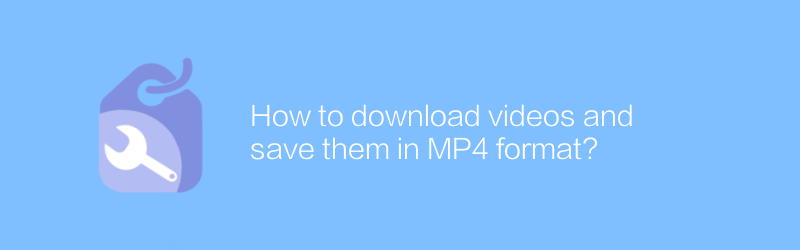
How to download videos and save them in MP4 format?
On the Internet, users can easily download videos and save them in MP4 format. Whether it's a short video for social media or a long video for an instructional course, the downloading and saving process is relatively simple. This article will introduce in detail how to download and save videos to MP4 format, as well as some related considerations.author:Azura Release time:2024-12-19 -
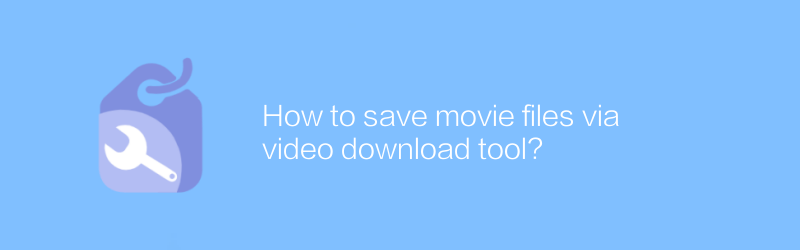
How to save movie files via video download tool?
Among many video downloading tools, users can easily save their favorite movie files. By choosing the right tool and following simple steps, you can easily download movies from all major platforms to local storage. This article will guide you on how to save movie files using video download tools and share some practical tips and precautions.author:Azura Release time:2024-12-21 -
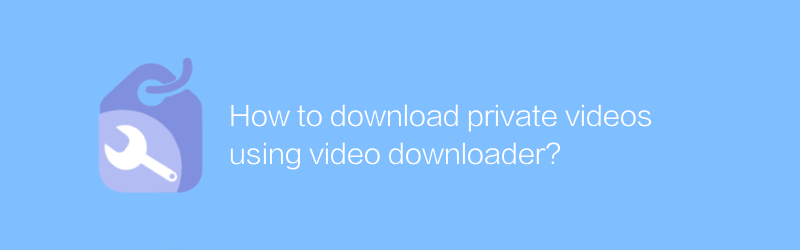
How to download private videos using video downloader?
In the modern digital age, video downloaders have become an important tool for acquiring and saving web content. But for downloading private videos, more careful and legal operations are required. This article will guide you on how to use a video downloader safely and legally to download private videos, while emphasizing the importance of protecting copyright and personal privacy.author:Azura Release time:2024-12-25 -
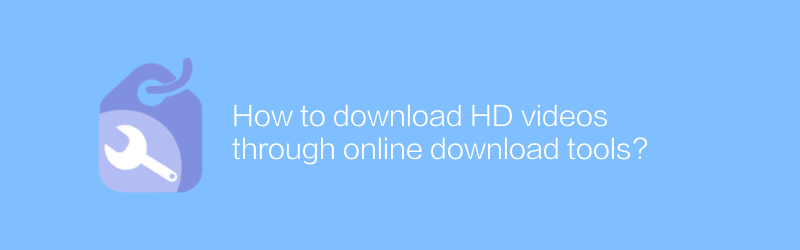
How to download HD videos through online download tools?
Downloading high-definition videos online can help us save our favorite videos or courses and enhance the viewing experience. This article will introduce how to use safe and reliable online download tools to obtain high-definition video resources legally and compliantly, while sharing some practical tips and precautions.author:Azura Release time:2024-12-26 -

How to download and save YouTube Short videos?
On YouTube, users can download and save Shorts videos through various methods. This article will guide you through the entire process from selecting a video to successfully saving it, ensuring you have easy access to your favorite content.author:Azura Release time:2024-12-31 -
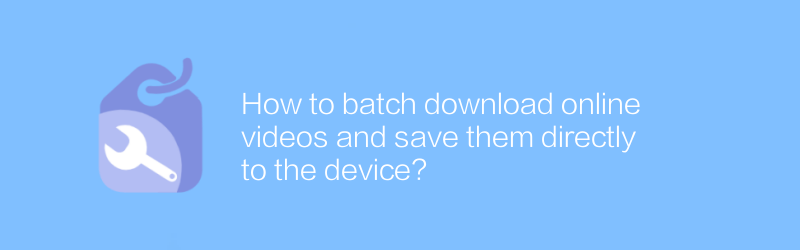
How to batch download online videos and save them directly to the device?
In the digital age, online video platforms provide massive resources, but sometimes we want to download and save these videos to local devices for offline viewing. This article will explain how to use legal and safe methods to bulk download online videos and save them directly to your device so you can enjoy your favorite content anytime.author:Azura Release time:2024-12-19 -
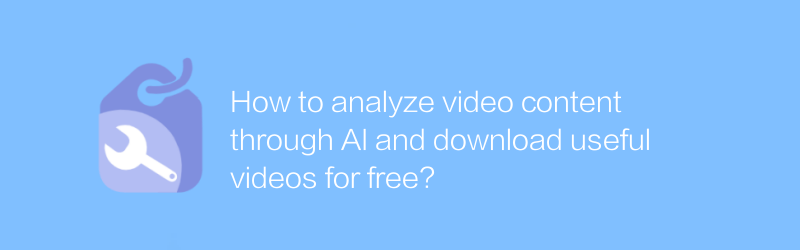
How to analyze video content through AI and download useful videos for free?
In the digital age, it has become increasingly important to use AI technology to analyze and extract key information from videos. This article will introduce how to analyze video content with the help of AI tools, and guide readers to download valuable video resources for free to meet different learning and research needs.author:Azura Release time:2024-12-18 -
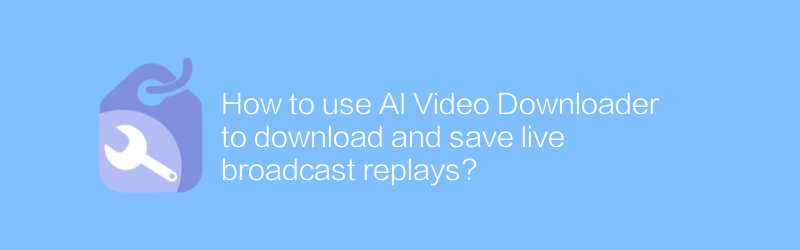
How to use AI Video Downloader to download and save live broadcast replays?
As live streaming becomes increasingly popular, users often want to save live broadcast replays for later viewing. AI Video Downloader provides an efficient way to download and save these precious contents. This article will guide you on how to use AI Video Downloader to download and save live broadcast replays to ensure you don't miss any exciting moments.author:Azura Release time:2024-12-19 -
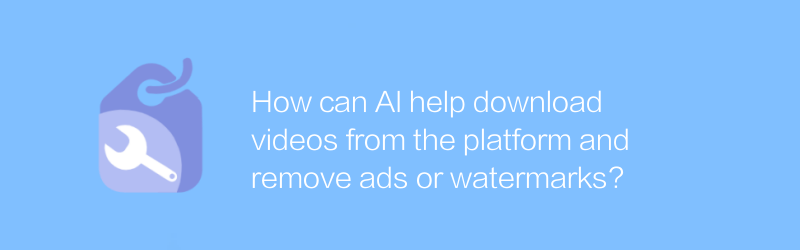
How can AI help download videos from the platform and remove ads or watermarks?
In the video download platform, AI technology can intelligently identify and remove advertisements and watermarks in videos, providing users with a purer viewing experience. This article will explore how AI achieves this function and introduce the application of related tools and technologies.author:Azura Release time:2024-12-18





