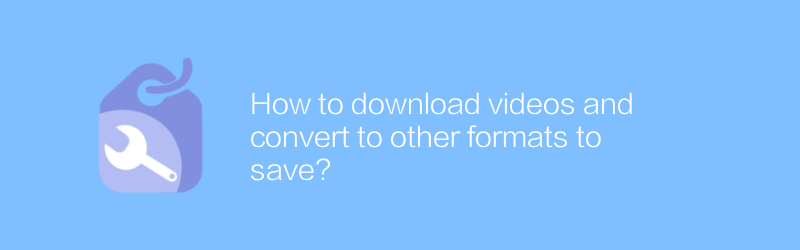
In today's digital age, we often need to download videos from the Internet and convert them to other formats for playback on different devices. Whether it's for study, entertainment, or work, knowing how to download and convert videos is a very useful skill. The following will introduce in detail how to download videos and convert them to other formats to save them.
First, we need a reliable video download tool. A well-reviewed option is VLC media player, which is not only a powerful media playback tool but also has video conversion capabilities. VLC media player can be downloaded for free from its official website at https://www.videolan.org/vlc/index.html. Once the installation is complete, you can follow these steps:
1. Open VLC media player.
2. Click "Media" in the menu bar and select the "Turn on network streaming" option.
3. Enter the URL address of the video you want to download in the pop-up window.
4. Click the "Play" button to start playing the video.
5. While the video is playing, click the "Convert/Save" button in the lower right corner.
6. In the pop-up "Media" dialog box, switch to the "File" tab.
7. Select the location and file name where you want to save the converted video.
8. Click the "Codec" tab, where you can set the format of the output video.
9. Finally click the "Start" button to start the video conversion process.
In addition to using VLC media player, there are also some specialized video download websites and tools that can help you download videos more conveniently. For example, SaveFrom.net is a very popular online video downloading platform that supports downloading videos from multiple video websites. How to use it:
1. Visit the SaveFrom.net website.
2. Copy the link of the video you want to download to your clipboard.
3. Paste the video link in the search box of SaveFrom.net.
4. Click the "Download" button and select the video quality you need.
5. Save the downloaded video to your computer.
It is important to note that when downloading and converting videos, make sure to comply with copyright laws and respect the intellectual property rights of the original authors. Using these tools legally and compliantly can not only protect your own rights and interests, but also promote the healthy development of the digital content market.
In conclusion, with the methods mentioned above, we can easily download videos from the web and convert them to various formats as needed. Whether you use VLC media player for video conversion or online video download tools like SaveFrom.net, you can manage and use digital content more flexibly. I hope these tips can help you handle video files more smoothly in your daily life.
-
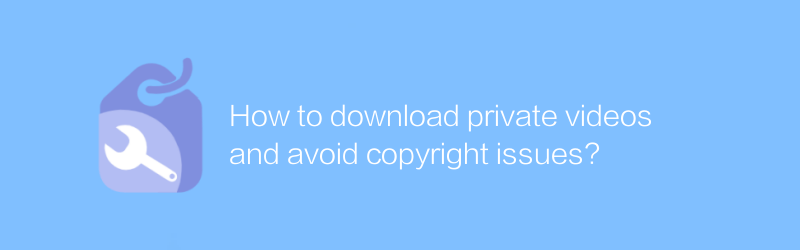
How to download private videos and avoid copyright issues?
In the digital age, avoiding copyright issues when downloading private videos is an important issue that every user must face. This article will guide you on how to download private videos legally and provide a series of effective strategies to ensure compliance with copyright regulations.author:Azura Release time:2024-12-29 -
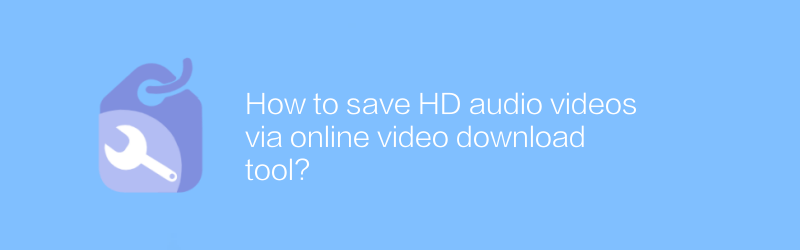
How to save HD audio videos via online video download tool?
By saving high-definition audio and video using online video downloading tools, users can conveniently save exciting content on the Internet to their local device for viewing at any time. This article will introduce how to use these tools to efficiently download and save high-definition audio and video content.author:Azura Release time:2024-12-24 -
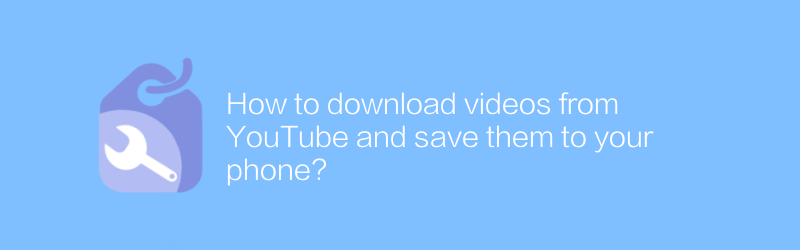
How to download videos from YouTube and save them to your phone?
While watching videos on YouTube, you may come across some that you particularly like and want to save to your phone for offline viewing. This article will explain how to download videos from YouTube and save them safely to your mobile device.author:Azura Release time:2024-12-29 -
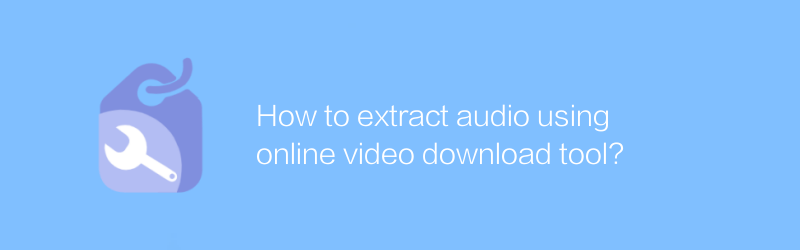
How to extract audio using online video download tool?
In the digital age, extracting audio from online videos has become a common need. Whether you want to save your favorite music clips or access the audio portion of your educational resources, online video download tools provide great convenience. This article explains how to use these tools to efficiently extract audio from videos, and shares some practical tips and considerations.author:Azura Release time:2024-12-30 -
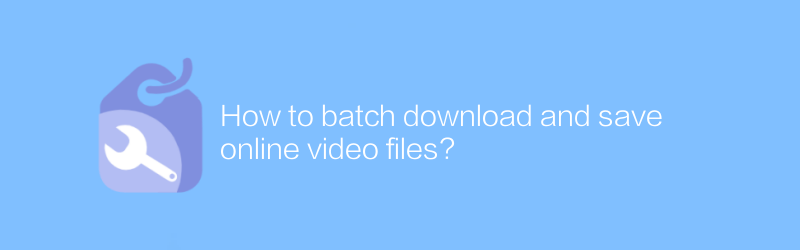
How to batch download and save online video files?
On the Internet, there is an increasing need to batch download and save online video files. Whether it's for study, work, or fun, mastering this skill can bring great convenience. This article will introduce in detail how to download online video files in batches efficiently and save them to local storage safely, while also providing some practical tips and precautions.author:Azura Release time:2024-12-30 -
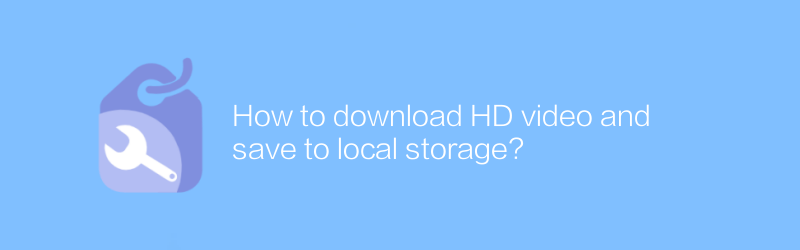
How to download HD video and save to local storage?
On many video platforms, users can download HD videos and save them to local storage. This article will introduce how to download high-definition videos legally and compliantly, and guide you to save them safely to your local device.author:Azura Release time:2024-12-19 -
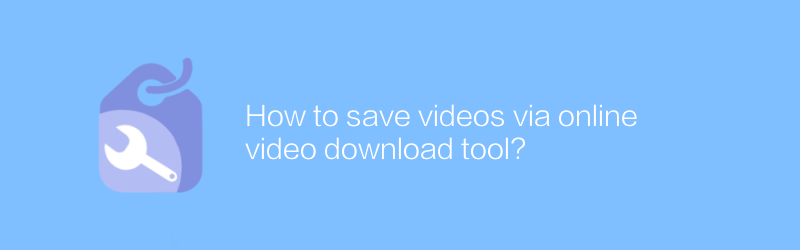
How to save videos via online video download tool?
Online video download tools can help users save their favorite video content conveniently. This article explains how to use these tools to download and save online videos, ensuring you can watch your favorite content anytime, anywhere.author:Azura Release time:2024-12-24 -
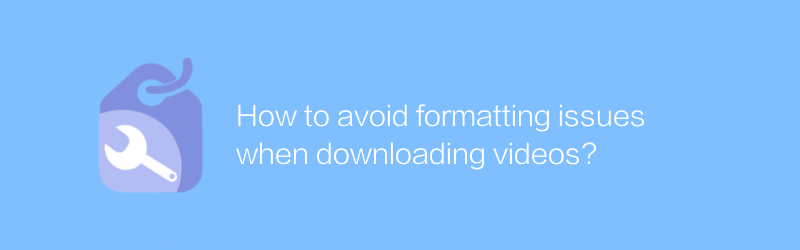
How to avoid formatting issues when downloading videos?
When downloading videos, format issues often lead to incompatible playback or reduced quality. This article will introduce how to choose the appropriate download tools and formats to ensure smooth playback of videos on various devices and avoid the trouble of format conversion.author:Azura Release time:2024-12-27 -
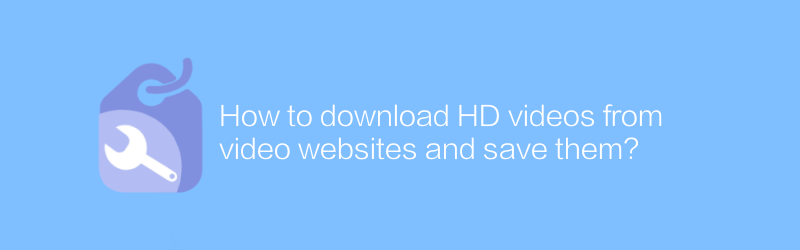
How to download HD videos from video websites and save them?
On major video websites, users often hope to download high-definition videos for offline viewing or backup. This article will introduce in detail how to download high-definition videos safely and legally from mainstream video websites, guide you on how to save these videos to your local device, and share some practical tips and precautions.author:Azura Release time:2024-12-25 -
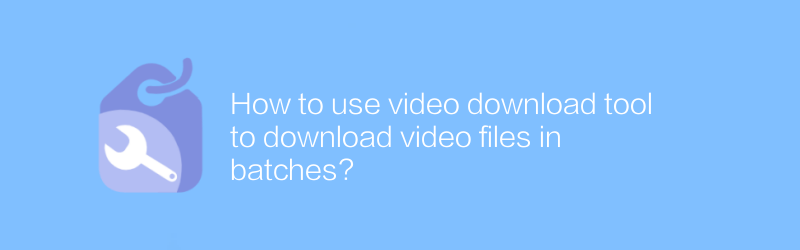
How to use video download tool to download video files in batches?
On the Internet, users can use video download tools to efficiently download video files in batches. These tools help us save great content from around the web for study, research, or entertainment. This article will introduce in detail how to use video download tools to download video files in batches, as well as related tips and precautions.author:Azura Release time:2024-12-23





