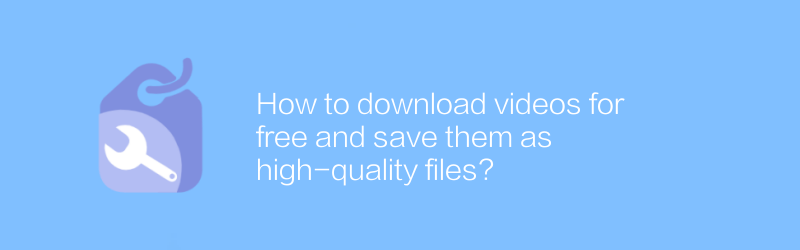
In today's digital age, many people like to watch videos online. However, sometimes we want to download these videos for offline viewing or save them as high-quality files. Fortunately, there are tools and methods that can help us achieve this goal. Here are some simple and effective ways to download videos for free and ensure they are saved as high-quality files.
Use Videoder
Videoder is a widely acclaimed video downloader that supports downloading videos from various websites. It is easy to use and powerful enough to help users download desired video files easily.
Installation and use
1. Visit the official website: First, visit the Videoder official website.
2. Download and install: Click the download button on the page to download the appropriate version according to your device type (Android, iOS or Windows).
3. Install the application: After the download is complete, follow the prompts to complete the installation process.
4. Open the application: After the installation is complete, open Videoder.
5. Copy link: Find the video link you want to download and copy it.
6. Paste link: In the Videoder application, paste the video link you just copied.
7. Select format: Select the video format and quality you want to download. Normally, choosing the highest quality option will ensure that the video remains in the best quality after downloading.
8. Start downloading: After confirming the settings, click the download button and wait for the video download to complete.
Using KeepVid
KeepVid is an online video download service that can be used without downloading any software. It allows you to download videos from mainstream video platforms such as YouTube.
How to use
1. Visit the official website: Open the browser and visit the KeepVid official website.
2. Copy link: Copy the URL of the video you want to download.
3. Paste link: Paste the video link in KeepVid’s search box.
4. Select the format: After clicking the "Download" button, multiple download options will appear, including different video qualities and formats. Choose the option that best suits your needs.
5. Start downloading: Click the corresponding download link to start downloading the video to your computer.
Things to note
When using the above tools, please make sure to comply with the terms of use of the relevant website and do not use them for illegal purposes.
When choosing a video format and quality, consider your device storage space and playback device compatibility.
Downloaded video files should be properly saved to avoid losing important data.
Through the above methods, you can easily download and save high-quality video files to meet different viewing needs. Whether for offline viewing or backing up precious data, these methods provide great convenience.
-
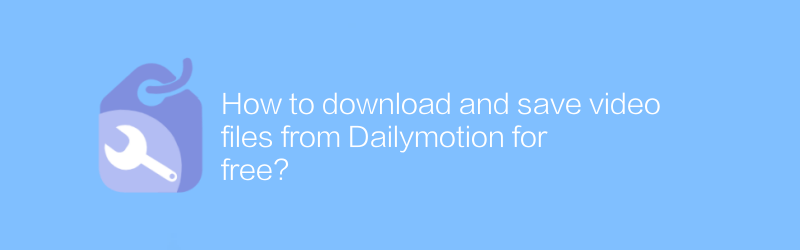
How to download and save video files from Dailymotion for free?
On Dailymotion, users can also download and save video files for free. This article will introduce specific steps and related techniques to help you easily obtain the video content you want.author:Azura Release time:2024-12-21 -
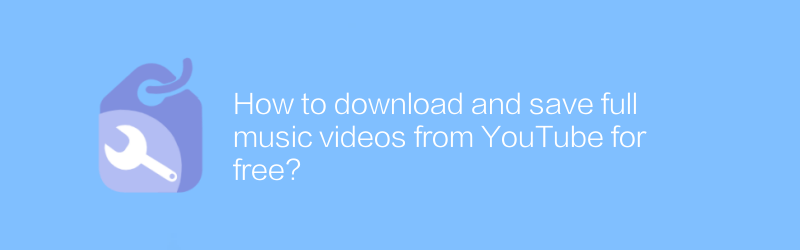
How to download and save full music videos from YouTube for free?
On YouTube, users can download and save complete music videos legally and for free. By using the official app or browser extension, users can easily save their favorite music videos to their devices for offline viewing. This article will detail how to legally download music videos from YouTube and provide relevant advice to ensure compliance with the platform's regulations.author:Azura Release time:2024-12-20 -
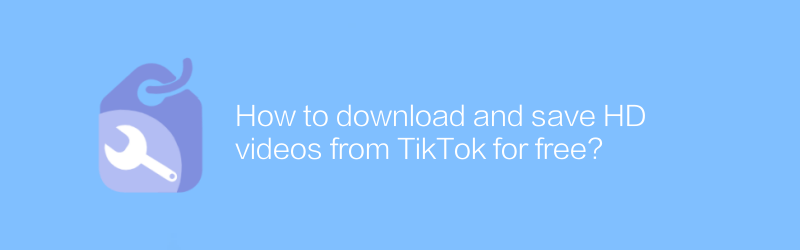
How to download and save HD videos from TikTok for free?
On TikTok, users can learn how to download and save HD videos for free. This article will introduce specific steps and related techniques to help users save their favorite video content easily.author:Azura Release time:2024-12-22 -
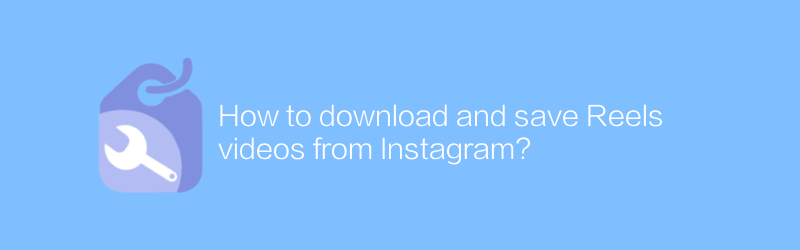
How to download and save Reels videos from Instagram?
On Instagram, users can conveniently download and save Reels videos. It can be done in a few simple steps, whether on a mobile device or computer. This article will introduce in detail how to download and save Reels videos from Instagram, helping you save your favorite content easily.author:Azura Release time:2024-12-21 -
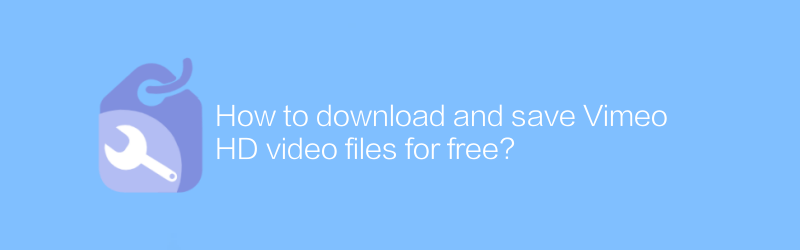
How to download and save Vimeo HD video files for free?
On Vimeo, users can download high-definition video files for free to save locally. Whether for backup purposes or offline viewing needs, mastering this skill is very useful. This article will introduce in detail how to download and save Vimeo high-definition video files for free, helping you easily get what you want.author:Azura Release time:2024-12-21 -
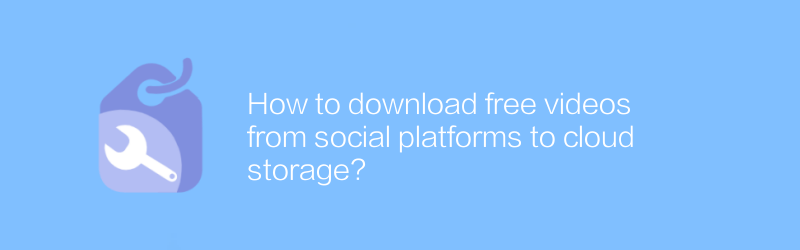
How to download free videos from social platforms to cloud storage?
Downloading free videos on social platforms and saving them to cloud storage is a common need of many users. This article will guide you on how to download videos from major social platforms safely and legally, and introduce methods to upload these videos to major cloud storage services.author:Azura Release time:2024-12-20 -
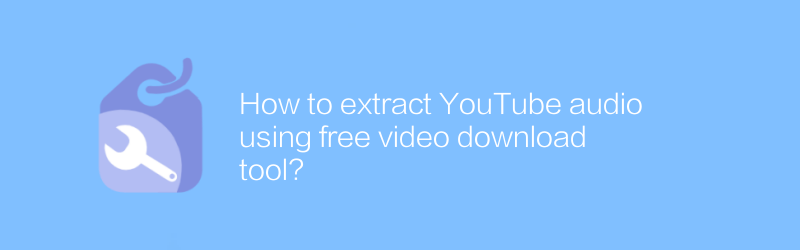
How to extract YouTube audio using free video download tool?
In the digital age, extracting audio from YouTube for personal use has become increasingly common. This article will guide you on how to use free video download tools to easily extract audio from YouTube videos, while also exploring some practical tips and potential risks.author:Azura Release time:2024-12-21 -
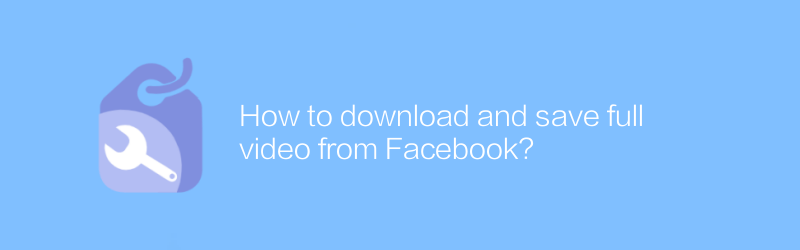
How to download and save full video from Facebook?
On Facebook, users can download and save their favorite videos in full. This article will introduce in detail how to download and save complete videos from Facebook to help users save beautiful memories easily.author:Azura Release time:2024-12-30 -
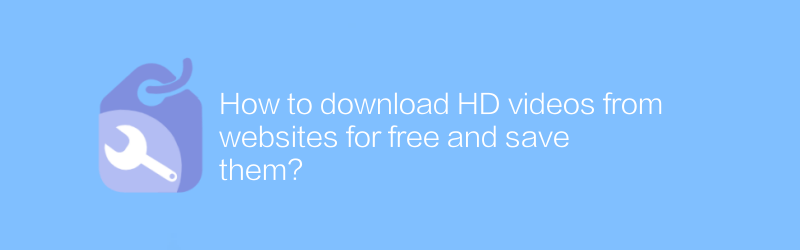
How to download HD videos from websites for free and save them?
On many websites, users hope to download high-definition videos for free and save them locally. This article will introduce some effective methods and techniques to help you obtain online video resources safely and legally, while also discussing the copyright issues involved.author:Azura Release time:2024-12-29 -
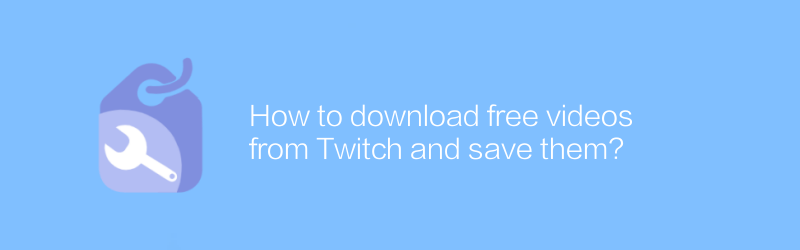
How to download free videos from Twitch and save them?
On Twitch, users can download free videos within the platform and save them locally. This article will introduce specific operating steps and related techniques to help users easily complete this process.author:Azura Release time:2024-12-28





