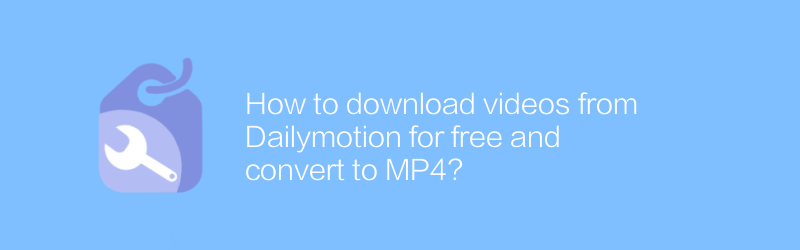
Dailymotion is a very popular choice when looking for video resources on the Internet. It offers a large amount of user-uploaded content covering a variety of topics. However, sometimes we need to download these videos and convert them to MP4 format for easy playback or editing. Here are some simple ways to help you accomplish this task.
First, you need to find a reliable video downloading tool. There are many online services that can meet your needs, but to ensure security and convenience, it is recommended to use some platforms that have been extensively tested and have high user ratings. One such platform is “SaveFrom.net” which is a simple and easy-to-use website that helps you download videos from various streaming platforms easily.
Download videos using SaveFrom.net
1. Open your browser and visit SaveFrom.net official website.
2. Enter the URL of the Dailymotion video you want to download in the search bar.
3. After saving the page, you will see a prompt showing that you can download video files of different qualities.
4. Click the link next to the video quality you want to start downloading.
Once you successfully download the video, you may find that the file format may not be the MP4 format you expected. In this case, you need a video converting tool to convert videos to MP4 format. A well-rated and easy-to-use video converting tool is “HandBrake”.
Video conversion using HandBrake
1. Visit HandBrake’s official website and download the version for your operating system.
2. After the installation is complete, open HandBrake.
3. In the main interface, click the "Source" button to select the video file you just downloaded.
4. In the Presets section, select a preset that suits your output device. If you're not sure, you can choose the "Universal" option.
5. Set the output file name and storage location, and click the "Start Encoding" button. The conversion process may take some time, depending on the length of the video and your computer's performance.
6. After the conversion is completed, you can find the new MP4 file at the specified location.
With the above steps, you should be able to easily download videos from Dailymotion and convert them to MP4 format. Whether it's for viewing or editing, this method will suit your needs. Remember to always obtain and use content on the Internet using legal and ethical means, and respect copyright laws.
-
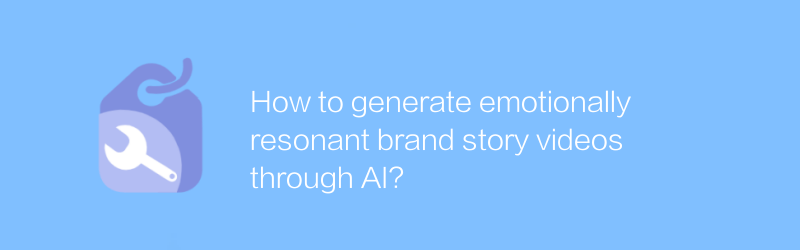
How to generate emotionally resonant brand story videos through AI?
In today's highly competitive market environment, brand story videos can touch consumers' emotions, thereby enhancing brand appeal and loyalty. This article will explore how to use artificial intelligence technology to create emotionally resonant brand story videos, with a view to providing new ideas and strategies for enterprises.author:Azura Release time:2024-12-29 -
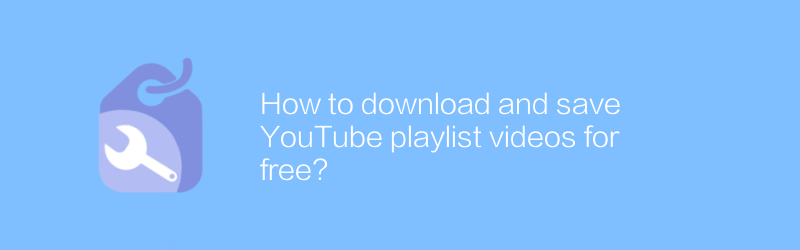
How to download and save YouTube playlist videos for free?
On YouTube, users can download and save their favorite playlist videos for free. Whether for offline viewing or backing up collections, mastering this skill can bring great convenience. This article will detail how to download and save videos from YouTube playlists for free, as well as some practical tips and precautions.author:Azura Release time:2024-12-31 -

How to download Reels videos for Instagram for free?
On Instagram, users can create and share fun Reels videos. But sometimes you may want to save these videos for offline viewing or to share with friends. This article will introduce some methods to download Reels videos for Instagram for free without using any paid software or services.author:Azura Release time:2024-12-28 -

How to download high-quality videos from social platforms for free?
The demand for free high-quality video downloads on social platforms is growing day by day, and many people want an easy way to get the video content they want. This article will explore several effective methods to help you download HD videos from major social platforms without spending any money.author:Azura Release time:2024-12-24 -
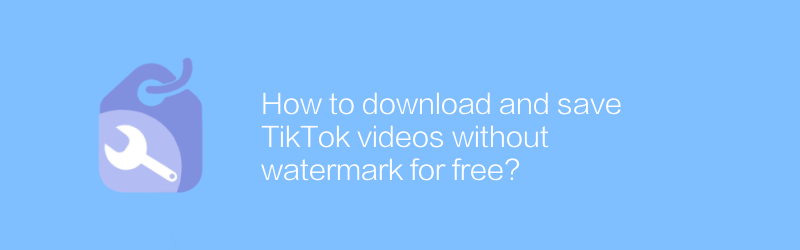
How to download and save TikTok videos without watermark for free?
On TikTok, users can easily download videos without watermarks. Whether for sharing or backup purposes, accessing these videos is easy. This article will introduce in detail how to download and save TikTok videos without watermarks for free, helping users better manage and enjoy their content.author:Azura Release time:2024-12-26 -
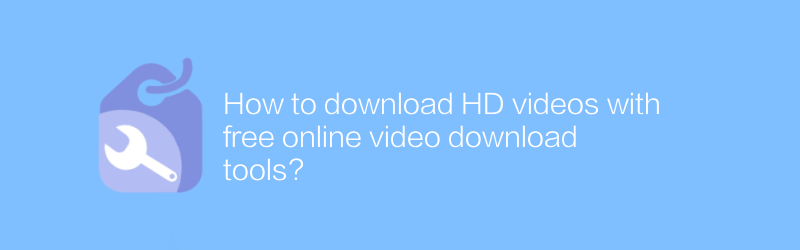
How to download HD videos with free online video download tools?
On the Internet, users can use various free online video download tools to obtain high-definition video content. These tools are easy to use and can help users quickly download videos from multiple platforms. This article will introduce how to use such tools to download high-definition videos, and share some practical tips and precautions.author:Azura Release time:2024-12-31 -
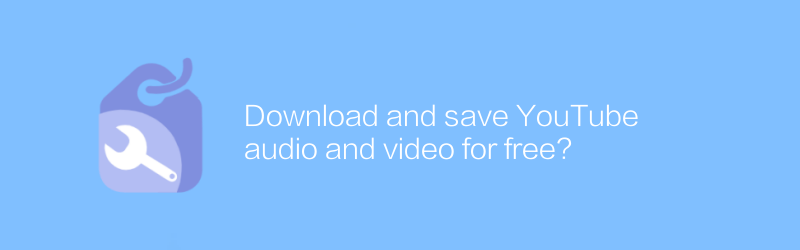
Download and save YouTube audio and video for free?
In the digital age, users can download and save audio and video content on YouTube for free for offline viewing or listening. This article will describe legal and easy ways to obtain these media files while emphasizing the importance of complying with copyright regulations.author:Azura Release time:2024-12-26 -
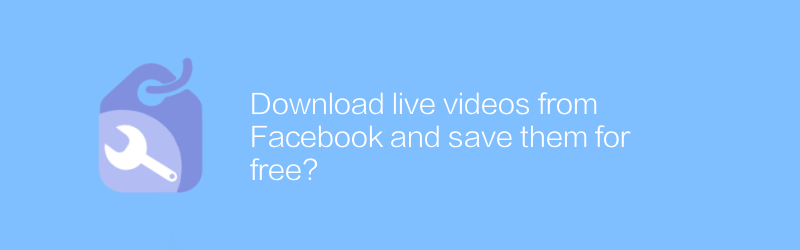
Download live videos from Facebook and save them for free?
On Facebook, can users download live videos for free and save them locally? This article will explore this topic and introduce some effective methods and tools to help users achieve this goal.author:Azura Release time:2024-12-22 -
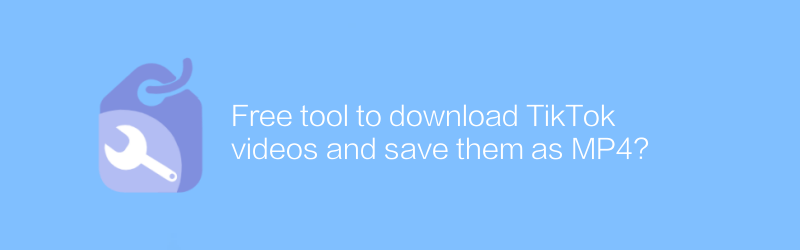
Free tool to download TikTok videos and save them as MP4?
On the Internet, users can find various free tools to download TikTok videos and save them in MP4 format. These tools are easy to operate and can help users quickly save their favorite video content. This article will introduce several reliable free download tools and guide how to use them to download TikTok videos.author:Azura Release time:2024-12-27 -
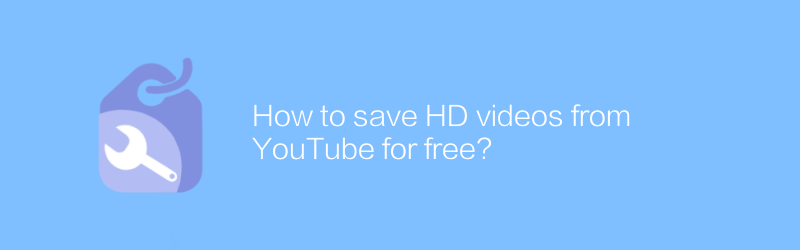
How to save HD videos from YouTube for free?
On YouTube, users can download high-definition videos for offline viewing for free. By using some practical methods and tools, you can easily save your favorite video content. This article will detail how to save HD videos from YouTube for free and provide related tips and suggestions.author:Azura Release time:2024-12-29





