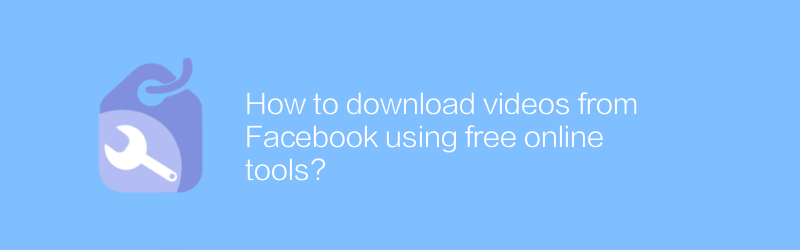
In our daily life, we often see some interesting videos on social media. However, sometimes we may want to save these videos to the local device for offline viewing or sharing with friends. Facebook is a popular social platform where users share a variety of content, including videos. This article will introduce how to download videos from Facebook using free online tools.
Step 1: Choose a suitable online download tool
First, you need to choose a reliable online video download tool. It is recommended to use "SaveFrom.net" here. SaveFrom.net is an acclaimed free video download website that supports video downloads on multiple platforms and formats. It's easy to use and doesn't require any software to be installed.
Visit SaveFrom.net official website
To access the official website of SaveFrom.net, enter the following URL into your browser:
`
https://en.savefrom.net/
`
After opening the web page, you will see a simple and clear interface. The site is very intuitive and you can type the video link directly into the search box or paste the URL of the video.
Step 2: Copy Facebook video link
When you find a video on Facebook that you want to download, click the play button below the video to let the video start playing. Then right-click the video area and select "Copy Video Address" in the pop-up menu (the specific operation may vary depending on the browser). If you are using a mobile device, you can long press the video on the video playback page and select copy link.
Step 3: Paste the link and start downloading
Now go back to the SaveFrom.net website and paste the video link you just copied into the search box. Then, click on the "Download" button. SaveFrom.net automatically analyzes the video link and displays several video quality options available for download, such as 360p, 720p or 1080p. Choose an appropriate resolution based on your needs, and then click the corresponding download link. The video will be downloaded to your device.
Things to note
Before using any online download tool, please make sure you have the legal rights to download the video.
Although SaveFrom.net is a safe and reliable website, you should remain vigilant and avoid visiting suspicious websites when doing anything online.
Some videos may not be downloaded in this way due to copyright protection or other reasons. In this case, it is recommended to contact the video uploader for further assistance.
With the above steps, you can easily download your favorite videos from Facebook. This not only provides convenience for your entertainment life, but also makes it easier for you to share interesting content between different devices. Hope this article is helpful to you!
-
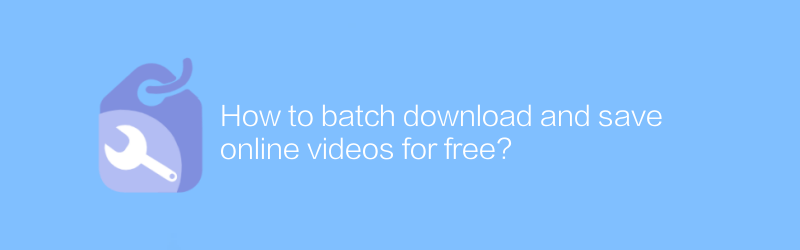
How to batch download and save online videos for free?
On the Internet, users can find multiple ways to bulk download and save online videos for free. This article will introduce some effective methods and tools to help readers obtain online video content legally and compliantly, and discuss related precautions.author:Azura Release time:2024-12-29 -
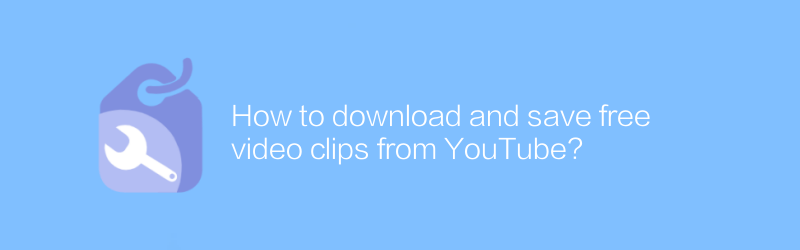
How to download and save free video clips from YouTube?
On YouTube, users can download and save free video clips for offline viewing. This article will detail how to download and save these video clips legally, ensuring compliance with YouTube's terms of service and copyright regulations.author:Azura Release time:2024-12-23 -
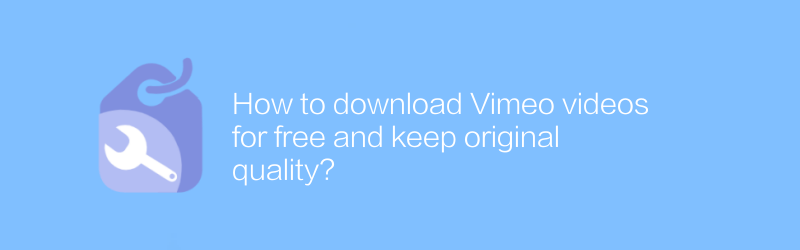
How to download Vimeo videos for free and keep original quality?
On Vimeo, users also want to be able to freely download videos retaining their original quality. Whether for backup purposes or offline viewing needs, it becomes particularly important to master the method of downloading Vimeo videos for free. This article will introduce several effective strategies to help you obtain content on Vimeo without losing image quality.author:Azura Release time:2024-12-23 -
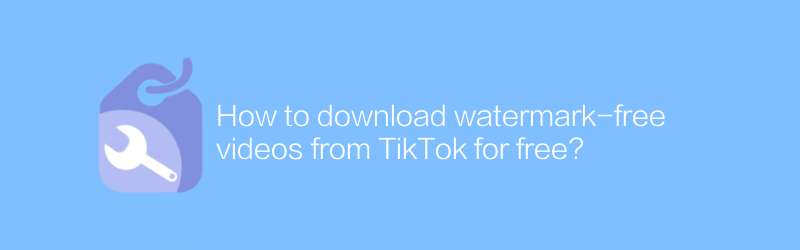
How to download watermark-free videos from TikTok for free?
On TikTok, users often want to download videos without watermarks to save wonderful moments or use them for other purposes. This article will introduce a method to help you download watermark-free videos from TikTok for free without using any paid services.author:Azura Release time:2024-12-24 -
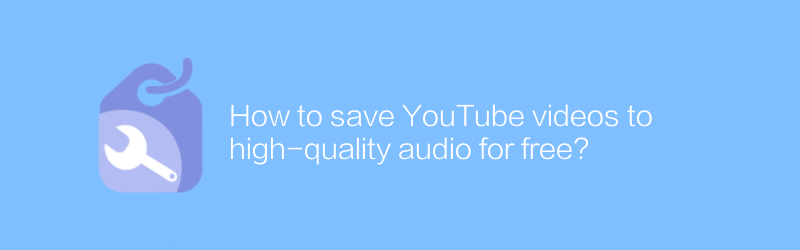
How to save YouTube videos to high-quality audio for free?
On YouTube, users can save videos as high-quality audio for free without paying anything. This article will introduce specific steps and related tips to help you achieve this goal easily.author:Azura Release time:2024-12-29 -
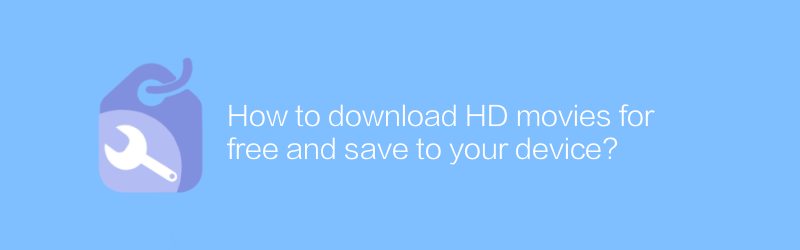
How to download HD movies for free and save to your device?
On the Internet, users can find multiple ways to download HD movies for free and save them to their personal devices. This article will introduce some reliable ways and steps to help readers legally obtain high-definition movie resources and store them safely on various devices.author:Azura Release time:2024-12-26 -
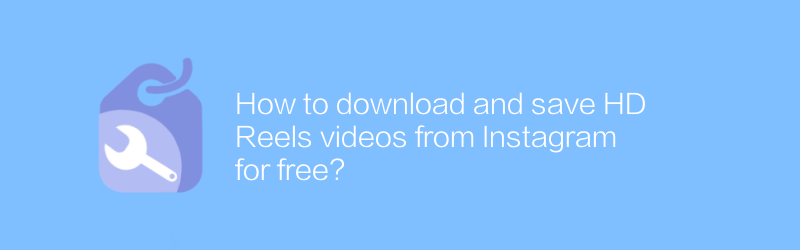
How to download and save HD Reels videos from Instagram for free?
On Instagram, users can download and save HD Reels videos for free. Without any paid services or apps, you can easily access your favorite Reels content in just a few simple steps. This article will introduce in detail the specific operation methods and some practical tips.author:Azura Release time:2024-12-20 -
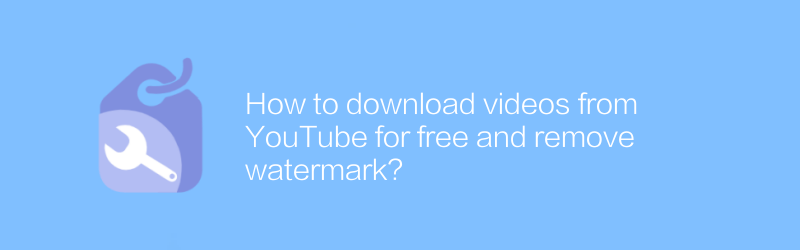
How to download videos from YouTube for free and remove watermark?
In today's digital era, YouTube, as the largest video sharing platform, provides a massive amount of content for users to watch and learn from. However, sometimes users may want to download YouTube videos and remove the watermark for offline viewing or personal use. This article will guide you on how to download videos from YouTube legally, and discuss the methods and limitations of removing watermarks.author:Azura Release time:2024-12-24 -

How to download videos from social platforms to local computer for free?
On social media platforms, users often want to save their favorite videos locally. This article will explain how to download videos from major social platforms legally and for free, while emphasizing the importance of complying with copyright regulations.author:Azura Release time:2024-12-23 -
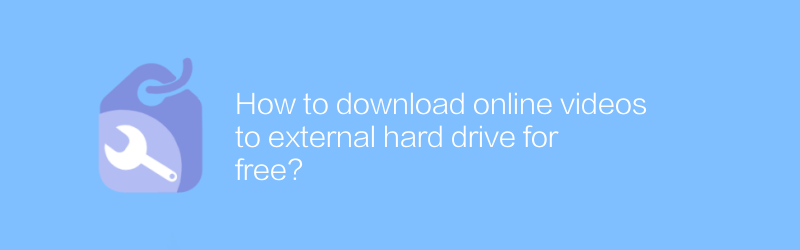
How to download online videos to external hard drive for free?
In the digital age, saving online video downloads to external hard drives has become a common need. This article will introduce several free methods to help readers legally download and store online videos to an external hard drive for long-term storage and offline viewing.author:Azura Release time:2024-12-25





