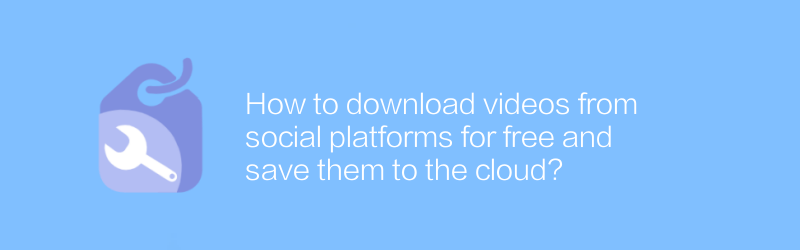
In today's digital age, social media has become an important channel for us to obtain information, entertainment and communication. Sometimes, you may find some great video content that you want to save for future viewing or as documentation. However, downloading videos directly from social platforms can seem a bit tricky. Luckily, there are ways to easily save those videos to the cloud so you can access them from anywhere.
Method 1: Use third-party download tools
For most users, using a third-party video download tool is one of the most convenient methods. These tools usually offer simple and easy-to-use interfaces and can quickly download videos from various social platforms.
step:
1. Choose the right download tool: First, you need to find a reliable video download tool. It is recommended to use the software "Videoder" here, which supports downloading videos from multiple platforms and is easy to operate.
2. Install the software: Go to Videoder’s official website to download the latest version of the application. After opening the website, click the download button and select the appropriate operating system version for installation based on your device type.
3. Download video: After starting Videoder, copy the link of the video you want to download. Paste the link on the software interface and click to start downloading. Videoder automatically handles the video downloading process and prompts you for a saving location.
4. Save to the cloud: After the download is completed, you can upload the video to a personal cloud storage space, such as Google Drive or Dropbox, etc. to ensure that the video data is safe and easily accessible.
Method 2: Use browser extensions
If you prefer to use a browser to download videos, then you can try installing some browser extensions designed specifically for this.
step:
1. Install the extension: Visit the Chrome Web Store or the app store of other browsers, search for the extension named "Video Downloader professional", and click to add to the browser.
2. Download videos: When you browse social media, if you come across a video you want to download, just click on the extension icon and it will automatically identify the video link and provide download options. Select the desired video quality and click the download button.
3. Save to the cloud: After the download is complete, you can also upload the video file to your cloud storage account for access anytime and anywhere.
Things to note:
Before using any of the above methods, make sure to comply with the target website's terms of use and not use it for illegal purposes.
Protecting privacy is important, and get permission before saving or sharing content created by others.
Regularly clean up cloud files you no longer need to save storage space.
With the above steps, you can not only easily download videos from social platforms, but also save them safely to the cloud, ensuring that they can be easily viewed at any time. Hope these methods can help you better manage and enjoy online video content.
-
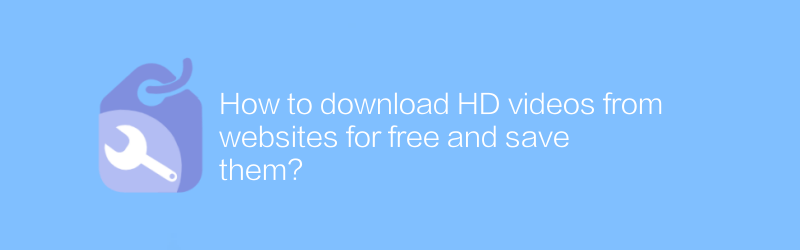
How to download HD videos from websites for free and save them?
On many websites, users hope to download high-definition videos for free and save them locally. This article will introduce some effective methods and techniques to help you obtain online video resources safely and legally, while also discussing the copyright issues involved.author:Azura Release time:2024-12-29 -
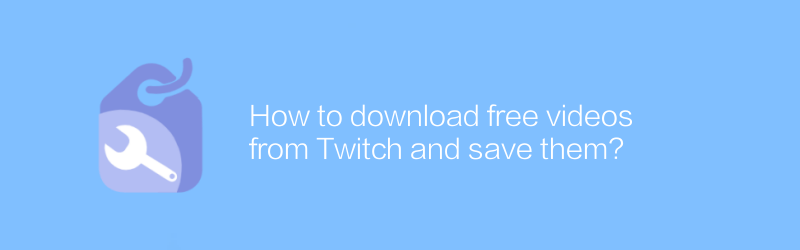
How to download free videos from Twitch and save them?
On Twitch, users can download free videos within the platform and save them locally. This article will introduce specific operating steps and related techniques to help users easily complete this process.author:Azura Release time:2024-12-28 -
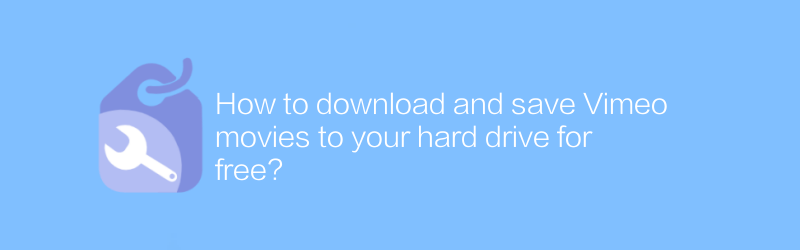
How to download and save Vimeo movies to your hard drive for free?
On Vimeo, users can download and save movies to their hard drive for free. This article will introduce specific steps and related tips to help you achieve this goal easily.author:Azura Release time:2024-12-30 -
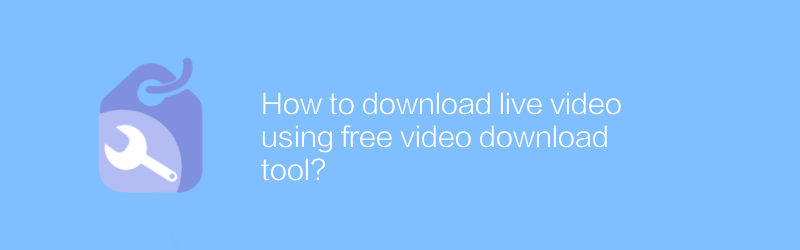
How to download live video using free video download tool?
In today's Internet age, free video download tools provide users with a convenient way to save their favorite live videos. This article will introduce how to use these tools to download live video, and share some practical tips and precautions.author:Azura Release time:2024-12-25 -
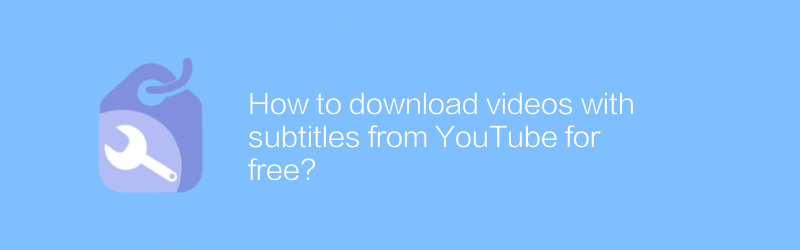
How to download videos with subtitles from YouTube for free?
On YouTube, users can download videos with subtitles for free, a process that is both simple and practical. This article will detail how to obtain these resources to make your viewing experience richer and more convenient.author:Azura Release time:2024-12-27 -
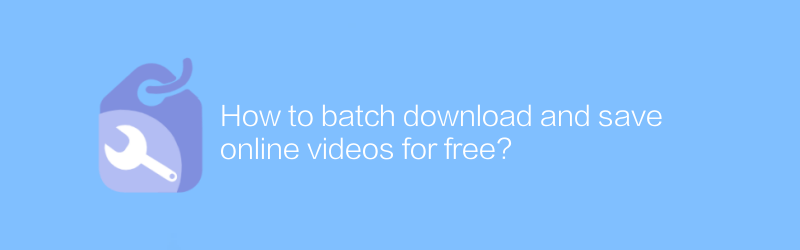
How to batch download and save online videos for free?
On the Internet, users can find multiple ways to bulk download and save online videos for free. This article will introduce some effective methods and tools to help readers obtain online video content legally and compliantly, and discuss related precautions.author:Azura Release time:2024-12-29 -
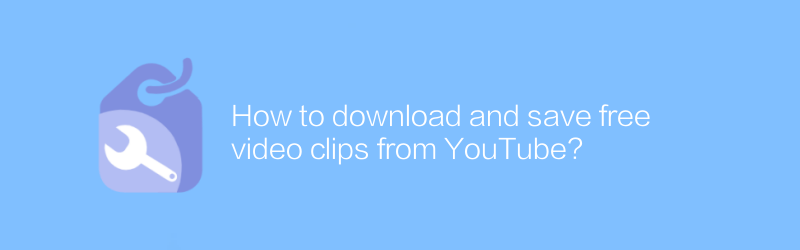
How to download and save free video clips from YouTube?
On YouTube, users can download and save free video clips for offline viewing. This article will detail how to download and save these video clips legally, ensuring compliance with YouTube's terms of service and copyright regulations.author:Azura Release time:2024-12-23 -
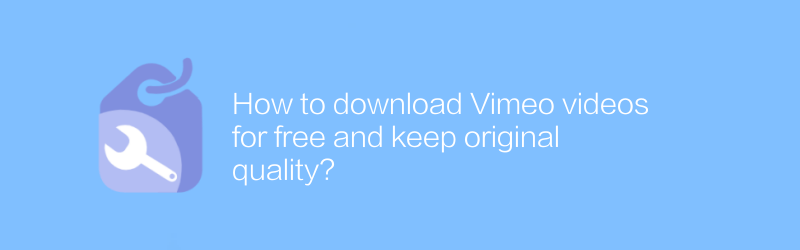
How to download Vimeo videos for free and keep original quality?
On Vimeo, users also want to be able to freely download videos retaining their original quality. Whether for backup purposes or offline viewing needs, it becomes particularly important to master the method of downloading Vimeo videos for free. This article will introduce several effective strategies to help you obtain content on Vimeo without losing image quality.author:Azura Release time:2024-12-23 -
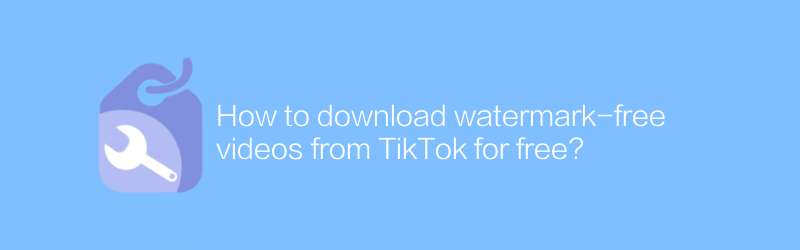
How to download watermark-free videos from TikTok for free?
On TikTok, users often want to download videos without watermarks to save wonderful moments or use them for other purposes. This article will introduce a method to help you download watermark-free videos from TikTok for free without using any paid services.author:Azura Release time:2024-12-24 -
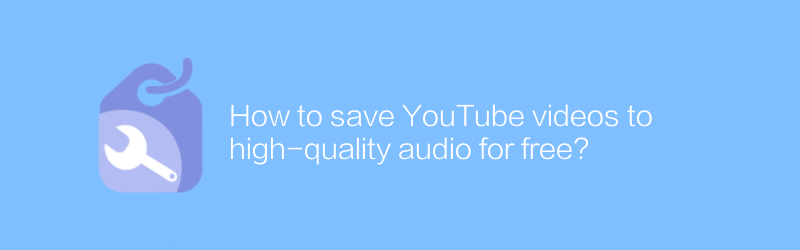
How to save YouTube videos to high-quality audio for free?
On YouTube, users can save videos as high-quality audio for free without paying anything. This article will introduce specific steps and related tips to help you achieve this goal easily.author:Azura Release time:2024-12-29





