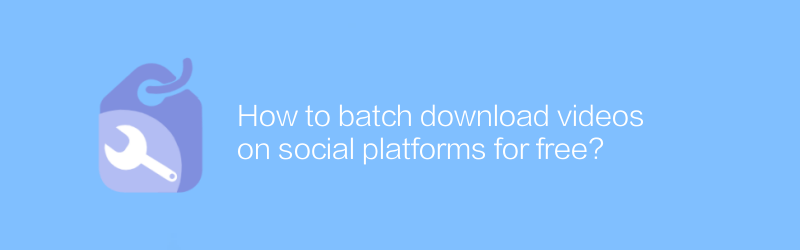
In today's digital era, social media has become an important platform for people to obtain information, entertainment and communication. However, sometimes we want to save the wonderful videos on social media locally so that we can watch them at any time or share them with friends. This article will introduce several methods to batch download videos on social platforms for free to help you manage these contents more conveniently.
First, we need to understand that not all social media platforms allow users to download videos directly. In order to protect copyright and content security, some platforms restrict video download functions. Therefore, before you begin, make sure that the content you download complies with the platform’s terms of use to avoid any legal risks.
Method 1: Use browser extensions
For some social media platforms, you can use browser extensions to download videos. Such extensions usually automatically detect video links on the page and provide download options. For example, “Video Downloader professional” is a very popular browser extension that supports downloading videos from multiple platforms. Here are the installation and usage steps:
1. Visit the official website of "Video Downloader professional", download and install the browser extension.
2. Open the social media platform and find the video you want to download.
3. Click the extension icon on the browser toolbar and select Download Video.
This method is simple and quick, but has limited scope and may require a paid version to unlock more features.
Method 2: Use an online video download service
Another method is to use an online video downloading service. Such websites usually provide a simple interface that allows users to enter the URL of the video and then download the video file. For example, “SaveFrom.net” is a widely used online video downloading service. Here are the steps to use:
1. Open your browser and visit the “SaveFrom.net” website.
2. Copy the link of the video you want to download.
3. Paste the link into the input box provided on the website and click the download button.
4. After selecting the quality and format of the video, click to start downloading.
The advantage of this method is that it does not require the installation of any software and is easy to operate, but the disadvantage is that there may be advertising interference and some platforms may be blocked.
Method 3: Use specialized video downloading software
For users who need to download videos frequently, you can consider using specialized video downloading software. For example, “4K Video Downloader” is a powerful software that supports downloading videos from multiple social media platforms. Here are the installation and usage steps:
1. Visit the official website of "4K Video Downloader", download the installation package and follow the instructions to complete the installation.
2. Open the software and copy the video link you want to download.
3. Paste the link in the software interface and click to start downloading.
4. The software will automatically analyze the link and provide video download options, select the format and quality you need, and then start downloading.
This software provides rich functions and high stability, and is suitable for users who often need to download videos.
Conclusion
With the above method, you can easily batch download videos from social media. Whether you want to preserve precious memories or study and research, these tools can help you complete your task efficiently. Of course, when using these tools, be sure to abide by relevant laws and regulations, respect the rights and interests of original authors, and use these video contents reasonably and legally.
-

How to save YouTube videos quickly with free video download tool?
In the digital age, quickly saving online videos has become the norm. For YouTube videos, although the platform provides a wealth of content resources, direct downloading is not always feasible due to factors such as copyright and geography. However, with the help of free video download tools, users can easily save their favorite YouTube videos for offline viewing. This article will introduce how to use these tools to save YouTube videos efficiently, and explore the operating techniques and potential risks involved.author:Azura Release time:2024-12-30 -
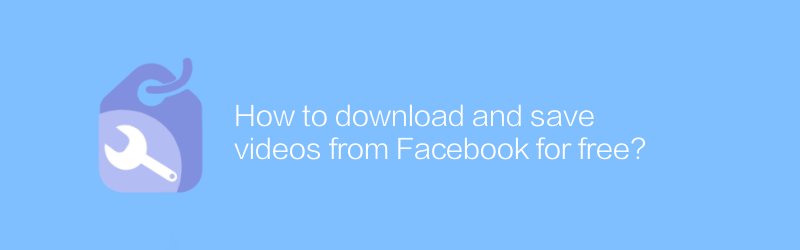
How to download and save videos from Facebook for free?
On Facebook, users can find a lot of interesting video content. But sometimes, we want to save these videos locally so that we can watch them at any time. This article will introduce a method to help you download and save videos from Facebook without spending any money.author:Azura Release time:2024-12-23 -
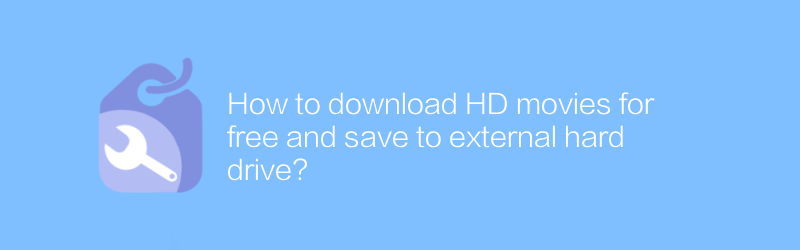
How to download HD movies for free and save to external hard drive?
On the Internet, users can find multiple ways to download HD movies for free and save them to external hard drives for later viewing. This article will introduce some safe and legal ways to help readers understand how to complete this process efficiently.author:Azura Release time:2024-12-25 -
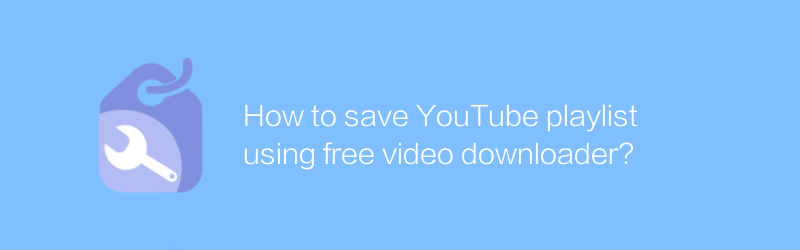
How to save YouTube playlist using free video downloader?
Saving an entire playlist on YouTube may require some extra steps, especially if you want to do it for free. This article will guide you on how to use a free video downloader to save YouTube playlists, ensuring you don't miss any great content.author:Azura Release time:2024-12-27 -
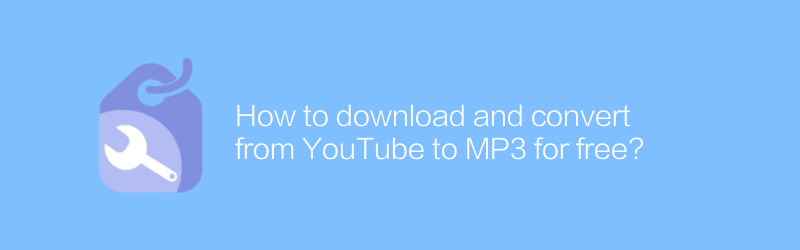
How to download and convert from YouTube to MP3 for free?
Free downloading and converting to MP3 on YouTube may involve copyright issues, please make sure you have the legal rights to use or download the content. This article will introduce some methods and tools to help you try to convert YouTube videos to MP3 format while complying with laws and regulations.author:Azura Release time:2024-12-30 -
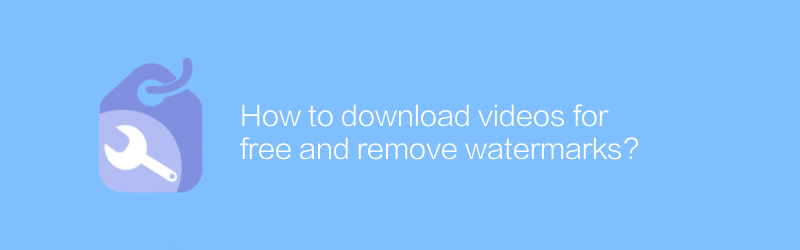
How to download videos for free and remove watermarks?
In the digital age, downloading videos for free and removing watermarks has become a need for many users. This article will introduce in detail several effective methods and tools to help you download videos safely and legally and remove watermarks without spending any money. It will also provide relevant operation guides and precautions.author:Azura Release time:2024-12-21 -
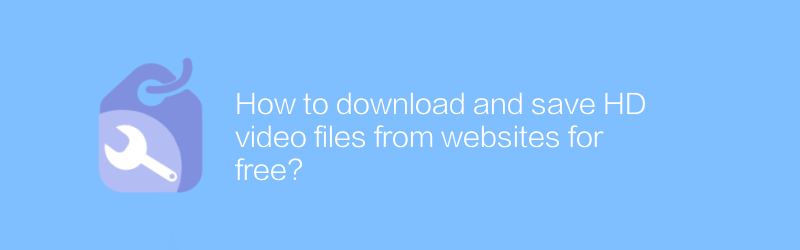
How to download and save HD video files from websites for free?
There are many websites where users can download and save HD video files for free. This article will introduce some effective methods and steps to help you achieve this goal easily, and also mention some things to pay attention to.author:Azura Release time:2024-12-25 -
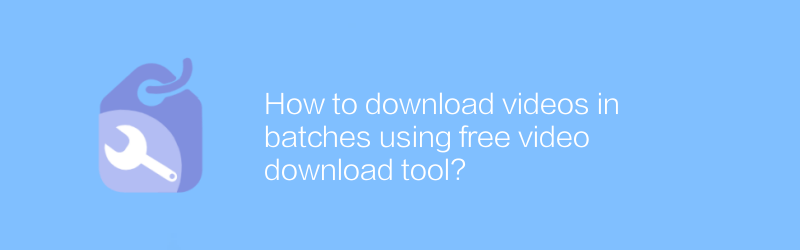
How to download videos in batches using free video download tool?
On the Internet, users can utilize free video download tools to efficiently download videos in batches. These tools are not only easy to operate, but also powerful, helping users quickly collect video resources on the Internet. This article will introduce in detail how to use these tools for batch downloading, and share some practical tips and precautions.author:Azura Release time:2024-12-25 -
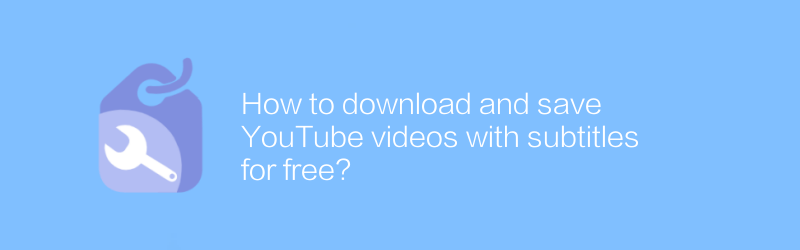
How to download and save YouTube videos with subtitles for free?
On YouTube, users can download and save videos with subtitles for free, and the process is quick and easy. This article will explain how to do it in detail to help you easily get what you need.author:Azura Release time:2024-12-20 -
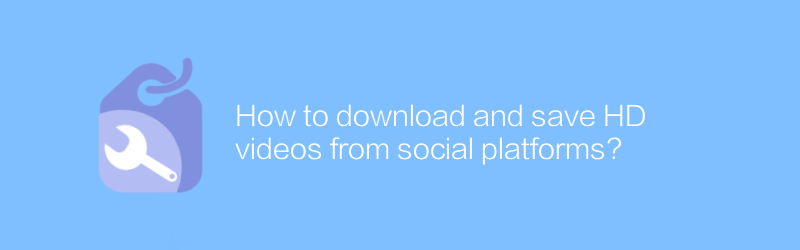
How to download and save HD videos from social platforms?
Downloading and saving high-definition videos on social platforms may involve copyright issues, please make sure you have legal permissions. This article will guide you through formal channels and tools to download and save high-definition videos from mainstream social platforms while respecting copyright.author:Azura Release time:2024-12-29





