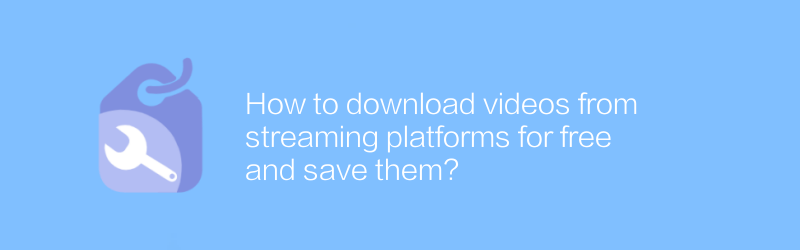
In today's digital age, more and more people are choosing to watch videos through streaming platforms. However, sometimes we may want to download these videos to a local device for offline viewing or sharing with friends. While many streaming services offer official download capabilities, they are often protected by copyright. Therefore, when trying to download videos from streaming media platforms, we should abide by relevant laws and regulations and respect the rights of original authors.
Use legal means to obtain videos
First, it is recommended that users obtain video content through official channels. For example, many streaming platforms offer paid subscription services that allow users to download portions of content for offline viewing. These downloads are usually copyrighted and are intended for personal use only and may not be used for commercial purposes or shared publicly.
Use legal tools to download videos
For those looking to download publicly available video content, there are some legal and widely recognized tools to consider. Among them, VLC media player is a very practical choice. It can not only play video files in multiple formats, but also supports downloading video streams from the network through its built-in functions. Here are the basic steps to download videos using VLC:
1. Download and install VLC: First, visit the VLC official website (https://www.videolan.org/vlc/) to download the VLC version suitable for your operating system and follow the instructions to complete the installation.
2. Open the network streaming link: After starting VLC, click the "Media" menu and select the "Open Network Streaming" option.
3. Enter the video stream address: In the pop-up dialog box, paste the video stream address you want to download. This can usually be found in the browser directly from the source code of the web page, or through the API interface provided by some video sharing websites.
4. Start downloading: After setting the streaming address, click the "Go" button to start playing the video. At this point, you can use VLC's recording function to save the video content being played. The specific method is to click "Convert/Save" under the "Media" menu, then select the "Convert" tab in the new window, select the appropriate output format, and finally click the "Start" button to record.
Things to note
When using the above method, make sure you have the rights to download and use the video content.
Comply with the laws and regulations of the country or region where you are located and avoid infringing on the intellectual property rights of others.
You may face legal action or fines for illegal downloading and distribution of copyrighted content.
Through the above methods, you can obtain and save video content legally. We hope this guide helps you better manage your multimedia resources.
-
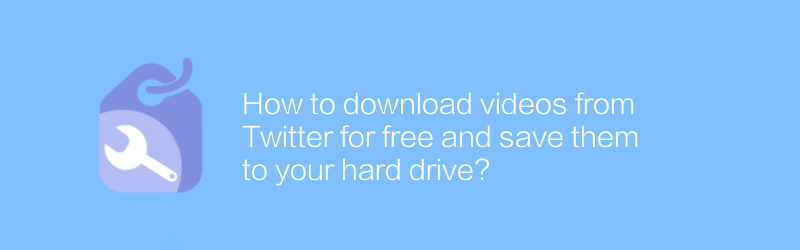
How to download videos from Twitter for free and save them to your hard drive?
On Twitter, users sometimes want to save videos within the platform to their local hard drive, but don't want to go through a paid service to achieve this goal. This article will introduce several no-pay methods to help you successfully download and save Twitter videos while remaining legal and compliant.author:Azura Release time:2024-12-21 -
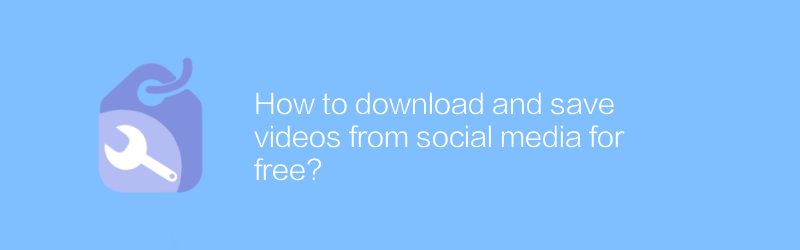
How to download and save videos from social media for free?
On social media platforms, users can find and download a variety of interesting video content for free. This article explains how to legally obtain these videos and provides methods to save them to your device for viewing at any time.author:Azura Release time:2024-12-29 -
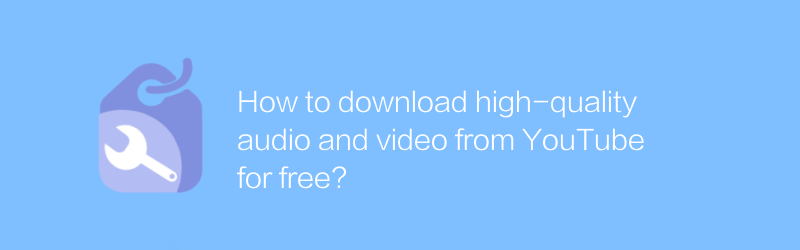
How to download high-quality audio and video from YouTube for free?
On YouTube, users can find a large number of audio and video resources, but sometimes they need to download these contents locally for offline viewing or listening. This article will introduce how to download high-quality audio and video content from YouTube for free and legally, and share some practical tools and methods.author:Azura Release time:2024-12-27 -
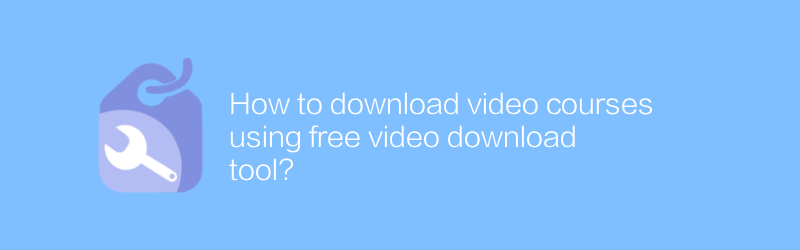
How to download video courses using free video download tool?
In the era of digital learning, video courses have become an important educational resource. Free video download tools allow users to easily save and watch these courses. This article will guide you on how to use these tools to download video courses to ensure full utilization of learning resources.author:Azura Release time:2024-12-24 -
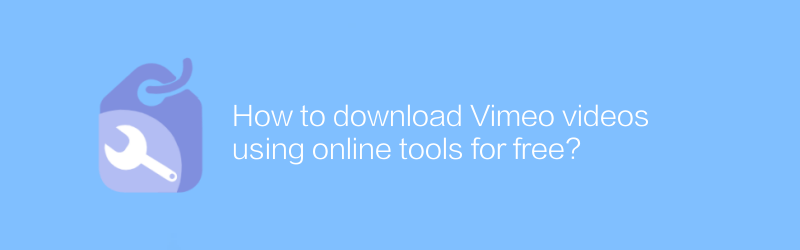
How to download Vimeo videos using online tools for free?
On Vimeo, users can download videos for free through a variety of online tools. This article will explain how to find these tools and guide you to download Vimeo videos safely and legally.author:Azura Release time:2024-12-22 -

How to download and save YouTube Shorts videos for free?
On YouTube, users can download and save YouTube Shorts videos for free. This article will detail how to use online tools or applications to download these short videos, and provide relevant precautions to ensure legal and compliant use of these contents.author:Azura Release time:2024-12-23 -
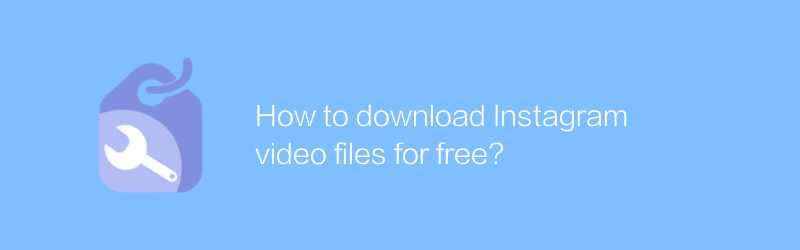
How to download Instagram video files for free?
On Instagram, users may wish to save certain video content but find that they cannot download it directly. This article will introduce some free methods to download Instagram video files to help users save their favorite content.author:Azura Release time:2024-12-26 -
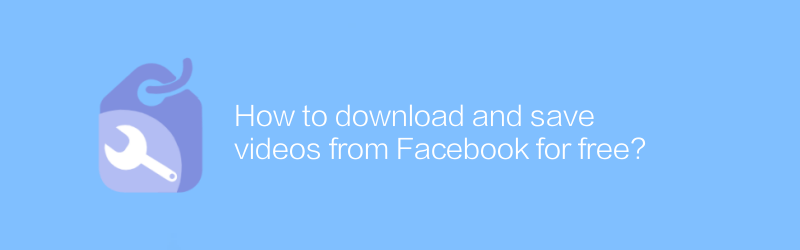
How to download and save videos from Facebook for free?
On Facebook, users can find a lot of interesting and valuable content, including videos. However, not all Facebook videos can be downloaded directly. This article will introduce some methods to help you download and save videos from Facebook without spending any money.author:Azura Release time:2024-12-29 -
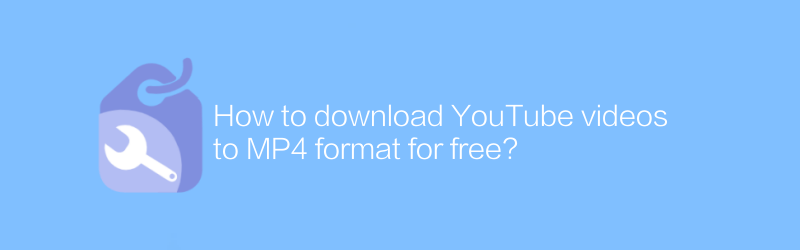
How to download YouTube videos to MP4 format for free?
In the digital age, free downloading of YouTube videos to MP4 format has become the need of many users. This article will introduce several effective methods to help you download YouTube videos to MP4 format without spending any money, and also discuss related tips and precautions.author:Azura Release time:2024-12-20 -
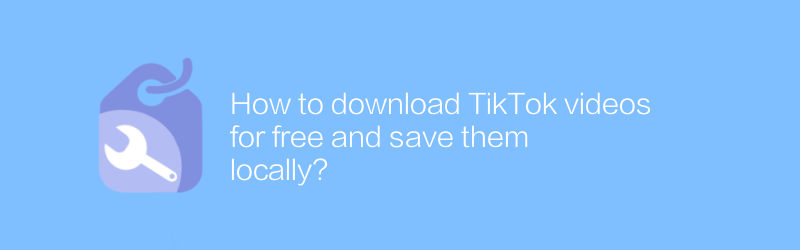
How to download TikTok videos for free and save them locally?
On TikTok, users often hope to download videos for free and save them to their local devices. While the platform itself limits direct download capabilities, there are ways to help fulfill this need. This article will introduce several effective methods to help you download TikTok videos for free and save them locally.author:Azura Release time:2024-12-23





