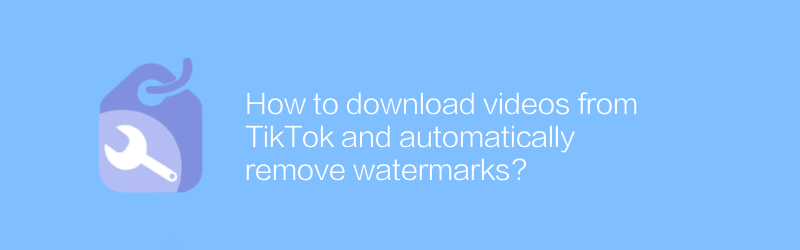
How to download videos from TikTok and automatically remove watermarks
In today's social media environment, TikTok is widely popular as a short video sharing platform. Users not only like to create content, but are also keen to collect and save these interesting videos. However, downloading videos directly from TikTok may encounter watermark issues, affecting video quality. Fortunately, there are some methods that can help you download videos easily and remove watermarks. Here are the specific steps:
First, you need to find a reliable third-party app or website to help you accomplish this task. It is recommended to use the software "Videoder". It is not only simple to operate, but also powerful enough to meet the needs of most users. Here are the steps to use "Videoder":
1. Visit Videoder’s official website (https://www.videoder.com/) and click the download button to install the application suitable for your device.
2. After the installation is complete, open the Videoder application. On the main interface, you will see a search bar, enter the TikTok video link you want to download. Note that the way to get the video link is to open the video on your phone, tap the share button at the bottom of the screen, and then select the copy link option.
3. Paste the copied link into Videoder’s search bar and click the download button. At this time, the app will automatically analyze the video and provide different resolutions for you to choose from.
4. After selecting the video quality you like, click Download. Wait a moment and the video will be saved to your device. It's important to note that Videoder itself won't automatically remove watermarks, but you can achieve this goal by taking some extra steps.
For watermark removal needs, you may consider using specialized video editing software. For example, Adobe Premiere Pro or iMovie are good choices. Here's a simple step-by-step guide:
1. Open the video editing software and import the video file you just downloaded.
2. Use the cropping tool in the software to crop out the part containing the watermark. If your video editing software supports advanced effects, you can also try using the blur tool to cover the watermark area.
3. Adjust other parameters of the video, such as brightness, contrast, etc., to ensure that the final output effect is natural and smooth.
4. Finally, export the processed video file. Remember to choose a high-quality output format to maintain the best visual effect.
In addition to the above methods, there are also some online services that claim to help users remove watermarks, but be careful when using them. Be sure to choose a reputable website and pay attention to protecting personal privacy and data security.
In summary, downloading videos from TikTok and removing watermarks is not difficult. With the help of tools like Videoder and the power of video editing software, you can easily save and edit your favorite video content. I hope this article can provide some help for your creative journey!
-
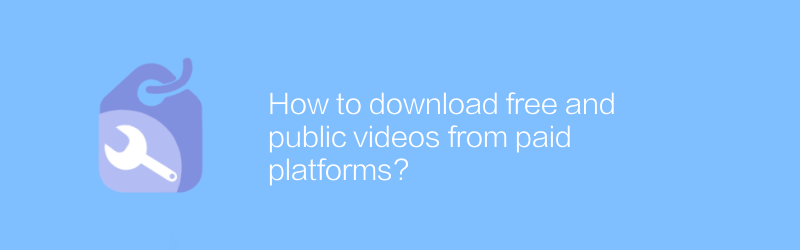
How to download free and public videos from paid platforms?
On paid platforms, users sometimes encounter situations where they need to download free public videos. This may be because some content, although free, is restricted to viewing within the platform, or for backup and offline viewing purposes. This article will guide you on how to download these free and public videos from paid platforms legally and compliantly.author:Azura Release time:2024-12-20 -
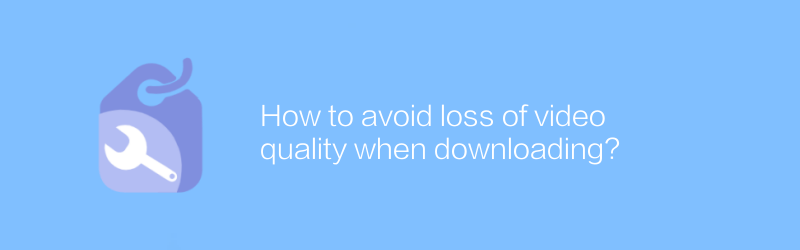
How to avoid loss of video quality when downloading?
While downloading videos, we often encounter the problem of video quality degradation. This may be caused by unstable network, improper parameter settings when converting formats, or the use of low-quality download tools. This article will discuss how to avoid these situations and ensure that the downloaded videos maintain their original high quality.author:Azura Release time:2024-12-24 -
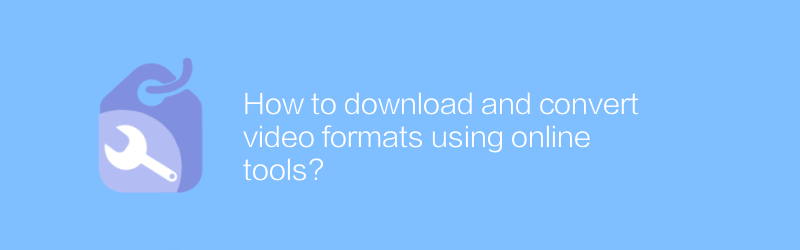
How to download and convert video formats using online tools?
In the digital age, online tools provide us with great convenience to download and convert video formats. Whether you want to save your favorite online videos or need to convert them to a specific format for different playback devices, there are a variety of online services to choose from. This article will guide you on how to use these tools safely and effectively for your video processing needs.author:Azura Release time:2024-12-20 -
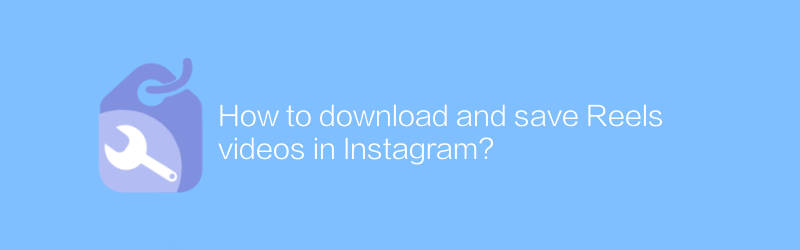
How to download and save Reels videos in Instagram?
On Instagram, users can download and save Reels videos for offline viewing or sharing with friends. This article will detail how to download and save these short videos to ensure you don’t miss any exciting moments.author:Azura Release time:2024-12-31 -
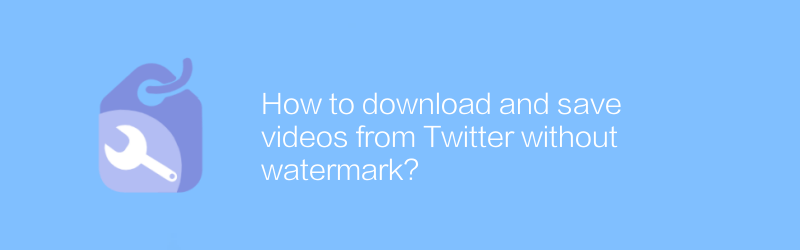
How to download and save videos from Twitter without watermark?
On Twitter, users sometimes want to download videos without watermarks. This article will introduce a method to help you download and save watermark-free videos from Twitter, allowing you to better save and share these contents.author:Azura Release time:2024-12-25 -
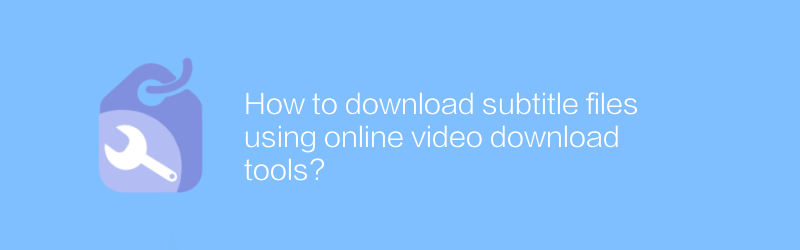
How to download subtitle files using online video download tools?
In today's online learning and entertainment environment, downloading videos and simultaneously obtaining subtitle files has become increasingly important. This article will introduce how to use online video download tools to download subtitle files, helping readers more conveniently obtain the learning or entertainment resources they need.author:Azura Release time:2024-12-31 -

How to download video files with subtitles from Vimeo?
On Vimeo, users can download video files with subtitles for offline viewing or post-editing. This article will introduce in detail how to download video files with subtitles from Vimeo to help you easily get what you want.author:Azura Release time:2024-12-24 -
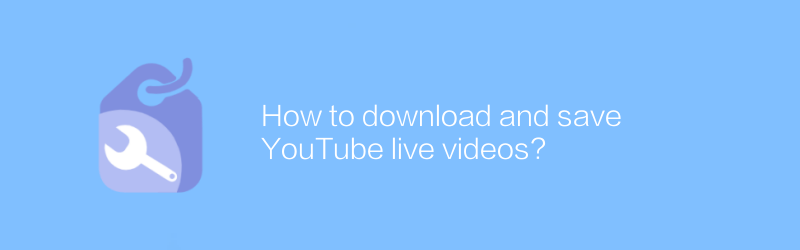
How to download and save YouTube live videos?
When watching a live broadcast on YouTube, you may want to save the moments to look back on later. This article will introduce how to download and save YouTube live videos to help you easily record every unforgettable moment.author:Azura Release time:2024-12-27 -
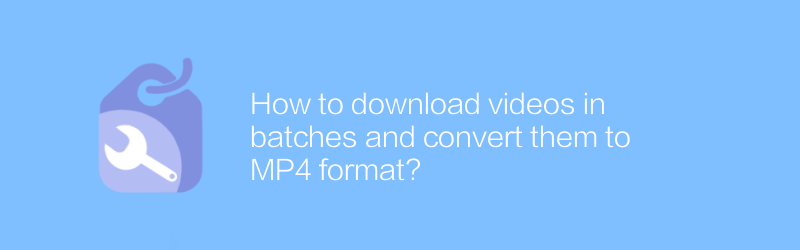
How to download videos in batches and convert them to MP4 format?
Batch downloading and converting videos to MP4 format on the Internet is a common need, whether for study, backup or other purposes. This article explains how to accomplish this task efficiently, including recommended tools and steps to ensure it's quick and easy.author:Azura Release time:2024-12-22 -
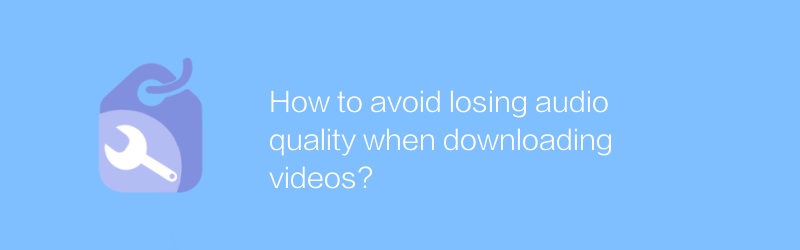
How to avoid losing audio quality when downloading videos?
When downloading videos, maintaining audio quality can be a challenge, especially during format conversion or compression. This article will explore several effective methods to help you enjoy high-definition video while retaining the original audio effect.author:Azura Release time:2024-12-23





