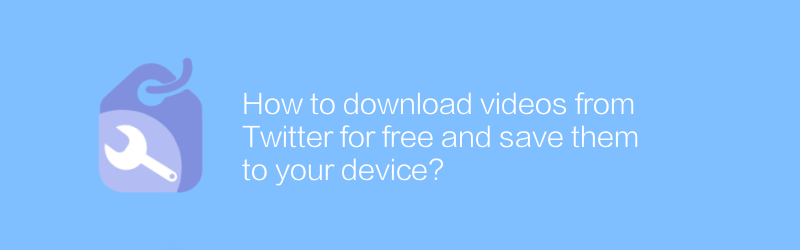
In the digital age, social media platforms have become an important channel for us to obtain information, share experiences and be entertained. As one of the world's most well-known social networks, Twitter has a massive amount of video content uploaded and shared every day. However, sometimes users may want to save these videos to their own devices so they can be viewed at any time or shared with others. This article will detail how to download videos from Twitter for free and save them to your phone or computer.
Download using website services
First, we introduce a method that does not require installing any application - downloading Twitter videos through a specific website service.
1. Visit the download website: Choose a reputable online video download website, such as VidPaw (www.vidpaw.com). Such websites usually provide easy-to-use interfaces and clear instructions to help users easily download videos from social media.
2. Copy the video link: Open the Twitter video you want to download, then click the "Share" button and choose to copy the link. This will get the full URL of the video.
3. Paste the link to download: After visiting the download website mentioned above, paste the Twitter video link you just copied in the input box on the page. Click the "Start Parsing" or similar button and wait a few seconds until the video information is loaded.
4. Select quality and format: Once the parsing is complete, you can see the different quality and format options available for download. Choose the appropriate version to download based on your personal needs.
5. Save the file: After selecting, click the download button, then select the save location, and click save.
Download using a dedicated app
For users who often need to download Twitter videos, it may be more convenient to install a dedicated application.
1. Download and install an app: Consider using an app like “Twitter Video Downloader.” Please visit its official website (official website address) to download the operating system version suitable for your device. Make sure to download from official channels to avoid security risks.
2. Log in to your account: Follow the instructions in the app to log in to your Twitter account. This step is to allow the app to access your Twitter data.
3. Find a video: Use the app to browse Twitter and find the video you want to download.
4. Download the video: Click the download button below the video, select the desired video resolution and format, and click to confirm, the video will automatically start downloading.
5. Manage downloaded content: Once downloaded, you can view and manage your video files within the app or through your device's file management system.
Things to note
When using any third-party services or applications, make sure they are reliable and comply with copyright laws.
Because Twitter's privacy policy and terms are constantly updated, some methods may become invalid over time. It is recommended to check the latest user guide regularly.
If you encounter technical issues or are unable to download, you can try contacting your service provider's technical support team for assistance.
By following the above steps, you can easily download your favorite videos from Twitter and save them to your device. Whether it is to collect precious memories or to study and research, mastering this skill will greatly enhance your digital life experience.
-
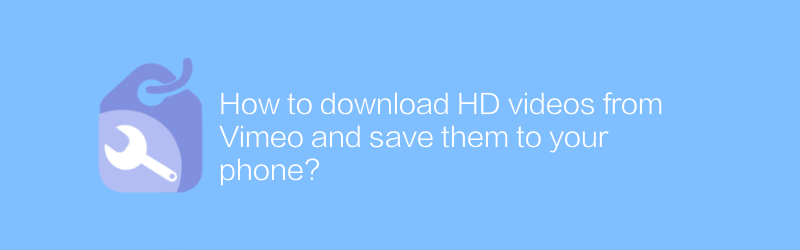
How to download HD videos from Vimeo and save them to your phone?
On Vimeo, users can download high-definition videos to save to their phones. Whether for backup purposes or offline viewing, mastering the correct downloading method is necessary. This article will guide you on how to legally download HD videos from Vimeo and save them to your mobile device.author:Azura Release time:2024-12-20 -
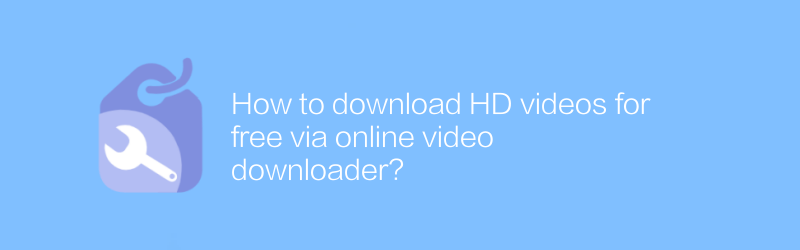
How to download HD videos for free via online video downloader?
Nowadays, many people like to watch HD videos online, but sometimes they need to download and save them for various reasons. This article will introduce how to use an online video downloader to download HD videos for free, and share some practical tips and precautions.author:Azura Release time:2024-12-31 -
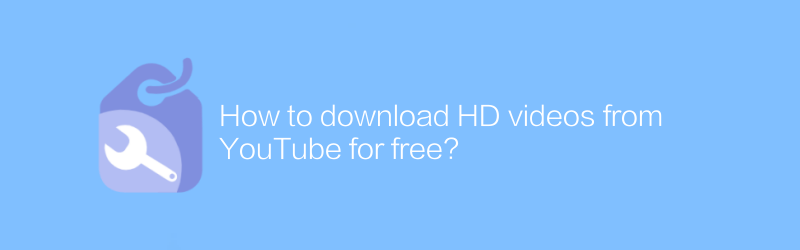
How to download HD videos from YouTube for free?
Watching HD videos on YouTube is a pleasure, but sometimes you may want to save them locally for offline viewing or for other purposes. Fortunately, there are ways you can download HD videos from YouTube for free. This article will introduce some safe and legal methods to help you achieve this goal.author:Azura Release time:2024-12-20 -
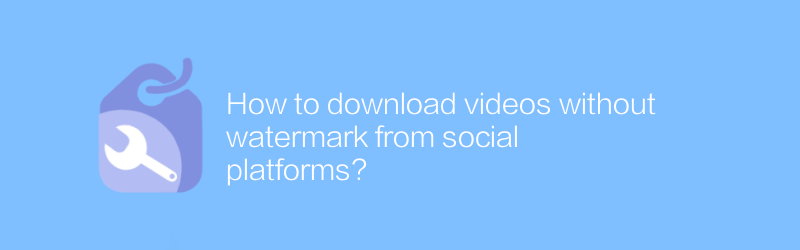
How to download videos without watermark from social platforms?
The demand for downloading watermark-free videos on social platforms is growing day by day. This article will introduce several effective methods and techniques to help users easily obtain high-quality video content, while sharing some practical operation suggestions.author:Azura Release time:2024-12-25 -
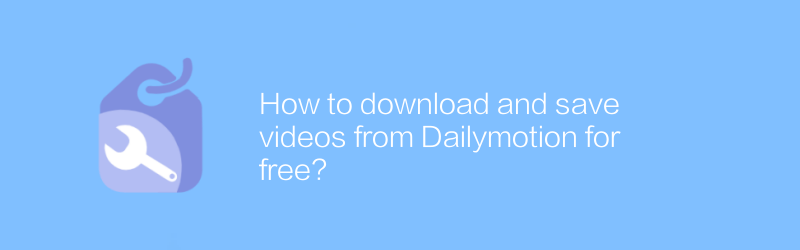
How to download and save videos from Dailymotion for free?
On Dailymotion, users can also download and save videos for free. Mastering this skill is useful whether for backup purposes or offline viewing needs. This article will guide you on how to download and save videos from Dailymotion for free, making your viewing experience more flexible and convenient.author:Azura Release time:2024-12-30 -
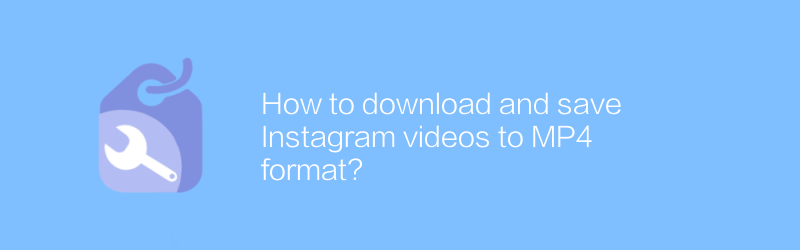
How to download and save Instagram videos to MP4 format?
On Instagram, users can download and save videos shared by other users in MP4 format. This article will detail how to use third-party apps and websites to download Instagram videos and save them in MP4 format.author:Azura Release time:2024-12-19 -
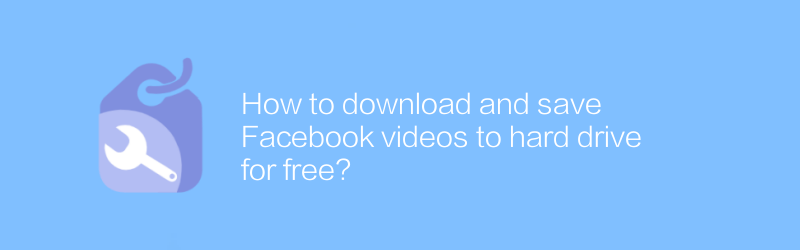
How to download and save Facebook videos to hard drive for free?
On Facebook, users sometimes want to save videos from the platform to their local hard drives without going through a paid service to achieve this. This article will introduce a free method to help users download and save Facebook videos to their hard drive, while discussing the tips and precautions involved.author:Azura Release time:2024-12-20 -
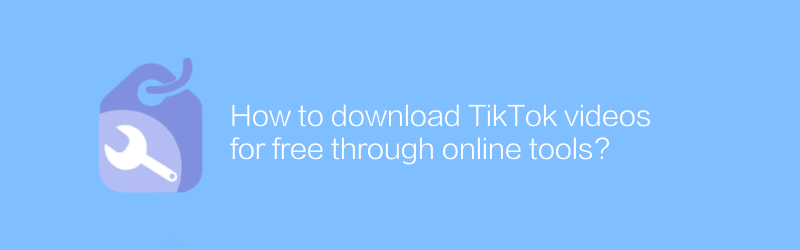
How to download TikTok videos for free through online tools?
On TikTok, users can download public video content for free through online tools. This article will introduce how to use these online tools to download TikTok videos safely and legally, while reminding you of copyright and privacy issues.author:Azura Release time:2024-12-28 -
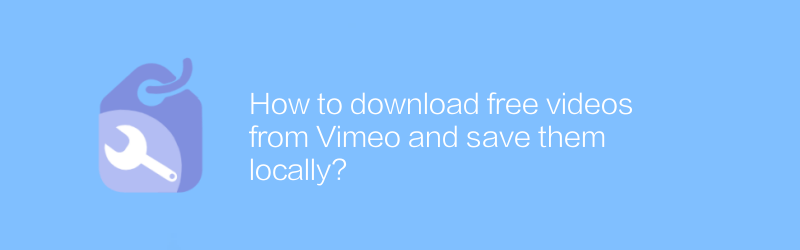
How to download free videos from Vimeo and save them locally?
On Vimeo, users can download free videos from the platform and save them to their local device. This article will guide you on how to find and download these videos, ensuring you can easily save your favorite content.author:Azura Release time:2024-12-26 -
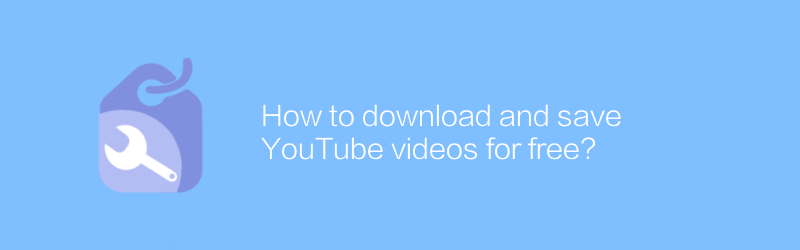
How to download and save YouTube videos for free?
Downloading and saving videos on YouTube for free is a common need, but often faces copyright and legality issues. This article will introduce some legal methods to save YouTube video content, while emphasizing the importance of complying with relevant laws and regulations.author:Azura Release time:2024-12-25





