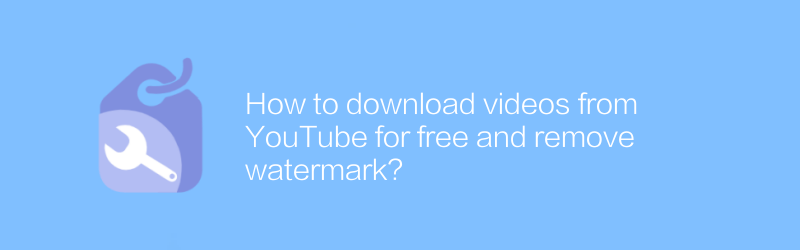
In today's digital age, many people like to watch various video contents through YouTube. However, sometimes we need to download these videos to a local device to watch without an Internet connection, or to share them with friends. In addition, many users want to remove the watermark on the video to maintain the beauty of the video or avoid copyright issues. This article will introduce in detail how to download videos from YouTube for free and teach you some methods to remove watermarks on videos.
First, you need a reliable video downloading tool. A well-rated and easy-to-use tool is “4K Video Downloader”. This software supports Windows, MacOS and Linux systems and can help users download videos from YouTube easily. Here are the steps to use the software:
1. Visit the official website of 4K Video Downloader (https://www.4kdownload.com/products/product-videodownloader) and click the "Download" button to get the version suitable for your operating system.
2. After the installation is complete, open the software.
3. Copy the link of the YouTube video you want to download.
4. In the 4K Video Downloader interface, click the paste icon (Paste URL) or directly press the Ctrl+V keys to paste the link.
5. The software will automatically analyze the video information and display downloadable format and resolution options. After choosing the format and quality that suits you, click the "Download" button to start the download process.
Once the download is complete, you may want to remove the watermark on the video. While there is no direct way to remove watermarks during downloading, here are a few ways you can try:
Method 1: Use video editing software
1. Download and install a professional video editing software, such as Adobe Premiere Pro or Final Cut Pro.
2. Open the editing software and import the video file containing the watermark.
3. Use the editing tool in the software to crop out the part with the watermark.
4. Save the processed video file.
Method 2: Use an online watermark removal tool
1. Open your browser to a well-known online watermark removal website, such as "Remove Watermark Online".
2. Upload your video file according to the website instructions.
3. Websites often provide automatic watermark removal, or allow manual adjustment of the removal area.
4. Download the processed video file.
It should be noted that the above method may involve certain technical operations. For users who are not familiar with video editing, it is recommended to seek professional help. At the same time, when downloading and using any software, please ensure that the source is reliable to avoid potential security risks.
In conclusion, with the above steps, you can effectively download videos from YouTube and take appropriate measures to remove watermarks on videos. I hope this article can provide you with practical help.
-
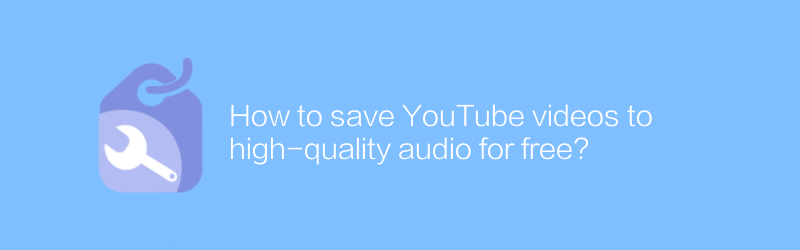
How to save YouTube videos to high-quality audio for free?
On YouTube, users can save videos as high-quality audio for free without paying anything. This article will introduce specific steps and related tips to help you achieve this goal easily.author:Azura Release time:2024-12-29 -
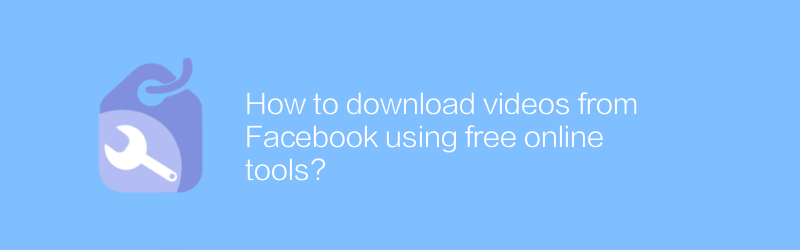
How to download videos from Facebook using free online tools?
On Facebook, users can easily download videos using free online tools. These tools are not only easy to use, but also help users preserve precious memories. This article will detail how to use these free tools to download videos from Facebook to ensure the process is smooth and efficient.author:Azura Release time:2024-12-25 -
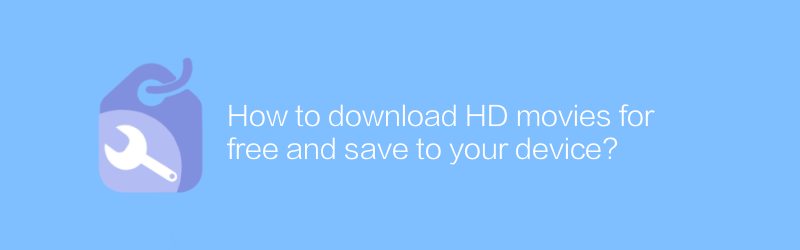
How to download HD movies for free and save to your device?
On the Internet, users can find multiple ways to download HD movies for free and save them to their personal devices. This article will introduce some reliable ways and steps to help readers legally obtain high-definition movie resources and store them safely on various devices.author:Azura Release time:2024-12-26 -
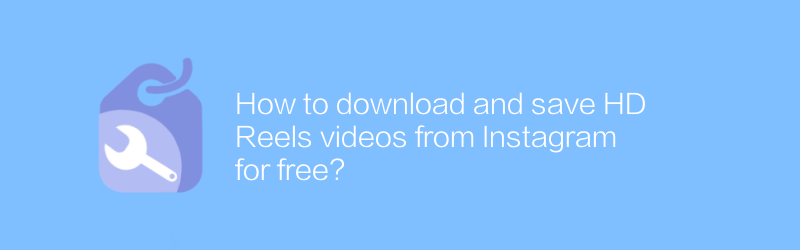
How to download and save HD Reels videos from Instagram for free?
On Instagram, users can download and save HD Reels videos for free. Without any paid services or apps, you can easily access your favorite Reels content in just a few simple steps. This article will introduce in detail the specific operation methods and some practical tips.author:Azura Release time:2024-12-20 -

How to download videos from social platforms to local computer for free?
On social media platforms, users often want to save their favorite videos locally. This article will explain how to download videos from major social platforms legally and for free, while emphasizing the importance of complying with copyright regulations.author:Azura Release time:2024-12-23 -
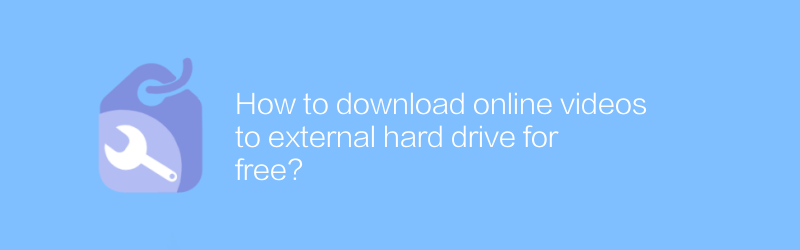
How to download online videos to external hard drive for free?
In the digital age, saving online video downloads to external hard drives has become a common need. This article will introduce several free methods to help readers legally download and store online videos to an external hard drive for long-term storage and offline viewing.author:Azura Release time:2024-12-25 -
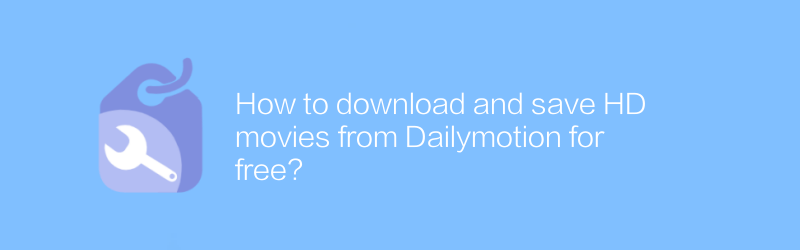
How to download and save HD movies from Dailymotion for free?
On Dailymotion, users can download and save HD movies for free. This article will detail the steps and methods to download HD movies from Dailymotion to help you get what you want easily.author:Azura Release time:2024-12-27 -
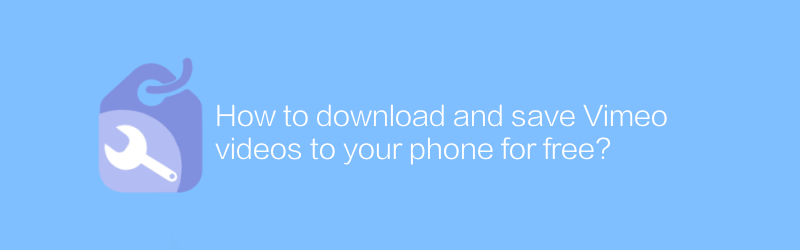
How to download and save Vimeo videos to your phone for free?
On Vimeo, users also hope to save their favorite videos conveniently. Although Vimeo provides rich video content, not all videos can be downloaded directly. This article will introduce how to download and save Vimeo videos to your mobile phone for free, helping you watch your favorite content even without an Internet connection.author:Azura Release time:2024-12-27 -
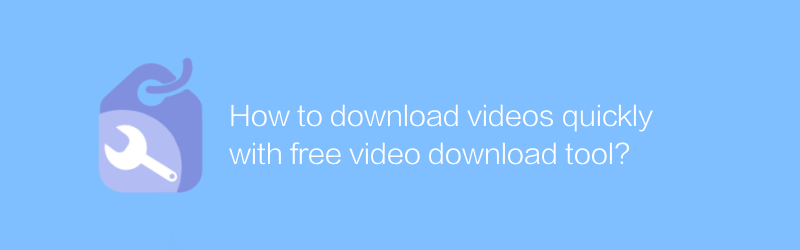
How to download videos quickly with free video download tool?
In the digital age, fast downloading of online videos has become a daily need for many users. This article will introduce how to use free video download tools to efficiently obtain the video content you need, and also discuss related tips and precautions.author:Azura Release time:2024-12-31 -
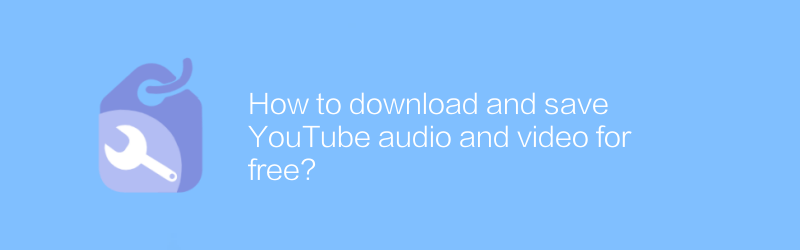
How to download and save YouTube audio and video for free?
On YouTube, users can download and save audio and video content for free. Whether it's music, educational materials or entertainment, the downloading process is very easy. This article will introduce in detail how to legally download and save audio and video on YouTube for free, as well as related methods and precautions.author:Azura Release time:2024-12-25





