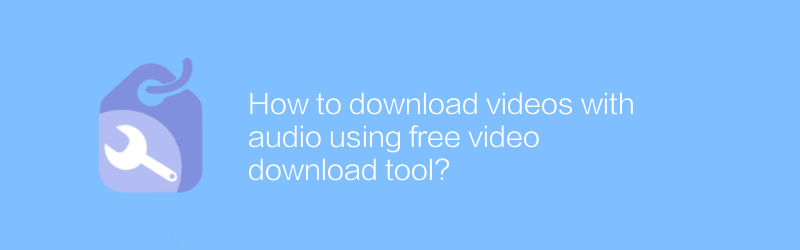
In today's digital age, many people like to save online videos to their local devices for viewing at any time. If you also want to download videos with audio but don't want to spend anything, you can consider using some free video download tools. These tools can help you easily download videos from major video websites while retaining the original audio quality. Here's a closer look at how to use these tools to download videos with audio.
First, choose a reliable free video download tool. It is recommended to use Videoder here. Videoder is a powerful and easy-to-use video download tool that supports multiple video formats and high-quality output. You can visit its official website https://www.videoder.com/ to download the version for your operating system. The installation process is very simple, just follow the prompts.
Next, open Videoder and copy the link of the video you want to download. This can usually be done by right-clicking on the video playback page and selecting "Copy Video Address". Then return to Videoder, click the paste button in the main interface or directly drag the video link into the software. The software automatically recognizes the link and displays video information, including video title, duration, and optional resolution.
After selecting the desired video quality and format, click the Start Download button. During the download process, Videoder automatically processes video and audio streams to ensure that the final output file contains high-quality audio. Depending on your internet speed, download times may vary. After the download is completed, you can find the downloaded video file in the specified save path.
In addition to Videoder, there are some other free video downloading tools to choose from, such as 4K Video Downloader. This tool also supports downloading videos from multiple video websites and provides rich customization options. Its official website is https://www.4kdownload.com/products/product-videodownloader. The usage is similar to Videoder, just copy the video link, select the desired format and quality, and click download.
No matter which tool you choose, it is recommended to read the official user guide or FAQ first to learn more about its functions and techniques. At the same time, please abide by copyright laws and regulations when downloading videos and respect the work of the original author.
With the above steps, you can easily download videos with audio using free video download tool. Whether you're using it for study or entertainment, these tools have you covered. Hope this article is helpful to you!
-
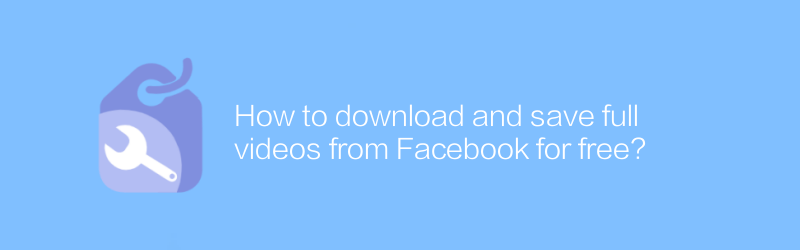
How to download and save full videos from Facebook for free?
On Facebook, users can find a lot of interesting video content, but not all videos offer direct download options. This article will introduce a free method to help you download and save complete video files from Facebook without using any paid software or services.author:Azura Release time:2024-12-25 -
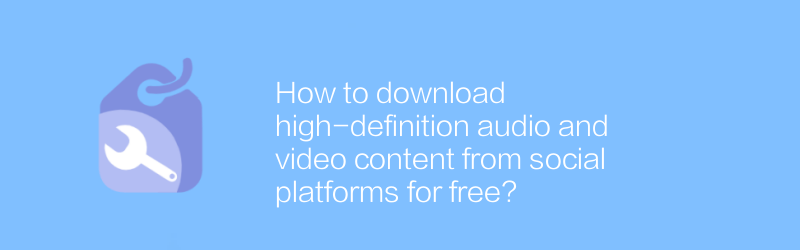
How to download high-definition audio and video content from social platforms for free?
On social platforms, users can find and download high-definition audio and video content for free. This article will introduce specific steps and methods to help readers obtain the required resources legally and compliantly.author:Azura Release time:2024-12-27 -
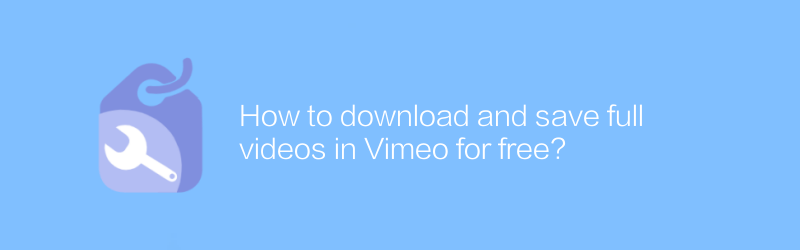
How to download and save full videos in Vimeo for free?
On Vimeo, users can download and save complete videos within the platform for free. This article will introduce specific steps and related techniques to help you easily obtain the video content you need.author:Azura Release time:2024-12-26 -
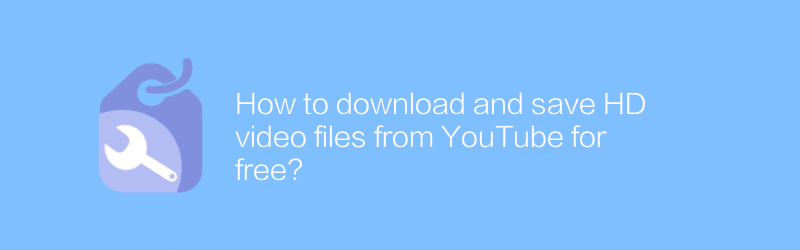
How to download and save HD video files from YouTube for free?
When watching HD videos on YouTube, you may want to save them locally for offline viewing. Fortunately, there are many legal ways to download and save HD video files from YouTube for free without using any paid software. This article will introduce some safe and effective methods to help you achieve this goal.author:Azura Release time:2024-12-20 -
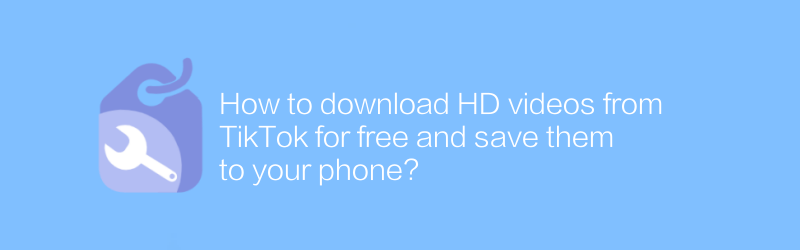
How to download HD videos from TikTok for free and save them to your phone?
On TikTok, users can find a lot of interesting and creative short video content. However, it may not be straightforward to download these videos for free and save them to your phone. This article will introduce a method to help you download HD videos from TikTok and save them to your device without using any paid software or services.author:Azura Release time:2024-12-20 -
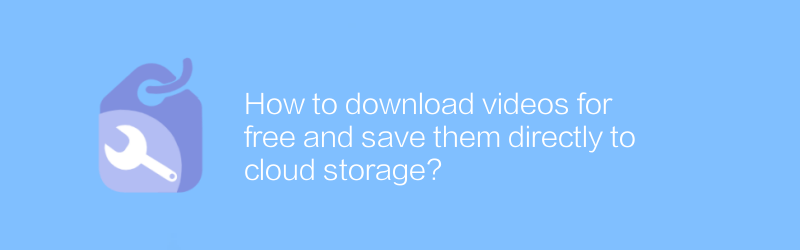
How to download videos for free and save them directly to cloud storage?
On the Internet, users can find multiple ways to download videos for free and save them directly to cloud storage. This method is not only convenient and fast, but also ensures safe backup of video files. This article will introduce several effective methods to help users achieve this goal easily.author:Azura Release time:2024-12-30 -
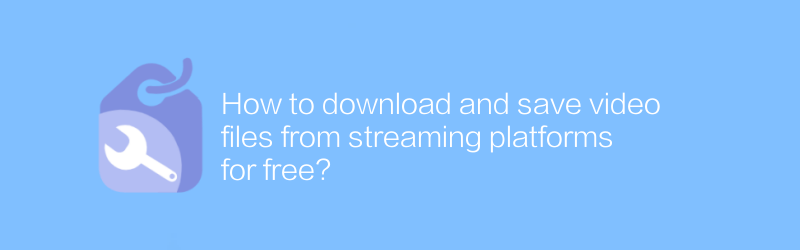
How to download and save video files from streaming platforms for free?
On many streaming media platforms, users often want to download and save their favorite video content. This article will explain how to download and save video files from major streaming platforms for free, legally and safely, while emphasizing the importance of complying with copyright regulations.author:Azura Release time:2024-12-23 -

How to download free videos from Twitter and save to device?
On Twitter, users can download free videos and save them to their devices. This article will introduce specific steps and related techniques to help readers easily obtain video content on Twitter.author:Azura Release time:2024-12-30 -

How to download HD videos from Vimeo for free and save them?
On Vimeo, users can find a lot of high-quality video content, but not all of it is free. For users who want to download HD videos for free and save them, some tricks may be required. This article will introduce an effective method to help you download HD videos from Vimeo and save them to your device without spending any money.author:Azura Release time:2024-12-20 -

How to save YouTube videos quickly with free video download tool?
In the digital age, quickly saving online videos has become the norm. For YouTube videos, although the platform provides a wealth of content resources, direct downloading is not always feasible due to factors such as copyright and geography. However, with the help of free video download tools, users can easily save their favorite YouTube videos for offline viewing. This article will introduce how to use these tools to save YouTube videos efficiently, and explore the operating techniques and potential risks involved.author:Azura Release time:2024-12-30





