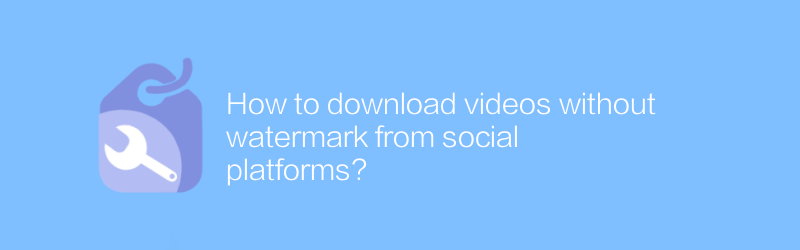
How to download videos without watermark from social platforms
In our daily life, we often see some wonderful video clips that we want to save. However, videos on many social platforms come with watermarks, which not only affects the viewing experience, but may also cause copyright disputes. Therefore, it is particularly important to learn how to download watermark-free videos from social platforms.
1. Use a dedicated video download tool
In order to download videos without watermarks, we can use some professional video download tools. Among them, Videoder (Video Downloader) is a well-received application that supports video downloads on multiple platforms and can remove watermarks. First, visit Videoder’s official website and select the appropriate version to download based on your device type. Once installed, open the app, copy the link to the video you want to download to your clipboard, and then paste it into Videoder's search box. After clicking the "Download" button, select the download format and quality, and finally click "Start Download".
2. Use browser plug-ins
If you often need to download videos without watermarks, you may also consider using a browser plug-in. Video DownloadHelper is a powerful browser plug-in that can help users download videos from multiple websites, including mainstream social platforms such as YouTube and Facebook. First, search for and install the Video DownloadHelper plug-in in your browser's plug-in store. After installation, the plug-in icon will appear near the address bar when you browse a web page that contains videos. Click the icon, select the video you want to download, and then click the download button. It should be noted that Video DownloadHelper is only available on some social platforms and may not be available on some specific platforms.
3. Manual download
In addition to using third-party tools or plug-ins, we can also download videos without watermarks through manual operations. Taking Facebook as an example, you can first find the video page you want to download, then enter a specific code in the browser address bar, press the Enter key, and the video will be displayed without a watermark. Next, just right-click on the video screen and select "Save As" to save it locally. However, this method does not work on all social platforms, so you need to make sure that the target platform supports this method before trying it.
4. Precautions
Although the above method can help us download videos without watermarks, we need to pay attention to the following points during the actual operation:
1. Please make sure you have the legal rights to download and use these videos.
2. Check whether the video has other forms of protection measures before downloading, such as DRM (Digital Rights Management), etc.
3. Downloaded videos should only be used for personal use to avoid infringing on the rights of others.
4. Try to choose reputable software and plug-ins to ensure security and stability.
In short, with the correct skills and methods, we can easily download watermark-free videos from social platforms and enjoy a purer audio-visual experience.
-
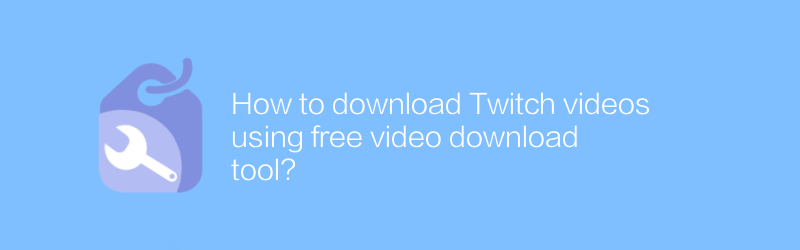
How to download Twitch videos using free video download tool?
On the Twitch platform, many users want to save their favorite live or recorded videos for later viewing. Now, the process has become even easier by using some free video downloading tools. This article will guide you on how to use these tools safely and effectively to download Twitch videos.author:Azura Release time:2024-12-21 -
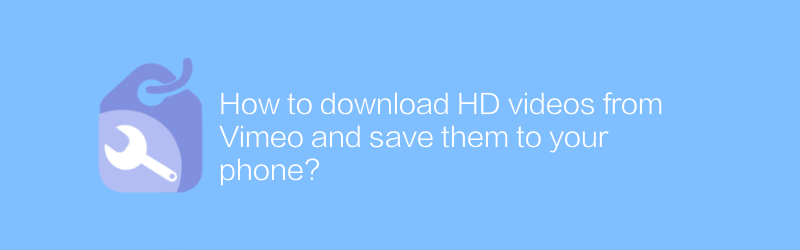
How to download HD videos from Vimeo and save them to your phone?
On Vimeo, users can download high-definition videos to save to their phones. Whether for backup purposes or offline viewing, mastering the correct downloading method is necessary. This article will guide you on how to legally download HD videos from Vimeo and save them to your mobile device.author:Azura Release time:2024-12-20 -
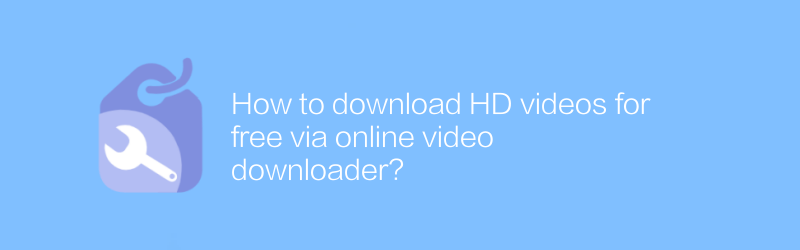
How to download HD videos for free via online video downloader?
Nowadays, many people like to watch HD videos online, but sometimes they need to download and save them for various reasons. This article will introduce how to use an online video downloader to download HD videos for free, and share some practical tips and precautions.author:Azura Release time:2024-12-31 -
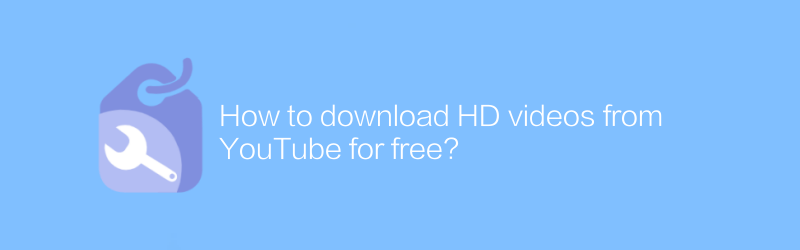
How to download HD videos from YouTube for free?
Watching HD videos on YouTube is a pleasure, but sometimes you may want to save them locally for offline viewing or for other purposes. Fortunately, there are ways you can download HD videos from YouTube for free. This article will introduce some safe and legal methods to help you achieve this goal.author:Azura Release time:2024-12-20 -
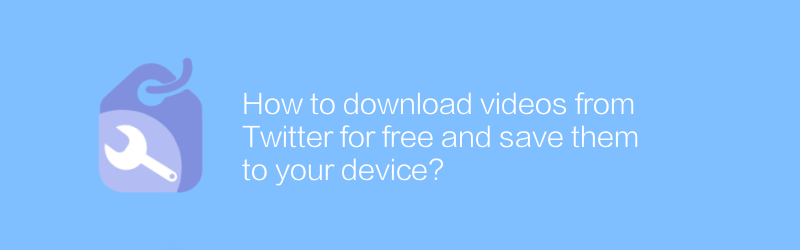
How to download videos from Twitter for free and save them to your device?
On Twitter, users can easily download videos and save them to their devices. There’s no need to pay and it’s easy to do with a few simple steps. This article will guide you on how to download videos from Twitter for free and save them safely to your phone or computer.author:Azura Release time:2024-12-24 -
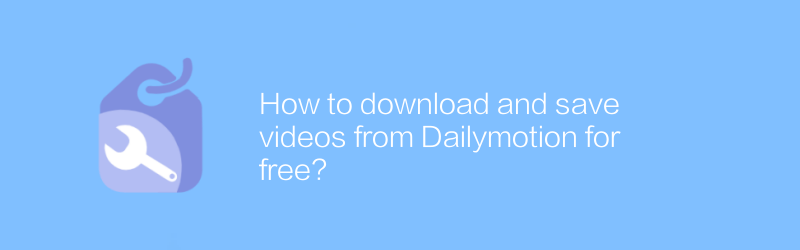
How to download and save videos from Dailymotion for free?
On Dailymotion, users can also download and save videos for free. Mastering this skill is useful whether for backup purposes or offline viewing needs. This article will guide you on how to download and save videos from Dailymotion for free, making your viewing experience more flexible and convenient.author:Azura Release time:2024-12-30 -
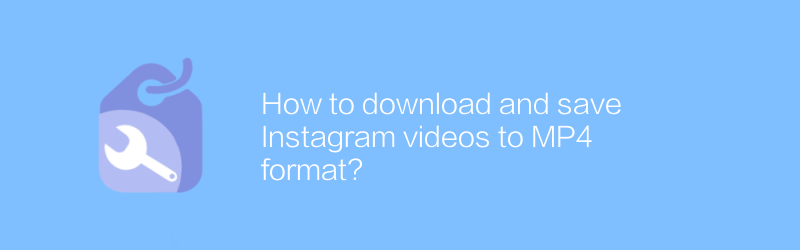
How to download and save Instagram videos to MP4 format?
On Instagram, users can download and save videos shared by other users in MP4 format. This article will detail how to use third-party apps and websites to download Instagram videos and save them in MP4 format.author:Azura Release time:2024-12-19 -
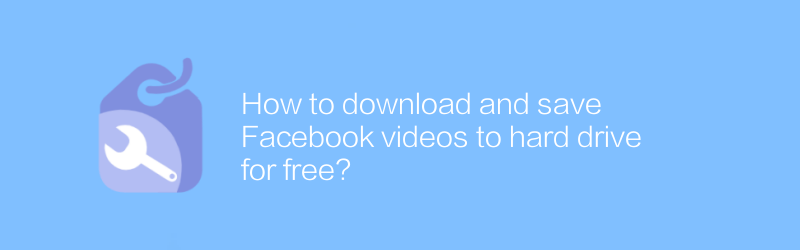
How to download and save Facebook videos to hard drive for free?
On Facebook, users sometimes want to save videos from the platform to their local hard drives without going through a paid service to achieve this. This article will introduce a free method to help users download and save Facebook videos to their hard drive, while discussing the tips and precautions involved.author:Azura Release time:2024-12-20 -
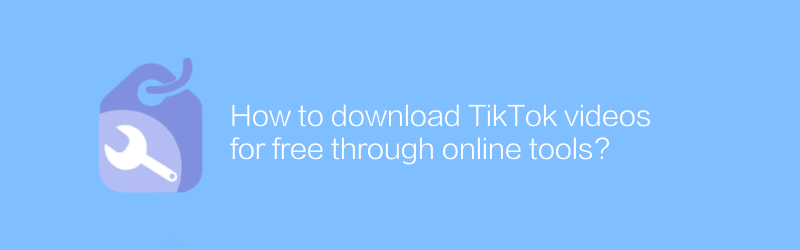
How to download TikTok videos for free through online tools?
On TikTok, users can download public video content for free through online tools. This article will introduce how to use these online tools to download TikTok videos safely and legally, while reminding you of copyright and privacy issues.author:Azura Release time:2024-12-28 -
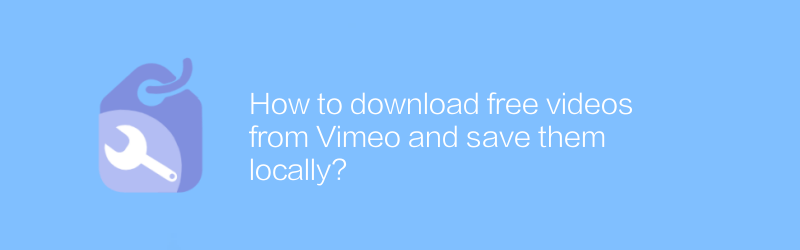
How to download free videos from Vimeo and save them locally?
On Vimeo, users can download free videos from the platform and save them to their local device. This article will guide you on how to find and download these videos, ensuring you can easily save your favorite content.author:Azura Release time:2024-12-26





