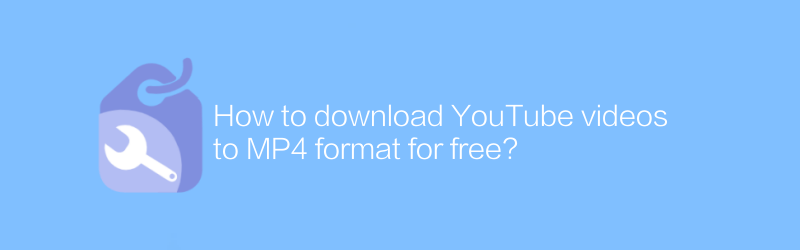
In today's digital age, many people enjoy watching YouTube videos online. However, in some cases, you may want to download these videos to your local device for offline viewing or editing. Fortunately, there are several ways for you to download YouTube videos to MP4 format for free without using any paid software. Here are some easy-to-use methods:
First of all, we need to understand that not all YouTube videos are free to download. It depends on whether the video uploader allows downloading. If downloading is available, a download button will usually appear below the video. But even without this option, you can still achieve this in other ways.
Use online conversion tools
An easy and quick way is to use an online video conversion tool. Tools like these allow users to upload video links and then convert them into the format you need. One of the very popular and easy-to-use tools is Videoder.
Videoder tutorial:
1. Visit Videoder official website.
2. Find and click the "Download Now" button on the homepage and select the appropriate version according to your device.
3. After the installation is complete, open the application.
4. Copy the link of the YouTube video you want to download.
5. Paste the link into Videoder’s search box and click to start downloading.
6. Select your desired output format (usually MP4) and click "Download".
Use browser extensions
Another method is to install a browser extension like Video DownloadHelper. This method is equally simple and suitable for mainstream browsers such as Firefox and Chrome.
Video DownloadHelper tutorial:
1. Visit the official website of Video DownloadHelper.
2. Click "Add to Firefox" or "Add to Chrome" and select the appropriate extension according to your browser.
3. After the installation is complete, restart the browser.
4. Open the YouTube video page you want to download.
5. While the video is playing, you will see a small icon appear in the upper right corner of the browser.
6. Click the icon, select your desired video quality from the pop-up menu, and start downloading.
7. After the download is completed, the video will be automatically saved to the folder you set.
Things to note
Before trying any of the above methods, make sure to comply with copyright laws and related regulations. Unauthorized downloading of copyrighted content may result in legal issues. In addition, pay attention to security when using third-party tools and avoid downloading software with malware.
Through the above steps, you can easily download YouTube videos to MP4 format, making it easier to manage your video materials. Whether for learning, entertainment or creation, this ability can bring you great convenience.
-
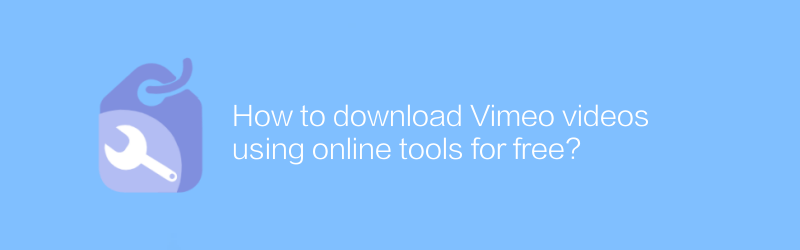
How to download Vimeo videos using online tools for free?
On Vimeo, users can download videos for free through a variety of online tools. This article will explain how to find these tools and guide you to download Vimeo videos safely and legally.author:Azura Release time:2024-12-22 -
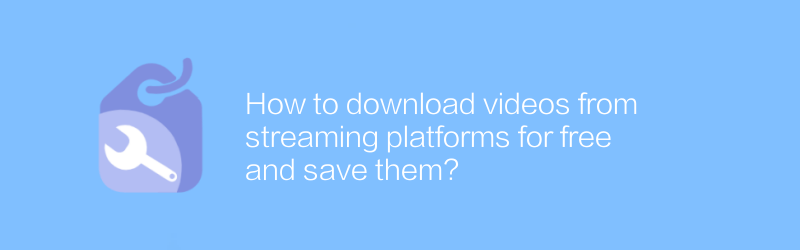
How to download videos from streaming platforms for free and save them?
Downloading and saving videos for free on streaming platforms is a topic of much concern. This article will explore several effective methods to help you obtain video content legally without violating copyright. We will introduce some commonly used tools and techniques while emphasizing the importance of complying with relevant laws and regulations.author:Azura Release time:2024-12-23 -

How to download and save YouTube Shorts videos for free?
On YouTube, users can download and save YouTube Shorts videos for free. This article will detail how to use online tools or applications to download these short videos, and provide relevant precautions to ensure legal and compliant use of these contents.author:Azura Release time:2024-12-23 -
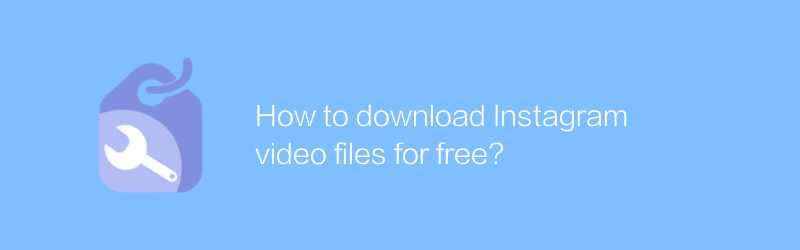
How to download Instagram video files for free?
On Instagram, users may wish to save certain video content but find that they cannot download it directly. This article will introduce some free methods to download Instagram video files to help users save their favorite content.author:Azura Release time:2024-12-26 -
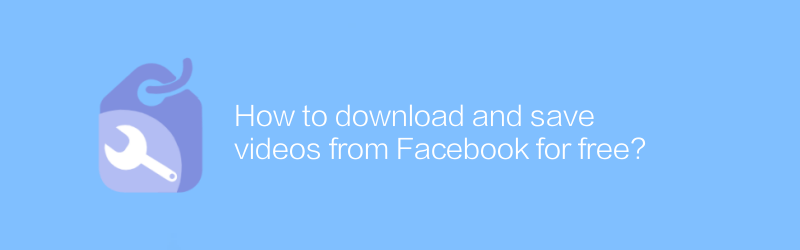
How to download and save videos from Facebook for free?
On Facebook, users can find a lot of interesting and valuable content, including videos. However, not all Facebook videos can be downloaded directly. This article will introduce some methods to help you download and save videos from Facebook without spending any money.author:Azura Release time:2024-12-29 -
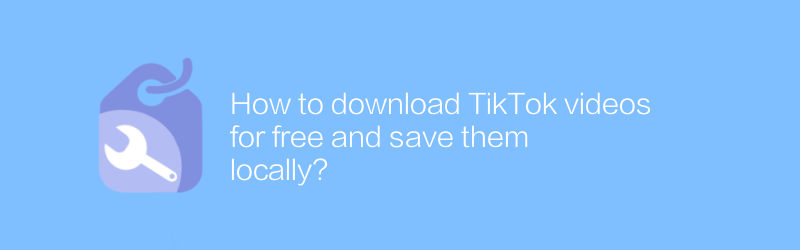
How to download TikTok videos for free and save them locally?
On TikTok, users often hope to download videos for free and save them to their local devices. While the platform itself limits direct download capabilities, there are ways to help fulfill this need. This article will introduce several effective methods to help you download TikTok videos for free and save them locally.author:Azura Release time:2024-12-23 -
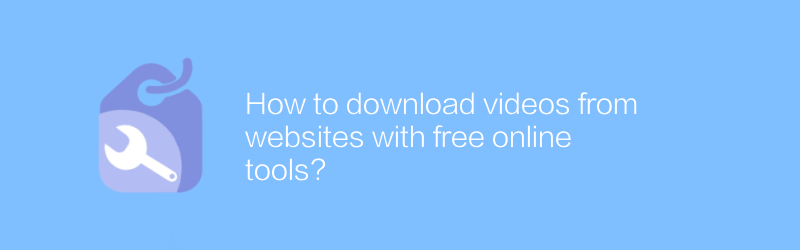
How to download videos from websites with free online tools?
In the digital age, the need to download videos from websites is growing day by day. Nowadays, there are many free online tools that help users achieve this easily without any professional knowledge. This article will explain how to use these tools to download online videos safely and effectively, while also discussing some of the considerations.author:Azura Release time:2024-12-29 -
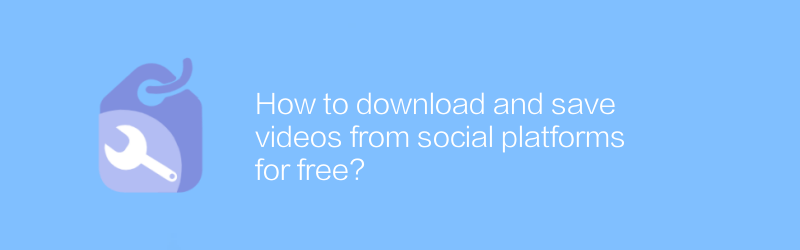
How to download and save videos from social platforms for free?
On social platforms, users can find all kinds of interesting and useful content, but sometimes want to save these videos to watch later. This article will explain how to download and save videos from major social platforms legally and for free, while emphasizing the importance of complying with the platform's regulations.author:Azura Release time:2024-12-29 -
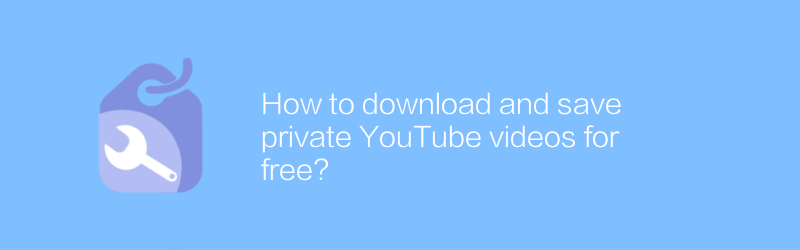
How to download and save private YouTube videos for free?
In today's digital era, YouTube, as one of the largest online video platforms, provides a wealth of content for users to watch and share. But for some users, they may want to save certain private YouTube videos for future reference or offline viewing. This article will explain how to download and save private YouTube videos for free, while providing relevant suggestions and considerations.author:Azura Release time:2024-12-30 -
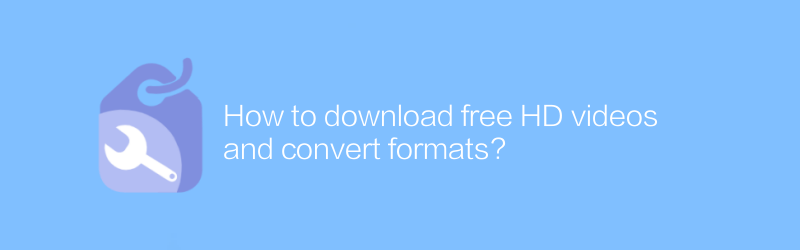
How to download free HD videos and convert formats?
On the Internet, users can find multiple ways to download free HD videos and convert formats. This article will introduce some reliable ways and tools to help you legally obtain HD video content and convert it to the format you need.author:Azura Release time:2024-12-28





