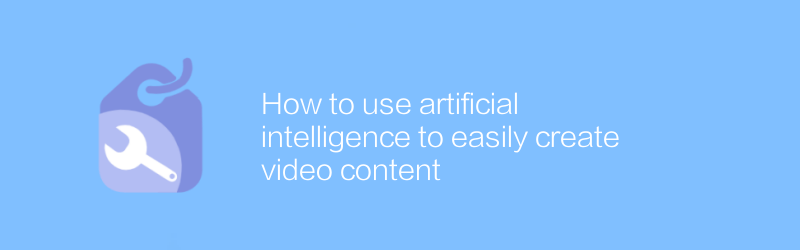
In today's digital age, video has become one of the most effective ways to spread your message and engage your audience. However, producing high-quality video content often requires a lot of time and expertise. Fortunately, with the help of artificial intelligence technology, even video production novices can easily create professional-level videos. Here’s a closer look at how you can leverage artificial intelligence tools to streamline your video production process.
First, choosing the right tools is key to success. It is recommended to use Runway ML (official website: https://runwayml.com/). Runway ML is an open source artificial intelligence platform that allows users to perform complex machine learning tasks through a simple graphical interface. For video editing, Runway ML offers a range of powerful features, including style transfer, image generation, and video editing.
Next, let’s walk through a few steps on how to create video content using Runway ML:
Step 1: Prepare materials
Before you begin, make sure you have all the necessary materials, including video clips, images, and audio files. These materials can be obtained in various ways, such as filming your own videos or downloading them from free resource websites. Runway ML supports multiple formats, so you can upload these files directly without additional processing.
Step 2: Import materials into Runway ML
After logging into the Runway ML platform, click "New Project" and import your video clips. You can drag files directly to the specified area, or click the "Browse" button to select files. Once the files have been uploaded, they will appear in the project's media library.
Step Three: Apply Style Transfer
Runway ML’s style transfer function can instantly turn ordinary videos into artistic ones. Just choose a style from the style library and apply it to your video. The process is very intuitive and only takes a few minutes to see results. In order to better control the results of style transfer, Runway ML also provides the function of adjusting parameters, allowing you to fine-tune the effect of the final output.
Step 4: Add text and special effects
To make your videos more lively and interesting, you can use Runway ML’s built-in text overlay and special effects features. With simple operations, you can add dynamic text anywhere in your video and apply various visual effects. These effects can significantly improve the overall look and feel of your video, making it more engaging.
Step 5: Export the video
When all editing is complete, it's time to export the video. Runway ML supports multiple export options, including different resolutions and file formats. Choose the settings that suit you and click the "Export" button. Depending on the complexity of the video, the export process may take some time, but in the end you'll end up with a high-quality finished product.
In short, with the help of artificial intelligence tools like Runway ML, even video production novices can quickly master video editing skills and create impressive video content. Through the above steps, you will be able to take full advantage of these advanced technologies to make video production easier and more efficient. As technology continues to advance, we have reason to believe that more innovative methods will emerge in the future to make video production easier and more enjoyable.
-
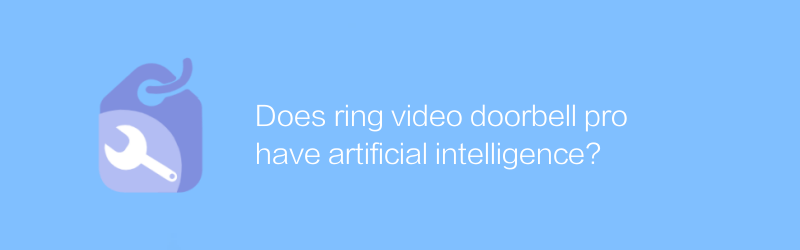 Ring Video Doorbell Pro integrates artificial intelligence technology and uses advanced machine learning algorithms to accurately identify visitors, packages and even suspicious people, thereby improving the intelligence of home security monitoring. This article will explore the application of its artificial intelligence capabilities and its impact on modern home security.author:Azura Release time:2024-12-17
Ring Video Doorbell Pro integrates artificial intelligence technology and uses advanced machine learning algorithms to accurately identify visitors, packages and even suspicious people, thereby improving the intelligence of home security monitoring. This article will explore the application of its artificial intelligence capabilities and its impact on modern home security.author:Azura Release time:2024-12-17 -
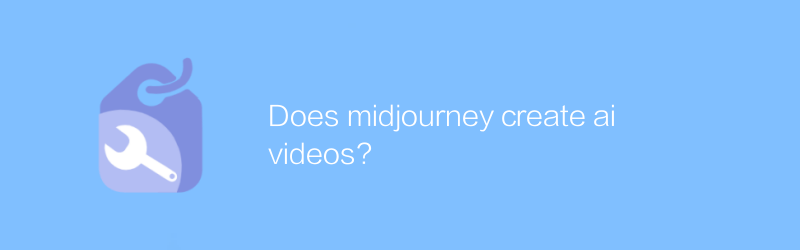
Does midjourney create ai videos?
In MidJourney, users can leverage advanced AI technology to generate high-quality video content. Through simple text input or image upload, AI can create unique visual works. This article will explore how MidJourney implements this innovative feature, and introduce its usage and potential applications.author:Azura Release time:2024-12-05 -

Does facebook integrate AI into every video?
On Facebook, AI technology is widely used in the review and recommendation of video content, but whether AI has been integrated into each video to improve user experience and content management efficiency is still a topic worthy of attention. This article explores this trend and its potential impact.author:Azura Release time:2024-12-04 -
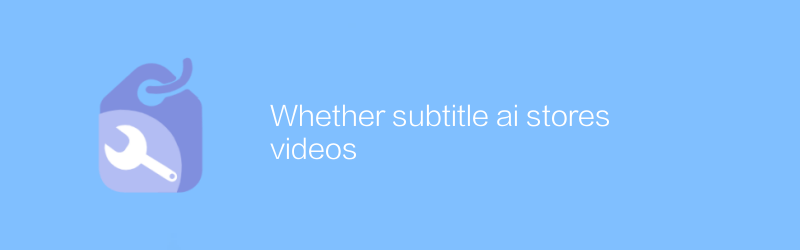
Whether subtitle ai stores videos
When discussing subtitle AI technology, one issue worth paying attention to is whether it will store video content on the server side. This article will provide an in-depth analysis of how subtitle AI works and discuss relevant policies and security measures for video data processing and storage.author:Azura Release time:2024-12-05 -
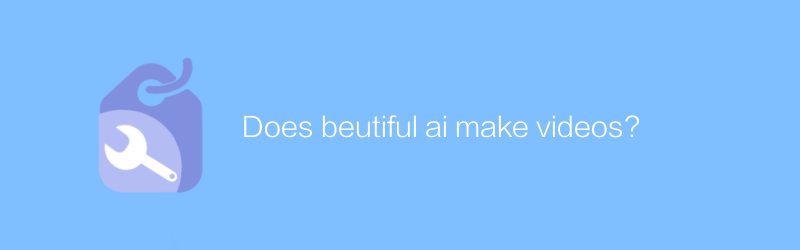
Does beutiful ai make videos?
Whether beutiful AI has the ability to produce videos has attracted widespread attention. This article will explore the application potential and actual performance of beutiful AI in the field of video production, and analyze its technical background and market response.author:Azura Release time:2024-12-05 -
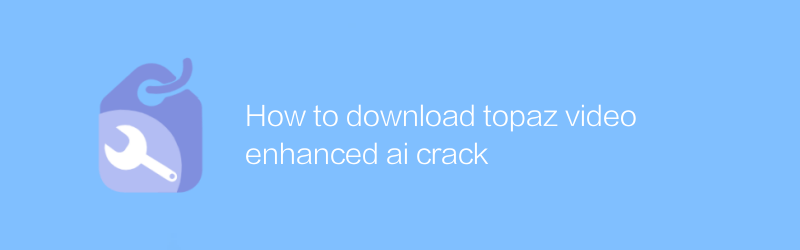
How to download topaz video enhanced ai crack
While using Topaz Video Enhance AI for video enhancement, users may want to try its advanced features without paying. This article will introduce how to download and use the cracked version of Topaz Video Enhance AI, and also remind users to pay attention to copyright and legal risks.author:Azura Release time:2024-12-04 -
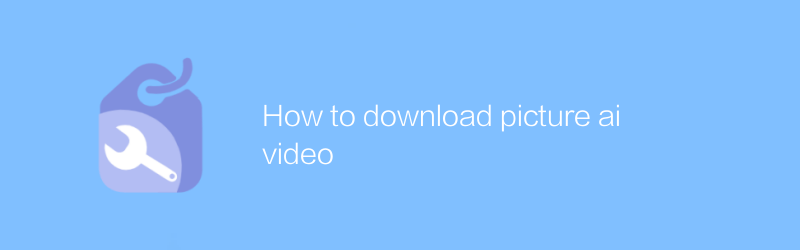
How to download picture ai video
On the Pictory AI platform, users can easily download the generated videos. Get high-quality creative content in simple steps. This article will guide you on how to download AI-generated videos in Pictory AI, ensuring that you can do so easily.author:Azura Release time:2024-12-05 -
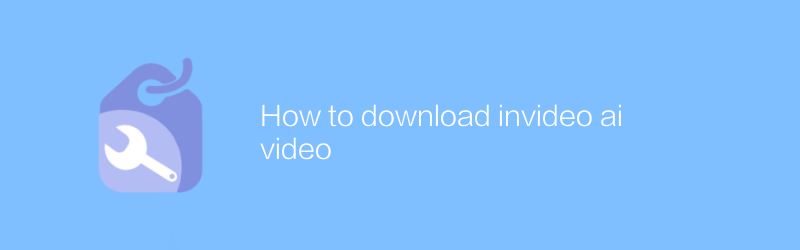
How to download invideo ai video
On the invideo ai official website, users can easily download videos created or edited by themselves. Just log in to your account, find the video management interface, select the video you want to download, and click the download button to quickly obtain the video file. This article will introduce in detail how to download videos on the invideo ai platform to help users better manage and use their own creative content.author:Azura Release time:2024-12-08 -
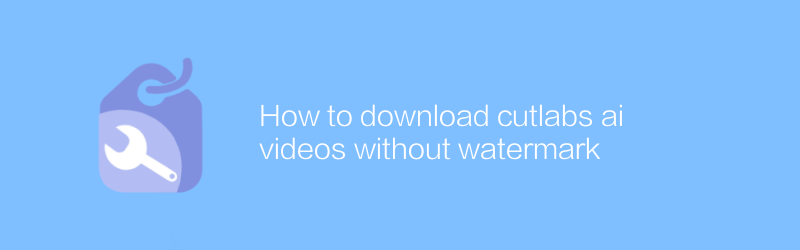
How to download cutlabs ai videos without watermark
When using CutLabs AI for video editing, users often want to export videos without watermarks. This article will detail how to download watermark-free videos from the CutLabs AI platform through the correct steps and methods to ensure high-quality content output.author:Azura Release time:2024-12-04 -

How to download application ai course video
On major online education platforms or video sharing websites, users can easily download AI course videos for learning. This article will introduce in detail how to download these teaching resources legally and compliantly to help you obtain and save learning materials more efficiently.author:Azura Release time:2024-12-06





