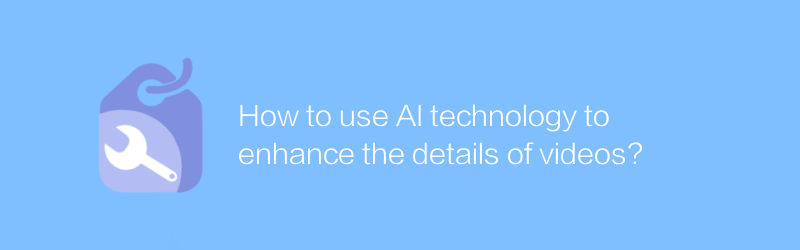
In today's digital age, the quality and detail of your video content are crucial to engaging your audience. With the development of artificial intelligence technology, using AI to enhance video details has become a trend. This article will introduce in detail how to use AI technology to improve video quality, including improving resolution, improving color, reducing noise, etc.
First, increase the resolution of the video. Low-resolution videos often fail to meet the audience's demand for picture clarity. Using AI technology for super-resolution processing can effectively improve the clarity of videos. It is recommended to use Topaz Video AI software, which is a professional tool dedicated to video resolution enhancement. Users can download the trial version through its official website, open the software after installation, and import the video files that need to be processed. Next, select the "Magnify" function and set the magnification factor, such as 2x or 4x. The software automatically calculates and generates higher resolution videos based on algorithms. In addition, users can also adjust the sharpening level to obtain clearer details. Finally, click the "Start Processing" button and wait for a while to get the processed high-resolution video.
Secondly, AI technology can help improve the color of videos. Color saturation and contrast directly affect the visual effect of the video. Use AI color enhancement tools, such as Topaz Video Enhance AI, and you can also find the corresponding download link on its official website. After importing the video, select the Color Enhancement feature. The software can automatically identify color information in videos and intelligently adjust color saturation and contrast. Users can also manually adjust parameters to achieve the best visual effects. After the processing is completed, just export the video file.
Furthermore, AI technology can also effectively reduce noise in videos. Noise is one of the important factors affecting video quality. With AI noise reduction tools, the impact of noise can be significantly reduced. For example, use Topaz Video Enhance AI software, which can also be downloaded through the official website. After importing the video, select the "Noise Reduction" function. The software will automatically adjust the noise reduction parameters based on the type and intensity of the noise. Users can manually fine-tune the noise reduction level according to actual needs. After the processing is completed, export the video file to obtain clearer picture quality.
Overall, with the help of AI technology, we can easily increase the resolution of videos, improve colors, and reduce noise. These technologies not only save a lot of labor and time costs, but also greatly improve the quality of the video. In the future, with the continuous development of AI technology, there will be more innovations and breakthroughs in the field of video processing, let us wait and see.
-
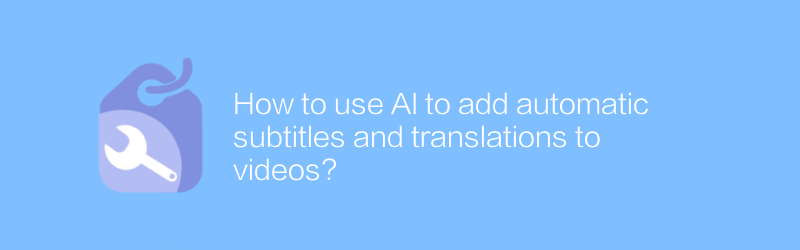 In the digital age, using AI technology to add automatic subtitles and translations to videos has become an important means to improve content accessibility and internationalization. This article will explore how to use advanced AI tools to achieve this goal, and introduce the application methods of related technologies and platforms.author:Azura Release time:2024-12-20
In the digital age, using AI technology to add automatic subtitles and translations to videos has become an important means to improve content accessibility and internationalization. This article will explore how to use advanced AI tools to achieve this goal, and introduce the application methods of related technologies and platforms.author:Azura Release time:2024-12-20 -
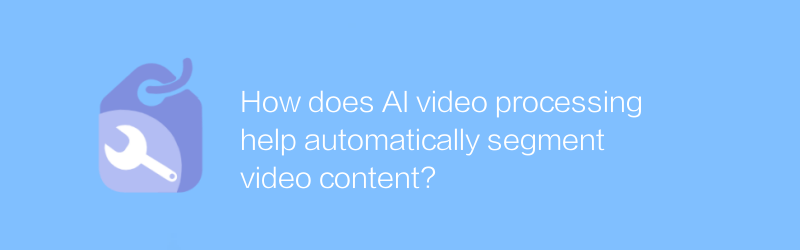
How does AI video processing help automatically segment video content?
AI video processing can automatically identify and segment video content and structure, greatly simplifying the video management process and improving work efficiency. This article will explore how AI video processing technology realizes automatic segmentation of video content, and analyze its application scenarios and advantages.author:Azura Release time:2024-12-27 -
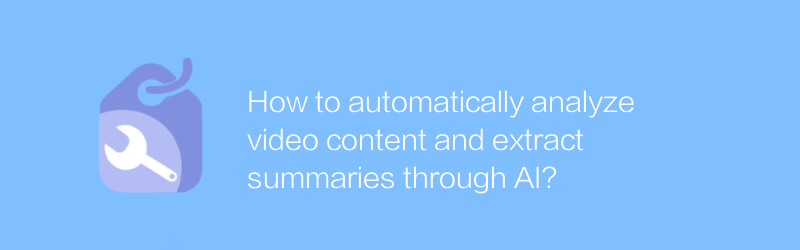
How to automatically analyze video content and extract summaries through AI?
With the explosive growth of video content, there is an increasing need to automatically analyze videos and extract key summaries. This article will explore how to use artificial intelligence technology to automatically analyze video content and generate summaries to help users quickly grasp the core information of the video.author:Azura Release time:2024-12-23 -
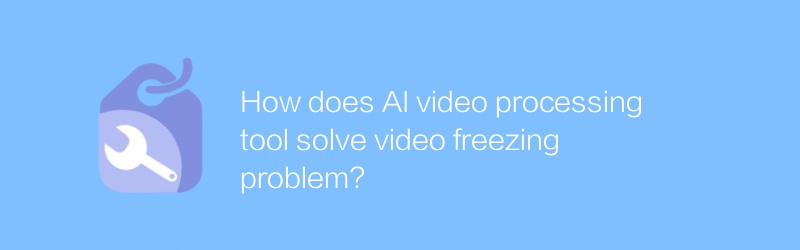
How does AI video processing tool solve video freezing problem?
AI video processing tools effectively solve the problem of video freezing and improve the viewing experience through intelligent analysis and optimization technology. This article will explore how these tools work and their application effects.author:Azura Release time:2024-12-24 -
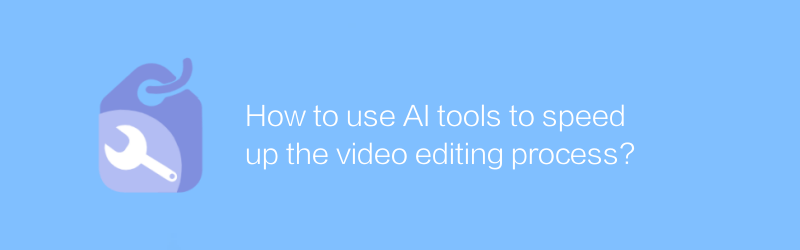
How to use AI tools to speed up the video editing process?
Using AI tools to speed up the video editing process can not only significantly reduce editing time, but also improve the quality of the work. This article will explore several efficient AI technologies and applications to help video producers optimize their workflow and achieve faster and smarter video editing.author:Azura Release time:2024-12-22 -
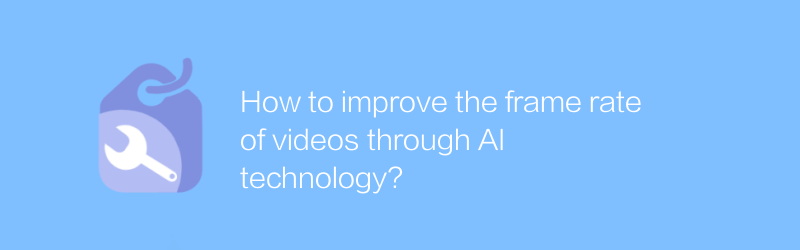
How to improve the frame rate of videos through AI technology?
Improving the video frame rate through AI technology can not only improve the smoothness of the video, but also significantly enhance the viewing experience. This article will explore several methods of using AI algorithms to improve video frame rates and their application prospects.author:Azura Release time:2024-12-28 -
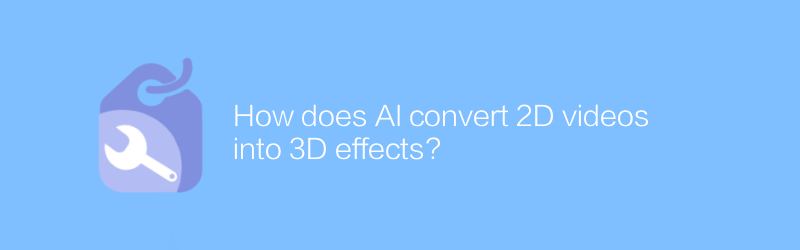
How does AI convert 2D videos into 3D effects?
The development of AI technology makes it possible to extract depth information from 2D videos and convert them into 3D effects. This method creates stereoscopic visual effects by analyzing the motion and texture between video frames. This article will explore how AI enables this conversion process and introduce related applications and their limitations.author:Azura Release time:2024-12-21 -
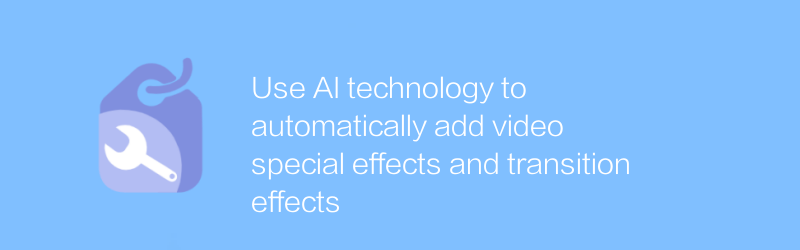
Use AI technology to automatically add video special effects and transition effects
Using AI technology to automatically add special effects and transitions to videos is changing the process of creative production, making it easy for everyone to achieve professional-level visual presentations. This article explores the application of this technology and the changes it brings.author:Azura Release time:2024-12-31 -
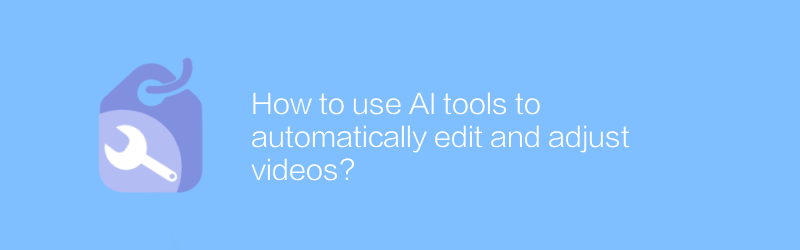
How to use AI tools to automatically edit and adjust videos?
Using AI tools to automatically edit and adjust videos is gradually becoming a new trend in modern video production, which can significantly improve work efficiency and optimize video quality. This article will explore how to use these advanced AI tools to streamline the video editing process, covering everything from basic editing to advanced color correction and audio adjustments.author:Azura Release time:2024-12-25 -
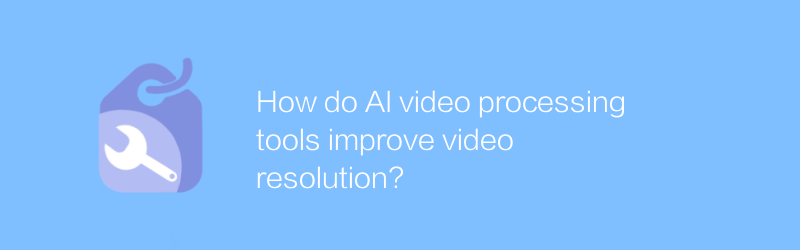
How do AI video processing tools improve video resolution?
AI video processing tools can significantly improve the resolution and quality of videos through advanced algorithms and technologies, giving low-definition video content a new lease of life. This article explores how these tools work and how effective they can be.author:Azura Release time:2024-12-24





