Filmora is a popular free video editing software for both beginners and experienced video editors. In Filmora, you can easily adjust the duration of your video title so that it appears in your video for a longer period of time. Here's how to extend the video preset duration on a title in Filmora.

How to extend video preset duration on title in Filmora
Step 1: Add title to timeline
Start Filmora and create a new project and import your video footage.
At the top of the interface, click the Titles tab.
Browse through the variety of title templates provided by Filmora and choose a title you like.
Drag the selected title to the video track on the timeline and place it where you want the title to appear.
Step 2: Extend the duration of your title
Select the title clip : On the timeline, click on the title clip you added to make sure it is selected and the clip will be highlighted.
Adjust title duration :
Move your mouse pointer to the right edge of the title fragment and you'll see the cursor change into a double-headed arrow .
Hold down the left mouse button and drag the edge of the title clip to the right. Drag to extend the display time of the title until you are satisfied.
Precisely adjust the duration :
Right-click on the title clip and select Set Duration .
In the pop-up Duration window, directly enter the duration you want (for example: 5 seconds, 10 seconds, etc.), and then click OK .
Step 3: Preview and save
Preview effect : After adjusting the title duration, you can click the play button to preview the video to ensure that the title is displayed for enough time.
Save the project : If you are satisfied, you can continue with other edits, or click the Export button and choose your preferred format and settings to save the final video.
Bonus tips:
Use animation effects : If you want your title to have more animation in your video, Filmora offers a variety of dynamic title templates and animation options to add entry, exit, or panning animations to your title.
Customize fonts and styles : After clicking on the title clip, in the title editor , you can freely adjust the font, color, size, etc. to make the title more consistent with the style of the video.
Summarize
Extending the duration of a title in Filmora is a very simple operation, just by dragging the edges of the title clip or setting the duration. This feature can help you ensure that viewers have enough time to read the important information in the video, thereby improving the professionalism and visibility of the video.
-

MTS to AVI: Best Tools and Operation Guide (2024 Update)
MTS is a common video file format commonly used in HD cameras. However, due to compatibility issues, some players or editing software cannot directly open MTS files, so converting MTS to AVI is a good solution. This article will introduce three efficient methods to convert MTS to AVI.author:Azura Release time:2024-11-18 -

How to convert AVI to MP4: Detailed tutorial and tool recommendations
AVI and MP4 are two common video formats, but MP4 is more popular because of its better compatibility, smaller file size, and retention of higher quality. If you need to convert AVI to MP4, you can do it through online tools, desktop software or open source tools. Here are specific methods and recommended tools.author:Azura Release time:2024-11-18 -

3 Most Recommended GIF Online Creation Tools
GIFs are a popular form in social media and content creation today, capable of quickly conveying an interesting emotion or message. And with the help of online tools, you can easily create beautiful GIF files without downloading any software.author:Azura Release time:2024-11-18 -

How to convert WebP to GIF: Detailed tutorial and tool recommendations
WebP is a modern image format that is widely used for its high compression rate and small file size. However, due to compatibility issues or other needs, many people need to convert WebP format to GIF format. This article will provide you with simple and efficient conversion methods and tool recommendations.author:Azura Release time:2024-11-18 -
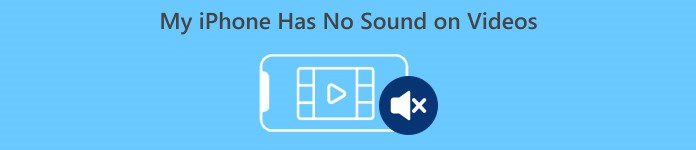
How to fix abnormal sound on iPhone? Comprehensive strategy guide
What should I do if my iPhone sounds abnormally? This article details solutions to problems such as external amplifier failure, silent headphones, and low volume. It covers settings adjustment, hardware cleaning, and system update methods to help you easily fix sound problems!author:Azura Release time:2024-11-18 -

How to Make Money from Walking Videos: Creation and Platform Earning Tips
Learn how to make money shooting and sharing walking videos, whether through YouTube ad revenue, brand partnerships, virtual tours, or online courses to help you achieve creative income.author:Azura Release time:2024-11-16 -

How to make video editing smoother: DaVinci Resolve optimization tips
Learn how to optimize editing settings, use proxy files, enable hardware acceleration and other techniques through DaVinci Resolve to improve the smoothness of video editing and improve work efficiency.author:Azura Release time:2024-11-15 -

How to Convert ISO Image File to MP4 Format: Simple and Effective Conversion Method
Learn how to convert video content from ISO files to MP4 format. This article will introduce a variety of tools and methods, including the use of popular video conversion tools such as HandBrake and FFmpeg.author:Azura Release time:2024-11-14 -

How to make a video into a GIF: an introduction to simple methods and tools
Learn how to convert videos to GIF, introduce tools such as Giphy, EZGIF, FFmpeg and Photoshop, and teach you how to create high-quality GIF animations.author:Azura Release time:2024-11-14 -

How to add music to videos: 3 easy and effective methods
Adding music to your video is like breathing life into your video, making it more vivid and engaging. This article will provide you with three simple yet effective methods to help you easily add background music to your videos.author:Azura Release time:2024-11-14





