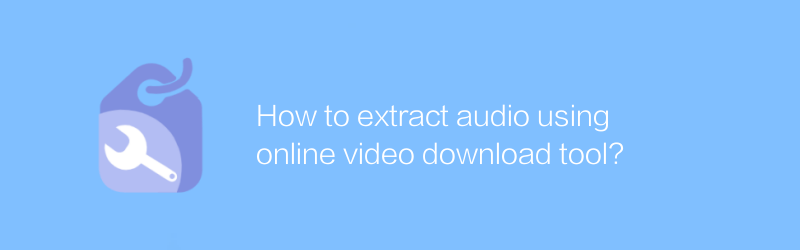
In the digital age, more and more people like to watch videos online, but sometimes we may need to extract the audio from the video separately. Whether it's to make music, learn a language, or preserve precious memories, knowing how to extract audio from videos is a useful skill. This article will introduce a simple and effective method to extract audio using a specialized online video download tool.
First of all, it is very important to choose a reliable online video download tool. It is recommended to use the tool "Videoder" here. Videoder not only supports video downloading, but also converts videos to audio files easily. Visit its official website https://www.videoder.com/ to find detailed download and installation guides. Once installed, you can start using it to extract audio.
Step 1: Open Videoder and paste the video link
After launching the Videoder application, you will see a simple user interface. Here, the first thing you need to do is paste the link of the video you want to download. This step is very straightforward, just copy the URL of the video and paste it into the input box provided by Videoder.
Step 2: Select audio format
Once the video link is successfully recognized, you will see a series of download options. At this point, you can choose the audio format you want to extract. Videoder supports multiple audio formats, including MP3, M4A, etc. Choose the appropriate format according to your needs, click the "Download" button, and the program will automatically process the video and start extracting the audio.
Step 3: Adjust settings (optional)
If you want to further customize the output audio file, such as changing the bit rate or sampling frequency, you can click "Advanced Settings". Here you can fine-tune it to your personal preference. After adjusting, confirm the settings and proceed to the next step.
Step 4: Complete audio extraction
Finally, Videoder will start processing the video and extract the audio. This process may take a few minutes, depending on the length of the video and your internet speed. Once processing is complete, the audio file is automatically saved to the location you specified. Now, you have successfully extracted the audio from the video.
Overall, using an online video download tool like Videoder to extract audio is an efficient and convenient way. With a few simple steps, you can get high-quality audio files from almost any video platform. Whether it is for daily entertainment or professional use, this technology can provide you with great convenience. I hope this article can help you make better use of digital tools and enjoy a more diverse multimedia experience.
-
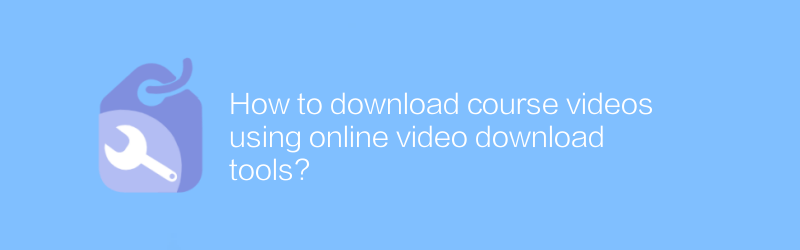
How to download course videos using online video download tools?
Today, as online education becomes increasingly popular, many users hope to download course videos to facilitate offline learning or review. This article will introduce how to use online video download tools to download course videos safely and legally, and share some practical tips and precautions.author:Azura Release time:2024-12-19 -
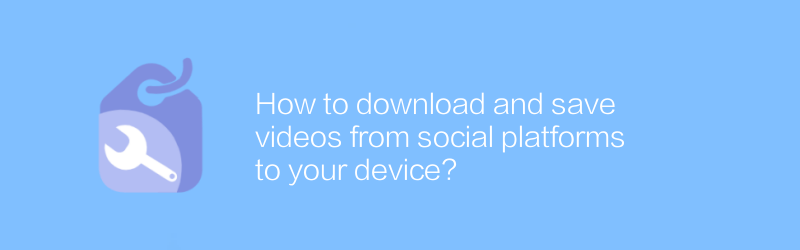
How to download and save videos from social platforms to your device?
Downloading and saving videos to devices on social platforms is a common need. This article will introduce in detail how to download and save videos from mainstream social platforms such as Douyin, Instagram, etc., while also discussing related tips and precautions.author:Azura Release time:2024-12-22 -
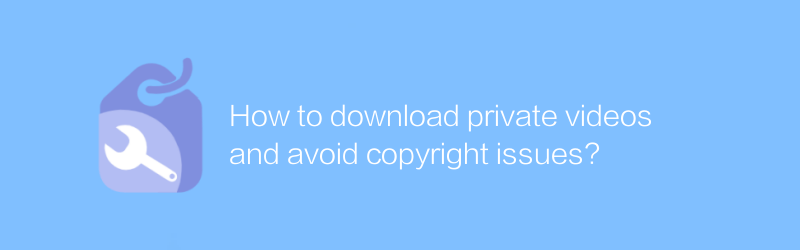
How to download private videos and avoid copyright issues?
In the digital age, avoiding copyright issues when downloading private videos is an important issue that every user must face. This article will guide you on how to download private videos legally and provide a series of effective strategies to ensure compliance with copyright regulations.author:Azura Release time:2024-12-29 -
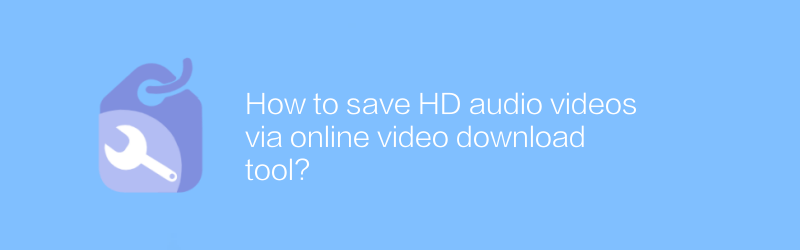
How to save HD audio videos via online video download tool?
By saving high-definition audio and video using online video downloading tools, users can conveniently save exciting content on the Internet to their local device for viewing at any time. This article will introduce how to use these tools to efficiently download and save high-definition audio and video content.author:Azura Release time:2024-12-24 -
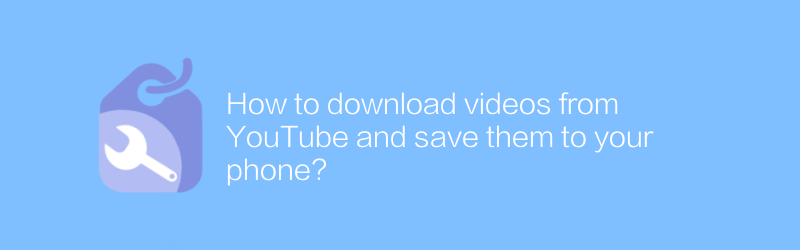
How to download videos from YouTube and save them to your phone?
While watching videos on YouTube, you may come across some that you particularly like and want to save to your phone for offline viewing. This article will explain how to download videos from YouTube and save them safely to your mobile device.author:Azura Release time:2024-12-29 -
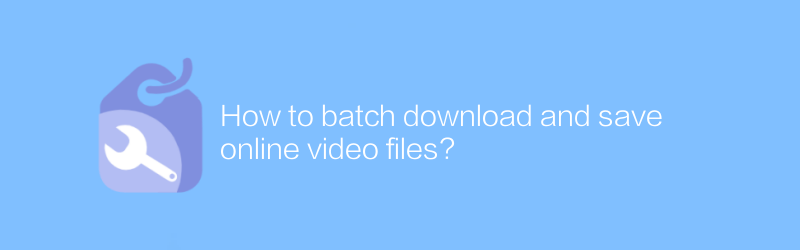
How to batch download and save online video files?
On the Internet, there is an increasing need to batch download and save online video files. Whether it's for study, work, or fun, mastering this skill can bring great convenience. This article will introduce in detail how to download online video files in batches efficiently and save them to local storage safely, while also providing some practical tips and precautions.author:Azura Release time:2024-12-30 -
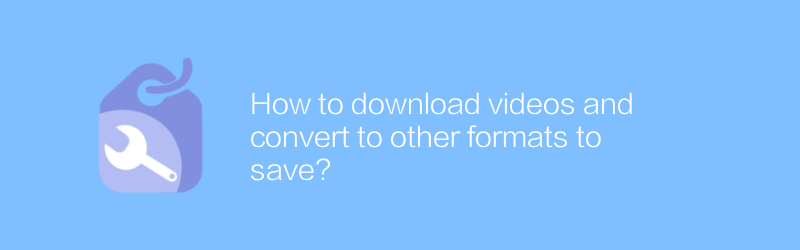
How to download videos and convert to other formats to save?
On the Internet, users can download videos and convert them to other formats for playback on different devices. This article will explain how to download videos and how to use conversion tools to change the video format to suit your personal needs.author:Azura Release time:2024-12-20 -
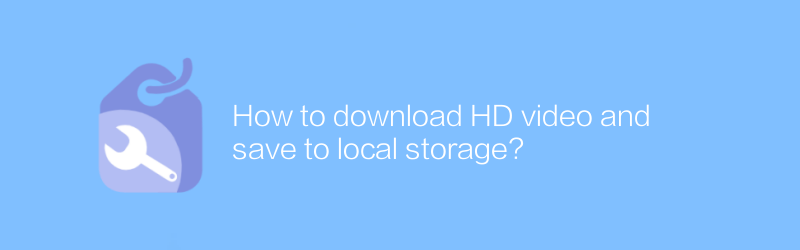
How to download HD video and save to local storage?
On many video platforms, users can download HD videos and save them to local storage. This article will introduce how to download high-definition videos legally and compliantly, and guide you to save them safely to your local device.author:Azura Release time:2024-12-19 -
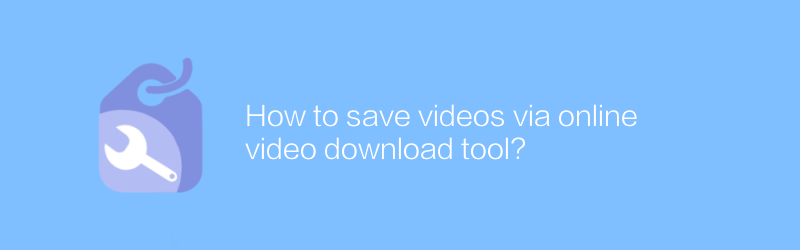
How to save videos via online video download tool?
Online video download tools can help users save their favorite video content conveniently. This article explains how to use these tools to download and save online videos, ensuring you can watch your favorite content anytime, anywhere.author:Azura Release time:2024-12-24 -
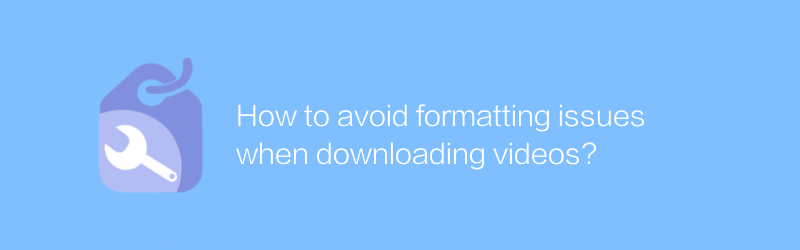
How to avoid formatting issues when downloading videos?
When downloading videos, format issues often lead to incompatible playback or reduced quality. This article will introduce how to choose the appropriate download tools and formats to ensure smooth playback of videos on various devices and avoid the trouble of format conversion.author:Azura Release time:2024-12-27





