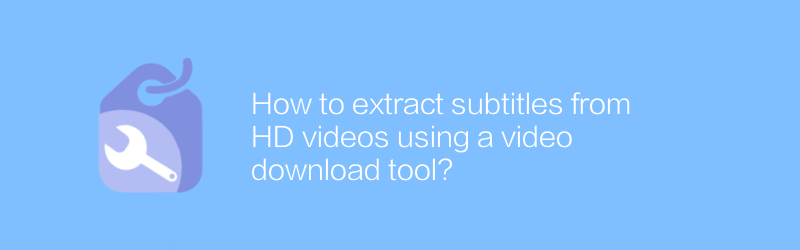
In today's digital era, video has become an important carrier of information dissemination. However, when watching high-definition videos, sometimes it is necessary to extract subtitles from the video for learning or sharing. Fortunately, with the help of some professional video downloading tools, we can easily achieve this goal. This article will detail how to use these tools to extract subtitles from HD videos.
First, we need to choose a suitable video download tool. It is recommended to use VLC media player here, which is a free and open source multimedia player software for Windows, macOS and Linux systems. VLC not only supports the playback of multiple video formats, but also has powerful subtitle processing functions. Users can download and install the software for free from its official website (https://www.videolan.org/vlc/index.html).
After the installation is complete, open VLC media player, click "Media" on the menu bar, then select the "Open File" option, find the video file you want to extract subtitles from, and add it to the playlist. Next, click the play button to start playing the video. When the video plays to the part with subtitles, you can find the "Show/Hide Subtitles" button below the player interface. Click it to display the subtitles in the video.
In order to extract subtitles, a specialized subtitle extraction tool is required. It is recommended to use Subtitle Edit, which is a free and open source subtitle editing software that can be used to create, edit and convert subtitle files. You can download the software from its official website (https://www.nikse.dk/SubtitleEdit/). After the installation is complete, open Subtitle Edit, click the "File" menu, select "Import", then find the location of the video file and import the video file. The software automatically analyzes the video and extracts subtitles. Users can also adjust the timeline of subtitles as needed to ensure they are perfectly synchronized with the video content. After completing editing, click the "File" menu, select "Export As", select the desired subtitle format, such as SRT, ASS, etc., and save it locally.
In addition, there are some online tools that can also help us extract video subtitles, such as ClipConverter. This online service allows users to enter a link to a video and then automatically extracts subtitles from the video. Users only need to visit the ClipConverter website (https://www.clipconverter.cc/) and follow the page prompts to complete subtitle extraction. It should be noted that when using online tools, you must ensure that the source of the video is legal and comply with relevant copyright regulations.
Finally, in order to improve work efficiency, it is recommended to accumulate some common subtitle processing skills in daily work. For example, you can learn how to batch-process subtitle extraction from multiple video files, or how to use regular expressions to quickly find and replace specific content in subtitle text. Through continuous practice and exploration, you will gradually master more efficient methods to process subtitles in videos.
In short, using VLC media player, Subtitle Edit and other professional tools, we can easily extract subtitles from HD videos. Whether learning or sharing, these tools can help us better understand and enjoy video content. I hope the methods introduced in this article can be helpful to you.
-
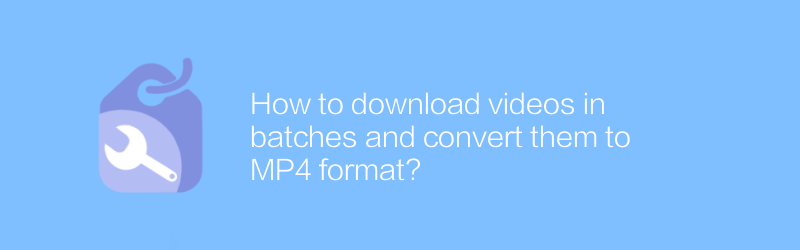
How to download videos in batches and convert them to MP4 format?
Batch downloading and converting videos to MP4 format on the Internet is a common need, whether for study, backup or other purposes. This article explains how to accomplish this task efficiently, including recommended tools and steps to ensure it's quick and easy.author:Azura Release time:2024-12-22 -
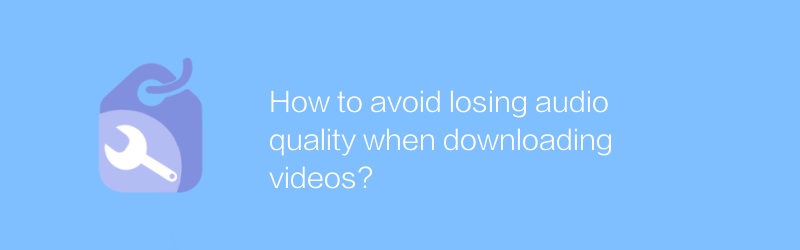
How to avoid losing audio quality when downloading videos?
When downloading videos, maintaining audio quality can be a challenge, especially during format conversion or compression. This article will explore several effective methods to help you enjoy high-definition video while retaining the original audio effect.author:Azura Release time:2024-12-23 -
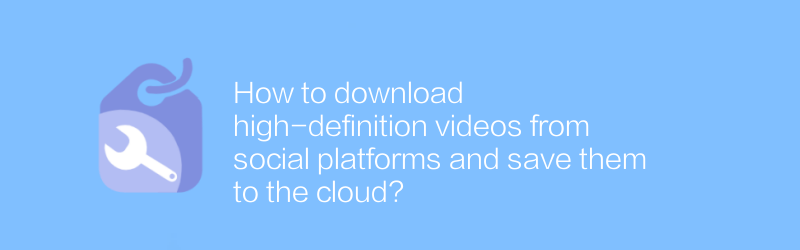
How to download high-definition videos from social platforms and save them to the cloud?
Although it is convenient to download high-definition videos on social platforms and save them to the cloud, you also need to pay attention to copyright and privacy issues. This article will guide you through legal means to achieve this goal and ensure operational compliance and safety.author:Azura Release time:2024-12-28 -
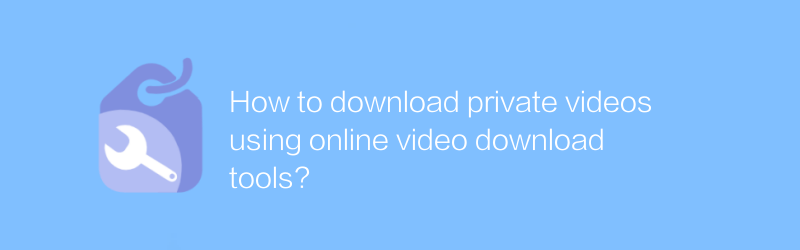
How to download private videos using online video download tools?
In today's digital age, online video download tools provide users with a convenient way to save wonderful moments on the Internet. However, when it comes to downloading private videos, users need to be extra careful and ensure that they comply with the terms of service and laws and regulations of the relevant website. This article will guide you on how to use online video download tools to download private videos safely and legally, and discuss the precautions involved.author:Azura Release time:2024-12-21 -
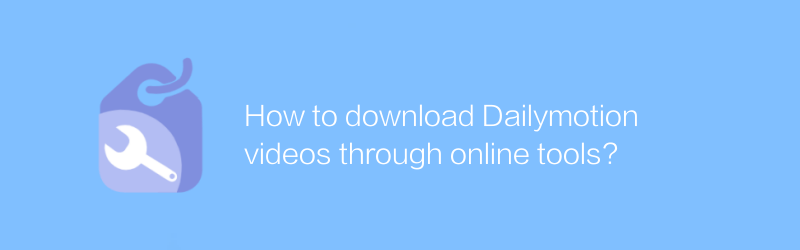
How to download Dailymotion videos through online tools?
On Dailymotion, users can download publicly shared videos through online tools. This article will introduce how to use these tools to obtain video content on Dailymotion, and also mention some things to pay attention to.author:Azura Release time:2024-12-24 -
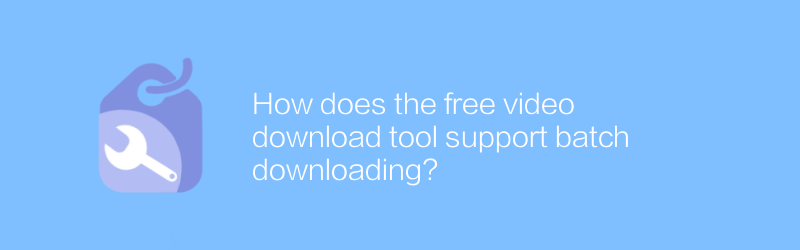
How does the free video download tool support batch downloading?
In the digital age, free video download tools greatly facilitate users' needs to access network resources. Among them, tools that support batch download functions have won the favor of many users. This article will explore how these tools implement batch downloads, as well as their advantages and limitations in practical applications.author:Azura Release time:2024-12-21 -
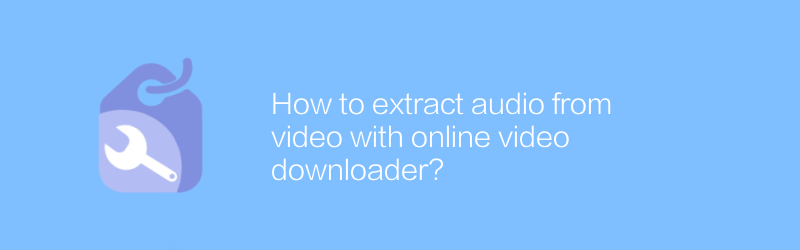
How to extract audio from video with online video downloader?
In the digital age, extracting audio from online videos has become a common need. Whether you're creating a podcast, editing music, or saving your favorite songs, mastering this skill is extremely useful. This article will guide you on how to use an online video downloader to easily extract audio from videos, providing you with easy steps and practical suggestions.author:Azura Release time:2024-12-30 -
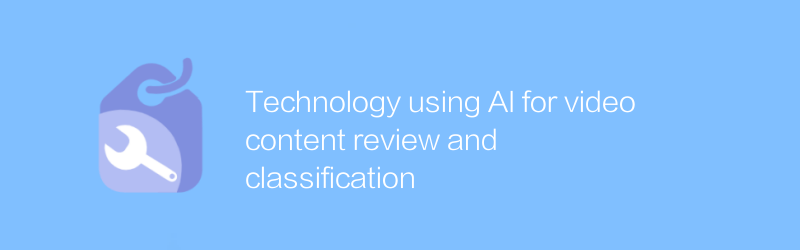
Technology using AI for video content review and classification
With the rapid growth of online video platforms, ensuring content compliance and security has become a challenge. The application of AI technology provides new solutions for automatic review and classification of video content, effectively improving review efficiency and accuracy. This article will explore the key technologies and practical applications of leveraging AI for video content review and classification.author:Azura Release time:2024-12-25 -
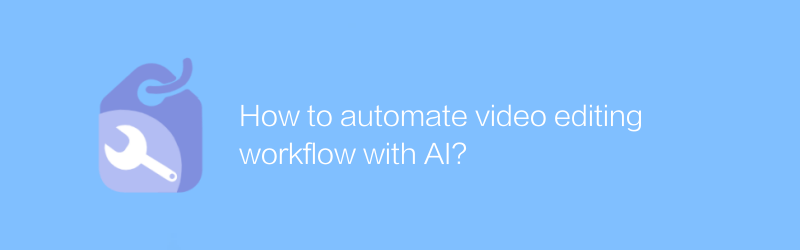
How to automate video editing workflow with AI?
In today’s fast-paced work environment, leveraging artificial intelligence to automate the video editing process has become a key strategy to increase efficiency and reduce costs. This article will explore how to optimize the video editing workflow through AI technology, from automatic editing to color correction, and the entire process of final output.author:Azura Release time:2024-12-29 -
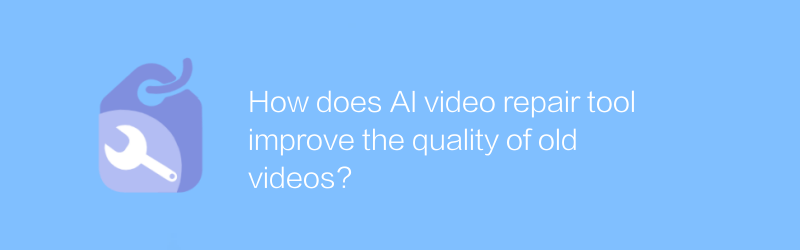
How does AI video repair tool improve the quality of old videos?
AI video repair tools use advanced algorithms and technologies to significantly improve the quality of old videos and bring classic images back to life. This article explores how these tools work and how effective they can be.author:Azura Release time:2024-12-20





