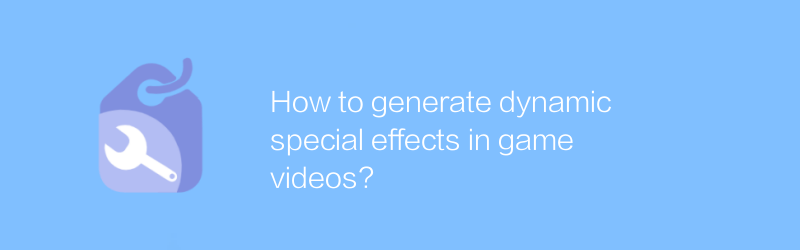
Generating dynamic special effects in game videos can greatly enhance the audience's viewing experience. By adding dynamic effects, you can not only enhance the visuals of your video, but also better convey the core gameplay and atmosphere of your game. Below we will introduce in detail several methods and tools to help you create outstanding dynamic special effects in game videos.
First, choosing the right editing software is key. Adobe Premiere Pro is a very powerful video editing tool suitable for professional-level needs. You can download and install the software from its official website, which is https://www.adobe.com/products/premiere.html. If you are a beginner or on a budget, DaVinci Resolve is a free and feature-rich software. The official website address is https://www.blackmagicdesign.com/products/davinciresolve/.
Next, let’s learn how to add dynamic effects in these software:
1. Basic special effects application
Whether using Adobe Premiere Pro or DaVinci Resolve, the first step is to import your game video footage. Then, select the clip in the timeline to which you want to add the effect.
In Adobe Premiere Pro
1. Open the Effects panel.
2. Select the special effects you want to use, such as blur, color correction, etc.
3. Drag the special effect onto the video clip on the timeline.
4. Double-click the clip to open the "Effect Control" panel and adjust the special effect parameters to achieve the desired effect.
In DaVinci Resolve
1. Go to the Colors page.
2. Select Basic Correction in Palette and adjust color balance, brightness, and contrast.
3. Use the filters in the "Special Effects" page to add effects such as halo and distortion.
2. Advanced special effects production
For more complex dynamic special effects, such as particle effects, explosion effects, etc., you can consider using third-party plug-ins or software.
Using HitFilm Express
HitFilm Express is a free video editing and special effects synthesis software, ideal for creating advanced dynamic special effects. The official website address is https://hitfilm.com/express. You can download and install the software and follow these steps:
1. Import your game video.
2. Select Compositing mode, which makes it easy to add and manage special effects.
3. Find the special effects you need in the "Special Effects Library" on the left, such as explosions, particle systems, etc.
4. Drag the special effect to the video clip on the timeline and adjust its position and size.
5. Further adjust the special effect parameters in the "Special Effects Control" panel on the right until you are satisfied.
3. Optimize video output
After all the editing is done, don't forget to optimize the video output settings to ensure that the final exported video is beautiful and clear. Adobe Premiere Pro and DaVinci Resolve both offer flexible output options. It is recommended to choose the appropriate resolution and encoding format according to your target platform (such as YouTube or Bilibili) to obtain the best playback effect.
Using the above methods, you can add eye-catching dynamic special effects to your gaming videos to attract more viewers. By constantly practicing and trying new techniques, you will gradually master more advanced techniques and make your works even better.
-
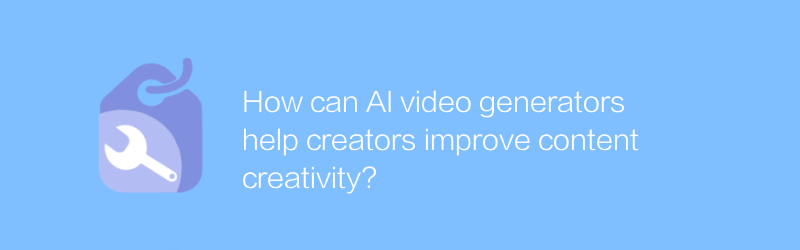
How can AI video generators help creators improve content creativity?
The AI video generator helps creators break through the traditional content framework and inspire new creative inspiration by providing diverse visual and narrative elements.author:Azura Release time:2024-12-20 -
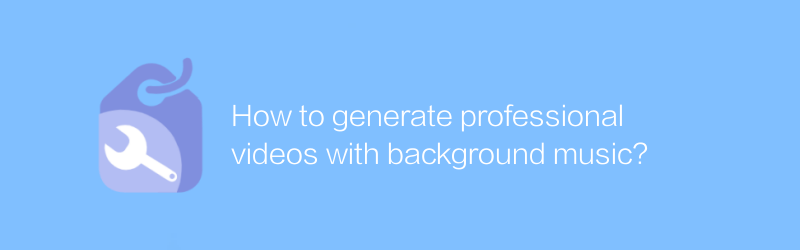
How to generate professional videos with background music?
In the digital age, background music can significantly enhance the professional feel of a video and the audience experience. The correct selection and integration of background music can not only enhance the emotional expression of the content, but also effectively guide the audience's emotional response. This article will guide you on how to generate professional videos with appropriate background music, covering key steps such as music selection, copyright compliance, and post-production integration.author:Azura Release time:2024-12-29 -
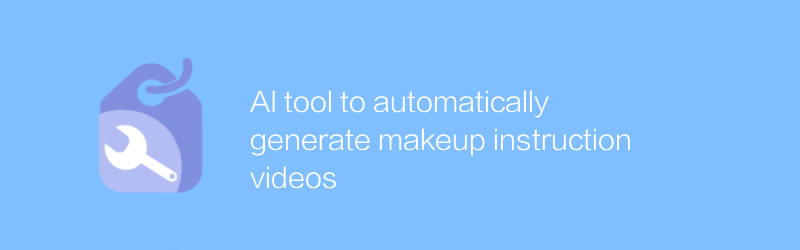
AI tool to automatically generate makeup instruction videos
With the development of AI technology, professional makeup teaching videos can now be automatically generated through smart tools to help users learn various makeup techniques. This article will introduce how this tool works and how to use it.author:Azura Release time:2024-12-25 -
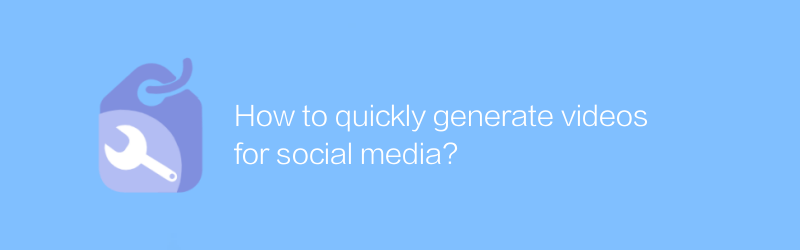
How to quickly generate videos for social media?
On social media platforms, quickly generating engaging video content is key to driving attention. This article will introduce several efficient methods to help you quickly create high-quality social media videos to attract more viewers.author:Azura Release time:2024-12-21 -
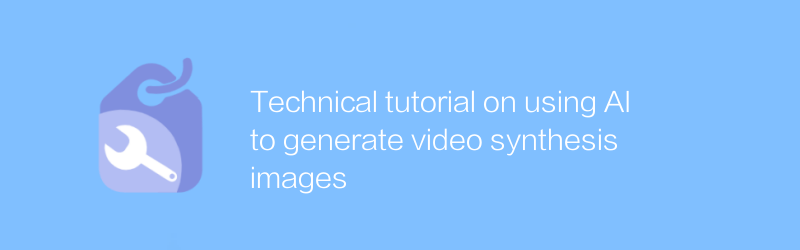
Technical tutorial on using AI to generate video synthesis images
The use of AI technology to generate videos and synthesize images is becoming an innovative and powerful tool, which can greatly improve creative efficiency and visual effects. This article will guide you through this cutting-edge technology and teach you step-by-step how to apply these methods to enhance your multimedia projects.author:Azura Release time:2024-12-24 -
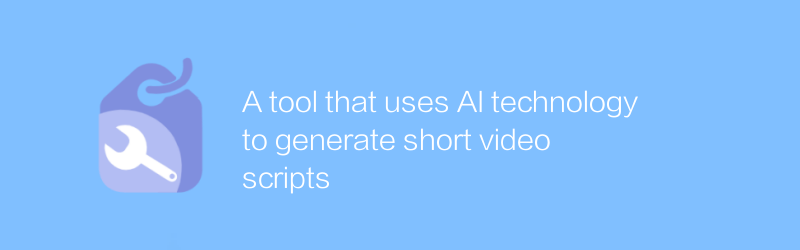
A tool that uses AI technology to generate short video scripts
With the development of AI technology, generating short video scripts has become more and more efficient and convenient. This article will introduce a tool that uses AI technology to generate short video scripts, and discuss its working principle, usage and application prospects.author:Azura Release time:2024-12-22 -
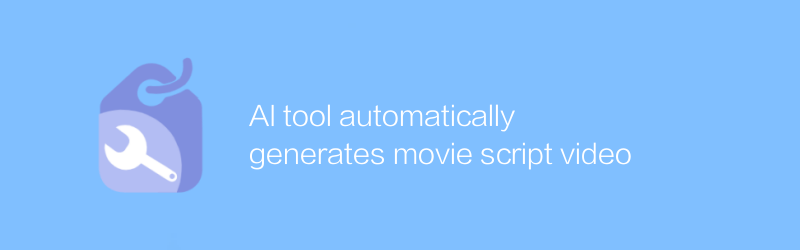
AI tool automatically generates movie script video
In the field of movie script videos automatically generated by AI tools, technological advancements are gradually changing the face of the creative industry. These tools can automatically generate coherent video content based on given plot, character and scene descriptions, greatly lowering the barriers to film production. This article explores this emerging trend and analyzes its impact on the future of the film and television industry.author:Azura Release time:2024-12-20 -
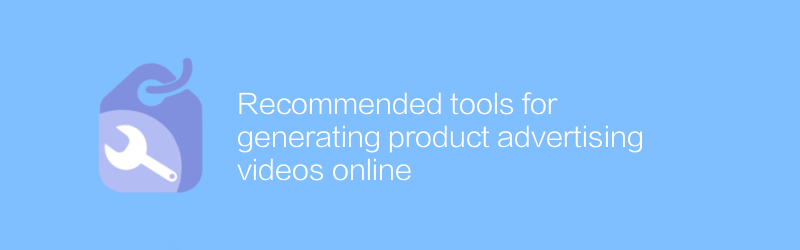
Recommended tools for generating product advertising videos online
Tools for generating product advertising videos online can help companies quickly create attractive promotional content and enhance brand influence. This article will recommend several efficient and easy-to-use advertising video generation tools and introduce their main functions and advantages.author:Azura Release time:2024-12-24 -
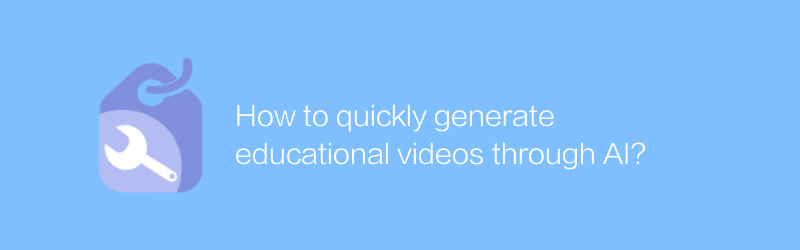
How to quickly generate educational videos through AI?
In the era of digital education, it has become possible to use AI technology to quickly generate high-quality educational videos. This article will explore how to use AI tools to efficiently produce educational content to meet the needs of online learning.author:Azura Release time:2024-12-22 -
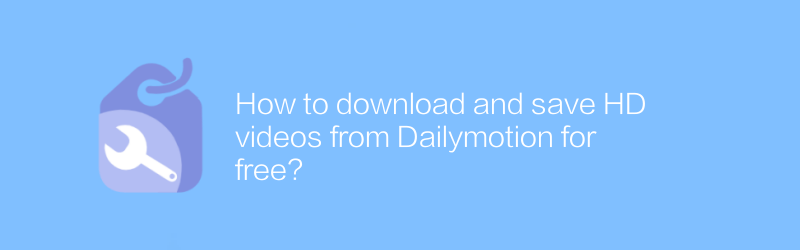
How to download and save HD videos from Dailymotion for free?
On Dailymotion, users can find a large amount of video content, but not all videos offer free download options. For users who want to download and save Dailymotion HD videos for free, it is necessary to know some tips and methods. This article will introduce several effective methods to help you successfully download HD videos on Dailymotion without spending any money.author:Azura Release time:2024-12-21





