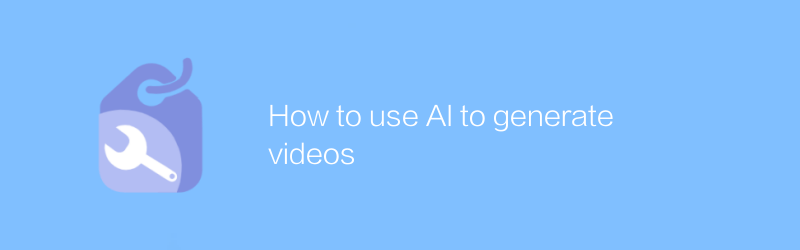
In today's rapidly evolving digital age, video has become an important tool for spreading information and engaging audiences. However, producing high-quality videos often requires a lot of time and resources. Fortunately, with advances in artificial intelligence technology, AI can now be leveraged to streamline this process, making it easy for anyone to create professional-grade video content. This article will detail how to use AI to generate videos, from choosing the right tools to practical steps to help you master this skill.
First, we need to understand the basic principles of AI-generated videos. AI-generated videos mainly rely on deep learning algorithms, which can learn from large amounts of data and generate new content based on the learned knowledge. In this process, AI analyzes the images, sounds, and text in the video to generate new video content with a similar style. This approach not only saves time significantly but also creates unique and engaging visuals.
Next, we will introduce a commonly used AI video generation software-RunwayML. RunwayML is an open source platform designed for artists, designers and creators. It provides a series of easy-to-use AI tools to help users generate high-quality video content. The following are the specific steps to use RunwayML to generate videos:
The first step is to visit the official website of RunwayML (https://runwayml.com/) and download the software installation package. RunwayML supports Windows, MacOS and Linux operating systems, ensuring your device meets the minimum system requirements.
In the second step, after the installation is complete, open the RunwayML software. On the main interface, you'll see a range of available AI tools, including models for generating video content. In order to generate videos, you need to find a suitable video generation model, such as "StyleGAN" or "Deepfake".
The third step is to load or create your original footage. You can upload existing image or video files for reference, or grab images and video clips directly from the internet. RunwayML allows users to search and import materials directly within the software, making the entire process more convenient.
The fourth step is to adjust the generation parameters. Different AI models provide a variety of adjustable parameters, such as style, color, motion, etc. By adjusting these parameters, you can control the look and feel of the final generated video. It is recommended to try the default settings first and then fine-tune them as needed.
The fifth step is to start generating videos. After clicking the "Generate" button, RunwayML will start creating new video content using the selected AI model and input footage. Depending on the complexity and length of the video, the generation process can take anywhere from a few minutes to a few hours.
Step six, preview and edit the generated video. Once the video generation is complete, RunwayML will automatically play the preview. You can edit and adjust the video at this stage until you are satisfied.
Step seven, export the video. When the video reaches the desired effect, click the "Export" button to save the video to your local hard drive. RunwayML supports a variety of video formats, and you can choose the appropriate format for export according to your needs.
In addition to RunwayML, there are many other excellent AI video generation tools, such as Adobe's Sensei AI technology, Luma AI, etc. Each tool has its own unique features and benefits, and it is recommended to choose and try them based on personal needs and preferences.
In short, with the power of AI, anyone can easily create impressive video content. Through the above steps and techniques, I believe you have mastered the basic method of using AI to generate videos. With continuous practice and exploration, you will be able to create more creative and attractive works. Whether it is used for business promotion, education and training, or personal interests, AI video generation technology will bring you unlimited possibilities.
I hope this article can help you take a solid step in the field of AI video production. Remember, the most important thing is to maintain a spirit of innovation and an attitude of continuous learning. I wish you happy creation!
-
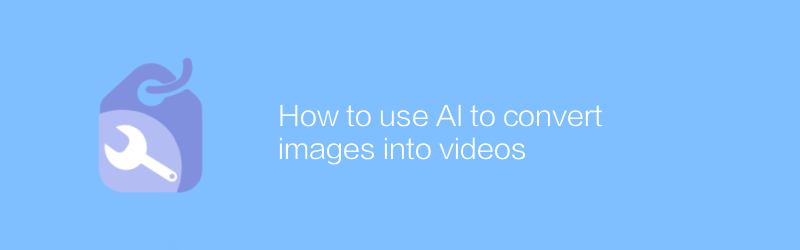
How to use AI to convert images into videos
In today's multimedia era, converting static images into dynamic videos can not only add an artistic touch to your work, but also effectively convey more information. This article will introduce how to use AI technology to efficiently convert image sequences into smooth and natural videos, making creative expression more vivid.author:Azura Release time:2024-12-14 -
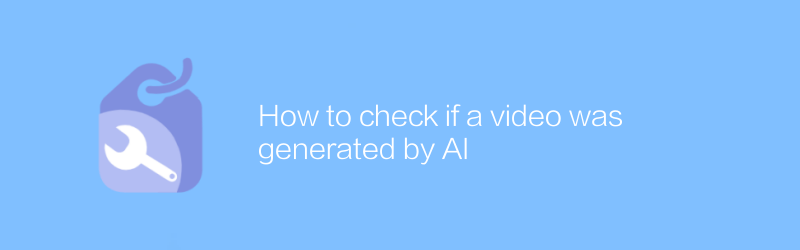
How to check if a video was generated by AI
In the digital age, AI-generated videos are increasingly difficult to discern. This article will introduce several effective methods to detect whether a video is generated by AI and help you identify these high-tech fake content.author:Azura Release time:2024-12-18 -

How to use AI video editor
In video production, AI video editor provides an efficient and convenient way to edit and optimize video content. Through simple operations and intelligent algorithms, users can quickly complete complex tasks such as cropping, color matching, and adding special effects. This article will introduce in detail how to use the AI video editor to help you improve video editing efficiency.author:Azura Release time:2024-12-16 -
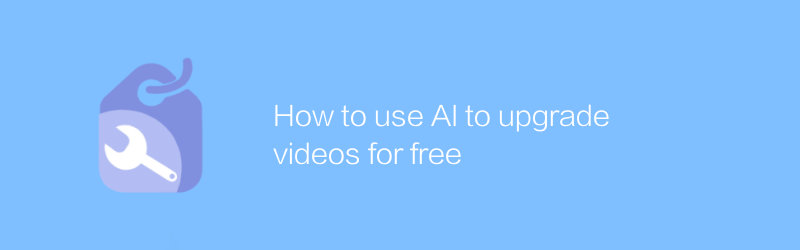
How to use AI to upgrade videos for free
In video production, AI technology can help us improve video quality for free. By applying AI tools, we can achieve functions such as image quality enhancement, intelligent editing, and sound effect optimization. This article will introduce in detail how to use AI technology to upgrade your video content for free to make your work more professional and attractive.author:Azura Release time:2024-12-12 -
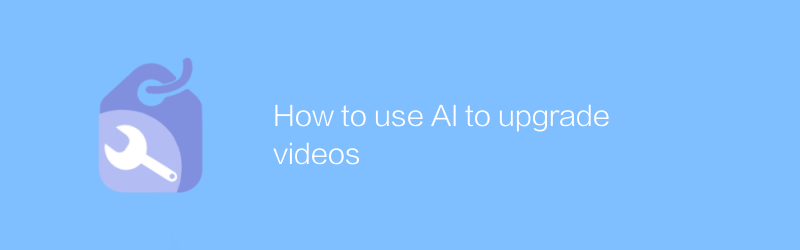
How to use AI to upgrade videos
In the field of video production, the application of AI technology is gradually becoming the key to improving the quality of works. Through intelligent algorithms, users can easily achieve functions such as video quality enhancement, automatic matching of background music, and speech-to-text subtitle generation, which greatly simplifies the post-processing process. This article will delve into how to use AI tools to upgrade existing video content to make every frame more exciting.author:Azura Release time:2024-12-18 -
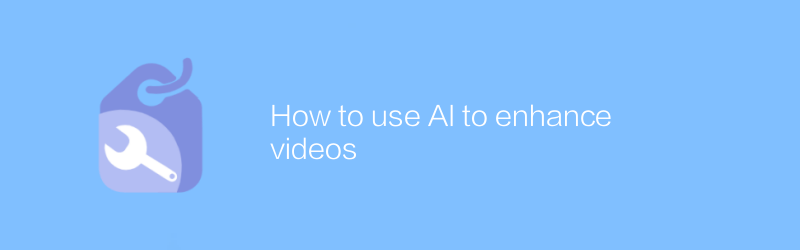
How to use AI to enhance videos
In video production, the application of AI technology is becoming more and more widespread. It can help us improve picture quality, add special effects, optimize audio and even automatically generate subtitles. This article will explore how to use AI tools to enhance video content and make it more engaging for viewers.author:Azura Release time:2024-12-13 -
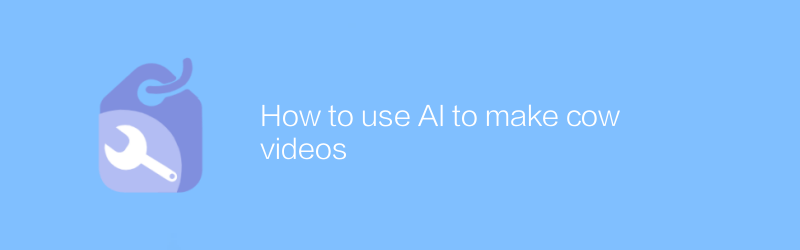
How to use AI to make cow videos
In today's era, it is becoming easier and easier to use AI technology to create realistic cow videos. By choosing the right AI tools and software, users can easily generate high-quality cattle video content. This article will detail how to use AI to create stunning cow videos, and share some practical tips and advice.author:Azura Release time:2024-12-13 -
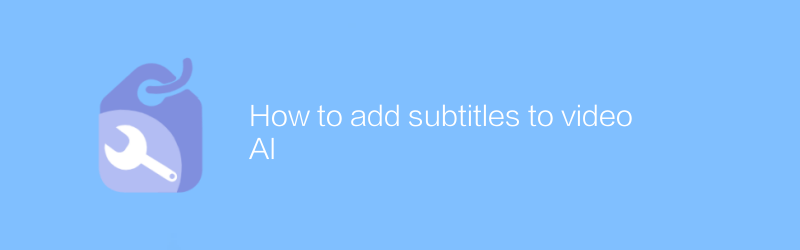
How to add subtitles to video AI
Adding subtitles to video AI can help improve accessibility and viewing experience, especially for hearing-impaired or non-native viewers. This article will introduce how to add accurate and synchronized subtitles to video AI, including methods of automatic subtitle generation and manual editing.author:Azura Release time:2024-12-17 -
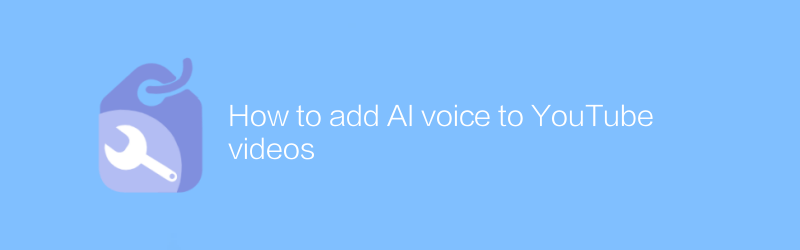
How to add AI voice to YouTube videos
On YouTube, users can use AI technology to add voice commentary or narration to videos to enhance the viewing experience. With simple steps, pre-recorded AI voices can be synchronized to videos, making the content richer and more vivid. This article will detail how to add AI voice to YouTube videos and share some practical tips.author:Azura Release time:2024-12-12 -
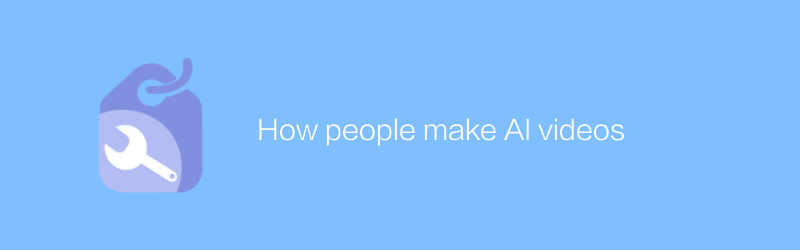
How people make AI videos
In today's era, people can use various open source tools and platforms to produce high-quality artificial intelligence videos by collecting and labeling data, training models, synthesizing speech and images, and other steps. This article will detail the process and provide some practical tips and advice.author:Azura Release time:2024-12-07





