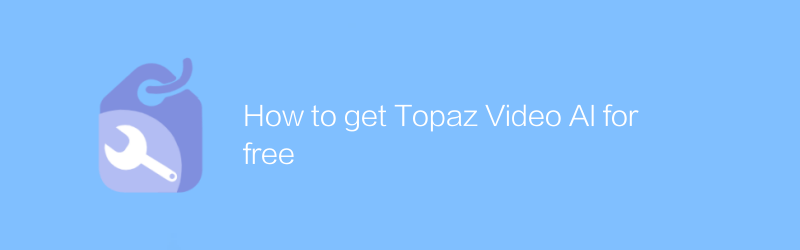
In today's digital age, video editing and post-production are becoming more and more important. Many creators hope to use advanced artificial intelligence technology to improve the quality of their works. Topaz Video AI is a powerful tool that helps users easily increase video resolution, enhance details and improve picture quality. However, some users may be hesitant to pay to use the software. This article will introduce several methods to help you obtain the right to use Topaz Video AI for free.
First of all, it is important to understand the basic functions of Topaz Video AI. This software can automatically identify various elements in the video and optimize the picture quality through deep learning algorithms. It supports multiple resolution enhancement modes, including super-resolution, frame interpolation, and denoising. Whether you are a professional video editor or an amateur, this tool can significantly help your projects.
Get a free trial
The Topaz Labs official website often offers limited-time free trials. You can visit the official website regularly to check if there are new trial opportunities. Additionally, subscribing to the Topaz Labs mailing list is a great way to get this type of information. This way, you can learn about the latest free trial opportunities as soon as possible.
Participate in community activities
Joining Topaz Labs or other related video editing communities gives you the opportunity to receive free license codes. Many communities hold contests or challenges where the winner gets free access to Topaz Video AI. Participating in these events will not only improve your skills, but also increase your chances of getting free software.
Find a partner
Sometimes software developers work with educational institutions or non-profit organizations to provide these institutions with free software licenses. If you are a student or belong to a non-profit organization, you can try contacting these organizations to see if it is possible to obtain a free Topaz Video AI license for you.
Use alternatives
If none of the above methods work, there are some free and open source software available as alternatives. For example, DaVinci Resolve and HitFilm Express are powerful free video editing software that also offer some features based on artificial intelligence. Although these software may not have as professional image quality enhancement capabilities as Topaz Video AI, they are still good choices.
Tutorial
For those who decide to use Topaz Video AI, here is a simple usage guide:
1. Download and install: First visit the Topaz Labs official website and download the latest version of the Topaz Video AI software.
2. Start the software: After the installation is completed, open the software and you will see a simple and intuitive operation interface.
3. Import video: Click the "Import" button and select the video file you want to process.
4. Select an effect: Select the type of effect you want to apply on the left side of the main interface, such as super-resolution, frame interpolation, etc.
5. Set parameters: Adjust various parameters as needed to achieve the best results.
6. Export video: After completing all settings, click the "Export" button, select the output format and path, and start processing the video.
Through the above steps, even beginners can quickly get started and enjoy the convenience brought by top video processing technology.
In short, although it may be difficult to directly obtain Topaz Video AI license for free, you still have the opportunity to enjoy the benefits of this powerful tool by participating in activities, finding partners, and using alternatives. I hope this article helps you take a step further in your video editing journey.
-
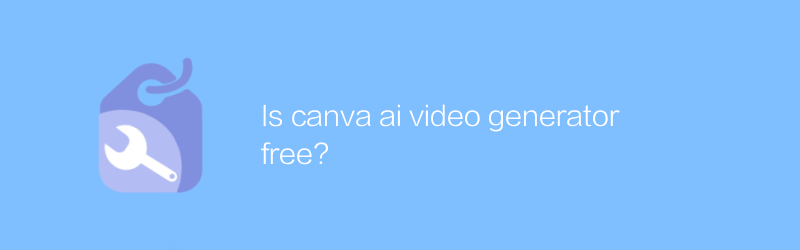
Is canva ai video generator free?
Canva AI Video Generator offers limited free functionality, but premium features and services often require payment to unlock. This article will explore the functional limitations of its free version and how to utilize free resources to maximize creative output.author:Azura Release time:2024-12-16 -
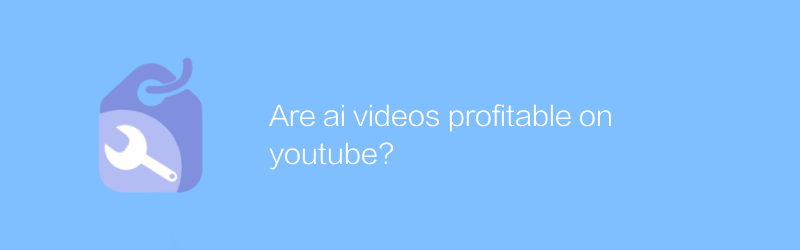
Are ai videos profitable on youtube?
On YouTube, whether videos generated or edited by AI can be profitable depends on multiple factors such as content quality, audience appeal, and advertising revenue sharing. This article will explore the possibilities and strategies for making AI videos profitable on the YouTube platform.author:Azura Release time:2024-12-15 -
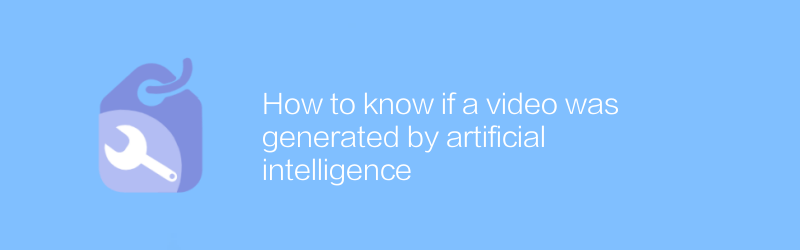
How to know if a video was generated by artificial intelligence
In the digital age, it’s increasingly important to tell whether a video was generated by artificial intelligence. This article will explore several effective methods and tools to help you identify video content synthesized through AI technology to ensure the authenticity and reliability of the information.author:Azura Release time:2024-12-09 -
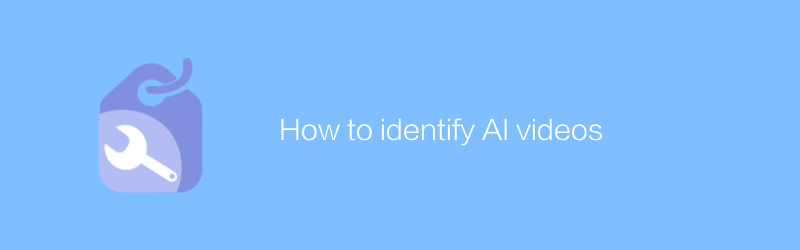
How to identify AI videos
In today's era, artificial intelligence technology is widely used in video production, making it particularly important to distinguish real and fake videos. This article will introduce several effective methods to identify videos generated or manipulated by artificial intelligence to help readers improve their ability to identify such content.author:Azura Release time:2024-12-16 -
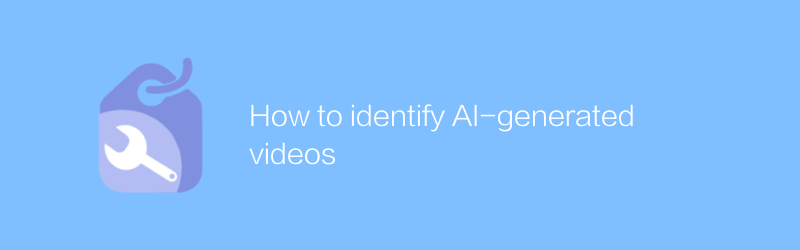
How to identify AI-generated videos
In the digital age, identifying videos generated by artificial intelligence has become increasingly important. Not only do these highly realistic videos challenge our perceptions of authenticity, they can also be used for unethical purposes. This article will explore several effective methods to identify AI-generated videos to help readers be more vigilant and avoid misleading.author:Azura Release time:2024-12-12 -
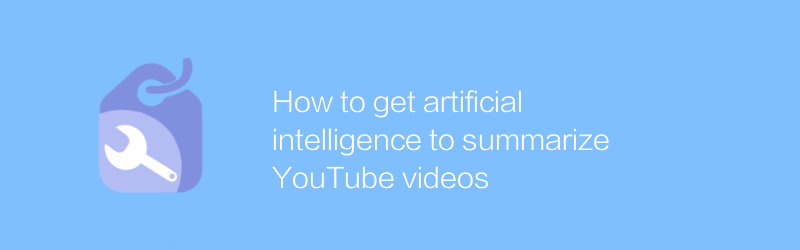
How to get artificial intelligence to summarize YouTube videos
On YouTube, users can share content by uploading videos and adding descriptions and tags. However, in the face of massive information, it is particularly important to quickly obtain the core content of the video. This article will introduce how to use artificial intelligence technology to automatically summarize YouTube videos to help users obtain key information efficiently.author:Azura Release time:2024-12-11 -
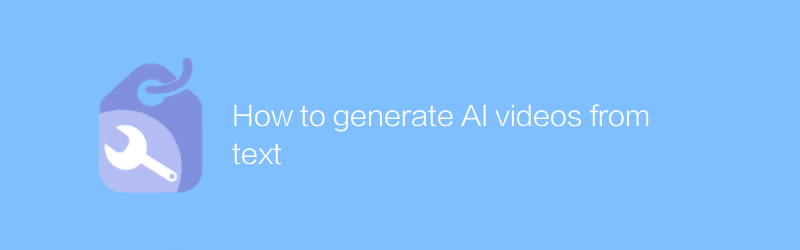
How to generate AI videos from text
In this day and age, it has become possible to generate high-quality videos from text using artificial intelligence technology. This article will introduce this innovative process in detail, from selecting appropriate AI tools to inputting text content, to finally outputting stunning video works, comprehensively analyzing the key steps and techniques.author:Azura Release time:2024-12-13 -
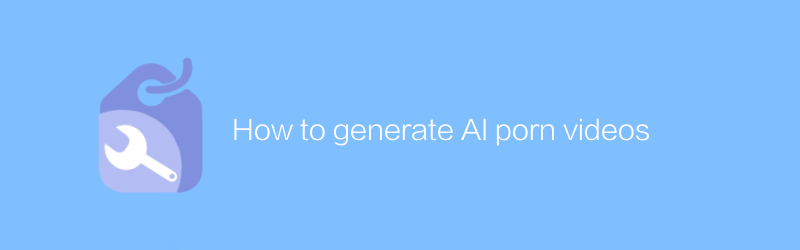
How to generate AI porn videos
In the process of exploring how to use artificial intelligence technology to generate high-quality images and videos, ethical and legal issues will inevitably be involved. This article aims to analyze from a technical perspective how artificial intelligence tools such as Generative Adversarial Networks (GAN) work and their application in legal content creation, while emphasizing the need to comply with laws, regulations and ethical principles in any application. Please note that this content is for academic research and technical discussion only and may not be used for illegal or unethical purposes.author:Azura Release time:2024-12-16 -
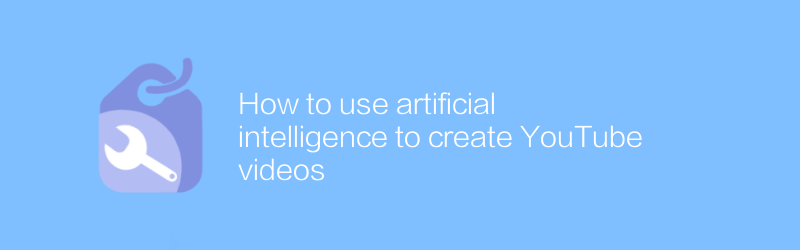
How to use artificial intelligence to create YouTube videos
On YouTube, artificial intelligence technology can be used to efficiently create engaging video content. From automatic subtitle generation to speech recognition to image analysis and video editing suggestions, AI tools can significantly improve the quality and efficiency of video production. This article will explore how to use these advanced artificial intelligence technologies to produce high-quality YouTube videos, and share practical tips and steps.author:Azura Release time:2024-12-19 -
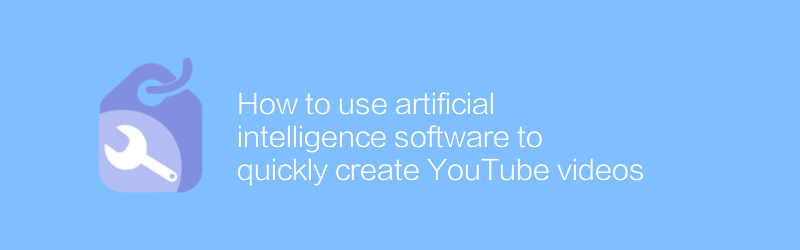
How to use artificial intelligence software to quickly create YouTube videos
In today's fast-paced content creation environment, it is increasingly important to leverage artificial intelligence software to quickly produce high-quality YouTube videos. This article will introduce how to use AI tools to simplify the video production process, from script writing to editing and synthesis, so that creators can more efficiently publish video content that attracts audiences.author:Azura Release time:2024-12-18





