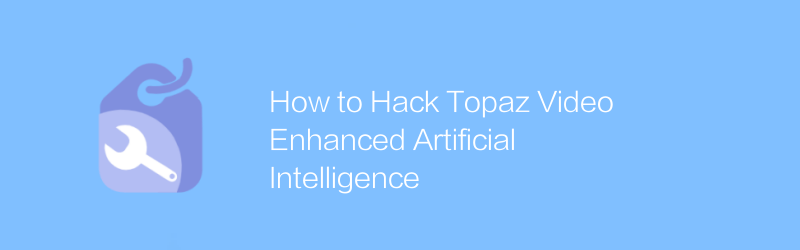
In today's digital era, image and video processing technology has made great progress. For those who want to improve the quality of their videos, especially when dealing with low-quality or blurry videos, video enhancement using modern artificial intelligence technology is a very effective method. This article will introduce several practical methods and techniques to help you better process and enhance video quality, making the video look clearer and more detailed.
First of all, I want to mention FFmpeg, which is a powerful open source multimedia framework that can be used to process video and audio files. Although FFmpeg itself does not directly provide AI enhancement capabilities, it can integrate other AI enhancement tools through its powerful command line tools. For example, you can use FFmpeg to convert video formats, adjust resolution, or serve as an input and output pipeline for AI tools. Visit FFmpeg's official website (https://ffmpeg.org/), download and install the version suitable for your operating system. Once installed, it's important to become familiar with basic command line usage so that you can better take advantage of its features.
Next, let’s take a look at AI tools specifically designed for video enhancement. Topaz Video Enhance AI is a very popular software that uses advanced neural network technology to improve the clarity of videos, increase details, and reduce noise. Video Enhance AI is able to identify motion patterns in videos to more accurately enhance video quality rather than simply enlarging pixels. The software supports videos in various resolutions from 240p to 4K, and can even upscale standard definition videos to 4K Ultra HD. The user interface is intuitive and easy to use, even for users without programming background. Visit Topaz Labs’ official website (https://www.topazlabs.com/video-enhance-ai/) for more information and trial download links.
The process of using Video Enhance AI is relatively simple. First, you need to import the video file that needs to be enhanced. The software automatically analyzes the video content and provides a variety of optimization options for users to choose from. For example, the "Enhance" option focuses on improving the overall clarity of the video, while the "Detail" option focuses on increasing the level of detail of objects in the video. In addition, there is a "Stabilize" option, specifically for those videos that are unstable due to hand shaking or other reasons when shooting. By adjusting these parameters, you can get satisfactory video enhancement effects. After completing the settings, click the "Start" button, and the software will process the video according to the selected parameters and finally generate high-quality video files.
Finally, it is worth noting that although AI technology has shown great potential in the field of video enhancement, copyright issues should also be paid attention to during use. Make sure you have the rights to modify and distribute the video in any way. Additionally, while AI tools can significantly improve video quality, they are not a panacea. For some extremely complex video content, manual post-production may still be needed to supplement and improve it.
To sum up, by combining the efficient processing capabilities of FFmpeg and the intelligent enhancement technology of Video Enhance AI, even ordinary users can significantly improve the quality of videos to achieve near-professional-level results. I hope the information provided in this article will be helpful to you, allowing you to make the most of these tools and create satisfying work.
-
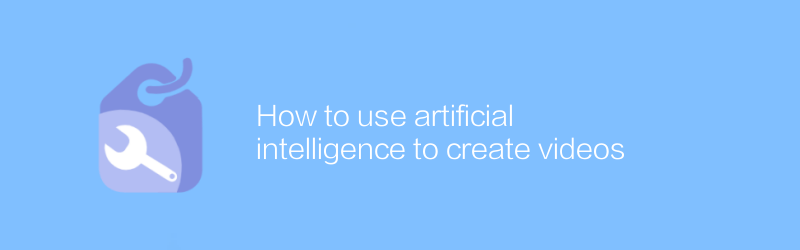
How to use artificial intelligence to create videos
In this day and age, high-quality video content can be created efficiently using artificial intelligence technology. By applying machine learning algorithms and automation tools, users can quickly generate animations, edit video clips, add special effects and subtitles, and even automatically generate scripts. This article will introduce in detail how to use artificial intelligence tools to create videos, including recommended software platforms, operating steps, and application tips.author:Azura Release time:2024-12-12 -
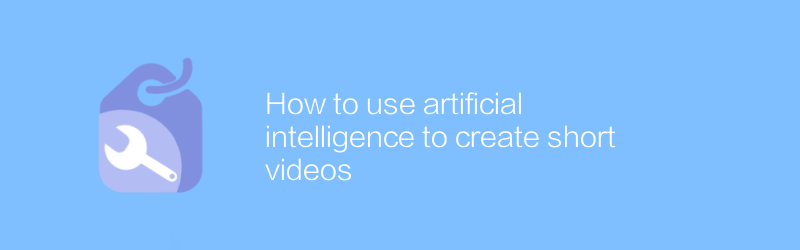
How to use artificial intelligence to create short videos
In today's era, artificial intelligence technology has been widely used in various fields, including quickly creating attractive short video content. With the help of AI tools, creators can automate the video production process, from script writing, material selection to editing and synthesis, greatly simplifying the workflow and improving efficiency. This article will explore how to use artificial intelligence technology to create high-quality and creative short videos.author:Azura Release time:2024-12-09 -
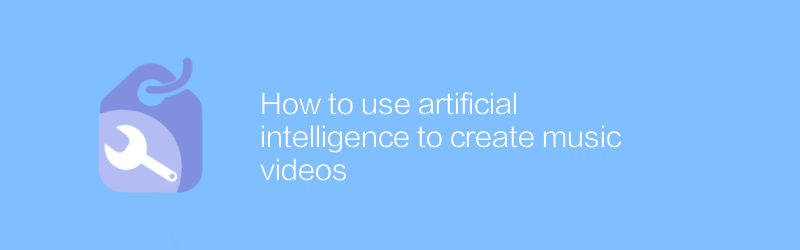
How to use artificial intelligence to create music videos
In today's digital age, using artificial intelligence technology to create music videos has become an innovative trend. This article will introduce how to use AI tools and software to generate unique visual effects and synchronize the music rhythm and melody to create impressive music video works.author:Azura Release time:2024-12-15 -

How to create free AI videos
Among the many online platforms, many users hope to use artificial intelligence technology to create engaging video content without incurring high costs. Fortunately, there are now ways to use artificial intelligence tools to produce high-quality video productions for free. This article will introduce several effective methods to help you use artificial intelligence technology to produce impressive video content without spending any money.author:Azura Release time:2024-12-08 -
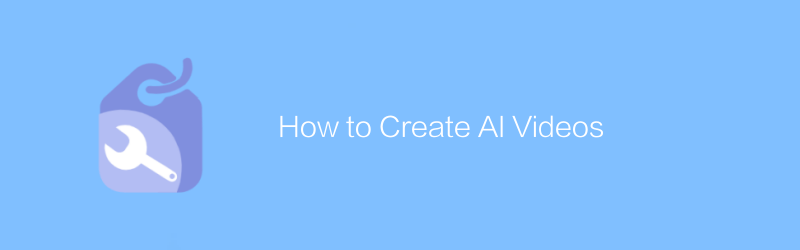
How to Create AI Videos
In this day and age, it has become possible to produce high-quality videos using artificial intelligence technology. By using AI tools, creators can automate video editing, add special effects, generate subtitles and even create scripts. This article will introduce in detail how to use artificial intelligence technology to create engaging video content, covering the entire process from topic selection to final release.author:Azura Release time:2024-12-14 -
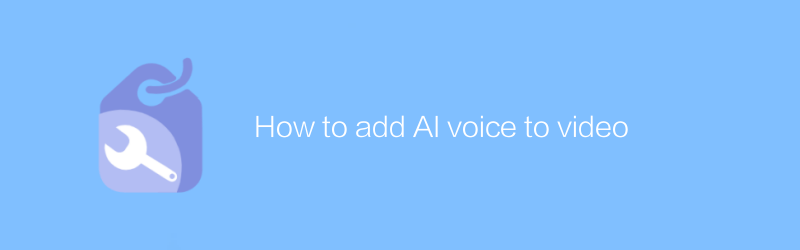
How to add AI voice to video
In video production, users can use AI voice technology to add unique audio elements to videos. In simple steps, pre-recorded or generated AI voices can be integrated into video content to enhance the audience's viewing experience. This article will introduce in detail how to add AI voice to video and share some practical tips.author:Azura Release time:2024-12-14 -
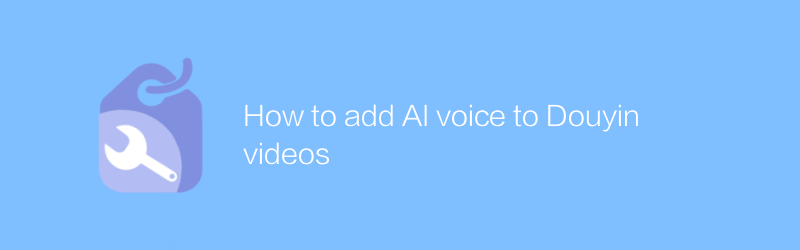
How to add AI voice to Douyin videos
Adding AI voice to Douyin videos can add unique charm and interest to your creations. This article will guide you through simple steps to implement this creative function and make your work stand out among many videos.author:Azura Release time:2024-12-10 -
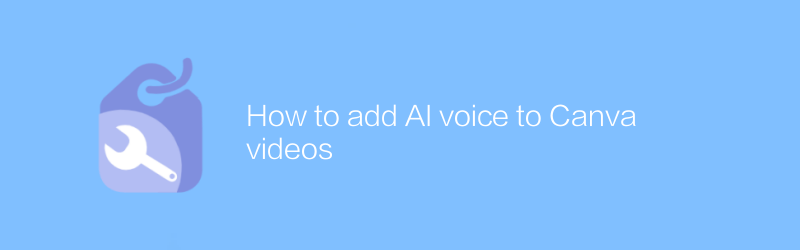
How to add AI voice to Canva videos
In Canva, users can easily add AI voice to videos. Through simple steps, select the appropriate voice and import the video file to give the video vivid narration or background sound effects. This article will introduce in detail how to use AI technology to make Canva videos more attractive and professional.author:Azura Release time:2024-12-10 -
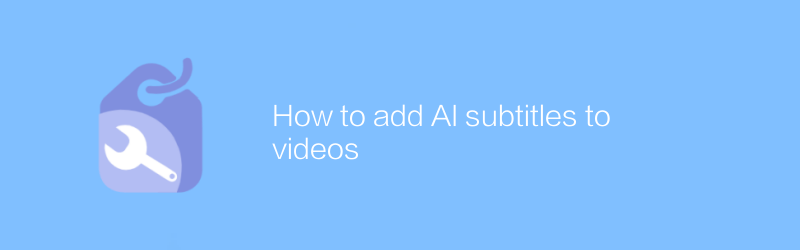
How to add AI subtitles to videos
On many video platforms, adding subtitles directly can be time-consuming and complicated. However, with the help of artificial intelligence technology, this process has become extremely easy. This article will introduce how to use AI tools to add accurate and efficient subtitles to videos, making content creation easier and more convenient.author:Azura Release time:2024-12-15 -
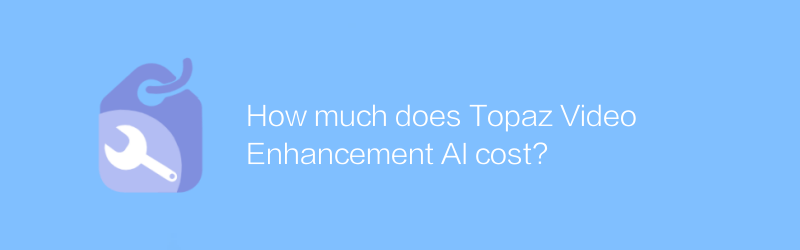
How much does Topaz Video Enhancement AI cost?
The price of Topaz Video Enhance AI varies depending on the version and purchase channel. This article will introduce in detail the pricing of this video enhancement software and the functions it provides to help users make the right choice according to their own needs.author:Azura Release time:2024-12-14





