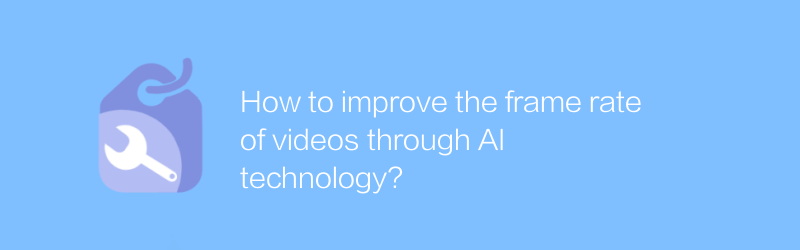
In today's digital era, as video content becomes increasingly rich, audiences' requirements for video quality are also increasing. High frame rate video not only provides a smoother visual experience, but also enhances the realism of dynamic scenes. However, shooting high frame rate video requires expensive professional equipment and a complex post-production process. Fortunately, the development of artificial intelligence technology provides new solutions to this problem.
The method of improving video frame rate through AI technology mainly relies on deep learning algorithms. These algorithms convert low frame rate videos into high frame rate videos by analyzing image features in low frame rate videos, predicting and generating intermediate frames. This method can not only significantly increase the video frame rate, but also maintain the clarity and details of the picture.
The key to achieving this goal is choosing the right AI tools and frameworks. There are many mature solutions on the market to choose from, and one of the well-received software is Topaz Video Enhance AI. This software uses advanced machine learning algorithms to upscale low-resolution or low-frame-rate videos to a higher quality standard. Here’s a brief introduction to how to use Topaz Video Enhance AI:
First, visit the official website of Topaz Labs (https://topazlabs.com/), download and install the Video Enhance AI software. After the installation is complete, open the software, click the "Import" button, and select the video file you want to increase the frame rate. Next, set the required output parameters on the main interface, such as target frame rate, resolution, etc. For best results, it is recommended to check the "Smart Upsampling" option, which helps preserve more image details. After completing the settings, click the "Start" button and wait for the processing to complete. The entire process may take a while, depending on the size and complexity of the video file.
In addition to Topaz Video Enhance AI, there are other open source frameworks and tools that can be used to improve video frame rate, such as FFmpeg combined with deep learning models. These tools may require more technical knowledge and manual adjustments, but can still produce good results. For example, you can train your own model using the deep learning frameworks TensorFlow or PyTorch, or directly apply off-the-shelf pre-trained models to process video data.
In practical applications, AI technology's method of improving video frame rate has been widely used in various scenarios, including movie remakes, live sports events, and personal video creation. In this way, high-quality video content can be easily produced even without high-end camera equipment.
It should be noted that although AI technology has greatly simplified the process of increasing the video frame rate, in some cases, excessive use may cause slight artifacts or blurring in the video. Therefore, when using any AI tool, it is recommended to test it on a small number of samples first to ensure that the final effect is as expected.
In short, with the power of modern AI technology, increasing video frame rate is no longer an unattainable task. Whether they are professional production teams or individual creators, they can use these powerful tools to optimize their video works and bring a more exciting audio-visual experience to the audience.
-
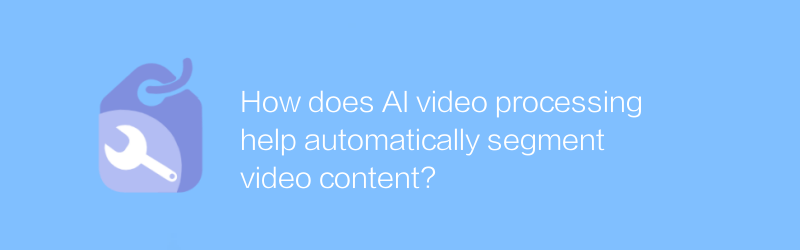
How does AI video processing help automatically segment video content?
AI video processing can automatically identify and segment video content and structure, greatly simplifying the video management process and improving work efficiency. This article will explore how AI video processing technology realizes automatic segmentation of video content, and analyze its application scenarios and advantages.author:Azura Release time:2024-12-27 -
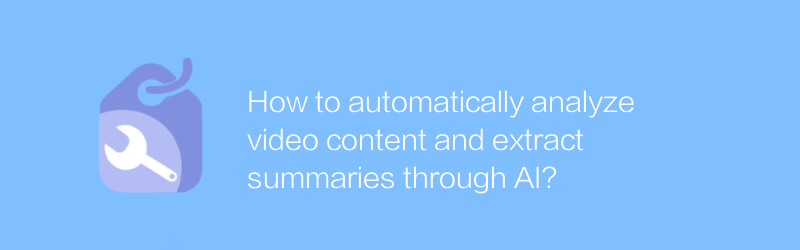
How to automatically analyze video content and extract summaries through AI?
With the explosive growth of video content, there is an increasing need to automatically analyze videos and extract key summaries. This article will explore how to use artificial intelligence technology to automatically analyze video content and generate summaries to help users quickly grasp the core information of the video.author:Azura Release time:2024-12-23 -
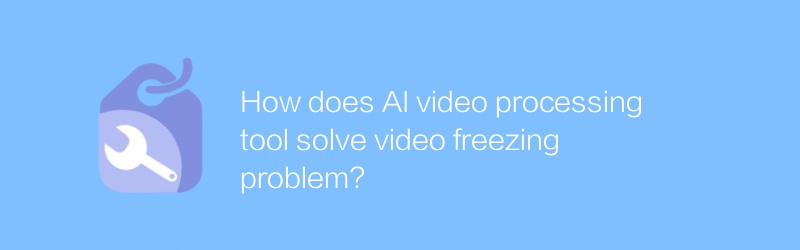
How does AI video processing tool solve video freezing problem?
AI video processing tools effectively solve the problem of video freezing and improve the viewing experience through intelligent analysis and optimization technology. This article will explore how these tools work and their application effects.author:Azura Release time:2024-12-24 -
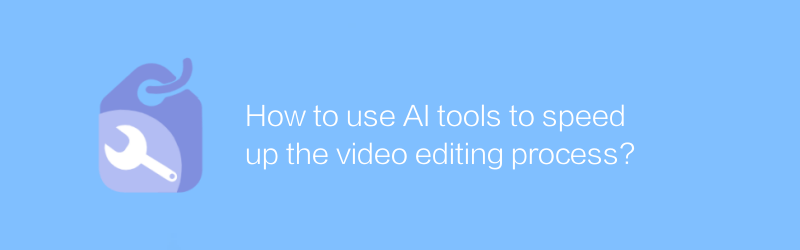
How to use AI tools to speed up the video editing process?
Using AI tools to speed up the video editing process can not only significantly reduce editing time, but also improve the quality of the work. This article will explore several efficient AI technologies and applications to help video producers optimize their workflow and achieve faster and smarter video editing.author:Azura Release time:2024-12-22 -
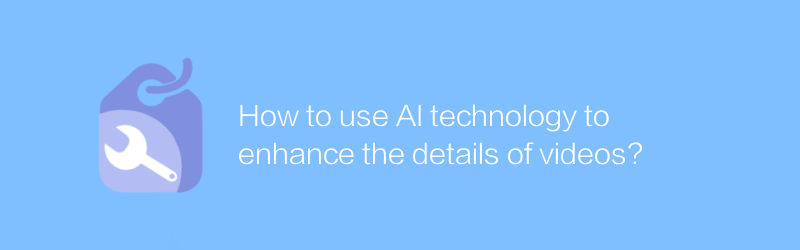
How to use AI technology to enhance the details of videos?
In the digital age, it has become crucial to improve the quality of your videos to capture your audience’s attention. The development of AI technology provides innovative solutions to this challenge. This article will explore how to use AI technology to enhance video details to enhance the visual experience.author:Azura Release time:2024-12-22 -
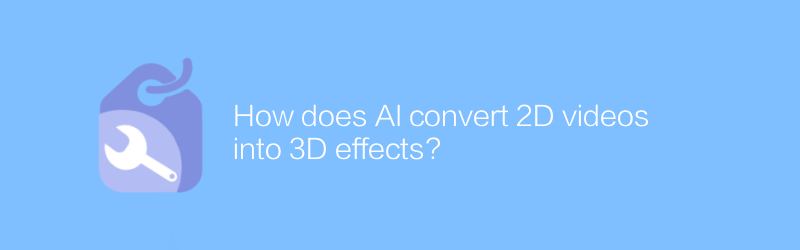
How does AI convert 2D videos into 3D effects?
The development of AI technology makes it possible to extract depth information from 2D videos and convert them into 3D effects. This method creates stereoscopic visual effects by analyzing the motion and texture between video frames. This article will explore how AI enables this conversion process and introduce related applications and their limitations.author:Azura Release time:2024-12-21 -
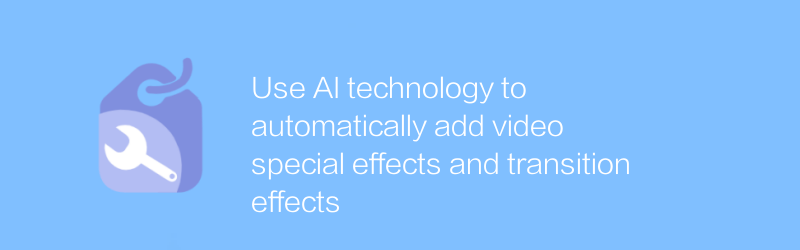
Use AI technology to automatically add video special effects and transition effects
Using AI technology to automatically add special effects and transitions to videos is changing the process of creative production, making it easy for everyone to achieve professional-level visual presentations. This article explores the application of this technology and the changes it brings.author:Azura Release time:2024-12-31 -
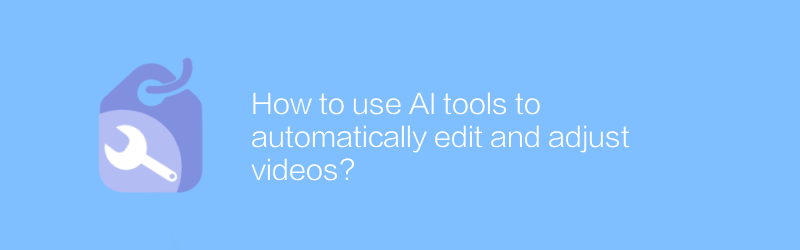
How to use AI tools to automatically edit and adjust videos?
Using AI tools to automatically edit and adjust videos is gradually becoming a new trend in modern video production, which can significantly improve work efficiency and optimize video quality. This article will explore how to use these advanced AI tools to streamline the video editing process, covering everything from basic editing to advanced color correction and audio adjustments.author:Azura Release time:2024-12-25 -
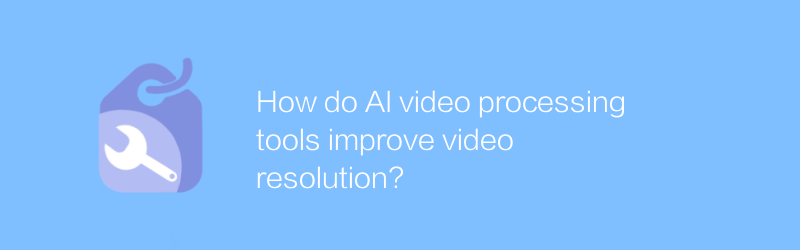
How do AI video processing tools improve video resolution?
AI video processing tools can significantly improve the resolution and quality of videos through advanced algorithms and technologies, giving low-definition video content a new lease of life. This article explores how these tools work and how effective they can be.author:Azura Release time:2024-12-24 -
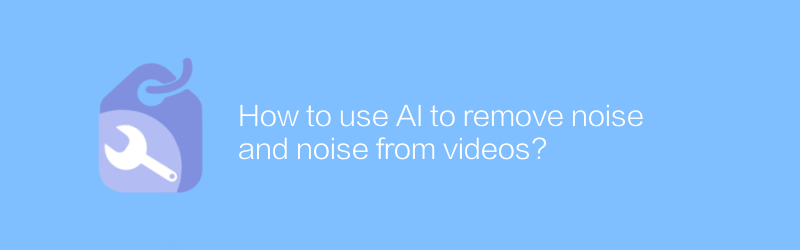
How to use AI to remove noise and noise from videos?
In modern video production, removing noise and noise is an important step in improving video quality. This article will explore how to use artificial intelligence technology to effectively remove noise and noise in videos to obtain clearer and more professional audio effects.author:Azura Release time:2024-12-29





