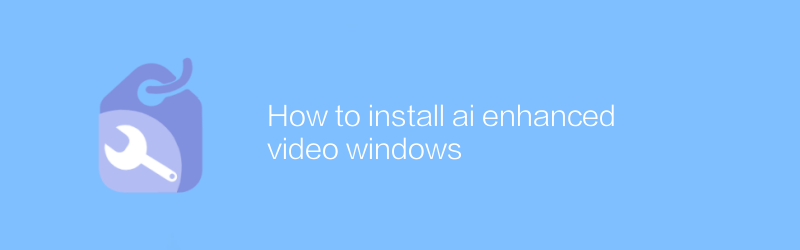
In today's digital era, video processing technology has attracted more and more attention. AI enhanced video technology can significantly improve the quality of video, making the picture clearer and more colorful. For Windows users, how to install and use AI-enhanced video tools has become an important topic. This article will detail how to achieve this through some specific software.
First, we need to choose a suitable AI enhanced video software. It is recommended to use Topaz Video AI here. This software provides powerful AI enhancement functions, including super-resolution, detail enhancement, denoising, color enhancement, etc., which can help users quickly improve video quality.
Install Topaz Video AI
1. Visit the official website of Topaz Video AI at https://www.topazlabs.com/video-ai/.
2. Find the download link on the official website and click to download the installation package for Windows systems.
3. After the download is completed, open the installation file and follow the prompts to install. Typically, the installation process is as simple as clicking "Next" to complete.
4. After the installation is complete, launch Topaz Video AI. When starting up for the first time, you may need to activate the software. Visit the activation page of the official website and follow the instructions to enter the serial number or purchase a product key to activate.
Enhance videos with Topaz Video AI
1. Open Topaz Video AI, click the "Add File" button, and select the video file you want to enhance.
2. The software provides a variety of enhancement modes, including super-resolution, detail enhancement, denoising, etc. Users can choose the corresponding mode according to their needs.
3. After the settings are completed, click the "Start" button and the software will automatically process the video. Processing time depends on the size and complexity of the video.
4. After the processing is completed, you can view the processing results in the preview window. Once you're satisfied, you can select the export settings to save the video to your computer.
In addition to Topaz Video AI, there are some other AI video enhancement tools such as Dain App. These tools can also provide users with convenient video enhancement services through simple installation steps and intuitive operation interfaces. However, Topaz Video AI stands out among similar software because of its rich functions and good user experience, and is more suitable for users who require high-quality output.
In short, through the above steps, users can easily install and use AI enhanced video tools on Windows systems, so that their video works can shine with new luster. With the development of technology, I believe that more excellent AI video processing tools will appear in the future to further enrich our digital life.
I hope this article can help you better understand and use AI enhanced video technology to make your video works better.
-
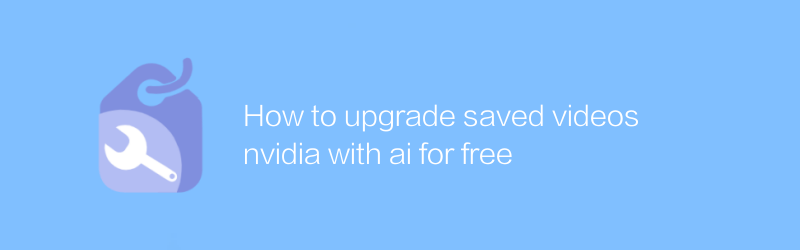
How to upgrade saved videos nvidia with ai for free
When using NVIDIA's technology and AI tools, users can explore multiple ways to improve the quality of their saved videos for free. This article will introduce how to use AI technology combined with NVIDIA's platform functions to upgrade your video files to make them better quality at no cost.author:Azura Release time:2024-12-11 -
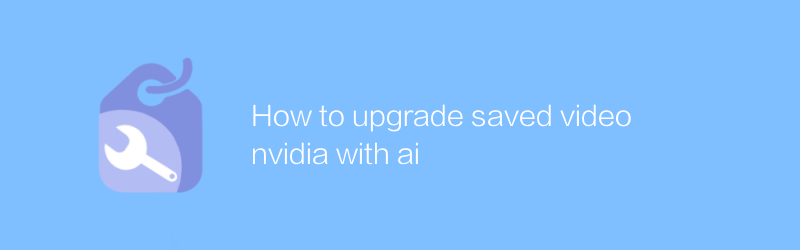
How to upgrade saved video nvidia with ai
Utilizing AI technology to upgrade saved videos, especially with NVIDIA's technical support, can significantly improve video quality and viewing experience. This article will introduce how to use AI tools combined with NVIDIA's powerful GPU acceleration capabilities to optimize and enhance your video content.author:Azura Release time:2024-12-08 -
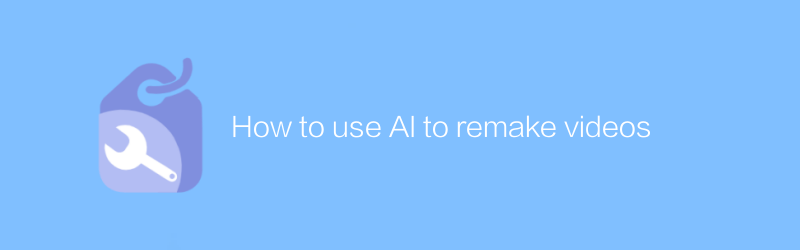
How to use AI to remake videos
In the digital age, AI technology is revolutionizing video processing, allowing us to reinterpret classic images from a new perspective. This article will explore how to use AI tools to remake videos, from improving image quality to changing styles, showing the infinite possibilities of AI in the field of video creation.author:Azura Release time:2024-12-09 -
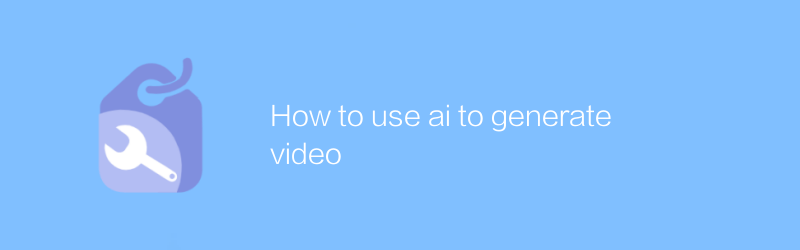
How to use ai to generate video
In today's era, the development of AI technology has made video production more convenient and efficient. With the help of AI tools, users can quickly generate high-quality video content without the need for professional video editing knowledge. This article will introduce how to use AI to generate videos, and explore its application scope and potential advantages.author:Azura Release time:2024-12-19 -
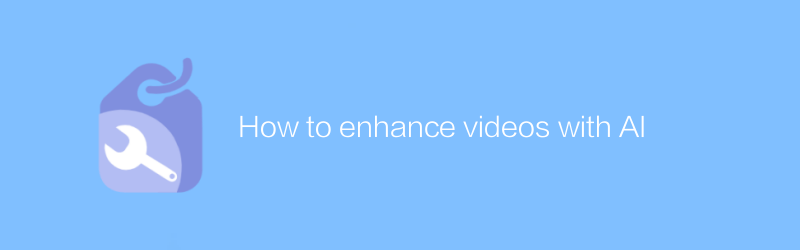
How to enhance videos with AI
In video production, the application of AI technology has become an important means to improve video quality and look and feel. Through intelligent algorithms, AI can automatically optimize video color, adjust audio quality, generate subtitles and special effects, and even create content. This article will explore how to use AI to enhance various aspects of video, providing practical operational guidance and technical analysis.author:Azura Release time:2024-12-05 -
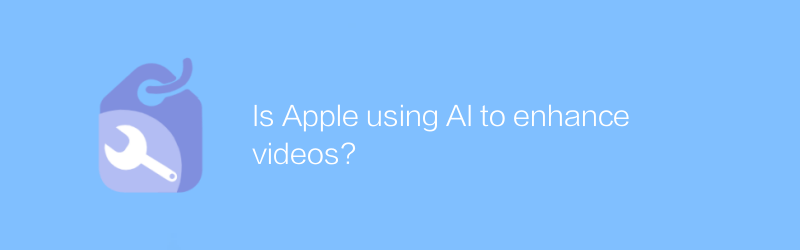
Is Apple using AI to enhance videos?
Apple uses artificial intelligence technology in its video processing and editing processes to improve video quality, optimize content recommendations, and enhance user experience. This article will explore how Apple uses AI technology to enhance video capabilities and analyze its impact on users and the industry.author:Azura Release time:2024-12-05 -
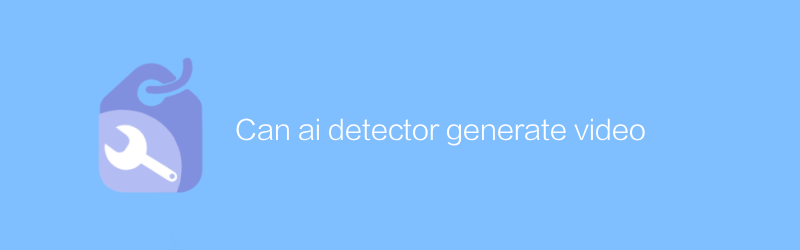
Can ai detector generate video
AI detectors are mainly used to identify and analyze content in images and text, while generating videos requires more complex multimedia processing technology. Currently, most AI detectors do not have the ability to generate videos, and this task is usually completed by specialized video generation models. This article will explore the functional limitations of AI detectors and their application potential in the field of video generation.author:Azura Release time:2024-12-08 -
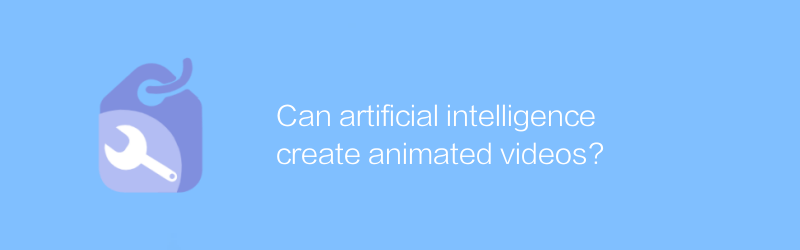
Can artificial intelligence create animated videos?
In today’s technological landscape, artificial intelligence is revolutionizing several industries, one of which is animation production. With the help of advanced algorithms and machine learning models, AI can automatically generate high-quality animated videos, which not only improves creative efficiency but also reduces production costs. This article explores how artificial intelligence can be used to create animated videos and analyzes its benefits and challenges.author:Azura Release time:2024-12-13 -
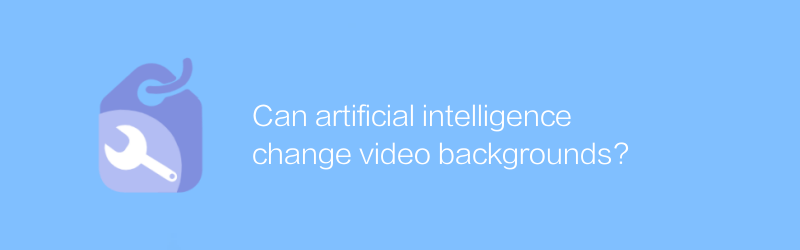
Can artificial intelligence change video backgrounds?
In today's era of rapidly developing technology, artificial intelligence can not only identify and analyze video content, but also intelligently change and replace video backgrounds, bringing revolutionary changes to video production. This article will explore how artificial intelligence can achieve this function and discuss its application prospects.author:Azura Release time:2024-12-11 -
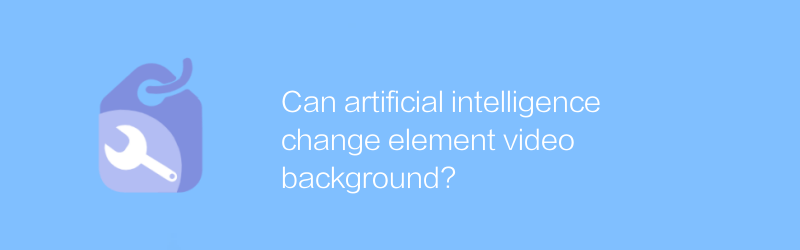
Can artificial intelligence change element video background?
In today's era of rapidly developing technology, artificial intelligence has been able to accurately identify and replace elements in videos, including backgrounds. This technology not only provides new possibilities for video production, but also greatly enriches the expression of content creation. This article will explore how artificial intelligence can change the background of videos and introduce its application prospects.author:Azura Release time:2024-12-18





