In today's digital age, using artificial intelligence technology to extract and create short videos from YouTube videos has become an efficient and convenient way. Not only do you save a lot of time this way, you also create more engaging content. This article details how to use artificial intelligence tools to achieve this goal.
First, we need to choose a suitable software platform. It is recommended to use an online video production tool called "Lumen5". Lumen5 is an artificial intelligence-based video production platform that can automatically generate video content from text. It is very suitable for extracting clips from YouTube videos and making them into short films. The official website of Lumen5 is https://lumen5.com/, where users can register an account and start using its services.
When working with Lumen5, the first step is to upload the link to the YouTube video you want to extract clips from. This can be done by clicking the "Import" button on the page and pasting the video URL in the dialog box that appears. Once the video is successfully imported, Lumen5 will automatically analyze the video content and provide a series of optional clips for the user to choose from. You can adjust the start and end times of the clips as needed to ensure the final video content meets your needs.
Next, in order to make the video more attractive, Lumen5 also provides rich customization options. For example, users can add text descriptions to each clip, choose different background music, adjust the playback speed of the video, etc. These functions can be set by finding the corresponding options in the editing interface. In addition, Lumen5 also supports adding pictures, icons and other elements to further enrich video content.
In addition to Lumen5, there is another application called "CapCut" that you can consider. CapCut is a free video editing software developed by ByteDance. It also has powerful video editing and creation capabilities. Although CapCut mainly exists as a mobile application, it is powerful and easy to use. The official website of CapCut is https://capcut.com/, where users can download applications for different devices.
The process of making videos using CapCut is similar to Lumen5. First, you need to download the YouTube video to your local device and then import it into CapCut. CapCut provides an intuitive drag-and-drop interface, making clip selection and editing easy. In addition, CapCut also allows users to add transitions, filters, text, and a variety of other special effects to make your work look more professional.
Whether you choose Lumen5 or CapCut, both methods can help you extract and create beautiful short films from YouTube videos quickly and effectively. By properly utilizing the various functions provided by these tools, you can create unique and attractive video content based on your creativity and needs.
In short, with the help of artificial intelligence technology, it has become easier to extract and create short videos from YouTube videos. Whether through tools like Lumen5 or CapCut, work efficiency can be greatly improved and creators can focus more on the content itself instead of tedious technical operations. I hope this guide will inspire you to get further along in your video creation journey.
-
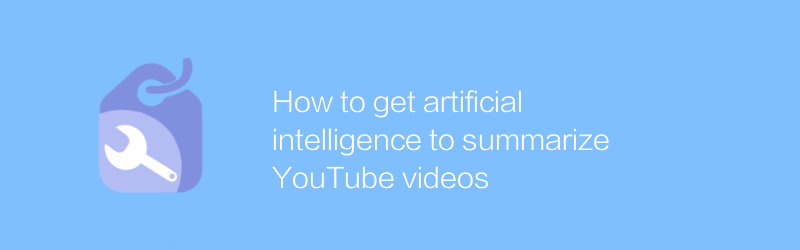
How to get artificial intelligence to summarize YouTube videos
On YouTube, users can share content by uploading videos and adding descriptions and tags. However, in the face of massive information, it is particularly important to quickly obtain the core content of the video. This article will introduce how to use artificial intelligence technology to automatically summarize YouTube videos to help users obtain key information efficiently.author:Azura Release time:2024-12-11 -
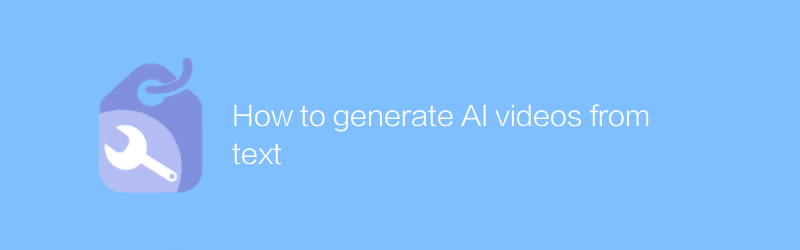
How to generate AI videos from text
In this day and age, it has become possible to generate high-quality videos from text using artificial intelligence technology. This article will introduce this innovative process in detail, from selecting appropriate AI tools to inputting text content, to finally outputting stunning video works, comprehensively analyzing the key steps and techniques.author:Azura Release time:2024-12-13 -
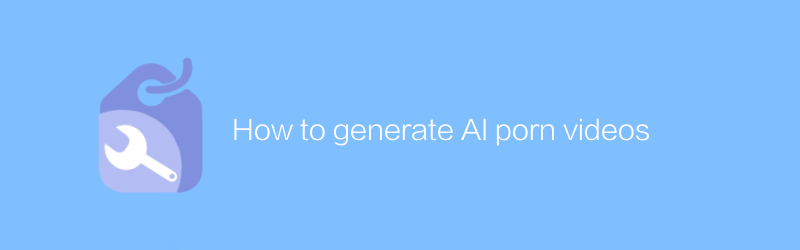
How to generate AI porn videos
In the process of exploring how to use artificial intelligence technology to generate high-quality images and videos, ethical and legal issues will inevitably be involved. This article aims to analyze from a technical perspective how artificial intelligence tools such as Generative Adversarial Networks (GAN) work and their application in legal content creation, while emphasizing the need to comply with laws, regulations and ethical principles in any application. Please note that this content is for academic research and technical discussion only and may not be used for illegal or unethical purposes.author:Azura Release time:2024-12-16 -
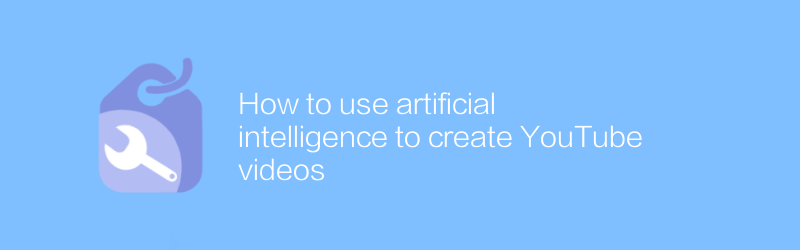
How to use artificial intelligence to create YouTube videos
On YouTube, artificial intelligence technology can be used to efficiently create engaging video content. From automatic subtitle generation to speech recognition to image analysis and video editing suggestions, AI tools can significantly improve the quality and efficiency of video production. This article will explore how to use these advanced artificial intelligence technologies to produce high-quality YouTube videos, and share practical tips and steps.author:Azura Release time:2024-12-19 -
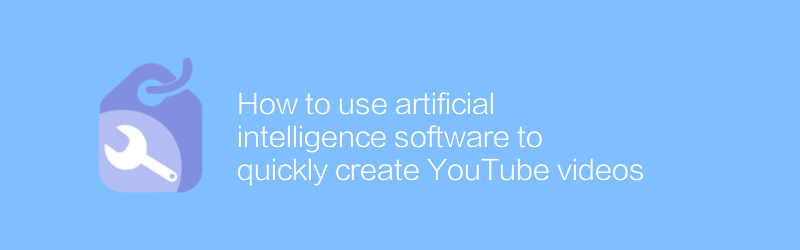
How to use artificial intelligence software to quickly create YouTube videos
In today's fast-paced content creation environment, it is increasingly important to leverage artificial intelligence software to quickly produce high-quality YouTube videos. This article will introduce how to use AI tools to simplify the video production process, from script writing to editing and synthesis, so that creators can more efficiently publish video content that attracts audiences.author:Azura Release time:2024-12-18 -
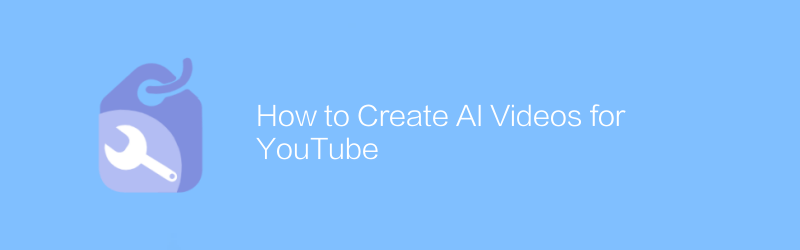
How to Create AI Videos for YouTube
Creating AI videos on YouTube can produce high-quality content by leveraging existing AI tools and platforms to automate scripting, dubbing, and image processing. This article will introduce how to use these technologies and guide you step by step through the entire process from idea to launch.author:Azura Release time:2024-12-11 -
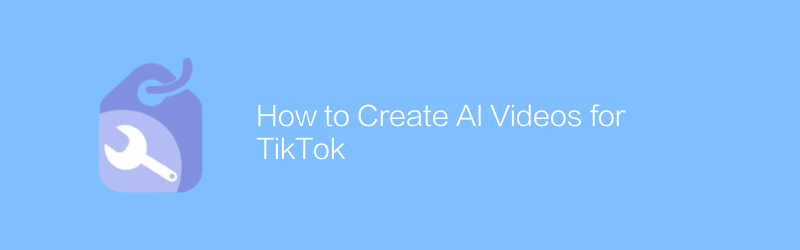
How to Create AI Videos for TikTok
On Douyin, artificial intelligence technology can be used to create unique and engaging video content. This article will introduce how to use AI tools to create high-quality Douyin videos, including selecting appropriate AI applications, editing techniques, and publishing suggestions.author:Azura Release time:2024-12-06 -
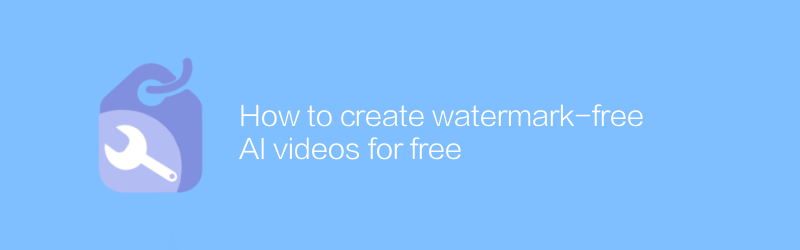
How to create watermark-free AI videos for free
In this day and age, with the help of various online platforms and tools, users can create watermark-free AI videos for free. This article will introduce this process in detail, including every step of selecting a suitable AI video production tool, uploading materials, adjusting parameters, and finally exporting a watermark-free video.author:Azura Release time:2024-12-18 -

How to Create AI TikTok Videos
On Douyin, artificial intelligence technology can be used to create extremely attractive and creative video content. This article will introduce how to use AI tools to produce high-quality artificial intelligence Douyin videos, from topic selection and planning to post-editing, guiding you step by step through the entire creative process.author:Azura Release time:2024-12-08 -

How to convert videos to AI videos
In this day and age, users can leverage a variety of tools and technologies to convert traditional videos into dynamic content powered by artificial intelligence. This article will introduce this process in detail, from selecting appropriate AI tools to adjusting parameters to optimize output quality, helping readers master the key steps of producing high-quality AI videos.author:Azura Release time:2024-12-18





