A compelling YouTube thumbnail can boost your video's click-through rate. Follow these steps to create one quickly:

step-by-step guide
1. Choose a Template or Design Tool
Use free tools like Canva, Adobe Spark, or Snappa. These platforms offer pre-sized YouTube thumbnail templates (1280x720 pixels).
2. Add High-Quality Visuals
Upload a clear screenshot from your video or select a striking image. Use free stock photos from Unsplash or Pexels if needed.
3. Incorporate Bold Text
Add short, attention-grabbing text (e.g., "WATCH THIS!" or "BEST TIPS"). Use contrasting colors and large fonts for readability.
4. Enhance with Branding
Include your logo, channel colors, or consistent fonts to maintain brand identity.
5. Save and Upload
Export as a JPEG or PNG file (under 2MB). Upload it directly in YouTube Studio when publishing your video.
Pro Tips:
Use bright colors and facial expressions to stand out.
Avoid clutter – focus on 1-2 key elements.
Summary:
Creating a YouTube thumbnail is simple with drag-and-drop tools. Prioritize clarity, contrast, and branding to maximize engagement.
-
 In today's digital landscape, YouTube isn't just a video-sharing platform—it’s the second-largest search engine globally. Leveraging YouTube for branded search dominance helps you control your brand narrative, boost visibility, and drive organic traffic. Here’s how to harness YouTube’s power to own your branded search results.author:Azura Release time:2025-04-16
In today's digital landscape, YouTube isn't just a video-sharing platform—it’s the second-largest search engine globally. Leveraging YouTube for branded search dominance helps you control your brand narrative, boost visibility, and drive organic traffic. Here’s how to harness YouTube’s power to own your branded search results.author:Azura Release time:2025-04-16 -

Everything You Need to Know About Optimising Your YouTube Videos Using YouTube SEO
YouTube is the second-largest search engine globally, making YouTube SEO essential for creators aiming to grow their audience. By optimising your videos, you improve visibility, attract organic traffic, and boost engagement. Here’s a step-by-step guide to mastering YouTube SEO.author:Azura Release time:2025-04-16 -

The Simplest YouTube Outro Guide for Effective Videos
A YouTube outro (or end screen) is the final segment of your video, designed to retain viewers, drive engagement, and guide them toward desired actions like subscribing, watching more content, or visiting external links. A well-crafted outro can significantly boost watch time, subscriber growth, and overall channel performance.author:Azura Release time:2025-04-16 -

How to Make a Playlist on YouTube?
YouTube playlists are a powerful tool to organize your content, boost watch time, and improve discoverability. Whether you’re a creator, brand, or casual user, playlists help viewers binge-watch related videos seamlessly. This guide will walk you through creating, editing, and optimizing playlists for maximum impact.author:Azura Release time:2025-04-15 -

How to Write a YouTube Video Script Using AI?
Want to create engaging YouTube videos faster? AI tools like ChatGPT can help you craft professional scripts in minutes. Follow these steps to transform your ideas into compelling video content.author:Azura Release time:2025-04-15 -

How to do Keyword Research for YouTube for Results?
YouTube is a crowded platform, with over 500 hours of video uploaded every minute. To stand out, you need to optimize your content for discoverability. Keyword research is the backbone of YouTube SEO—it helps you understand what your audience is searching for and how to align your videos with those queries.author:Azura Release time:2025-04-15 -
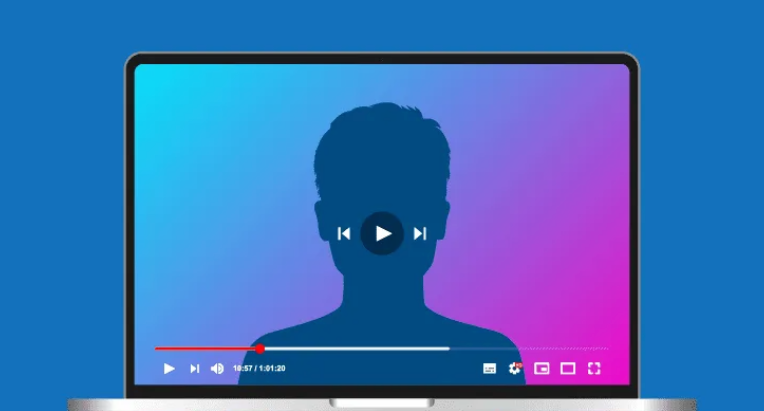
How to Start a Faceless YouTube Channel?
Starting a faceless YouTube channel allows creators to focus on content quality without revealing their identity. Here’s a structured approach to launch and grow your channel effectively:author:Azura Release time:2025-04-15 -
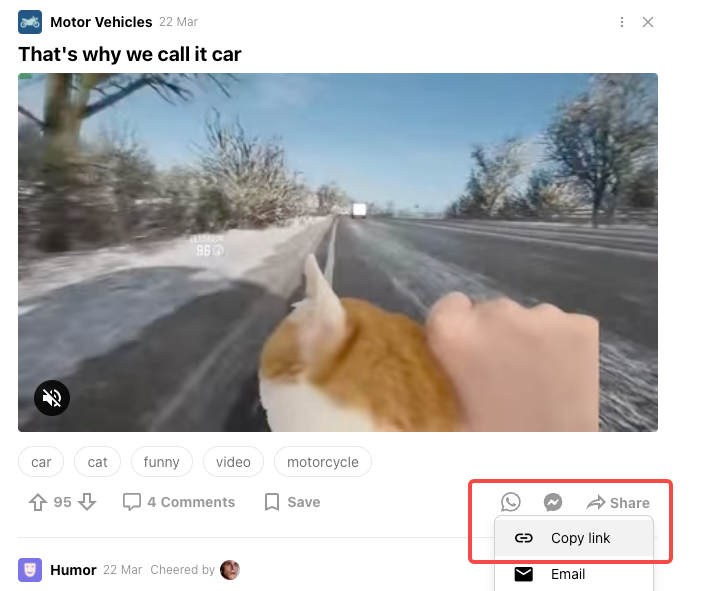
How to download 9gag videos without watermark?
How to Download 9GAG Videos Without Watermarks Using video-x-ware Free 9GAG Video Downloaderauthor:Azura Release time:2025-04-03 -
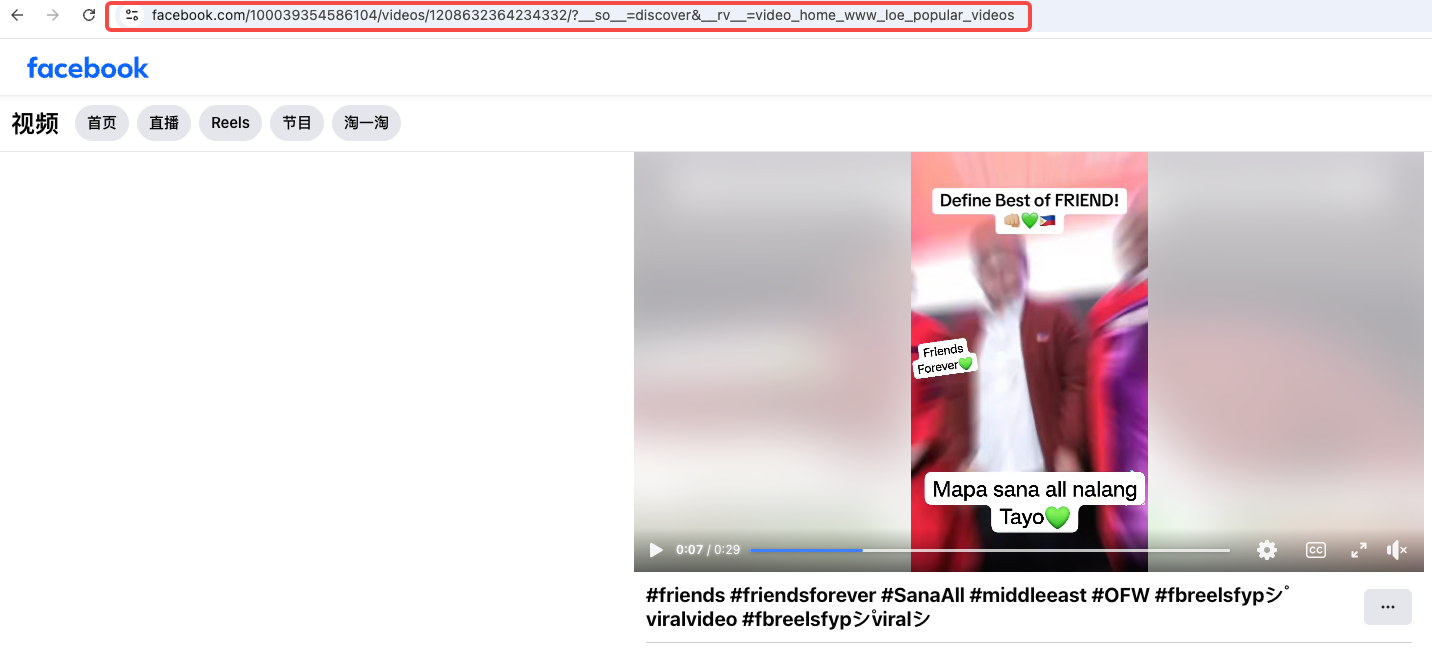
How to download subtitle from facebook video?
Are you looking to save a Facebook video along with its subtitles for offline viewing? Follow this straightforward guide using the free online tool video-x-ware.com:author:Azura Release time:2025-04-01 -
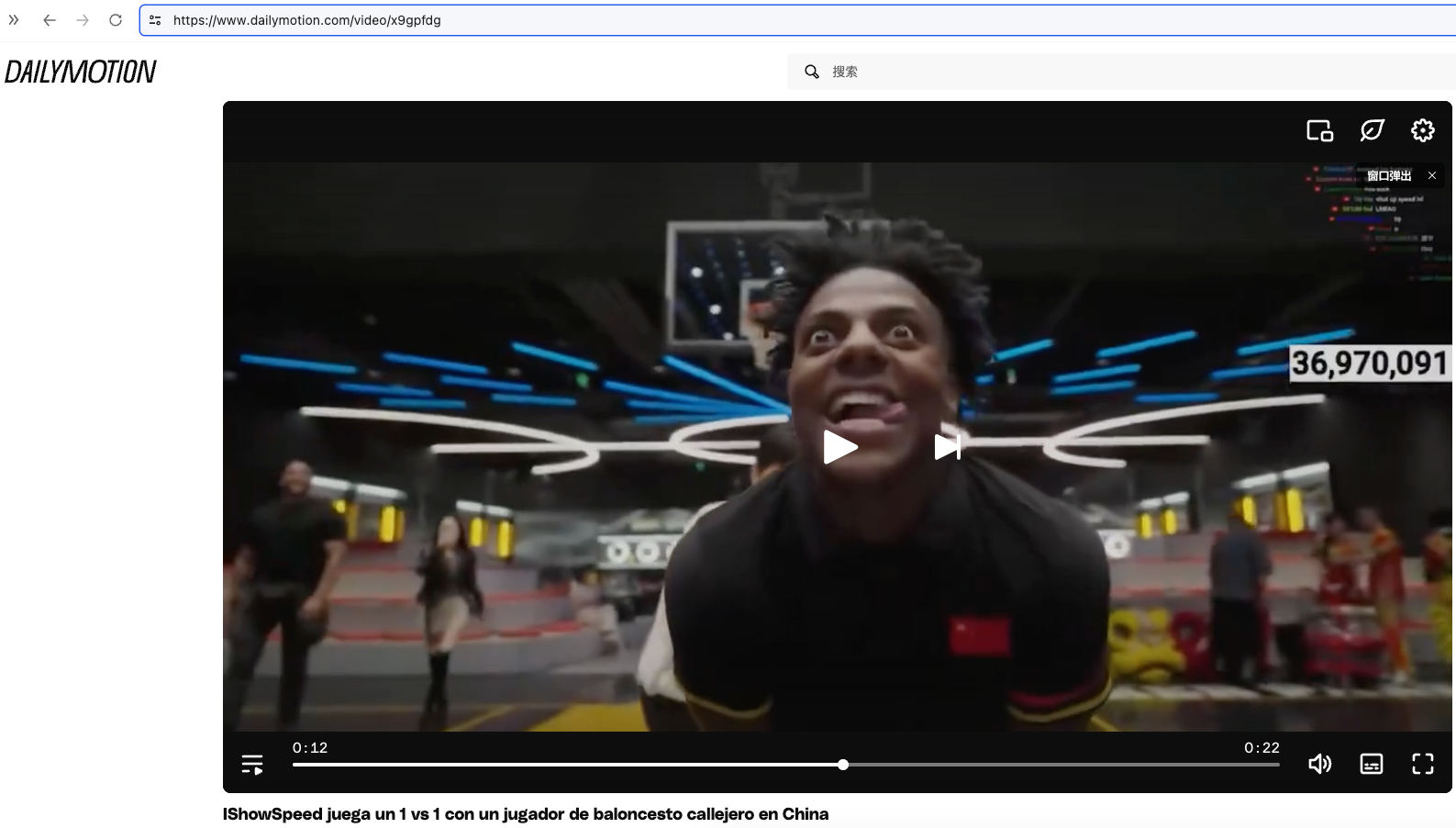
How to download subtitle from Dailymotion video?
For users seeking to download Dailymotion content, video-x-ware.com provides a streamlined solution. Here's the updated 2025 workflow:author:Azura Release time:2025-04-01





