Using artificial intelligence to create YouTube videos can greatly improve the quality and viewing experience of the videos. By leveraging AI technology, you can optimize audio, edit clips, add special effects, and enhance the visual impact of your videos. Here are detailed steps and suggestions to help you use AI tools to create engaging YouTube videos.
First, choose the right video topic and content. A clear theme not only helps you better plan your video content, but also makes it easier for your audience to understand and remember your video. After deciding on the subject, start shooting or collecting footage. If you don't have professional photography equipment, smartphones can often capture high-quality video.
Next comes the video editing stage. Using AI video editing tools can greatly improve work efficiency. For example, Lumen5 is an AI-based video production platform that helps users automatically generate videos from text content. Lumen5 has a user-friendly interface and is suitable for users of all technical levels. You just upload the script and AI will automatically match the appropriate images and background music based on the content. Visit Lumen5’s official website for more details and tutorials: https://lumen5.com/
During the editing process, it’s also important to adjust the color and lighting of your video. AI tools such as the automatic color correction function in Adobe Premiere Pro can help you quickly achieve professional-level color correction effects. Premiere Pro is a powerful video editing software that not only supports AI-assisted color correction, but also provides a variety of advanced editing functions. If you are a beginner, you can start from the official introductory tutorial: https://www.adobe.com/products/premiere.html
To enhance the appeal of the video, special effects and animations can also be added. AI tools like D-ID can help you easily add realistic facial animation to your videos. D-ID provides a simple and easy-to-use interface, just upload images and select the desired animation style to generate lively and interesting video clips. For more information and tutorials, please visit the D-ID official website: https://d-id.com/
Finally, before posting your video, make sure to check the audio quality. Good audio is crucial to keeping your audience's attention. Audacity is a free and easy-to-use audio editing software that can be used to adjust volume, remove noise, and more. Audio editing with Audacity is so intuitive that even novices with no audio editing experience can get started quickly. More tutorials can be found on Audacity’s official website: https://www.audacityteam.org/
In short, using AI tools can help you produce high-quality YouTube videos more efficiently. Whether it is video editing, color adjustment or adding special effects, there are corresponding AI solutions to choose from. I hope the above tips are helpful and I wish you great video content creation!
-
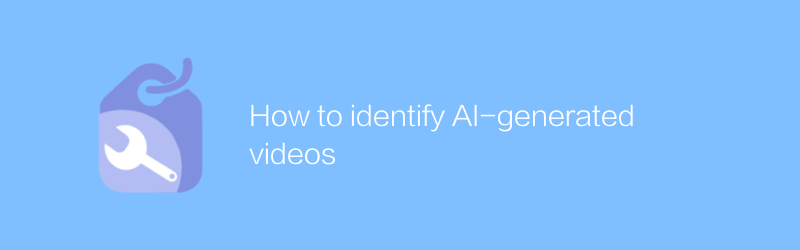
How to identify AI-generated videos
In the digital age, identifying videos generated by artificial intelligence has become increasingly important. Not only do these highly realistic videos challenge our perceptions of authenticity, they can also be used for unethical purposes. This article will explore several effective methods to identify AI-generated videos to help readers be more vigilant and avoid misleading.author:Azura Release time:2024-12-12 -
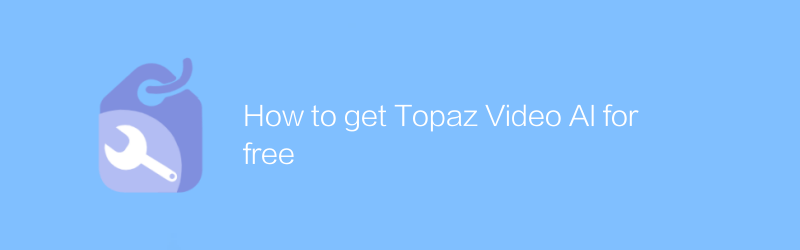
How to get Topaz Video AI for free
Looking for ways to get Topaz Video AI for free? This article will introduce several legal and effective ways to help you take advantage of this powerful tool without spending extra money. From taking advantage of trials to finding educational licenses, this article provides you with a thorough guide.author:Azura Release time:2024-12-06 -
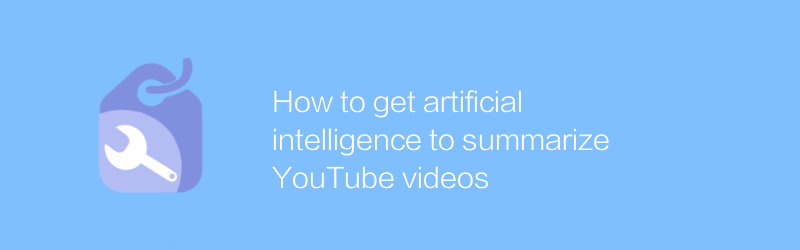
How to get artificial intelligence to summarize YouTube videos
On YouTube, users can share content by uploading videos and adding descriptions and tags. However, in the face of massive information, it is particularly important to quickly obtain the core content of the video. This article will introduce how to use artificial intelligence technology to automatically summarize YouTube videos to help users obtain key information efficiently.author:Azura Release time:2024-12-11 -
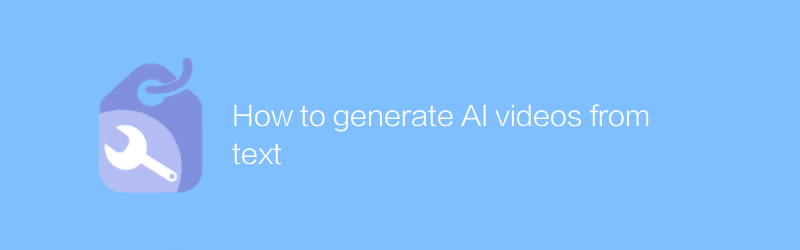
How to generate AI videos from text
In this day and age, it has become possible to generate high-quality videos from text using artificial intelligence technology. This article will introduce this innovative process in detail, from selecting appropriate AI tools to inputting text content, to finally outputting stunning video works, comprehensively analyzing the key steps and techniques.author:Azura Release time:2024-12-13 -
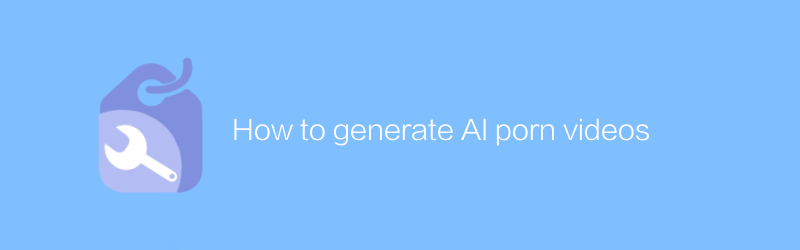
How to generate AI porn videos
In the process of exploring how to use artificial intelligence technology to generate high-quality images and videos, ethical and legal issues will inevitably be involved. This article aims to analyze from a technical perspective how artificial intelligence tools such as Generative Adversarial Networks (GAN) work and their application in legal content creation, while emphasizing the need to comply with laws, regulations and ethical principles in any application. Please note that this content is for academic research and technical discussion only and may not be used for illegal or unethical purposes.author:Azura Release time:2024-12-16 -
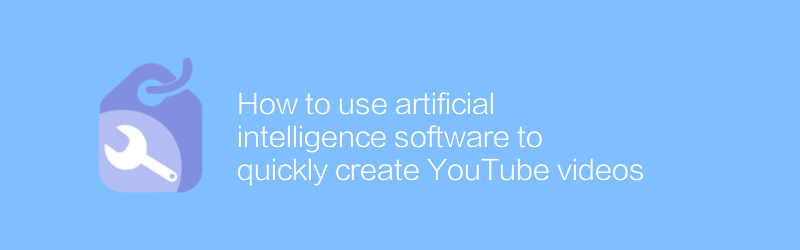
How to use artificial intelligence software to quickly create YouTube videos
In today's fast-paced content creation environment, it is increasingly important to leverage artificial intelligence software to quickly produce high-quality YouTube videos. This article will introduce how to use AI tools to simplify the video production process, from script writing to editing and synthesis, so that creators can more efficiently publish video content that attracts audiences.author:Azura Release time:2024-12-18 -
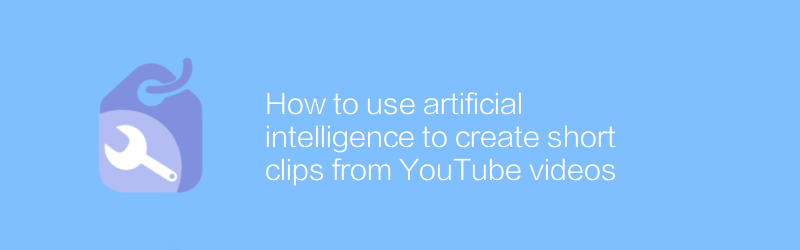
How to use artificial intelligence to create short clips from YouTube videos
Using artificial intelligence technology, users can automatically extract key clips from YouTube videos and edit them into beautiful short films. By intelligently identifying and selecting the most attractive scenes, AI tools can help creators quickly generate high-quality content, greatly simplifying the video production process. This article will introduce how to use artificial intelligence to efficiently create short videos from YouTube videos.author:Azura Release time:2024-12-08 -
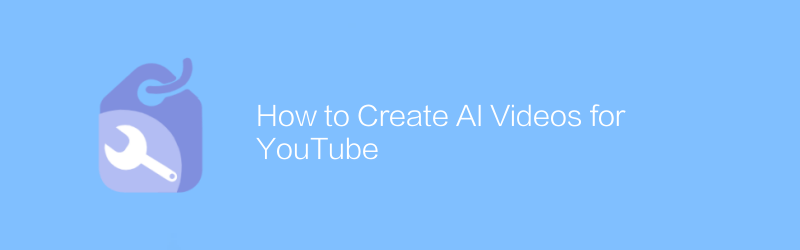
How to Create AI Videos for YouTube
Creating AI videos on YouTube can produce high-quality content by leveraging existing AI tools and platforms to automate scripting, dubbing, and image processing. This article will introduce how to use these technologies and guide you step by step through the entire process from idea to launch.author:Azura Release time:2024-12-11 -
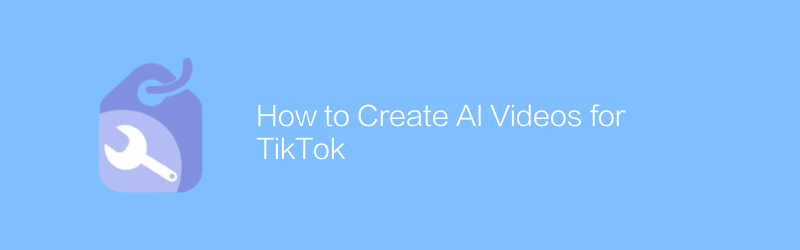
How to Create AI Videos for TikTok
On Douyin, artificial intelligence technology can be used to create unique and engaging video content. This article will introduce how to use AI tools to create high-quality Douyin videos, including selecting appropriate AI applications, editing techniques, and publishing suggestions.author:Azura Release time:2024-12-06 -
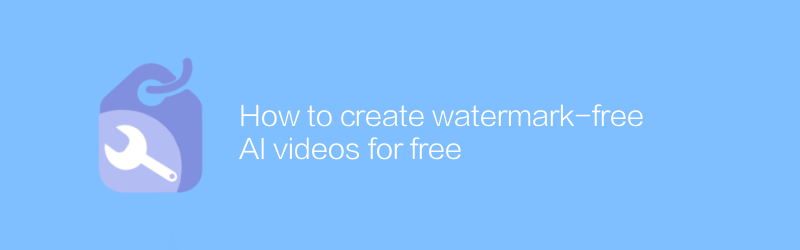
How to create watermark-free AI videos for free
In this day and age, with the help of various online platforms and tools, users can create watermark-free AI videos for free. This article will introduce this process in detail, including every step of selecting a suitable AI video production tool, uploading materials, adjusting parameters, and finally exporting a watermark-free video.author:Azura Release time:2024-12-18





