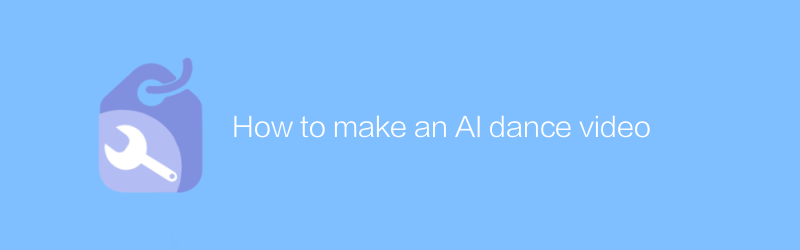
Making artificial intelligence dance videos is a process that perfectly combines creativity and technology. By leveraging AI technology, you can create unique and expressive pieces. Here's a detailed guide on how to create an impressive AI dance video.
First, you need to choose a suitable AI generation tool to create your dance moves. There are many such tools on the market today, one of the very popular ones is “Danceform”. Danceform is an AI-based dance generator that automatically creates dance moves based on the music you provide. Use this tool to help you quickly generate high-quality dance materials.
Danceform usage tutorial
Official website link:
https://www.danceform.com/
Usage steps:
1. Register an account: Visit the official website and register a free account.
2. Upload music: After logging in, click the "Upload Music" button on the page and select the music file you want to use to generate the dance.
3. Select a style: In the next step, you can choose a dance style, such as modern dance, hip-hop, etc.
4. Generate dance: After confirming the settings, click the Generate button and wait for a few minutes. The system will automatically generate a set of dance moves.
5. Download the animation: After completion, you can directly download the generated dance animation file, usually in the form of a video or animation sequence diagram.
Next, you need to combine the generated dance moves with the background video. For this step, it is recommended to use Adobe After Effects, a powerful video editing software.
Adobe After Effects usage tutorial
Official website link:
https://www.adobe.com/products/aftereffects.html
Usage steps:
1. Import materials: Open After Effects, create a new project and import the dance animation and background video you generated previously.
2. Adjust the timeline: Place the dance animation on the timeline and adjust it to a position that is synchronized with the background video.
3. Add effects: Use various effect tools of AE, such as light and shadow effects, color correction, etc., to enhance the overall visual effect.
4. Export the video: After all editing is completed, export the final video file. When exporting, you can choose different output formats and qualities according to your needs.
Through the above steps, you can easily create a high-quality artificial intelligence dance video. Remember to stay creative and innovative throughout the creative process to make your work more unique and attractive. Whether for entertainment, teaching, or demonstrating personal skills, a work like this will be a testament to your efforts. I hope this guide is helpful and happy creating!
-
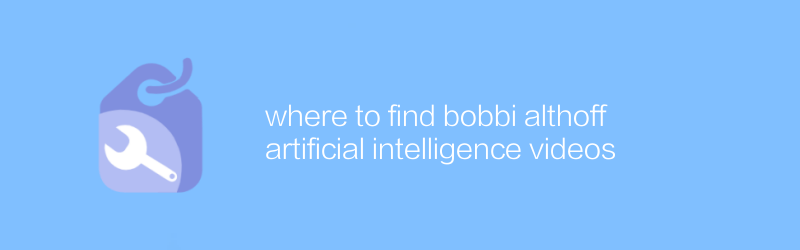
where to find bobbi althoff artificial intelligence videos
On YouTube and major technology blog platforms, users can find Bobbi Althoff’s artificial intelligence-related videos. These videos introduce in detail the application and development trends of artificial intelligence technology and are valuable resources for learning artificial intelligence knowledge. This article will guide you on how to quickly locate and watch these valuable video content.author:Azura Release time:2024-12-16 -
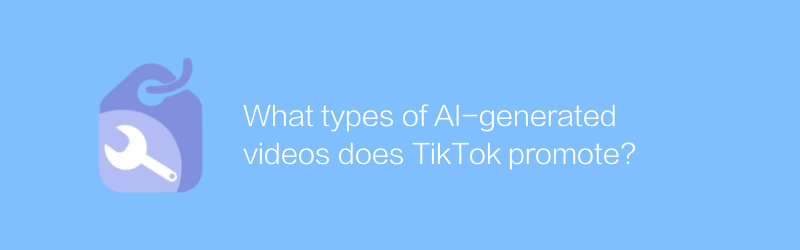
What types of AI-generated videos does TikTok promote?
On the Douyin platform, artificial intelligence-generated videos are gradually gaining popularity, especially in terms of creative special effects, automated editing and personalized recommendations. Such videos have attracted a large number of user attention and interactions. This article will explore the types of AI-generated videos suitable for promotion on Douyin and their advantages.author:Azura Release time:2024-12-07 -
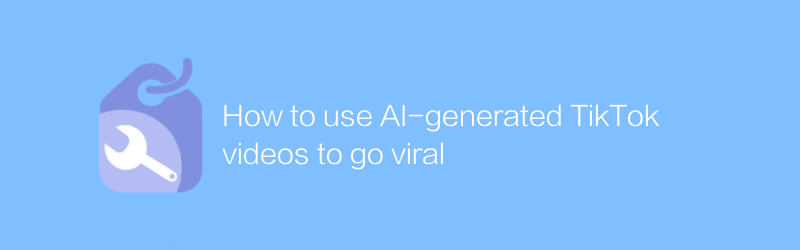
How to use AI-generated TikTok videos to go viral
On Douyin, using artificial intelligence technology to generate creative videos has become a new way to attract viewers and become popular. This article will introduce how to use AI tools to produce high-quality video content, and share strategies to help your work stand out and quickly gain attention and likes.author:Azura Release time:2024-12-07 -
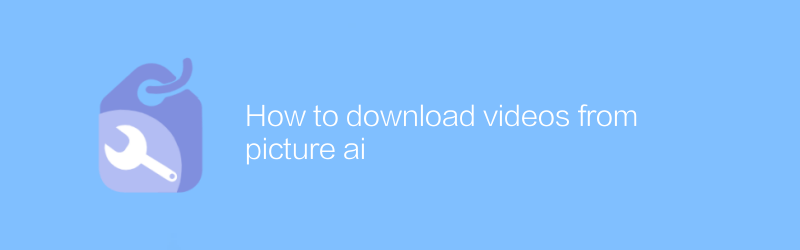
How to download videos from picture ai
On Pictory AI, users can easily download the generated videos. Just log in to your account, find the video you want, and click the download option to quickly get the video file. This article will detail how to download videos from the Pictory AI platform to ensure a smooth operation.author:Azura Release time:2024-12-05 -
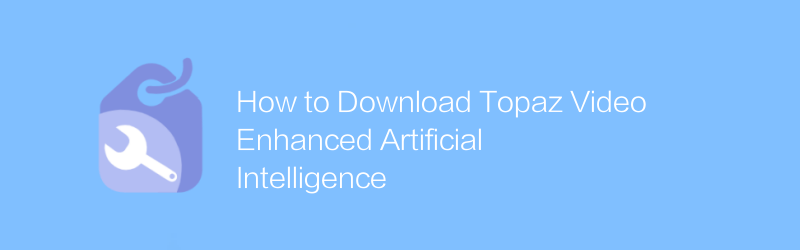
How to Download Topaz Video Enhanced Artificial Intelligence
In exploring the world of Topaz Video-enhanced artificial intelligence, users can download relevant resources for learning and research through specific platforms and tools. This article will introduce how to obtain these resources legally and compliantly and use artificial intelligence technology to improve video processing capabilities.author:Azura Release time:2024-12-07 -

How to disable YouTube AI video summarization
On YouTube, users can disable the generation of AI video summaries by turning off specific features. This article will introduce specific operation steps and related precautions to help users effectively manage their own content.author:Azura Release time:2024-12-09 -
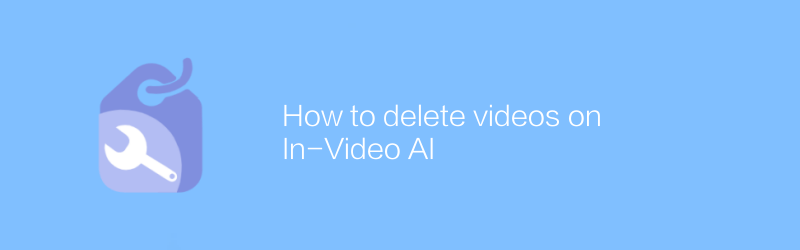
How to delete videos on In-Video AI
On the video platform, if you want to delete a video with artificial intelligence-generated content, the user needs to enter the video management interface, find the corresponding video and click the delete option to remove the video. This article will guide you on how to do it and provide relevant suggestions.author:Azura Release time:2024-12-15 -

How to delete videos in In-Video AI
Deleting or removing artificial intelligence elements from a video is not done directly through a simple deletion operation, but requires careful processing using professional video editing software. This article will explain how to use common video editing tools to identify and remove AI-generated content from videos, ensuring that the final product is pure and professional.author:Azura Release time:2024-12-16 -

How to Make a Dark Fantasy AI Video
When creating dark fantasy-style AI videos, well-crafted visuals and storytelling are key. This article will guide you on how to use AI technology to create a fascinating dark fantasy world. From material selection to rendering, every step will be explained in detail.author:Azura Release time:2024-12-14 -
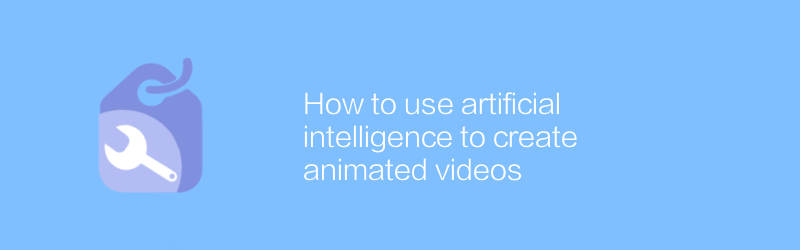
How to use artificial intelligence to create animated videos
In today’s digital age, it has become possible to create animated videos using artificial intelligence technology, which not only simplifies the production process but also improves video quality. This article will introduce how to use artificial intelligence tools to efficiently create attractive animated videos, covering the entire process from concept design to final rendering.author:Azura Release time:2024-12-11





