
How to make an AI dog video
In today's digital era, the development of AI technology provides new possibilities for video creation. With the help of AI technology, you can easily create creative AI dog videos that will dazzle your audience. This article will introduce in detail how to use AI technology to create an interesting AI dog video.
First, choosing the right video material is key. You can download some high-quality dog video material from the Internet, or you can shoot it yourself. Make sure the video quality is clear and the lighting is sufficient so that the effect will be better during post-processing. For the selection of video materials, it is recommended to use high-definition video formats, such as MP4 or AVI format.
Next, you need a software that can help you realize your ideas - Runway ML. Runway ML is a browser-based platform that does not require the installation of any complex software. You only need a web browser to start your creative journey. It has a friendly interface and powerful functions, making it very suitable for beginners. Through Runway ML, you can use a variety of pre-trained models for video editing, including but not limited to style transfer, object replacement, etc.
In order to better utilize Runway ML, you need to visit its official website (https://runwayml.com/) and register an account. Once logged in, follow the instructions on the website to download and install the necessary software components. Runway ML provides a series of tutorials and examples to help users get started quickly. For beginners, it is recommended to start with the official tutorial to understand the basic operation process.
After preparing the video materials and software tools, the next step is to start making AI dog videos. First, import your video footage using Runway ML. Next, select a pre-trained model such as Style Transfer or Object Replacement. If you want to change the style of the video, you can try the style transfer function; if you want the dog to appear in a different scene, you can choose the object replacement function. By adjusting model parameters, you can obtain different visual effects. For example, if you want your video to look cartoonish, you can adjust the parameters in the style transfer model appropriately. Likewise, if you want to replace the background or objects, you can do so by marking specific areas in the video.
In addition to style transfer and object replacement, Runway ML also provides some other interesting features, such as generating new image sequences, automatic editing, etc. These functions can be flexibly used according to your creative needs. During the production process, keep trying different settings until you find the most satisfying effect.
Finally, when you're done editing your video, export your creation. Runway ML supports multiple output formats, including MP4, MOV, etc. Choose the format that suits you to export and save to your local device. In addition, you can also upload videos to social media platforms to share your creative results with more people.
In short, with proper use of AI technology and the right software tools, you can easily create impressive AI dog videos. I hope the steps and tips provided in this article can help you start a video production journey full of fun and creativity. Whether you're new to video production or an experienced pro, you can benefit from it.
Throughout the creative process, keep an open mind and be brave enough to try different ideas and techniques. I believe you will be able to create unique and interesting AI dog videos.
-
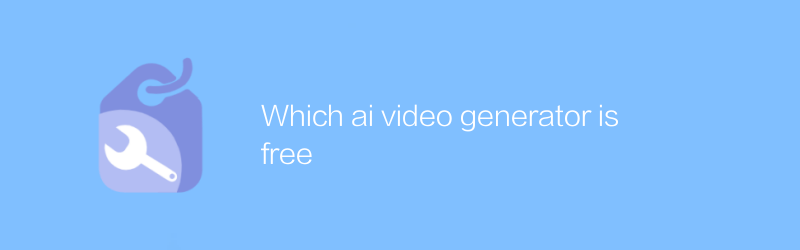
Which ai video generator is free
Among the many AI video generators, it is not easy to find a truly free and powerful tool. This article will introduce several well-received free AI video generation platforms to help you create high-quality video content efficiently.author:Azura Release time:2024-12-19 -
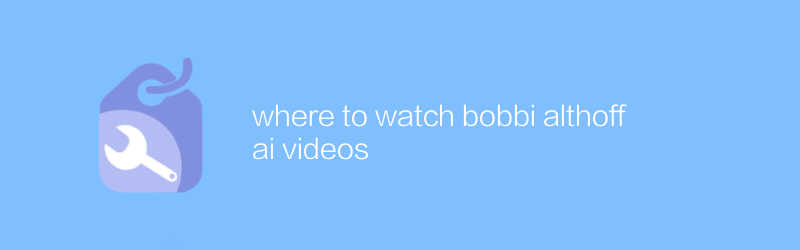
where to watch bobbi althoff ai videos
On YouTube, you can find and watch Bobbi Althoff’s AI-related videos, which are easily accessible by typing her name in the search bar. This article will guide you on how to quickly locate these videos and provide some practical advice on watching and saving them.author:Azura Release time:2024-12-05 -
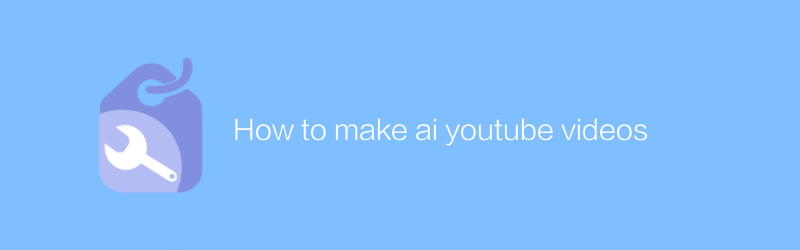
How to make ai youtube videos
Making AI videos on YouTube can simplify the process with the help of automation tools and scripts. First determine the topic and prepare the script content, then use speech synthesis software to dub the text, and then use video editing software to add background music, images or animation to enrich the visual effect. This article will introduce in detail how to use AI technology to efficiently create high-quality YouTube videos.author:Azura Release time:2024-12-05 -
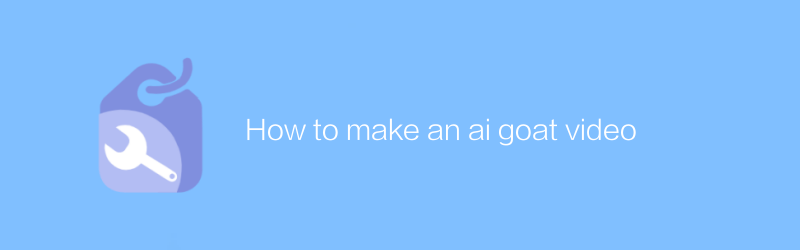
How to make an ai goat video
In the current popular trend, using AI technology to generate realistic goat videos is becoming more and more simple and popular. By leveraging advanced machine learning algorithms, anyone can create highly realistic scenes of goat activity that can be shared online or used for entertainment purposes. This article will introduce how to use AI tools and techniques to produce high-quality goat videos, including the necessary steps and techniques.author:Azura Release time:2024-12-05 -

How to use AI to create high-quality video ads
In today's highly competitive market environment, high-quality video advertising can effectively attract consumers' attention and enhance brand image. With the help of AI technology, we can more efficiently create video ads with outstanding visual effects and strong emotional resonance. This article will explore how to use AI tools and platforms to create engaging video advertising works from script writing to post-production.author:Azura Release time:2024-12-05 -
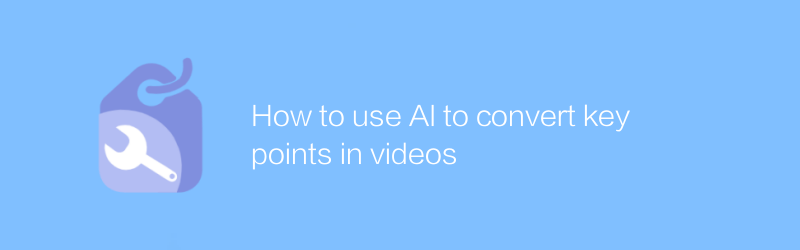
How to use AI to convert key points in videos
In video processing, AI technology can efficiently identify and convert key points in videos. Through simple steps, users can use AI tools to extract and convert important information or action features in videos. This article will introduce in detail how to use AI technology to convert video key points, as well as related applications and advantages.author:Azura Release time:2024-12-16 -
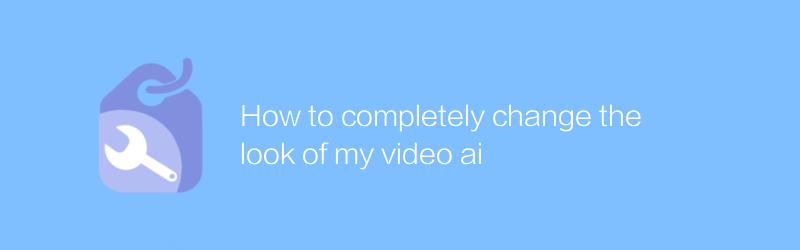
How to completely change the look of my video ai
In video creation, the use of AI technology can completely change the look and style of videos. Whether it’s adjusting color tones, adding special effects, or transforming the overall visual effect of the video, AI can provide powerful support. This article will detail how to use AI tools to completely change the look of your videos, and share some practical tips and case studies.author:Azura Release time:2024-12-05 -
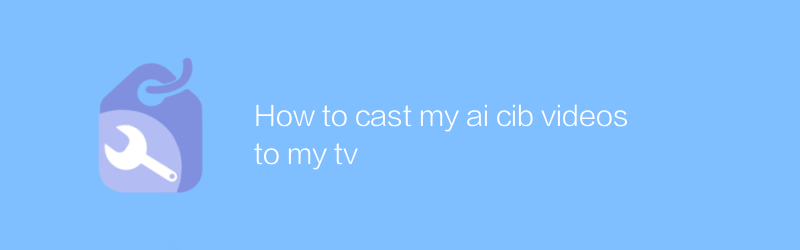
How to cast my ai cib videos to my tv
At home, users can easily cast AI CIB videos to the TV and enjoy a large-screen viewing experience. This article will introduce how to achieve this process through simple steps to make your movie viewing more comfortable and convenient.author:Azura Release time:2024-12-13 -
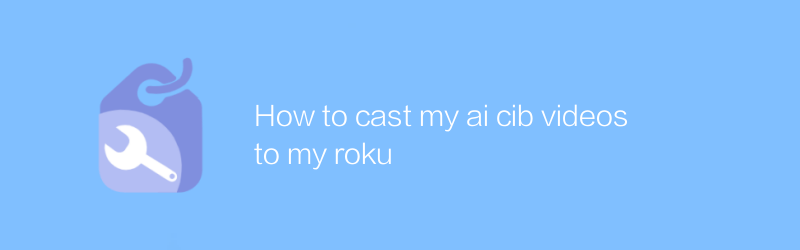
How to cast my ai cib videos to my roku
To cast AI CIB video to a Roku device, you first need to make sure your Roku device and TV are turned on and connected to the same network. Next, install an app that supports the corresponding video format on your Roku device or use the screen mirroring feature to transfer content. This article will introduce the specific steps in detail to help you achieve video casting smoothly.author:Azura Release time:2024-12-14 -
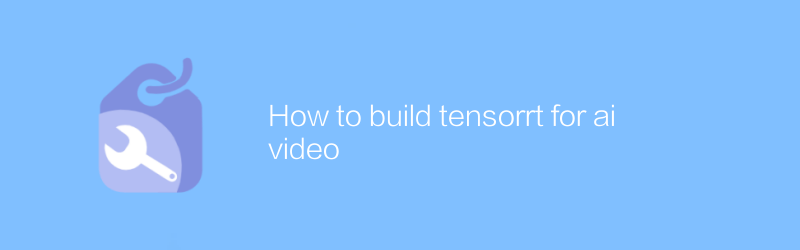
How to build tensorrt for ai video
In the field of AI video processing, using TensorRT to accelerate the inference process is a key step to improve application performance. This article will briefly and clearly introduce how to build a TensorRT model for AI video to achieve efficient, low-latency video analysis and processing.author:Azura Release time:2024-12-11





