Producing high-quality artificial intelligence videos not only helps you demonstrate your technical prowess, but also effectively enhances the appeal of your content. While there are many paid video production tools and services on the market, there are actually many free ways to create impressive AI-powered videos. Here are a few steps and tools to help you accomplish this without spending extra money.
First, you need to determine the topic and content of your video. Artificial intelligence is a broad topic, and you can choose to focus on specific areas such as machine learning, deep learning, or natural language processing. After clarifying the topic, develop a script or outline and plan the structure of the video, including the introduction, main part and ending. Clear planning is the first step to success.
Next, choose the right material. For images and background music, you can visit some free resource websites, such as Unsplash (https://unsplash.com/) which provides high-quality pictures, and Pixabay (https://pixabay.com/) which provides a large number of free videos. Clips and sound effects. Make sure to comply with appropriate copyright regulations when using these resources.
Then, you need a video editing software to bring all the elements together. It is recommended to use DaVinci Resolve (https://www.blackmagicdesign.com/products/davinciresolve/), which is a powerful free video editing software suitable for a variety of users from beginners to professionals. After installation is complete, open DaVinci Resolve, create a new project, and import your assets. Dramatically improve the professionalism of your videos by editing, adjusting colors, and adding transitions. If you have higher requirements for audio, DaVinci Resolve also has built-in audio editing tools that can be used to adjust the volume and add sound effects.
To make your video more engaging, you can also consider using text overlays or animations. DaVinci Resolve has some basic animation effects built in, but for more complex needs, you may need to use additional tools. It is recommended to use Blender (https://www.blender.org/), which is a free and open source 3D creation suite that supports all processes from modeling, rigging, animation to rendering. Although Blender is mainly used for 3D modeling, its powerful animation capabilities are also suitable for the production of 2D text and graphics. By learning the basic tutorials of Blender, you can easily add dynamic effects to videos.
Finally, don’t forget to optimize your videos for different platforms. Different platforms have different format, resolution and encoding requirements for videos. YouTube generally accepts MP4 format with a resolution of 1080p or higher. Facebook prefers H.264 encoded MP4 files, and the recommended resolution is 720p. Adjusting the video parameters according to the platform where the target audience is located can ensure that the video is presented to the audience in the best possible condition.
By following the steps and tips above, you can create engaging AI videos even if you don’t have a budget. Remember, creativity and technology are equally important. Only by constantly trying and exploring new methods can you stand out in this field.
-
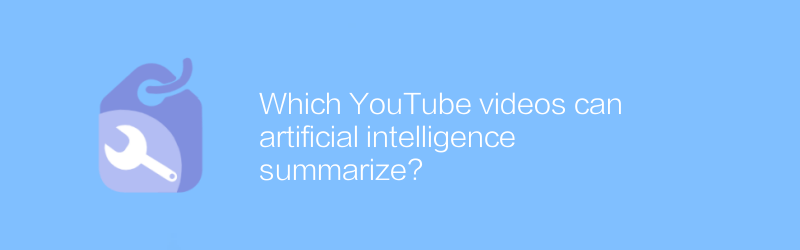
Which YouTube videos can artificial intelligence summarize?
Artificial intelligence technology can automatically analyze and summarize various types of video content on YouTube, from technology tutorials to entertainment news, helping users quickly obtain core video information, save time and improve viewing efficiency. This article will explore the currently available artificial intelligence tools and their applications in the field of video summarization.author:Azura Release time:2024-12-10 -
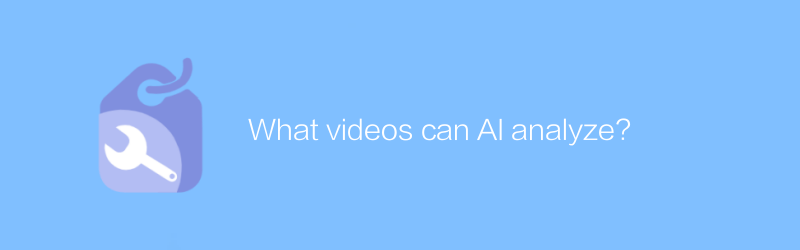
What videos can AI analyze?
Artificial intelligence can analyze various types of video content, from surveillance videos to social media videos, from medical images to educational lectures, and provide in-depth data insights and automated processing solutions through technologies such as pattern recognition, emotion analysis, and behavioral understanding. This article explores the specific types of video that AI can analyze and its application areas.author:Azura Release time:2024-12-09 -
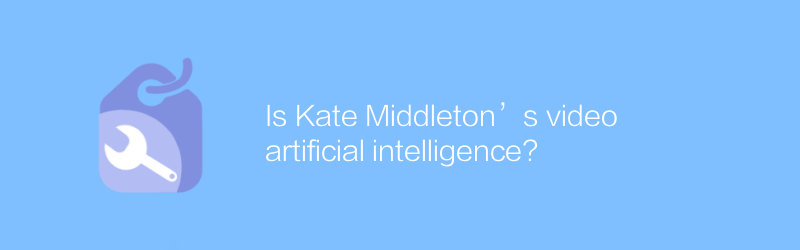
Is Kate Middleton’s video artificial intelligence?
When discussing whether videos of Kate Middleton are generated by artificial intelligence, we need to note that these videos often have a high degree of authenticity and detail, making it complicated to discern their authenticity. This article explores methods for identifying such videos and analyzes the technology behind them and the potential impact.author:Azura Release time:2024-12-19 -
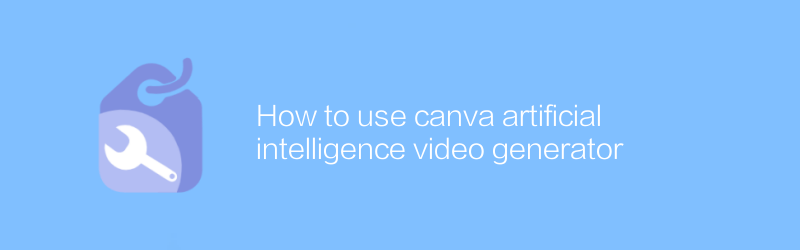
How to use canva artificial intelligence video generator
In Canva’s AI-powered video generator, users can quickly create high-quality video content. By simply entering text or uploading a script, AI will automatically generate videos that are visually appealing and meet your needs. This article will guide you how to use this tool to master the efficient creative process from starting the project to exporting the finished product.author:Azura Release time:2024-12-16 -
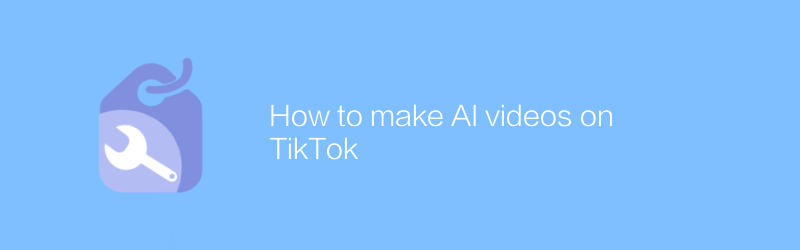
How to make AI videos on TikTok
On Douyin, users can use AI technology to create unique and engaging video content in simple steps. This article will introduce in detail how to apply artificial intelligence functions on the Douyin platform to create eye-catching video works.author:Azura Release time:2024-12-13 -
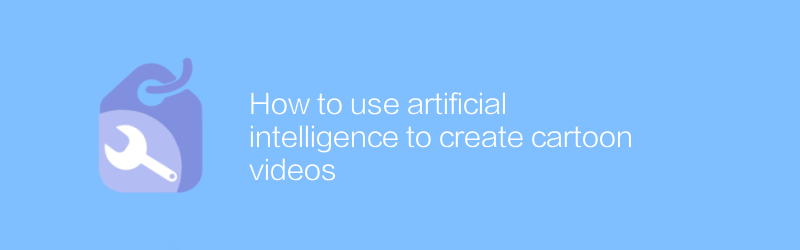
How to use artificial intelligence to create cartoon videos
In today's era, it has become possible to use artificial intelligence technology to produce cartoon videos. This method not only simplifies the creation process, but also greatly reduces production costs. This article will introduce how to use artificial intelligence tools to create attractive cartoon videos, including choosing the right software, preparing materials, and optimizing the final effect.author:Azura Release time:2024-12-15 -
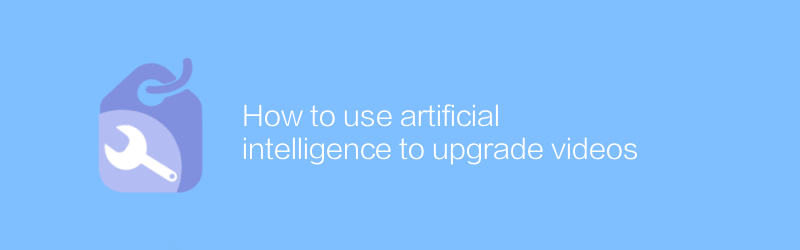
How to use artificial intelligence to upgrade videos
In the field of video production, artificial intelligence technology is gradually becoming a key tool to improve efficiency and creativity. Through functions such as intelligent analysis, automatic editing, and advanced post-processing, AI can help creators optimize video content and achieve an intelligent upgrade of the entire process from initial concept to final product. This article explores how you can use artificial intelligence technology to enhance the quality and appeal of your videos.author:Azura Release time:2024-12-19 -
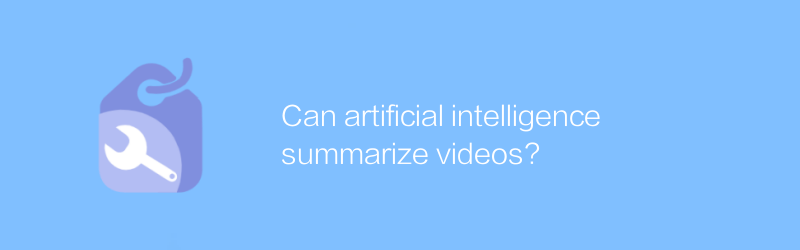
Can artificial intelligence summarize videos?
In today's era, artificial intelligence technology is gradually changing the way we process multimedia content. From image recognition to speech analysis, AI is used in an increasingly wide range of applications. Among them, it is gradually becoming possible to use AI to automatically summarize video content. It can help users quickly obtain the core information of the video and greatly improve the efficiency of information retrieval. This article will explore how artificial intelligence can achieve automatic summary of video content and the application prospects of this technology.author:Azura Release time:2024-12-15 -
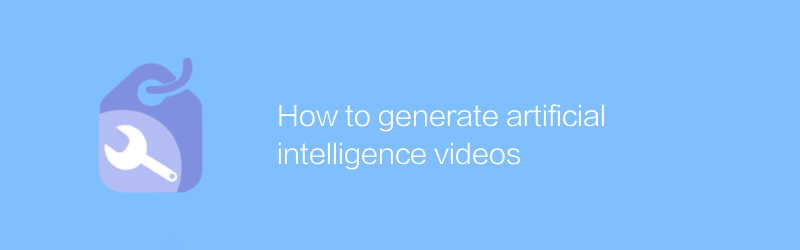
How to generate artificial intelligence videos
In today's era, it is becoming increasingly convenient to use artificial intelligence technology to generate high-quality video content. Through specific algorithms and models, users can create professional-looking visual works without the need for complex video editing skills. This article will explore how to use artificial intelligence tools to generate impressive video content, and share practical steps and techniques.author:Azura Release time:2024-12-12 -
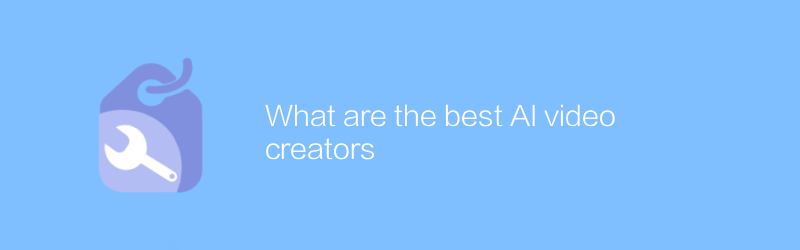
What are the best AI video creators
Among the many artificial intelligence video creation tools, it is not easy to choose the one that suits you best. This article aims to explore and analyze what factors determine the best AI video creator and introduce several solutions that are currently performing well on the market.author:Azura Release time:2024-12-06





