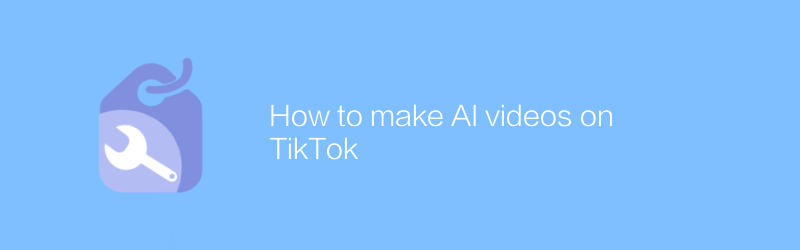
In today's digital age, short video platforms such as Douyin are becoming more and more popular. With Douyin, users can easily share a variety of creative videos, among which videos produced using artificial intelligence technology can attract a lot of attention. This article will introduce in detail how to make artificial intelligence videos on Douyin and help you quickly master this skill.
First, you need to prepare some basic tools and materials. Make sure your phone or tablet has enough storage space to install the necessary apps and a good internet connection. Additionally, a clear video idea is key to success. Be clear about the message you want to convey through your video and the style of your video.
Next, let’s dive into a few key steps:
Choose the right AI tool
There are many excellent AI video production tools on the market, the more popular of which are Lumen5 and Pictory. These tools help users automatically generate video content based on text. For example, Lumen5 provides an easy way to quickly create professional-looking videos through a drag-and-drop interface and built-in templates. Pictory, on the other hand, focuses on the voice-to-video function. Simply upload an audio file and it will automatically generate matching visual content.
Lumen5 official website address: https://lumen5.com
Pictory official website address: https://pictory.ai
Tutorial
Taking Lumen5 as an example, its basic operation process is as follows:
1. Register and log in to your Lumen5 account.
2. Click "Start Creating" and choose a template that suits your video theme.
3. Enter your text content in the editor, and Lumen5 will automatically generate a video script for you.
4. Adjust the images, music and other elements in the video as needed.
5. After finishing editing, export the video file and upload it to Douyin.
Edit and optimize videos
Although the above tools can greatly simplify the video production process, in order to make the video more attractive, we still need to do some post-editing work. Douyin's built-in editing function is very powerful and supports adding filters, special effects, text, stickers, etc., which can make your videos more vivid and interesting.
1. Open Douyin and click the plus icon in the lower right corner to enter the video shooting page.
2. If you have completed preliminary production using the above tools, you can choose to upload the video directly. Otherwise, local videos can be recorded or uploaded here.
3. Enter editing mode and use various filters and effects provided by Douyin to enhance the visual effect of the video.
4. Add appropriate background music or sound effects. For music selection, it is recommended to select popular or popular tracks that match the theme of the video.
5. Adjust the playback speed of the video. Sometimes slowing down the video speed can add to the story or create a dramatic effect.
6. Finally, add descriptive text and tags so viewers can better understand the video content and improve search visibility.
Share and interact
After all the editing is done, don’t forget to add a compelling title and description, which will help increase your video’s visibility. At the same time, actively participating in the interaction in the comment area, replying to fans' messages, and establishing good community relations are equally important to increasing the popularity of the video.
By following the above steps, you can easily create high-quality artificial intelligence videos on Douyin. As you continue to accumulate practice, I believe you will become more and more proficient in using these techniques and produce more impressive works. Whether you want to share knowledge or entertain the public, through the platform of Douyin, you have the opportunity to let more people see your talent.
I hope this article is helpful to you and I wish you success on TikTok!
-
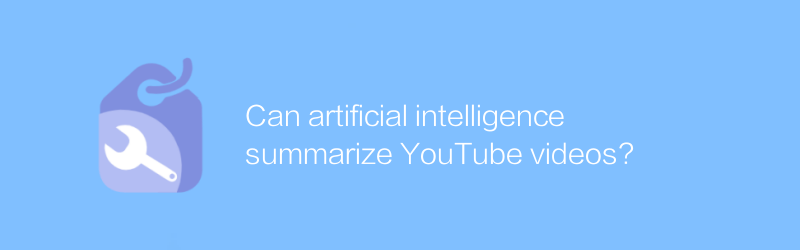
Can artificial intelligence summarize YouTube videos?
On YouTube, artificial intelligence technology can automatically analyze and summarize video content, providing users with a way to quickly understand the topic and key points of the video without watching the entire video. This article explores the applications of this technology and the convenience it brings.author:Azura Release time:2024-12-14 -
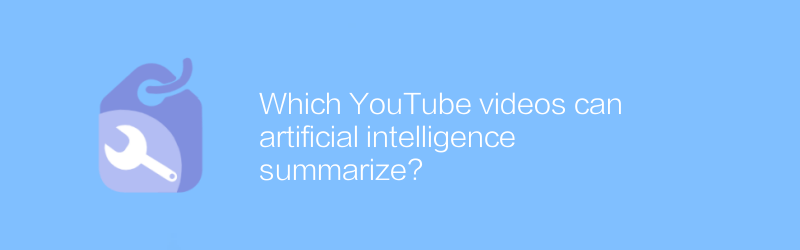
Which YouTube videos can artificial intelligence summarize?
Artificial intelligence technology can automatically analyze and summarize various types of video content on YouTube, from technology tutorials to entertainment news, helping users quickly obtain core video information, save time and improve viewing efficiency. This article will explore the currently available artificial intelligence tools and their applications in the field of video summarization.author:Azura Release time:2024-12-10 -
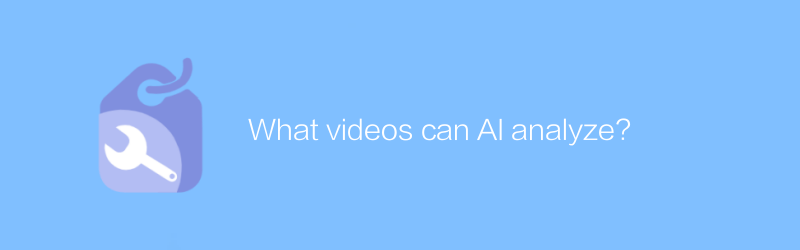
What videos can AI analyze?
Artificial intelligence can analyze various types of video content, from surveillance videos to social media videos, from medical images to educational lectures, and provide in-depth data insights and automated processing solutions through technologies such as pattern recognition, emotion analysis, and behavioral understanding. This article explores the specific types of video that AI can analyze and its application areas.author:Azura Release time:2024-12-09 -
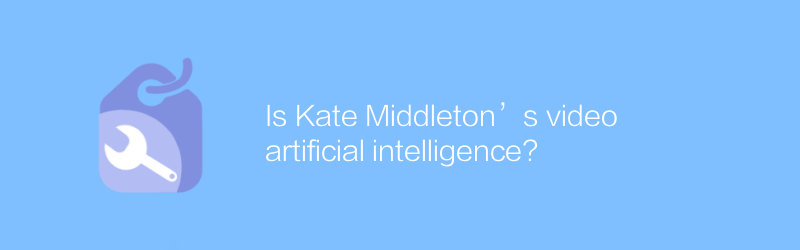
Is Kate Middleton’s video artificial intelligence?
When discussing whether videos of Kate Middleton are generated by artificial intelligence, we need to note that these videos often have a high degree of authenticity and detail, making it complicated to discern their authenticity. This article explores methods for identifying such videos and analyzes the technology behind them and the potential impact.author:Azura Release time:2024-12-19 -
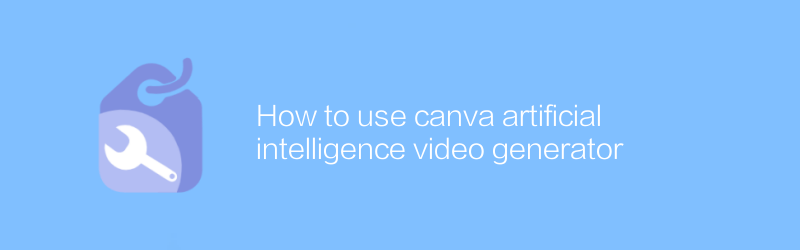
How to use canva artificial intelligence video generator
In Canva’s AI-powered video generator, users can quickly create high-quality video content. By simply entering text or uploading a script, AI will automatically generate videos that are visually appealing and meet your needs. This article will guide you how to use this tool to master the efficient creative process from starting the project to exporting the finished product.author:Azura Release time:2024-12-16 -

How to Make AI Videos for Free
In this day and age, it has become possible to create professional-grade videos using artificial intelligence technology. This article will introduce several free tools and platforms that can help you create impressive AI-generated video content without spending a lot of money. From choosing the right software to practical steps, this article provides a one-stop guide.author:Azura Release time:2024-12-08 -
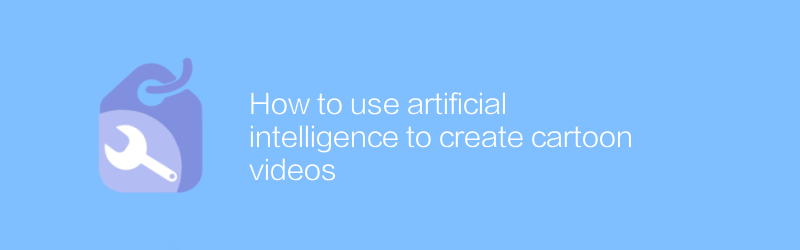
How to use artificial intelligence to create cartoon videos
In today's era, it has become possible to use artificial intelligence technology to produce cartoon videos. This method not only simplifies the creation process, but also greatly reduces production costs. This article will introduce how to use artificial intelligence tools to create attractive cartoon videos, including choosing the right software, preparing materials, and optimizing the final effect.author:Azura Release time:2024-12-15 -
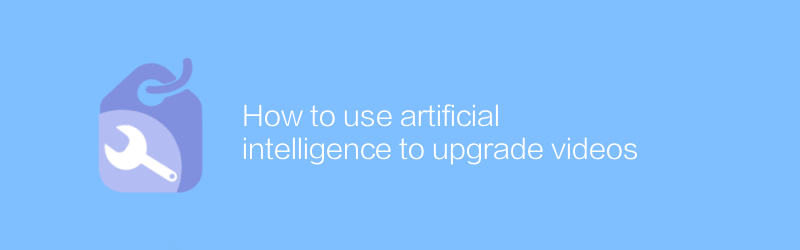
How to use artificial intelligence to upgrade videos
In the field of video production, artificial intelligence technology is gradually becoming a key tool to improve efficiency and creativity. Through functions such as intelligent analysis, automatic editing, and advanced post-processing, AI can help creators optimize video content and achieve an intelligent upgrade of the entire process from initial concept to final product. This article explores how you can use artificial intelligence technology to enhance the quality and appeal of your videos.author:Azura Release time:2024-12-19 -
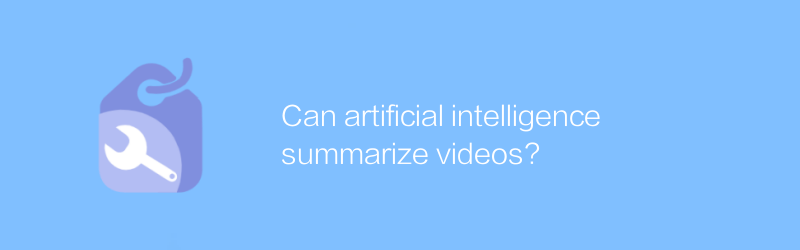
Can artificial intelligence summarize videos?
In today's era, artificial intelligence technology is gradually changing the way we process multimedia content. From image recognition to speech analysis, AI is used in an increasingly wide range of applications. Among them, it is gradually becoming possible to use AI to automatically summarize video content. It can help users quickly obtain the core information of the video and greatly improve the efficiency of information retrieval. This article will explore how artificial intelligence can achieve automatic summary of video content and the application prospects of this technology.author:Azura Release time:2024-12-15 -
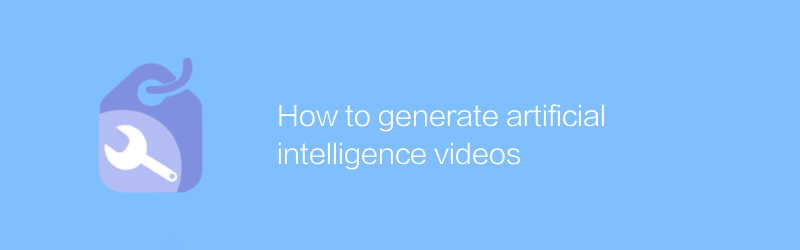
How to generate artificial intelligence videos
In today's era, it is becoming increasingly convenient to use artificial intelligence technology to generate high-quality video content. Through specific algorithms and models, users can create professional-looking visual works without the need for complex video editing skills. This article will explore how to use artificial intelligence tools to generate impressive video content, and share practical steps and techniques.author:Azura Release time:2024-12-12





