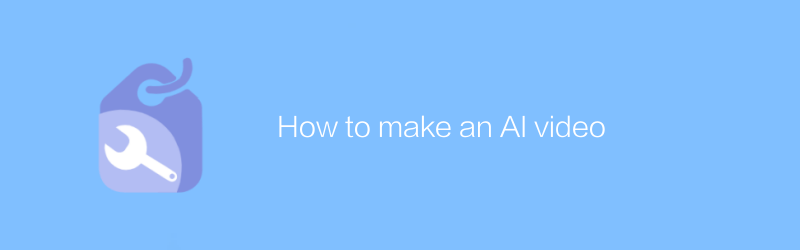
Producing high-quality AI videos can make your content more engaging while also being able to convey complex messages. Here’s a closer look at how to leverage existing tools and techniques to create impressive AI videos.
First, you need to determine the topic of your video. Whether you choose educational content, entertainment content or a technology demo, a clear topic is key to success. Next, consider your target audience and make sure your content is relevant and valuable to them. Once you’ve decided on your topic and audience, you can start preparing your script. A clear script will not only help you stay organized during filming, but it will also make the editing process more efficient.
Next, choose the right software for video production. Adobe Premiere Pro is a very popular video editing software for users of all levels. It provides a wealth of features, including color correction, audio adjustment, and special effects addition. For beginners, it may take some time to become familiar with its interface and functions, but once you master the basic operations, Adobe Premiere Pro will become a powerful assistant for you. The official website is https://www.adobe.com/products/premiere.html.
In addition to Adobe Premiere Pro, DaVinci Resolve is also a good choice. Not only is this software free, but it’s also powerful, especially for those who want to create high-quality videos on a budget. DaVinci Resolve not only supports video editing, but also provides professional color grading tools. The official website is https://www.blackmagicdesign.com/products/davinciresolve.
After choosing the right editing software, you can start recording videos. If you don’t have professional camera equipment, a mobile phone is also a good choice. Make sure to shoot in a well-lit area and try to keep the footage steady. If possible, use a tripod to avoid shaky hands. For the audio part, it is recommended to use an external microphone for clearer sound quality.
After the recording is completed, enter the editing stage. Based on your script, import the video clip into your editing software. Adobe Premiere Pro or DaVinci Resolve both offer intuitive interfaces that make video editing easy. At this stage, you can add transition effects, adjust colors, add background music or narration, etc. Remember to keep your video smooth and natural and avoid distracting viewers with too many visual effects.
In order to increase the professional feel of the video, some AI tools can be used to assist in post-processing. For example, Descript is a platform that integrates speech synthesis and text-to-speech capabilities. With it, you can easily add narration or dubbing to your videos. In addition, Descript can also help you quickly edit the audio part of the video. The official website is https://www.descript.com/.
Finally, don’t forget to optimize your videos to increase view rates. Before publishing, make sure your video title, description, and tags are all optimized for SEO. It’s also important to use a catchy thumbnail and an engaging opening. With these steps, you can create an AI video that is both professional and educational.
In short, from the determination of the theme to the final release, every step requires careful planning and execution. Hopefully the above guide will help you create high-quality AI videos that attract more viewers’ attention.
-
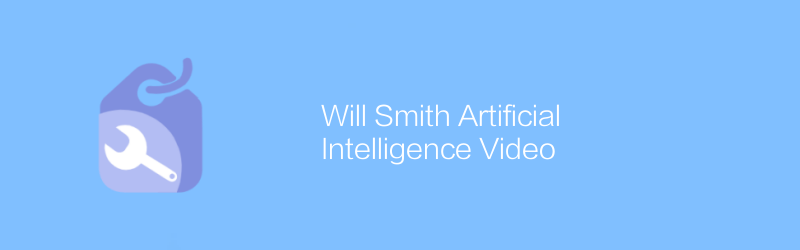
Will Smith Artificial Intelligence Video
In a recent video that has attracted widespread attention, Will Smith discussed the future of artificial intelligence in a unique way, triggering public reflection on the relationship between technology and humanity. This article will analyze the content of this video and the meaning behind it.author:Azura Release time:2024-12-11 -
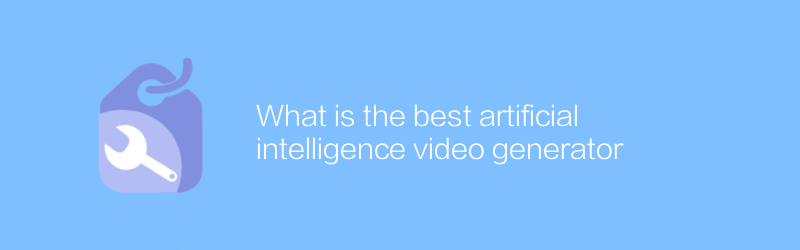
What is the best artificial intelligence video generator
Among the many AI video generators out there, choosing the best tool to suit your needs requires considering several factors, including production quality, ease of operation, feature variety, and cost-effectiveness. This article aims to explore the best artificial intelligence video generators currently on the market, and analyze their characteristics and applicable scenarios.author:Azura Release time:2024-12-13 -
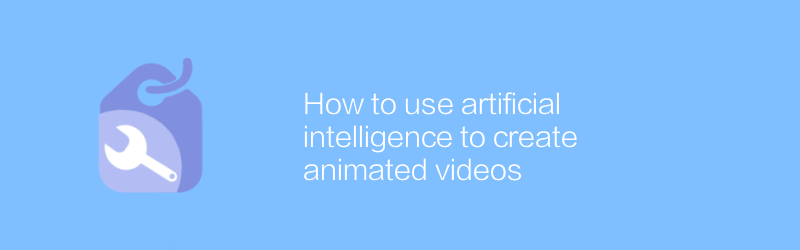
How to use artificial intelligence to create animated videos
In today's world of digital content creation, using artificial intelligence technology to produce animated videos has become an efficient and innovative method. Through intelligent tools and algorithms, creators can transform ideas into visual works with unprecedented speed and precision. This article will explore how to use artificial intelligence technology to produce high-quality animated videos and share practical guidelines and techniques.author:Azura Release time:2024-12-07 -
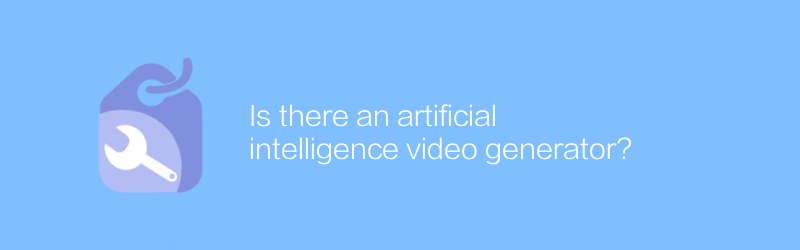
Is there an artificial intelligence video generator?
In today's digital age, artificial intelligence technology is increasingly used, and one of the eye-catching developments is the emergence of artificial intelligence video generators. These tools leverage advanced algorithms and machine learning techniques to automatically generate high-quality video content based on user input. This article will explore the working principle, application scenarios and impact of artificial intelligence video generators on the field of content creation.author:Azura Release time:2024-12-07 -
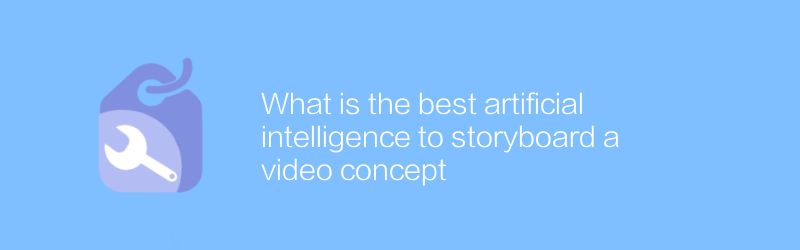
What is the best artificial intelligence to storyboard a video concept
In our search for the best artificial intelligence to create video concepts and storyboards, we explored a variety of technologies and tools designed to streamline the creative process and improve the quality of video content. This article will introduce the most effective artificial intelligence solutions currently available to help creators better realize their visual storytelling vision.author:Azura Release time:2024-12-16 -
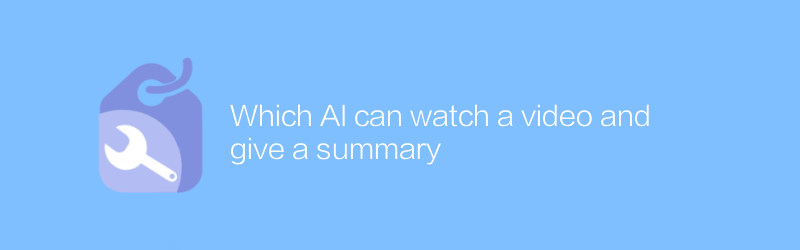
Which AI can watch a video and give a summary
Among the many artificial intelligences, one is particularly good at watching videos and automatically generating summaries, which greatly facilitates users' need to quickly obtain the core content of the video. This article will introduce how this technology works and its application value.author:Azura Release time:2024-12-15 -
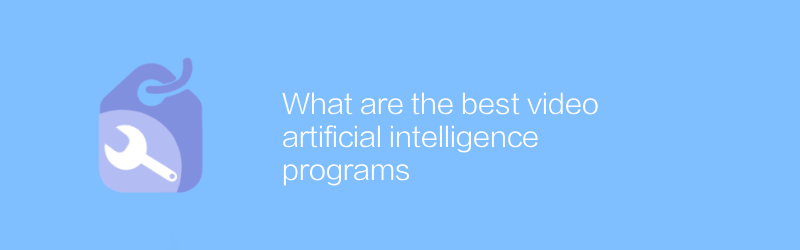
What are the best video artificial intelligence programs
Today, as video content becomes increasingly abundant, choosing the best video artificial intelligence program has become the key to improving efficiency and quality. This article will explore several leading video AI tools currently on the market and analyze their features and advantages to help readers find the solution that best suits them.author:Azura Release time:2024-12-06 -
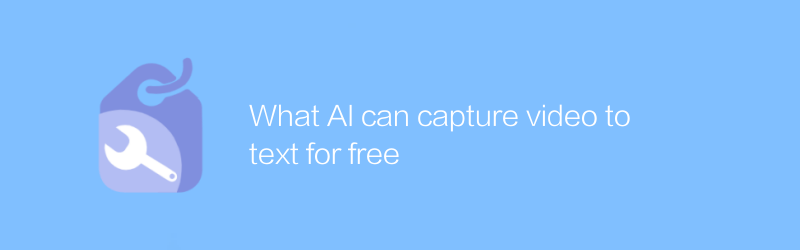
What AI can capture video to text for free
Among the many free AI tools, users can easily convert video content into text. These AI services can automatically identify and transcribe audio in videos, generating accurate text records at no cost. This article will introduce several excellent free video-to-text artificial intelligence tools and how to use them.author:Azura Release time:2024-12-12 -

How to use artificial intelligence to improve video quality
In today's digital age, video has become an important form of information dissemination and entertainment. However, the quality of the video directly affects the audience's viewing experience. This article will explore how to use artificial intelligence technology to improve the quality of videos, from clarity enhancement to color correction, to optimize video content in an all-round way to meet the needs of modern audiences for high-quality visual enjoyment.author:Azura Release time:2024-12-19 -
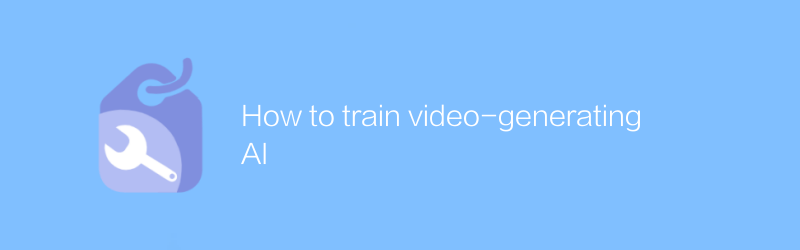
How to train video-generating AI
In today’s multimedia era, video generation AI has become an important tool for content creation. This article will explore how to effectively train this technology, including data preparation, model selection and optimization strategies, aiming to help readers master the core training methods of video generation AI.author:Azura Release time:2024-12-17





