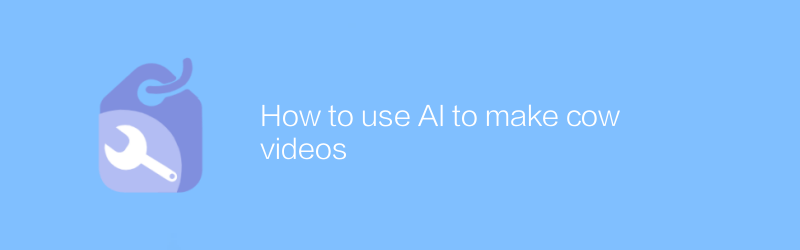
Using AI to make cow videos can make your works more vivid and interesting. Whether it's for business or a personal hobby, mastering this skill will be of great benefit. This article will introduce in detail how to use AI technology to produce high-quality cattle videos.
First, you need to choose an AI tool suitable for making cow videos. It is recommended to use the software Runway ML. It is a browser-based creative application that allows users to implement complex machine learning functions through simple interface operations. Runway ML has a wealth of plug-ins and pre-trained models, including image generation, style transfer and other functions, which is very suitable for creating cattle videos. You can visit Runway ML’s official website (https://runwayml.com/) for more details and to download the software.
Before using Runway ML, it is recommended to read its usage tutorial and become familiar with the interface layout and basic operations. For example, you can use the Style Transfer plug-in to convert a picture of a cow into a specific artistic style; or use the Image Generation plug-in to generate an image of a cow based on a description. These features can help you create unique visual effects to enhance your videos.
Next, we will explain how to use Runway ML to create a cow video with specific steps:
1. Open Runway ML and create a new project.
2. Select the Plug-ins option from the menu to browse the list of available plug-ins. For making cow videos, the Style Transfer plug-in is very useful. You can choose a pre-trained model that is good at processing images of animals, specifically images of cows.
3. Upload a photo of the cow you want to convert. Runway ML supports multiple file formats, including JPG, PNG, etc.
4. Adjust the parameters in the Style Transfer plug-in, such as style intensity, color saturation, etc., to obtain the best results. You can also try different pretrained models to explore more possibilities.
5. When you are satisfied with the result, click the "Export" button to save the image.
6. Use video editing software (such as Adobe Premiere Pro or Final Cut Pro) to import the exported cow image sequence and add music, text and other special effects. This step is crucial to creating a complete storytelling.
7. Finally, export your creation. Make sure to adjust the appropriate resolution and frame rate for playback on a variety of platforms.
In addition to Runway ML, you can also consider using other AI tools, such as DeepArt or DeepDream Generator, which also have powerful image processing capabilities and can help you create unique and creative cow videos.
In short, by combining AI technology and video editing software, you can easily create high-quality and personalized cattle videos. I hope the above guide is helpful and I wish you success in your creative endeavors!
Please note that although Runway ML is used as the primary tool described here, there are many other excellent AI tools available on the market. Try and explore according to your own needs and preferences, and you may have unexpected surprises.
-

How to use AI video editor
In video production, AI video editor provides an efficient and convenient way to edit and optimize video content. Through simple operations and intelligent algorithms, users can quickly complete complex tasks such as cropping, color matching, and adding special effects. This article will introduce in detail how to use the AI video editor to help you improve video editing efficiency.author:Azura Release time:2024-12-16 -
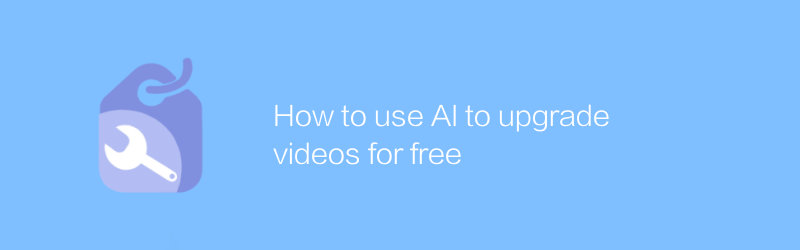
How to use AI to upgrade videos for free
In video production, AI technology can help us improve video quality for free. By applying AI tools, we can achieve functions such as image quality enhancement, intelligent editing, and sound effect optimization. This article will introduce in detail how to use AI technology to upgrade your video content for free to make your work more professional and attractive.author:Azura Release time:2024-12-12 -
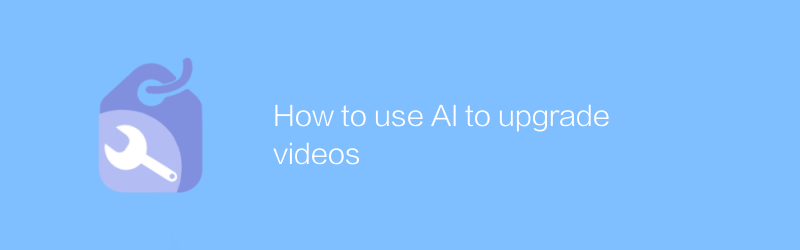
How to use AI to upgrade videos
In the field of video production, the application of AI technology is gradually becoming the key to improving the quality of works. Through intelligent algorithms, users can easily achieve functions such as video quality enhancement, automatic matching of background music, and speech-to-text subtitle generation, which greatly simplifies the post-processing process. This article will delve into how to use AI tools to upgrade existing video content to make every frame more exciting.author:Azura Release time:2024-12-18 -
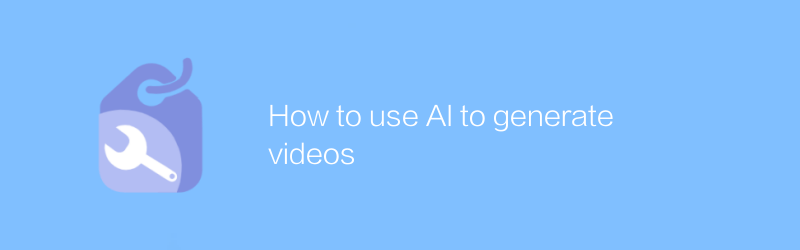
How to use AI to generate videos
In today's era, the development of AI technology has made video production more convenient and efficient. By leveraging AI tools, users can quickly generate high-quality video content. From automated video editing to intelligent character animation, AI is revolutionizing the way video creation is done. This article will explore how to use AI to generate videos and introduce several popular AI video generation tools and their application scenarios.author:Azura Release time:2024-12-10 -
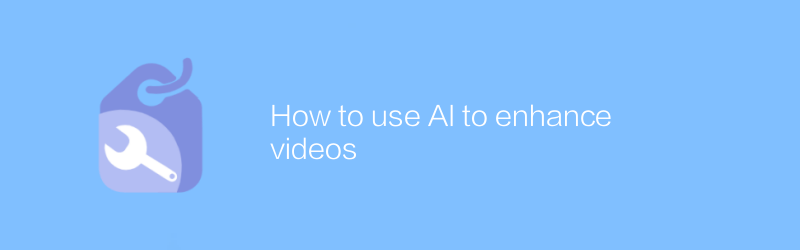
How to use AI to enhance videos
In video production, the application of AI technology is becoming more and more widespread. It can help us improve picture quality, add special effects, optimize audio and even automatically generate subtitles. This article will explore how to use AI tools to enhance video content and make it more engaging for viewers.author:Azura Release time:2024-12-13 -
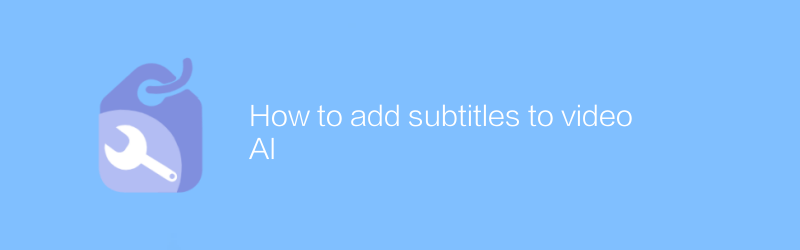
How to add subtitles to video AI
Adding subtitles to video AI can help improve accessibility and viewing experience, especially for hearing-impaired or non-native viewers. This article will introduce how to add accurate and synchronized subtitles to video AI, including methods of automatic subtitle generation and manual editing.author:Azura Release time:2024-12-17 -
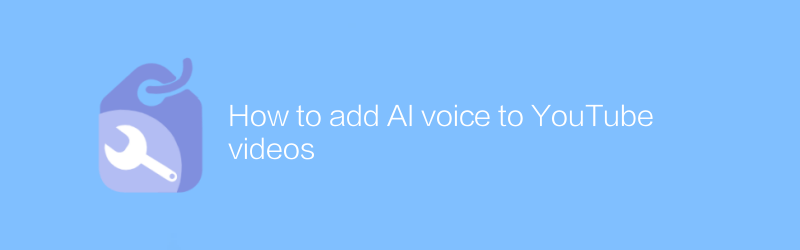
How to add AI voice to YouTube videos
On YouTube, users can use AI technology to add voice commentary or narration to videos to enhance the viewing experience. With simple steps, pre-recorded AI voices can be synchronized to videos, making the content richer and more vivid. This article will detail how to add AI voice to YouTube videos and share some practical tips.author:Azura Release time:2024-12-12 -
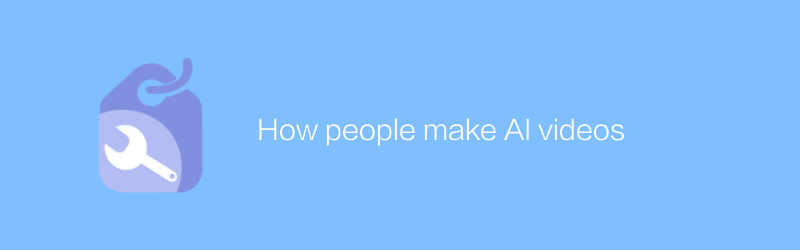
How people make AI videos
In today's era, people can use various open source tools and platforms to produce high-quality artificial intelligence videos by collecting and labeling data, training models, synthesizing speech and images, and other steps. This article will detail the process and provide some practical tips and advice.author:Azura Release time:2024-12-07 -
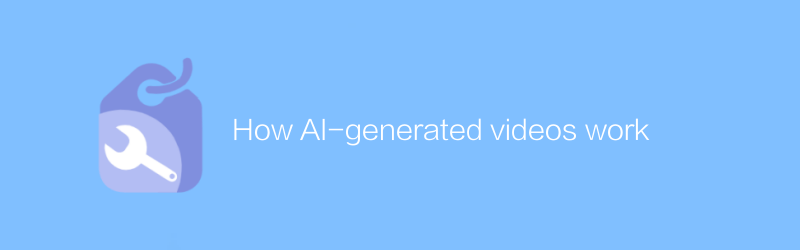
How AI-generated videos work
AI-generated videos use complex algorithms and machine learning techniques to automatically generate visual content based on input data and instructions. This process involves image synthesis, scene construction, character animation and other aspects, ultimately creating highly realistic or stylized video works. This article will explore how artificial intelligence-generated videos work and their application prospects.author:Azura Release time:2024-12-14 -
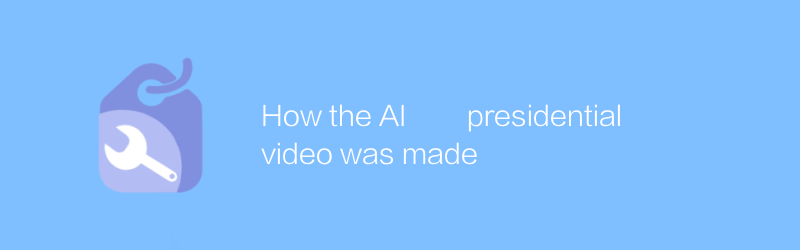
How the AI presidential video was made
In the digital age, it is possible to use artificial intelligence technology to produce videos of presidential speeches. Through deep learning and image processing technology, the production team is able to synthesize realistic video content so that virtual characters can display highly natural movements and expressions. This article explores the technical details and potential implications of this process.author:Azura Release time:2024-12-14





