
How to make a LEGO AI video
In today's digital age, the combination of creativity and technology brings endless possibilities. Using AI technology to produce videos about Lego can not only attract the attention of the audience, but also show unique perspectives and creativity. Here’s a detailed look at how to use AI tools to create an impressive LEGO AI video.
First, you need to collect relevant LEGO materials. These can be photos of Lego bricks, video clips or Lego-themed music. High-quality materials are the basis for making excellent videos. Make sure your material is copyrighted, or use resources that are clearly marked for commercial use. Recommended websites such as Unsplash (https://unsplash.com/) and Pexels (https://www.pexels.com/) provide a large number of free and high-quality image and video materials, from which you can choose the materials suitable for your project.
Next, it’s time to introduce AI technology. You can use AI video editing software, such as Runway ML (https://runwayml.com/). Runway ML is an open source machine learning platform that allows users to achieve complex visual effects through simple interface operations. For beginners, the software provides a wealth of tutorials to help users get started quickly. You can find a detailed getting started guide and usage instructions on its official website.
Using Runway ML, you can easily add various special effects to your LEGO videos. For example, you can use style transfer to give your video a specific artistic style to make Lego bricks look more interesting. In addition, Runway ML also supports functions such as facial recognition and object tracking, which allows you to create more complex and interesting video content.
In addition to Runway ML, you can also try other AI video editing tools, such as the AI capabilities in Adobe Premiere Pro. Adobe Premiere Pro is one of the industry's leading video editing software, with powerful AI features such as automatic color correction and object tracking. Although it is not specifically designed for AI, its powerful editing capabilities and flexible AI tools make it ideal for producing high-quality LEGO AI videos. You can find detailed tutorials and resources on Adobe's official website (https://www.adobe.com/products/premiere.html) to help you make full use of this software's potential.
Finally, after you finish editing your video, don’t forget to add appropriate sound effects and background music to enhance the overall look and feel. YouTube Audio Library (https://www.youtube.com/audiolibrary/music) is a great resource that provides a large selection of royalty-free music and sound effects.
In short, using AI technology to produce LEGO AI videos is a task that is both challenging and extremely fun. By using the tools and techniques mentioned above wisely, you will be able to create stunning works. I hope this article can provide you with valuable guidance, stimulate your creativity, and make your work stand out among many videos.
-
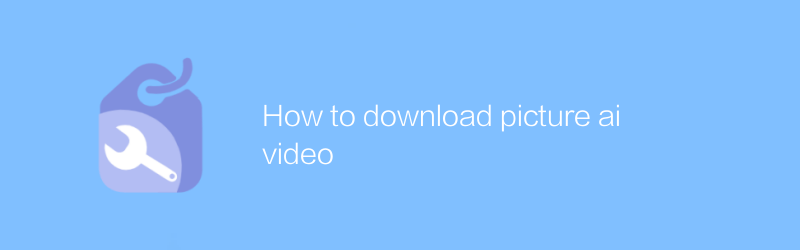 On the Pictory AI platform, users can easily download the generated videos. Get high-quality creative content in simple steps. This article will guide you on how to download AI-generated videos in Pictory AI, ensuring that you can do so easily.author:Azura Release time:2024-12-05
On the Pictory AI platform, users can easily download the generated videos. Get high-quality creative content in simple steps. This article will guide you on how to download AI-generated videos in Pictory AI, ensuring that you can do so easily.author:Azura Release time:2024-12-05 -
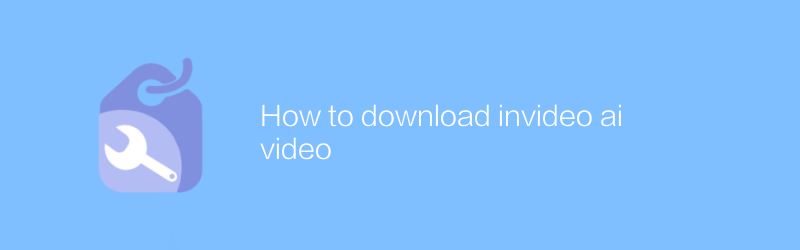
How to download invideo ai video
On the invideo ai official website, users can easily download videos created or edited by themselves. Just log in to your account, find the video management interface, select the video you want to download, and click the download button to quickly obtain the video file. This article will introduce in detail how to download videos on the invideo ai platform to help users better manage and use their own creative content.author:Azura Release time:2024-12-08 -
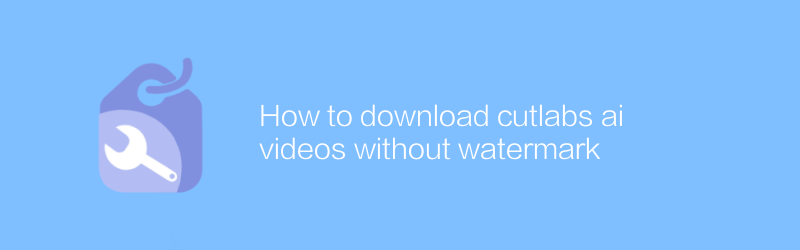
How to download cutlabs ai videos without watermark
When using CutLabs AI for video editing, users often want to export videos without watermarks. This article will detail how to download watermark-free videos from the CutLabs AI platform through the correct steps and methods to ensure high-quality content output.author:Azura Release time:2024-12-04 -

How to download application ai course video
On major online education platforms or video sharing websites, users can easily download AI course videos for learning. This article will introduce in detail how to download these teaching resources legally and compliantly to help you obtain and save learning materials more efficiently.author:Azura Release time:2024-12-06 -
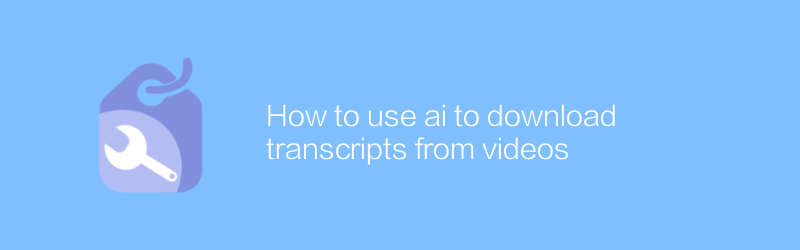
How to use ai to download transcripts from videos
In modern education technology, AI tools can help users extract and download transcripts from online video courses to better manage and review learning content. This article will introduce in detail how to use AI technology to download transcripts in videos, simplify the learning process, and improve learning efficiency.author:Azura Release time:2024-12-04 -
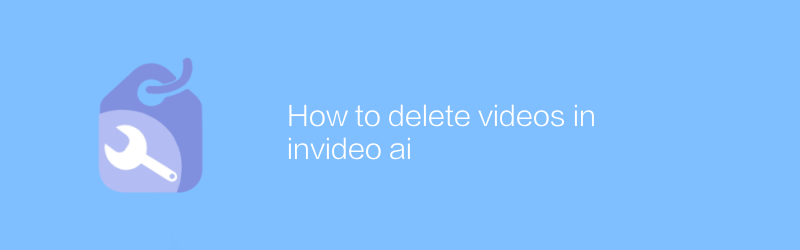
How to delete videos in invideo ai
In invideo ai, users can delete uploaded videos in simple steps. First log in to your invideo ai account, enter the video management page, find the video that needs to be deleted, and click the delete option to permanently remove the video from your account. This article will guide you through the process and provide some practical advice.author:Azura Release time:2024-12-04 -
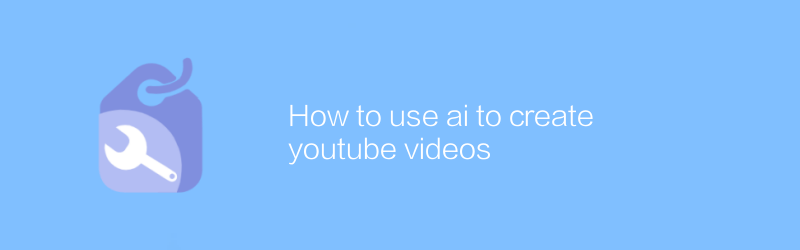
How to use ai to create youtube videos
On YouTube, AI technology can be used to efficiently create attractive video content. From scripting to video editing, AI tools provide a range of automated solutions to help creators save time and improve video quality. This article will explore how to use AI tools to create professional YouTube videos, including recommended software, specific steps, and practical tips.author:Azura Release time:2024-12-04 -
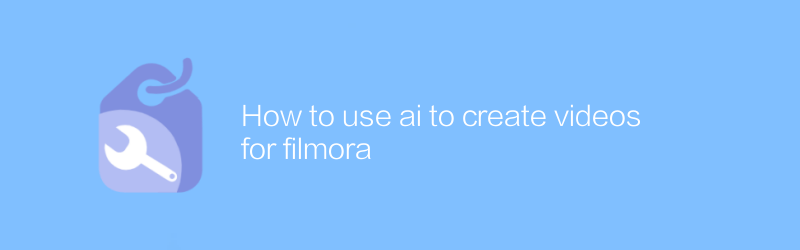
How to use ai to create videos for filmora
In Filmora, the use of AI technology can significantly improve the efficiency and quality of video production. With features such as smart editing, automatic soundtrack, and facial recognition, users can quickly create professional-grade videos. This article will detail how to create impressive video content in Filmora with the help of AI tools.author:Azura Release time:2024-12-04 -
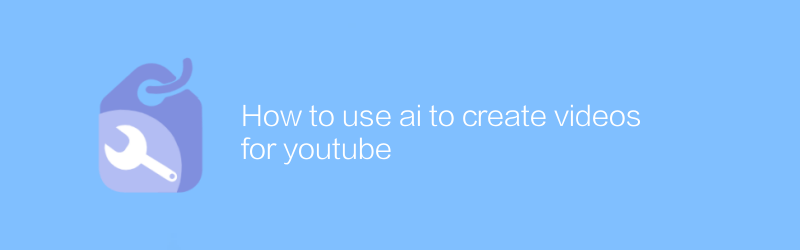
How to use ai to create videos for youtube
When creating video content on YouTube, using AI technology can significantly improve the efficiency and quality of video production. From automatic editing to speech recognition to subtitle generation, AI tools can help creators streamline their workflow and achieve more professional visual and audio effects. This article will explore how to use AI tools to optimize the creation process of YouTube videos.author:Azura Release time:2024-12-04 -

how to create image to video ai
In this day and age, converting static images into dynamic videos is a requirement for many creative projects and social media content. Using AI technology, this process has become easier and more efficient than ever before. This article will introduce how to use image-to-video AI tools to help users quickly generate high-quality video content.author:Azura Release time:2024-12-04





