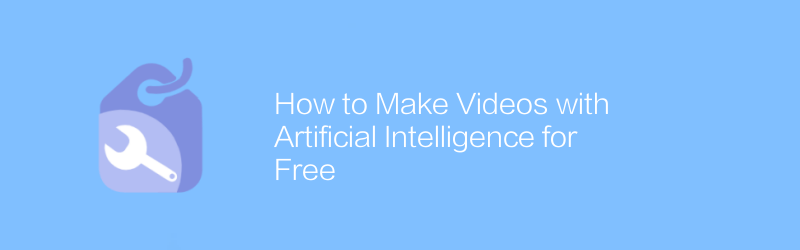
In today's digital age, video has become an important part of content creation. However, producing high-quality videos can require a significant investment of time and money. Fortunately, with the help of artificial intelligence technology, we can produce professional-grade video content at almost zero cost. This article will introduce several free tools to help you easily create videos using artificial intelligence.
First, let's take a look at Lumen5. This is an AI-based video production platform that can quickly generate videos without any design or editing skills. The operation interface of Lumen5 is simple and intuitive. You only need to upload images, text and other content, and the system will automatically generate videos. Its workflow includes the following steps:
1. Visit Lumen5 official website and register an account.
2. Select "Start New Project" and import the desired images, text, or other assets.
3. Use AI auto-suggestions to adjust layout, colors, and other visual elements.
4. Click "Preview" to see the effect and make necessary adjustments.
5. Once completed, click "Export" to download the video in MP4 format.
Next up is Synthesia, an AI-focused video generator. Synthesia lets you create videos with lifelike animated characters through simple text input. Here are the steps to use:
1. Go to the Synthesia official website and register an account.
2. Select "New Video" on the main interface and enter your script.
3. Choose a suitable background or scene from the rich template library.
4. Adjust the character’s movements, expressions and other details as needed.
5. Finally click the "Render" button and wait a few minutes for the finished product to download.
Additionally, there is Pictory, which converts audio files to video. Whether it's a podcast clip or a voice note, Pictory can help you turn it into a compelling visual story. The specific operations are as follows:
1. Log in to the Pictory website and upload your audio files.
2. Adjust video settings such as length, style, etc.
3. The system will automatically generate a video, including images and transition effects that match the audio content.
4. Preview the video and fine-tune it if necessary.
5. Download directly to local after completion.
In addition to the applications mentioned above, there are some other tools worth trying, such as InVideo, Veed.io, etc. These platforms all provide varying degrees of artificial intelligence support, making it easy for even users without professional backgrounds to get started.
It’s worth noting that while all of the above services have free versions available, they may have limitations on video length, resolution, etc. If you need higher quality output, consider upgrading to a paid plan.
In summary, by leveraging these free AI video creation tools, anyone can create engaging video content at no additional expense. Whether used for personal projects, educational purposes, or commercial promotions, these platforms can meet different levels of needs and greatly lower the threshold for video production.
I hope this article will be helpful to you, so that you can enjoy your creation while also disseminating your message more efficiently.
-
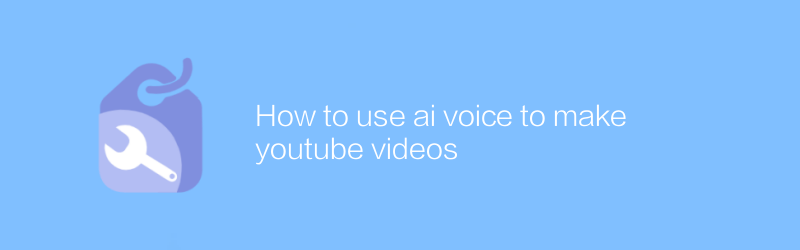
How to use ai voice to make youtube videos
On YouTube, using AI voice to create videos is becoming increasingly popular. With simple steps, users can generate high-quality content by simply entering text, selecting voice and background music, and videos are automatically created. This article will introduce in detail how to use AI voice technology to create attractive YouTube videos, including recommended tools, operating procedures, and optimization suggestions.author:Azura Release time:2024-12-07 -
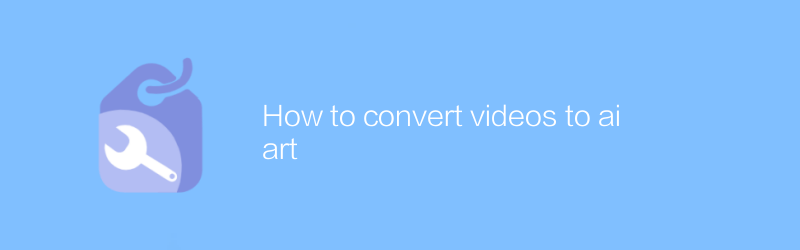
How to convert videos to ai art
Today, as digital art becomes increasingly popular, converting videos into AI art has become an innovative and attractive form of expression. This article will detail the process, from choosing the right AI tool to adjusting parameters to get the best artistic effect, helping you easily transform ordinary videos into unique digital artworks.author:Azura Release time:2024-12-14 -
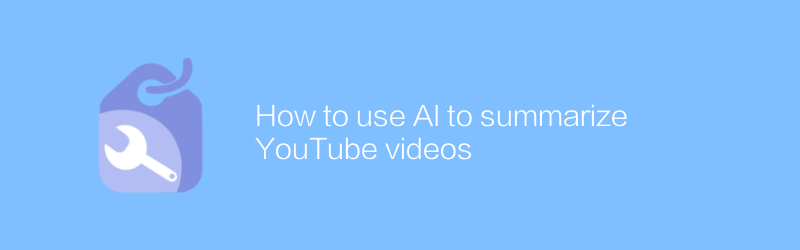
How to use AI to summarize YouTube videos
On YouTube, using AI to summarize video content is becoming increasingly popular. By inputting video links into specialized AI tools, users can get a summary of the key points of the video, saving time watching the entire video. This article will introduce how to effectively use AI tools to summarize YouTube videos, and provide some practical tips and suggestions.author:Azura Release time:2024-12-15 -
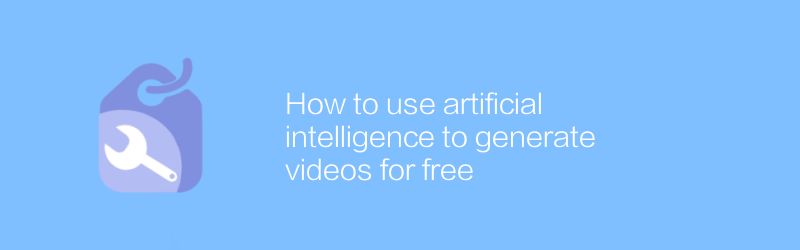
How to use artificial intelligence to generate videos for free
In today's era, artificial intelligence technology is widely used in various fields, among which video generation is one of its important applications. With the help of AI tools, users can create high-quality video content for free without professional knowledge or expensive equipment. This article will introduce how to use artificial intelligence to generate videos for free, helping readers quickly master this skill.author:Azura Release time:2024-12-17 -

How to make AI videos from photos
In this day and age, it is becoming increasingly easier and more popular to use artificial intelligence technology to create dynamic videos from still photos. This article will introduce how to use advanced artificial intelligence tools and techniques to transform static images in personal photo albums into vivid and interesting video content, allowing memories to be presented in a new way.author:Azura Release time:2024-12-07 -
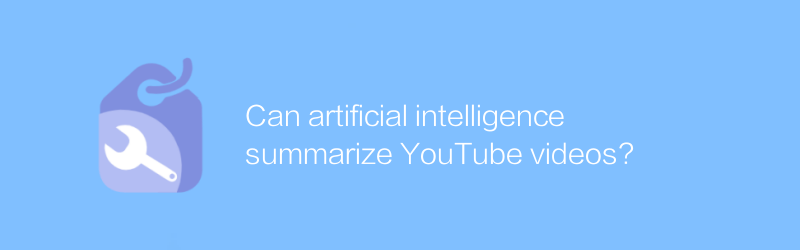
Can artificial intelligence summarize YouTube videos?
On YouTube, artificial intelligence technology can automatically analyze and summarize video content, providing users with a way to quickly understand the topic and key points of the video without watching the entire video. This article explores the applications of this technology and the convenience it brings.author:Azura Release time:2024-12-14 -
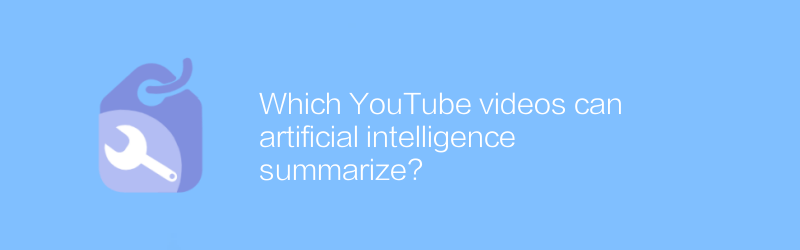
Which YouTube videos can artificial intelligence summarize?
Artificial intelligence technology can automatically analyze and summarize various types of video content on YouTube, from technology tutorials to entertainment news, helping users quickly obtain core video information, save time and improve viewing efficiency. This article will explore the currently available artificial intelligence tools and their applications in the field of video summarization.author:Azura Release time:2024-12-10 -
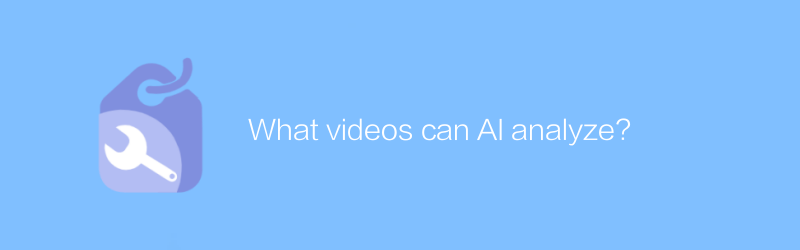
What videos can AI analyze?
Artificial intelligence can analyze various types of video content, from surveillance videos to social media videos, from medical images to educational lectures, and provide in-depth data insights and automated processing solutions through technologies such as pattern recognition, emotion analysis, and behavioral understanding. This article explores the specific types of video that AI can analyze and its application areas.author:Azura Release time:2024-12-09 -
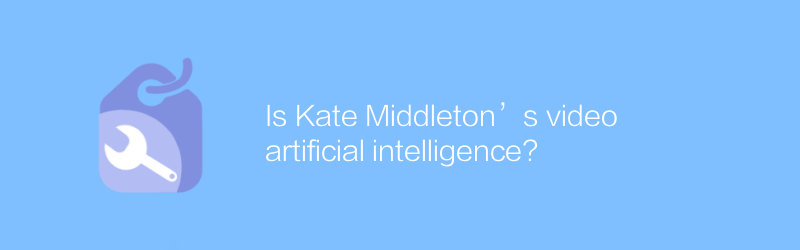
Is Kate Middleton’s video artificial intelligence?
When discussing whether videos of Kate Middleton are generated by artificial intelligence, we need to note that these videos often have a high degree of authenticity and detail, making it complicated to discern their authenticity. This article explores methods for identifying such videos and analyzes the technology behind them and the potential impact.author:Azura Release time:2024-12-19 -
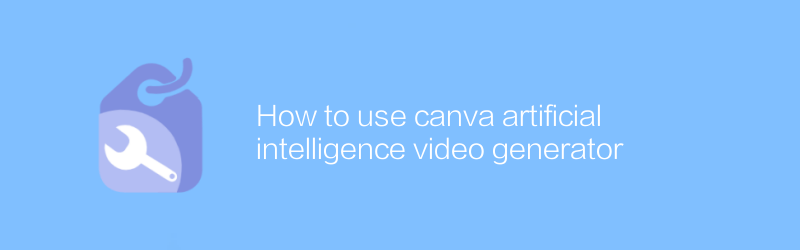
How to use canva artificial intelligence video generator
In Canva’s AI-powered video generator, users can quickly create high-quality video content. By simply entering text or uploading a script, AI will automatically generate videos that are visually appealing and meet your needs. This article will guide you how to use this tool to master the efficient creative process from starting the project to exporting the finished product.author:Azura Release time:2024-12-16





