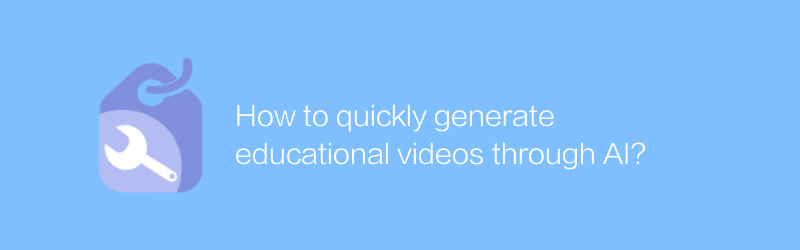
In today’s digital age, educational videos have become an important part of learning. Through artificial intelligence technology, we can efficiently generate high-quality educational videos to help students understand complex concepts more intuitively and vividly. This article will introduce in detail how to use AI technology to quickly generate educational videos, and recommend some practical tools and software.
First, choosing the right software is key. Camtasia is a powerful screen recording and video editing software that helps users easily create professional-level educational videos. The official website provides detailed tutorials and guides on how to create videos from scratch. Camtasia supports adding annotations, animation effects, and a variety of audio effects to make educational videos more attractive. Visit the official website (https://www.techsmith.com/camtasia.html) for more details.
Secondly, using Lumen5 for video production is also a good choice. Lumen5 is an AI-based video production platform that automatically converts text into video content. Just enter a script or article and Lumen5 will automatically generate corresponding images and animations based on the content. This greatly saves time in manually finding and editing footage. In addition, Lumen5 also provides a wealth of templates and design elements that users can adjust according to their needs. Visit the official website (https://lumen5.com/) for more details.
Next, let’s explore how to use these tools to quickly generate educational videos. Taking Camtasia as an example, first open the software and create a new project. Then, select the screen recording function to record the teaching process or demonstration operation. After the recording is completed, you can edit the video, add annotations, special effects, etc. At the same time, you can also import external materials, such as pictures, charts or video clips, to make the video content richer. Finally, export the video file and share it with students.
For Lumen5, the steps are relatively simple. After logging in, directly enter your teaching script or article, and the platform will automatically generate a video for you. You can also adjust elements such as the video's style, background music, and subtitles. Lumen5 provides a variety of preset templates to meet the needs of different themes and occasions. After finishing editing, click the "Publish" button to generate the final video file.
In addition to the above tools, there are a few other options. For example, Canva is an online graphic design tool that, while primarily used for designing static images, can also be used to create simple educational videos. With Canva, you can easily create slideshow-style videos with annotations and animations. Visit the official website (https://www.canva.com/) to learn more.
To sum up, with the help of modern AI technology and professional software, we can greatly improve the efficiency and quality of educational video production. Whether using Camtasia for screen recording and editing, or using Lumen5 to convert text into dynamic videos, it can bring students a richer and more vivid learning experience. I hope the information provided in this article will help you quickly master the techniques and create excellent educational videos.
-
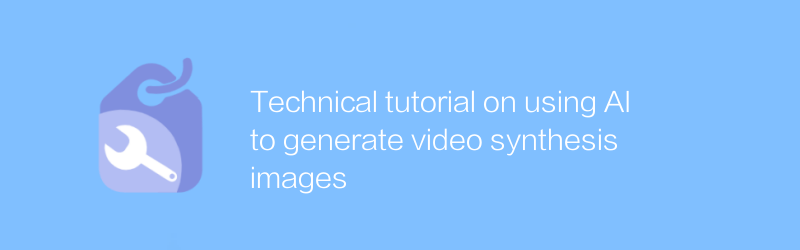
Technical tutorial on using AI to generate video synthesis images
The use of AI technology to generate videos and synthesize images is becoming an innovative and powerful tool, which can greatly improve creative efficiency and visual effects. This article will guide you through this cutting-edge technology and teach you step-by-step how to apply these methods to enhance your multimedia projects.author:Azura Release time:2024-12-24 -
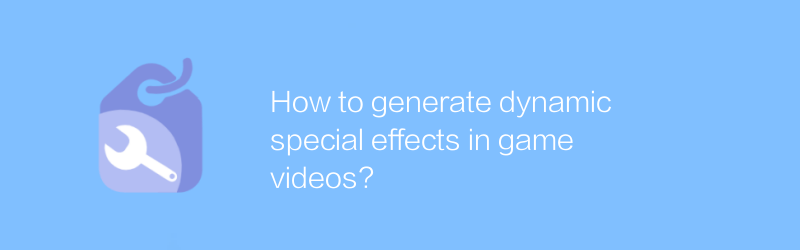
How to generate dynamic special effects in game videos?
In games, dynamic special effects can greatly enhance the visual experience and game atmosphere. From magical glows to exploding flames, these effects make the game world more vivid and realistic. This article will explore how to generate these stunning dynamic special effects in game videos, covering technical tools, production processes, and optimization techniques.author:Azura Release time:2024-12-21 -
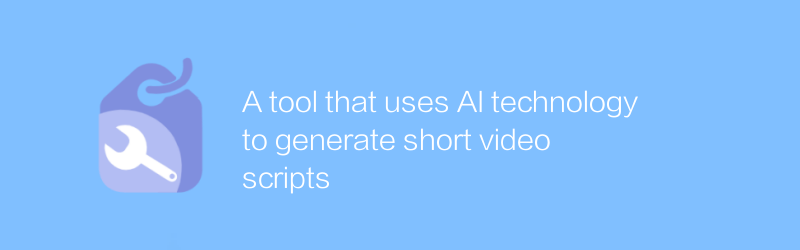
A tool that uses AI technology to generate short video scripts
With the development of AI technology, generating short video scripts has become more and more efficient and convenient. This article will introduce a tool that uses AI technology to generate short video scripts, and discuss its working principle, usage and application prospects.author:Azura Release time:2024-12-22 -
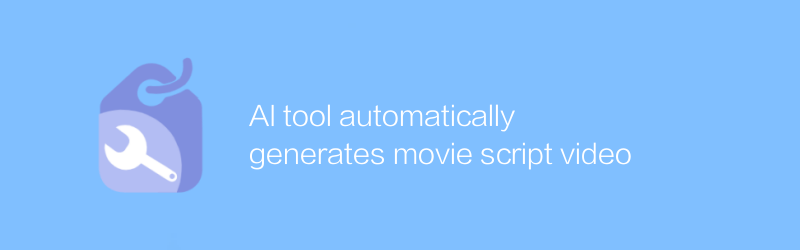
AI tool automatically generates movie script video
In the field of movie script videos automatically generated by AI tools, technological advancements are gradually changing the face of the creative industry. These tools can automatically generate coherent video content based on given plot, character and scene descriptions, greatly lowering the barriers to film production. This article explores this emerging trend and analyzes its impact on the future of the film and television industry.author:Azura Release time:2024-12-20 -
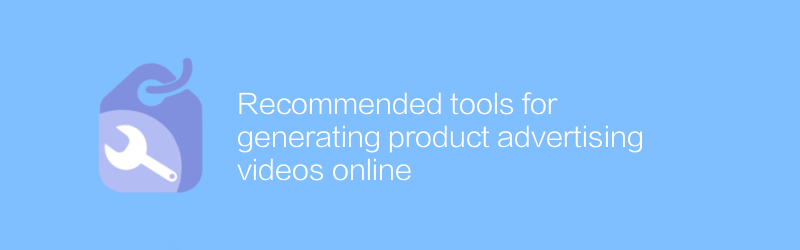
Recommended tools for generating product advertising videos online
Tools for generating product advertising videos online can help companies quickly create attractive promotional content and enhance brand influence. This article will recommend several efficient and easy-to-use advertising video generation tools and introduce their main functions and advantages.author:Azura Release time:2024-12-24 -
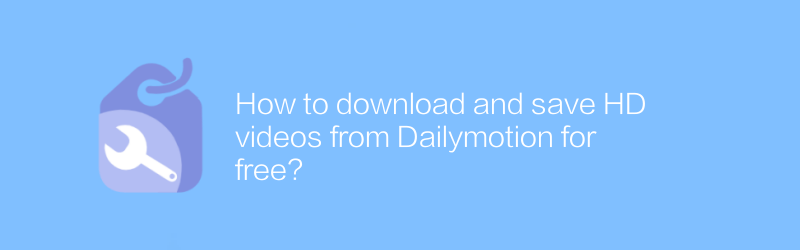
How to download and save HD videos from Dailymotion for free?
On Dailymotion, users can find a large amount of video content, but not all videos offer free download options. For users who want to download and save Dailymotion HD videos for free, it is necessary to know some tips and methods. This article will introduce several effective methods to help you successfully download HD videos on Dailymotion without spending any money.author:Azura Release time:2024-12-21 -
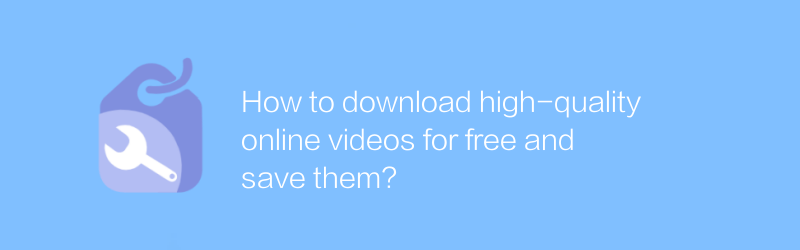
How to download high-quality online videos for free and save them?
On the Internet, users can find multiple ways to download high-quality online videos for free and save them to their local device. This article will introduce some effective methods and tools to help readers obtain online video resources legally.author:Azura Release time:2024-12-24 -
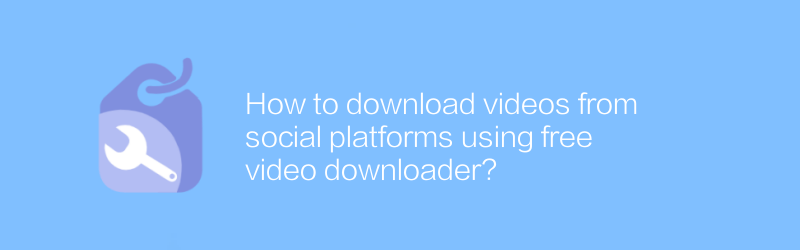
How to download videos from social platforms using free video downloader?
On social platforms, users can easily save their favorite video content using free video downloaders. This article will introduce how to use these tools to download videos from major social platforms, while reminding you to pay attention to copyright and platform regulations.author:Azura Release time:2024-12-24 -
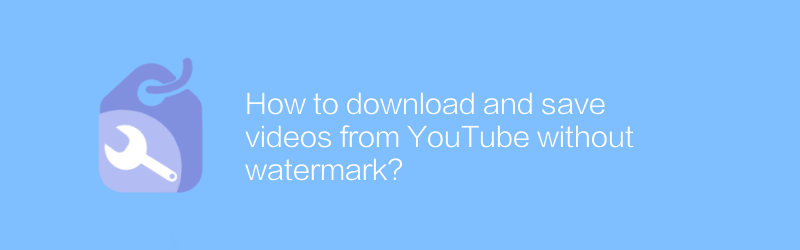
How to download and save videos from YouTube without watermark?
Downloading and saving videos on YouTube without watermarks used to be a complicated process, but now with the development of technology, this operation has become relatively simple. This article will introduce several effective methods to help you remove annoying watermarks while retaining video quality so that you can better save and share content.author:Azura Release time:2024-12-25 -
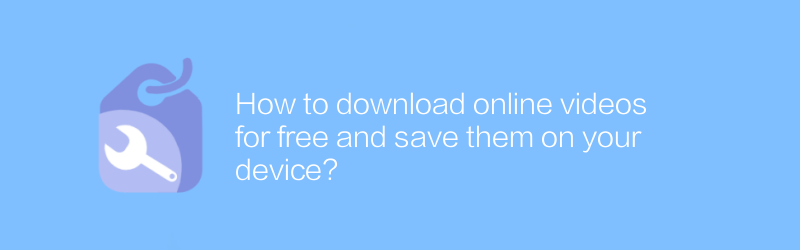
How to download online videos for free and save them on your device?
In the digital age, preserving wonderful moments online has become even more important. For those who want to download online videos for free and save them to their personal devices, it is necessary to know the relevant methods and techniques. This article will introduce several effective ways to help you achieve this goal easily.author:Azura Release time:2024-12-27





