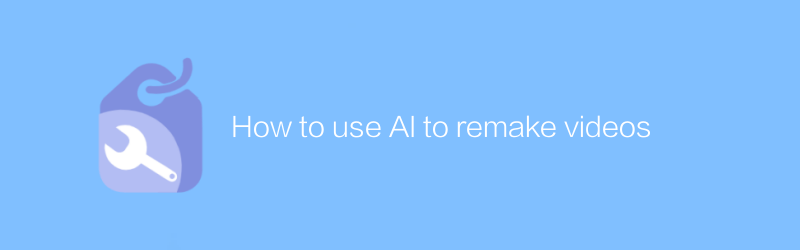
In today's digital age, the development of artificial intelligence technology provides new possibilities for video production. Through AI technology, we can remaster old videos to improve their image quality, repair defects, change styles, etc., to obtain a new visual experience. This article will introduce in detail how to use AI tools to remake videos to help you complete the process easily.
First, we need to choose the right AI tool. A very popular and powerful tool is Topaz Video AI. This software uses deep learning algorithms to effectively increase video resolution, enhance image quality, and even convert standard videos to high-definition formats. It supports a variety of operating systems and provides an intuitive operating interface, which is very suitable for beginners and professionals.
Install Topaz Video AI
1. Visit the Topaz Labs official website and download the latest version of Topaz Video AI.
2. Depending on your operating system (Windows or Mac), install the corresponding program.
3. After launching the software, enter the license key to activate the software.
Remake videos using Topaz Video AI
Step 1: Import video
Open the Topaz Video AI software.
Click the "Import Video" button on the main interface and select the video file you want to process.
Step 2: Select remake mode
The software provides a variety of remastering modes, including but not limited to improving resolution, increasing frame rate, enhancing details, etc.
Choose the appropriate mode based on your needs. For example, if you want to convert a low-resolution video to high-resolution, you can select "Super Resolution".
Step 3: Adjust parameters
After selecting the remake mode, the software will automatically load the preset parameters.
You can adjust these parameters, such as sharpness, contrast, etc., according to actual needs to achieve the best results.
Step 4: Start processing
After confirming that all settings are correct, click the "Start" button and wait for the software to complete processing.
Processing time depends on the size and complexity of the video, just be patient.
Step 5: Export the video
After the processing is completed, the software will automatically open a new window to display the results.
If you are satisfied, you can click the "Export" button, select the output path and format, and save the remade video.
In addition to Topaz Video AI, there are other AI video processing tools worth paying attention to, such as Adobe Premiere Pro combined with Adobe Sensei AI technology, which can achieve higher levels of video editing and optimization. However, such tools may require a certain learning curve.
Through the above steps, even people without professional background can use AI technology to remake videos and give old videos a new lease of life. Whether it's home videos or classic movie clips, they can be made clearer and more vivid through the power of modern technology.
I hope this article can help you better understand and apply AI technology in the field of video reproduction. Keep exploring and practicing, and you'll find more interesting ways to create.
-
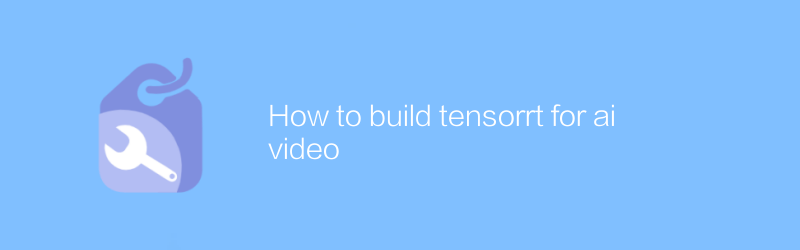
How to build tensorrt for ai video
In the field of AI video processing, using TensorRT to accelerate the inference process is a key step to improve application performance. This article will briefly and clearly introduce how to build a TensorRT model for AI video to achieve efficient, low-latency video analysis and processing.author:Azura Release time:2024-12-11 -
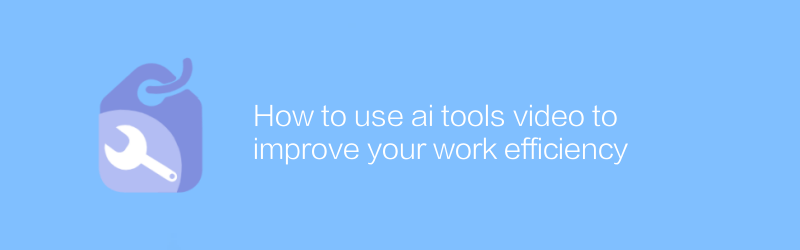
How to use ai tools video to improve your work efficiency
In today's fast-paced work environment, it is increasingly important to use AI tools to learn and master efficient workflows through video. By watching these videos, you can quickly learn how to automate daily tasks, optimize project management, and increase your personal productivity. This article will guide you on how to leverage AI tool videos to significantly improve work efficiency.author:Azura Release time:2024-12-16 -
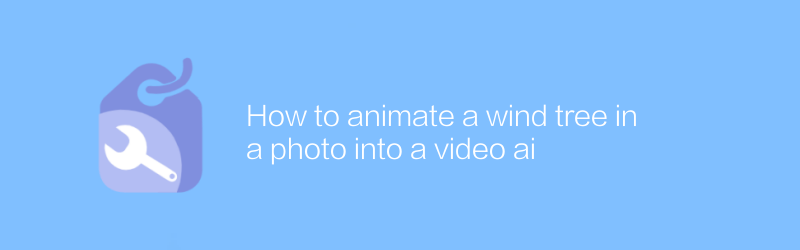
How to animate a wind tree in a photo into a video ai
In today's digital art field, it has become possible to use AI technology to transform static photos into dynamic videos. This article will introduce how to use advanced AI algorithms, especially for natural scenes such as trees swaying in the wind, to convert them from static photos into smooth and realistic animated videos, thereby giving the photos new vitality and dynamics.author:Azura Release time:2024-12-05 -
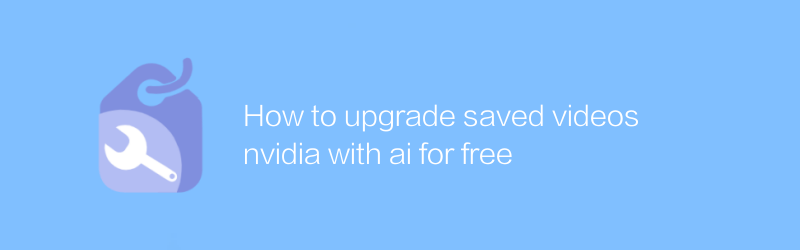
How to upgrade saved videos nvidia with ai for free
When using NVIDIA's technology and AI tools, users can explore multiple ways to improve the quality of their saved videos for free. This article will introduce how to use AI technology combined with NVIDIA's platform functions to upgrade your video files to make them better quality at no cost.author:Azura Release time:2024-12-11 -
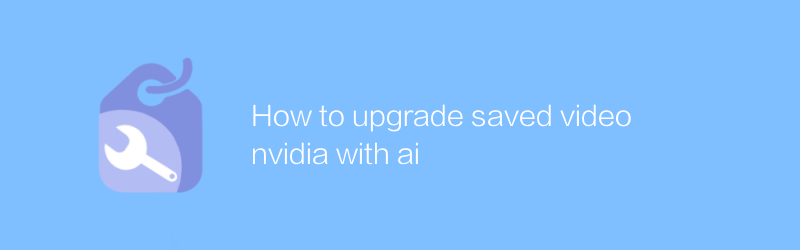
How to upgrade saved video nvidia with ai
Utilizing AI technology to upgrade saved videos, especially with NVIDIA's technical support, can significantly improve video quality and viewing experience. This article will introduce how to use AI tools combined with NVIDIA's powerful GPU acceleration capabilities to optimize and enhance your video content.author:Azura Release time:2024-12-08 -
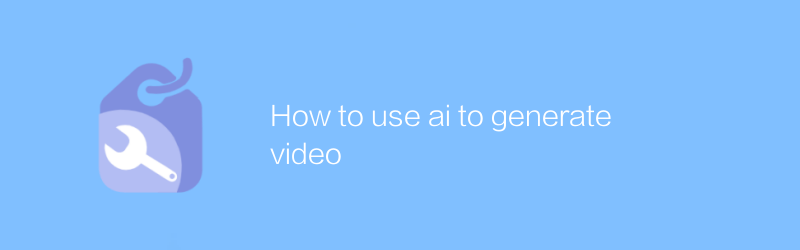
How to use ai to generate video
In today's era, the development of AI technology has made video production more convenient and efficient. With the help of AI tools, users can quickly generate high-quality video content without the need for professional video editing knowledge. This article will introduce how to use AI to generate videos, and explore its application scope and potential advantages.author:Azura Release time:2024-12-19 -
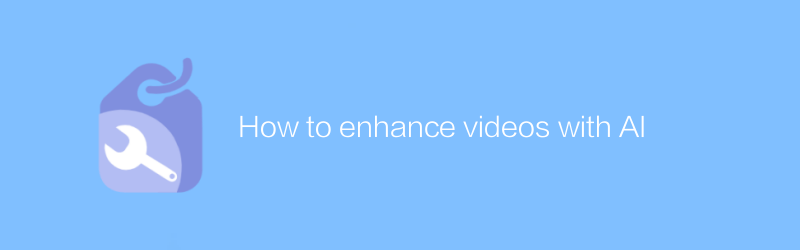
How to enhance videos with AI
In video production, the application of AI technology has become an important means to improve video quality and look and feel. Through intelligent algorithms, AI can automatically optimize video color, adjust audio quality, generate subtitles and special effects, and even create content. This article will explore how to use AI to enhance various aspects of video, providing practical operational guidance and technical analysis.author:Azura Release time:2024-12-05 -
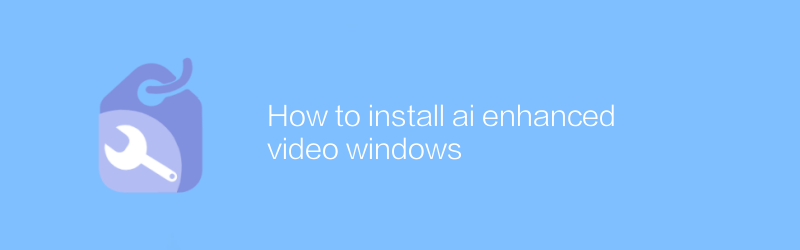
How to install ai enhanced video windows
Installing AI-enhanced video software on Windows systems can significantly improve the quality of video processing and editing. This article will guide you through the entire process from selecting the right software to successfully installing it, ensuring you can make the most of AI technology to optimize your video content.author:Azura Release time:2024-12-14 -
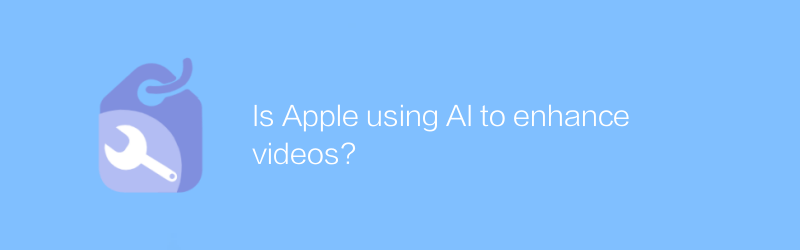
Is Apple using AI to enhance videos?
Apple uses artificial intelligence technology in its video processing and editing processes to improve video quality, optimize content recommendations, and enhance user experience. This article will explore how Apple uses AI technology to enhance video capabilities and analyze its impact on users and the industry.author:Azura Release time:2024-12-05 -
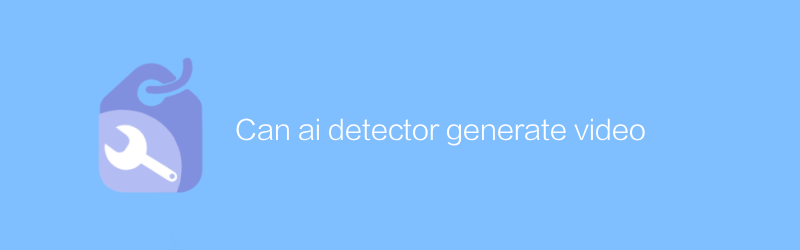
Can ai detector generate video
AI detectors are mainly used to identify and analyze content in images and text, while generating videos requires more complex multimedia processing technology. Currently, most AI detectors do not have the ability to generate videos, and this task is usually completed by specialized video generation models. This article will explore the functional limitations of AI detectors and their application potential in the field of video generation.author:Azura Release time:2024-12-08





