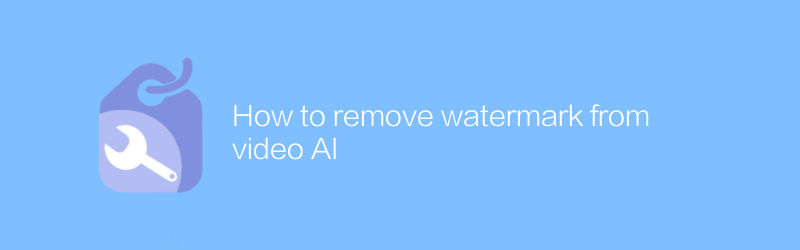
In today's digital age, video creators often need to use various tools and techniques to protect their works, among which watermarking is a common method. However, in some cases, you may want to remove these watermarks, especially if you are working on your own work or need to do video editing. This article will introduce in detail how to remove watermarks from videos through video artificial intelligence technology.
First, we need to understand that the process of removing video watermarks involves complex image processing and machine learning techniques. Fortunately, there is some professional software that can help us get the job done. It is recommended to use a software called "Video Watermark Remover". This software is not only easy to operate, but also powerful and can effectively remove watermarks from videos. The following is a basic tutorial on how to use the software:
1. Visit the official website: https://www.videowatermarkremover.com/
2. Download and install the software.
3. After opening the software, click the "Import Video" button and select the video file containing the watermark.
4. On the main interface, use the mouse to drag the frame to select the area where the watermark is located.
5. The software will automatically analyze the characteristics of the watermark and generate a corresponding processing plan.
6. Click "Start Processing" and wait for the software to complete the watermark removal process.
7. After the processing is completed, save the video file locally.
In addition to the above-mentioned software, there are also some artificial intelligence-based online services that can achieve similar functions. For example, the website “Remove.bg” not only removes image backgrounds, but can also be used to remove simple watermarks from videos. However, this approach may not be suitable for complex or dynamic watermarks.
It is worth noting that the removal of video watermarks should comply with relevant laws and regulations and respect the rights of the original author. If you are removing the watermark for personal study or research purposes, make sure you have legal rights to use it. Additionally, when using the watermark-removed video in a commercial setting, be sure to confirm that no copyrights are infringed.
Finally, although watermarks can be effectively removed through video artificial intelligence technology, the effect may still vary depending on the complexity of the video content and the watermark design. Therefore, in practical applications, it is recommended to combine multiple methods to achieve the best results.
I hope this article can help you better understand and apply video artificial intelligence technology to remove watermarks from videos. Whether you are a professional video producer or an ordinary user, mastering this skill will greatly improve your video editing capabilities.
-
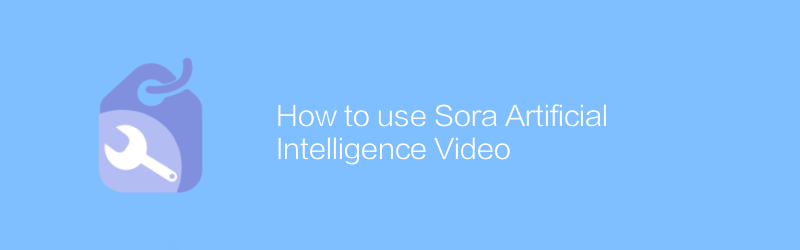
How to use Sora Artificial Intelligence Video
In the world of video editing, Sora AI provides unprecedented creative freedom. With simple operations, users can generate high-quality video content, from adding special effects to creating complete animated scenes. This article will introduce in detail how to use Sora's artificial intelligence video function to help users easily create professional-level videos.author:Azura Release time:2024-12-17 -
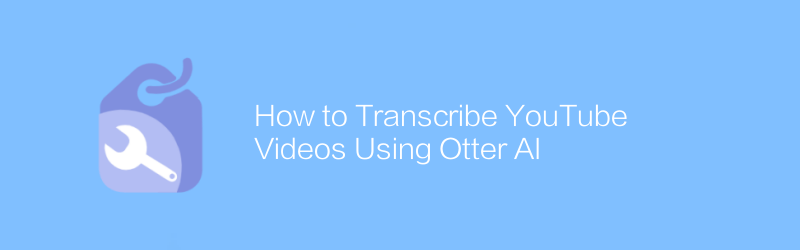
How to Transcribe YouTube Videos Using Otter AI
On YouTube, using tools such as Watermark AI, users can easily convert recorded video content into text. With simple integration and configuration, the process becomes efficient and accurate. This article will guide you on how to use Watermark AI to transcribe your YouTube videos, including setup steps, operational procedures, and methods to obtain the final transcribed text.author:Azura Release time:2024-12-14 -
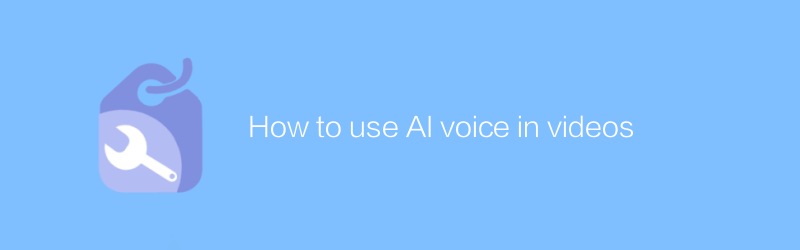
How to use AI voice in videos
In video production, AI voice technology provides an innovative and efficient way to add or replace audio, thereby improving the quality and appeal of the content. This article will discuss how to apply artificial intelligence voice in video, including its advantages, operation steps, and potential application scenarios.author:Azura Release time:2024-12-11 -
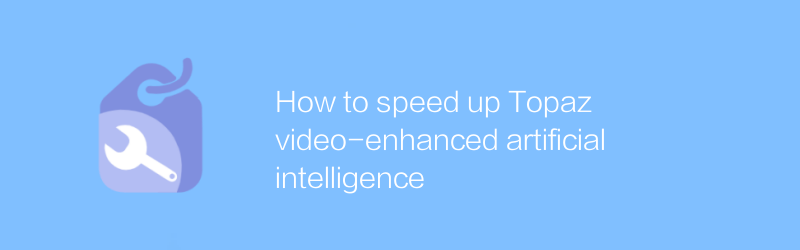
How to speed up Topaz video-enhanced artificial intelligence
During Topaz video enhanced artificial intelligence processing, users often need a long time to wait for high-quality result output. This article will introduce several effective methods and techniques to help users accelerate the artificial intelligence processing process of Topaz video enhancement, thereby saving valuable time and improving work efficiency.author:Azura Release time:2024-12-12 -
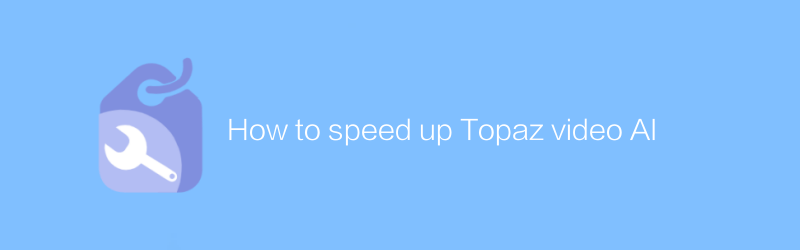
How to speed up Topaz video AI
In Topaz video artificial intelligence processing, users often face long waiting times. This article will introduce several effective methods to accelerate the processing speed of Topaz video artificial intelligence, helping users complete high-quality video enhancement and repair work faster.author:Azura Release time:2024-12-14 -

How to remove AI watermark from video
Today, with the increasing development of video processing technology, sometimes we need to remove watermarks added by artificial intelligence from videos. This not only involves the application of specific software, but also requires a deep understanding of video editing. This article will guide you on how to effectively remove artificial intelligence watermarks from videos, while introducing related tools and steps.author:Azura Release time:2024-12-13 -
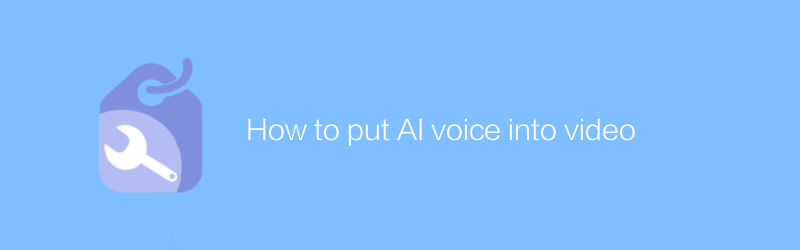
How to put AI voice into video
In video production, integrating artificial intelligence voice can significantly improve the attractiveness and interactivity of content. This article will introduce how to seamlessly integrate artificial intelligence voice into video, providing you with comprehensive guidance from selecting a suitable AI voice service to adjusting the synchronization of audio and video.author:Azura Release time:2024-12-10 -
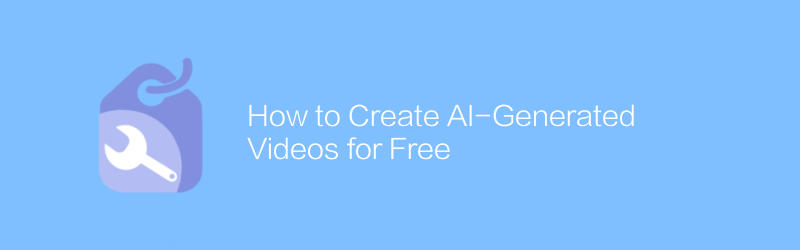
How to Create AI-Generated Videos for Free
In this day and age, it has become possible to produce high-quality videos using artificial intelligence technology. This article explains how to use artificial intelligence tools to create unique video content for free, without the need for specialized equipment or a deep technical background. From topic selection and conception to final film, we guide you step by step through the entire creative process.author:Azura Release time:2024-12-13 -
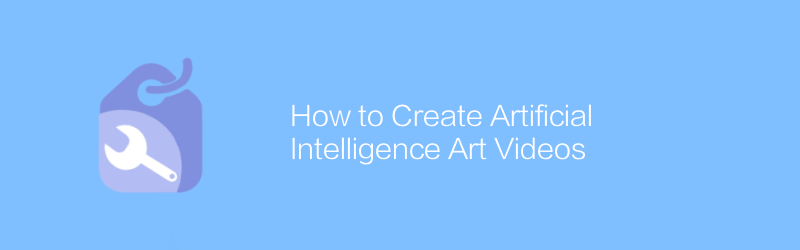
How to Create Artificial Intelligence Art Videos
In this day and age, using artificial intelligence to create artistic videos has become an emerging trend. By combining advanced algorithms with creative visual effects, artists and designers are able to produce stunning works. This article will detail how to use artificial intelligence tools to create unique artistic videos, including the required technical knowledge, software selection, and creative process.author:Azura Release time:2024-12-09 -
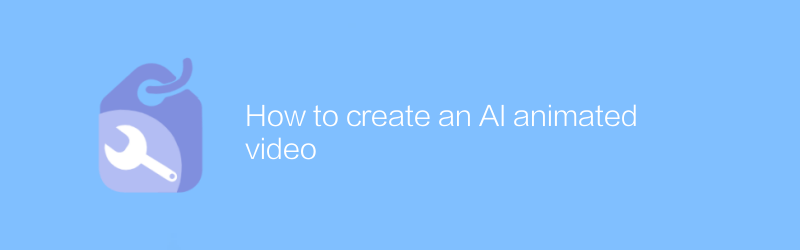
How to create an AI animated video
In today’s digital age, creating engaging AI-animated videos has become an effective way to showcase your creativity and convey your message. This article will introduce how to use artificial intelligence technology to produce high-quality animated videos, and provide full-process guidance and suggestions from topic selection and planning to final rendering and release.author:Azura Release time:2024-12-11





