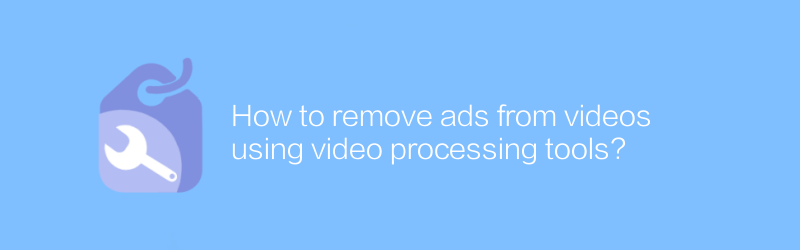
In our daily lives, we often encounter advertising breaks when watching videos. These ads not only interrupt our viewing experience, but sometimes also affect the content of the video. Fortunately, there are now some video processing tools that can help us remove ads from videos and enjoy a smoother viewing experience.
First, we need to understand how to choose the right video processing tool. Among the many video editing software, VLC media player is highly regarded for its powerful functions and open source features. Although it is mainly used for playing videos, it also provides some basic editing functions that can be used to remove video clips. The official website of VLC media player is videolan.org, and you can download the operating system version for your device from here.
Next, let’s take a look at how to use VLC media player to remove ads from videos. First, open VLC media player and click on the "Convert/Save" option under the "Media" menu. In the pop-up window, click the "Add" button and select the video file containing the ad. Next, select the "Video - H.264 + MP3 (MP4)" option in the "Profile" drop-down menu. After that, click on the "Browse" button, select a location to save the output file, and give the new file a name. Finally, click the "Start" button to start processing the video. VLC will automatically remove the ad portion and generate a new video file without ads.
In addition to VLC media player, there are also some professional tools specifically for video editing, such as Adobe Premiere Pro, Final Cut Pro, etc. These tools provide more advanced features, such as precise editing control, special effects addition, etc. However, they are usually paid software and require a certain learning cost. If you are a beginner, you can start with some free online video editing websites, such as Kapwing, Clideo, etc. These websites offer an intuitive and easy-to-use interface, just upload the video file and then use the built-in editing tools to easily remove the unwanted parts.
Using online video editing tools is very easy. Taking Kapwing as an example, you just need to visit its official website kapwing.com and upload the video file you want to edit. On the editing page, you can directly drag the slider on the timeline to select the video clips you want to keep, and then click the "Export" button. The entire process does not require the installation of any software, and the operation is simple and fast.
Whether you use VLC media player or other video editing tools, you need to be patient and careful when handling video files. During actual operation, you may need to preview and adjust multiple times to ensure that the final video quality meets your needs. Through the above methods, you can effectively remove ads from videos and get a better viewing experience.
-
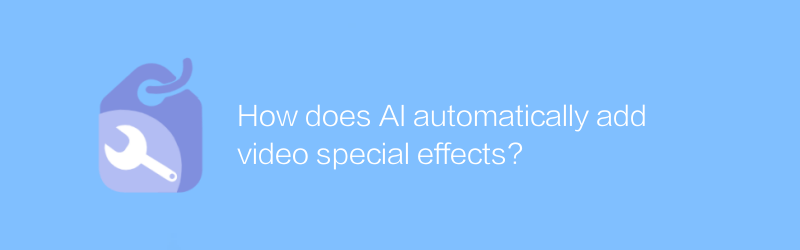
How does AI automatically add video special effects?
In modern video production, AI technology is widely used to automatically add various special effects, greatly improving creative efficiency and visual effects. This article will explore how AI automatically generates special effects in videos through intelligent analysis and algorithms, as well as the changes and challenges brought about by this technology.author:Azura Release time:2024-12-31 -
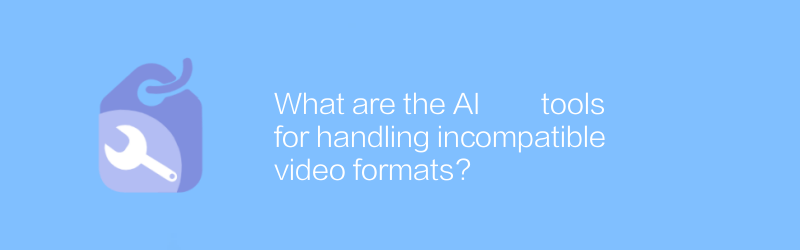
What are the AI tools for handling incompatible video formats?
There are currently a variety of AI tools on the market that can effectively solve the problem of video format incompatibility. They use advanced algorithms to automatically convert video formats to adapt to the needs of different playback devices and platforms.author:Azura Release time:2024-12-28 -
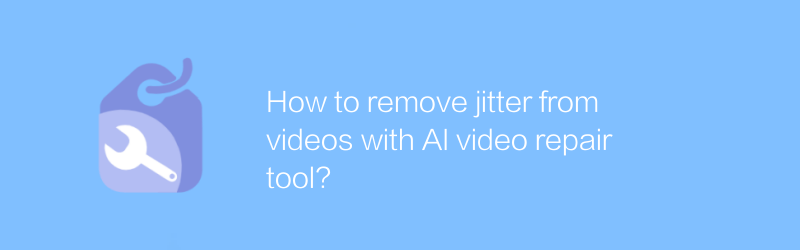
How to remove jitter from videos with AI video repair tool?
By using advanced AI video repair tools, we can effectively eliminate jitter problems in videos and improve the viewing experience. This article explores how to take advantage of these tools and shares some practical tips.author:Azura Release time:2024-12-24 -
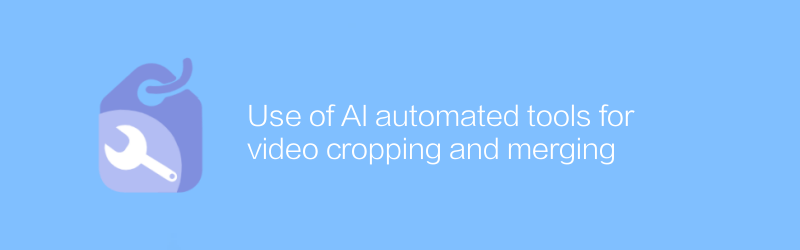
Use of AI automated tools for video cropping and merging
In the field of video editing, AI technology is revolutionizing the way we process and edit videos. Through intelligent algorithms, users can automatically crop and merge videos, greatly improving work efficiency. This article will introduce an efficient AI automation tool for video cropping and merging, and guide readers on how to use this tool to simplify the video editing process.author:Azura Release time:2024-12-25 -
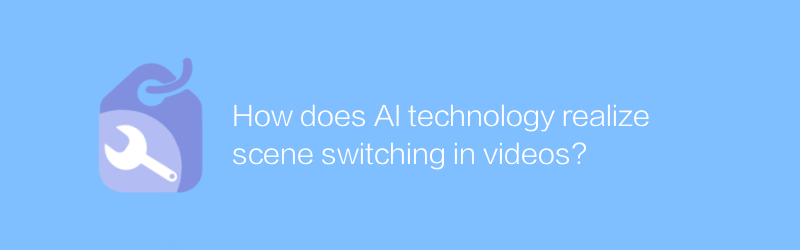
How does AI technology realize scene switching in videos?
AI technology plays an important role in video processing, especially in automatically identifying and realizing video scene switching. By analyzing video content and understanding scene changes, AI can intelligently complete this task and improve the efficiency and quality of video editing. This article will explore how AI technology realizes video scene switching and its application prospects.author:Azura Release time:2024-12-27 -
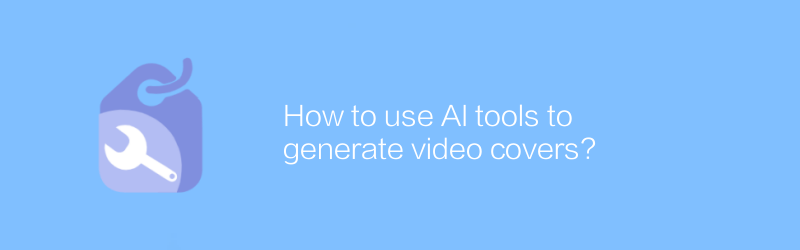
How to use AI tools to generate video covers?
Today, as digital content becomes increasingly abundant, using AI tools to generate video covers has become an effective way to enhance visual appeal. This article will guide you on how to use AI tools to create attractive video covers to enhance the communication effect of your content.author:Azura Release time:2024-12-26 -
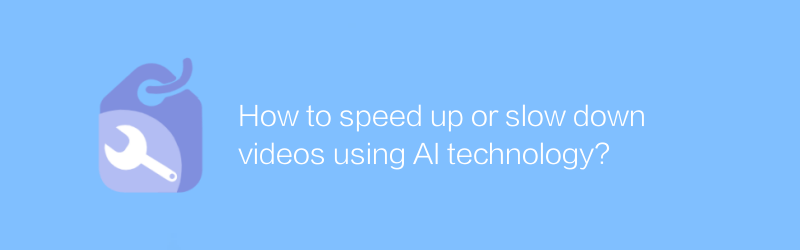
How to speed up or slow down videos using AI technology?
In the field of video editing and processing, the application of AI technology is becoming more and more widespread. Accelerating or decelerating videos through AI technology not only saves time, but also maintains the coherence and quality of video content. This article will explore how to use AI technology to achieve video acceleration and deceleration and its application scenarios.author:Azura Release time:2024-12-29 -
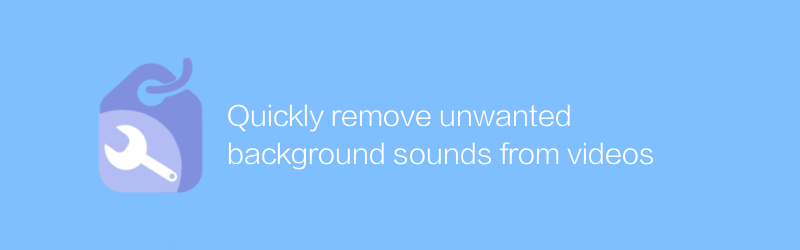
Quickly remove unwanted background sounds from videos
In video editing, removing unwanted background sounds is an important step in improving video quality. This article will introduce a quick and effective method to help you easily deal with background audio problems in videos.author:Azura Release time:2024-12-26 -
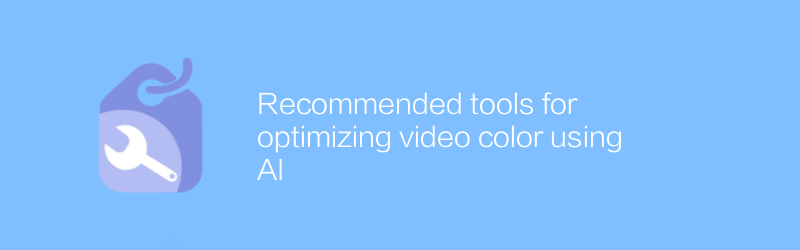
Recommended tools for optimizing video color using AI
In the field of video production, color adjustment is a key step to improve the visual effect of the work. With the help of AI technology, we can optimize video color more efficiently to make it more eye-catching for viewers. This article will recommend several excellent AI tools to help you better adjust video color.author:Azura Release time:2024-12-30 -
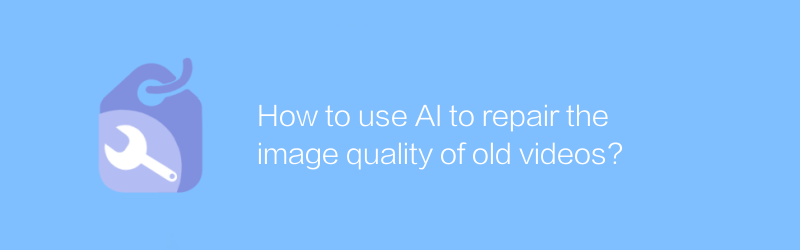
How to use AI to repair the image quality of old videos?
With the advancement of technology, it has become possible to use AI to restore the image quality of old videos. This article will explore how to use artificial intelligence technology to improve the clarity and stability of old videos and bring precious memories back to life.author:Azura Release time:2024-12-28





