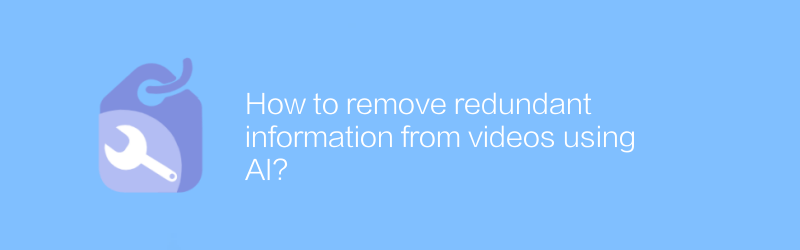
In today's era of information explosion, the richness and diversity of video content have undoubtedly brought great convenience to people. However, with the increase in video content, redundant information in videos has gradually become a problem that cannot be ignored. Redundant information not only takes up valuable storage space, but may also affect the viewing experience. Fortunately, with the help of artificial intelligence technology, we can effectively remove these unnecessary content through automated means. This article will explore several methods of using AI technology to remove redundant information from videos and introduce some practical tools.
First, let’s understand what redundant information in videos is. Redundant information in videos often includes long stretches of still footage, repetitive content segments, and sections that are irrelevant to the topic. Removing this redundant information can significantly improve the viewing quality of the video, while reducing the size of the video file, making it easier to share and store it.
1. Application of AI in video processing
AI technology, especially deep learning algorithms, has shown great potential in the field of video processing. By learning from a large amount of video data, the AI model can identify key frames and important information in the video, thereby effectively filtering out redundant parts. Currently, the main applications of AI technology in video editing include automatic editing, background removal, and lens switching detection.
2. Specific methods
1. Use VidCutter for automatic editing
VidCutter is an open source video editing software that provides powerful automatic editing functions. Users only need to upload video files, and VidCutter will automatically identify and delete redundant clips, retaining valuable content. VidCutter's operation interface is simple and intuitive, even beginners can get started quickly. The official website provides detailed installation guides and usage instructions to help users easily start video editing work.
2. Use DeepArt for background removal
DeepArt is an AI-based image processing platform. In addition to artistic style conversion, it also provides a very practical function-background removal. Users can upload video clips that contain redundant background, and DeepArt will automatically analyze and remove the background, leaving only the main part. This technique is particularly suitable for video productions that need to highlight the main content. The DeepArt official website also provides clear usage tutorials to ensure that users can use this function smoothly.
3. Use Shotcut for lens switching detection
Shotcut is a free, cross-platform video editing software with built-in advanced shot cut detection. Through AI algorithms, Shotcut can automatically identify shot switching points in videos and mark them. In this way, users can edit videos more easily and remove unnecessary transitions or repeated shots. Shotcut operates similarly to other mainstream video editing software and is easy to master. The official website has rich documentation to help users better understand and use the software.
3. Conclusion
In short, with the power of AI technology, we can process video content more efficiently and remove redundant information. Whether it's automatic editing, background removal or shot cut detection, these methods can greatly improve the quality and viewing pleasure of videos. For video producers, mastering these skills will greatly simplify the workflow and save time and energy. In the future, with the continuous development and improvement of AI technology, I believe video processing will become more intelligent and convenient.
Through the above introduction, I hope you can find the tools that suit you and start a new chapter in video creation.
-
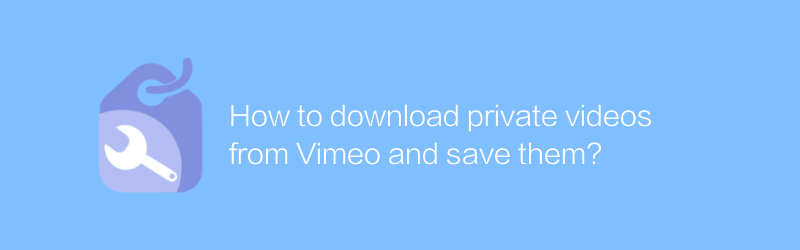
How to download private videos from Vimeo and save them?
On Vimeo, users can easily download public videos, but downloading private videos is more complicated. This article will guide you on how to legally download private videos from Vimeo and save them locally, while emphasizing the importance of complying with copyright and platform rules.author:Azura Release time:2024-12-21 -
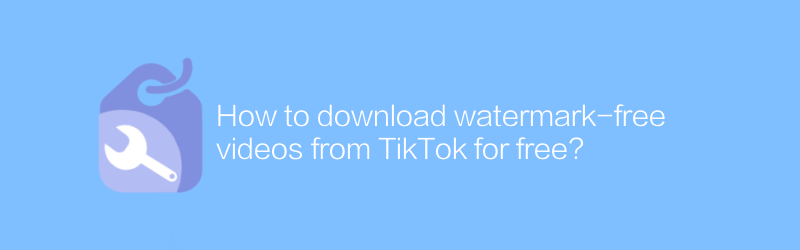
How to download watermark-free videos from TikTok for free?
On TikTok, users can find many interesting and creative short videos. But sometimes, the download function that comes with the platform comes with a watermark, which affects the user experience. This article will introduce some methods to help you download TikTok videos for free without compromising the video quality.author:Azura Release time:2024-12-29 -
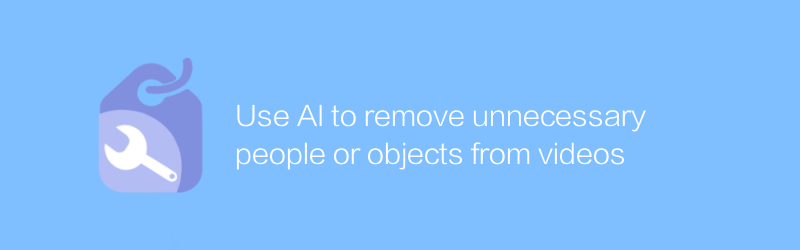
Use AI to remove unnecessary people or objects from videos
Using advanced artificial intelligence technology, it is now possible to precisely remove unnecessary elements, such as redundant people or objects, from videos, thereby improving the quality and look and feel of video content. This article explores the application of this technology and the changes it brings.author:Azura Release time:2024-12-30 -
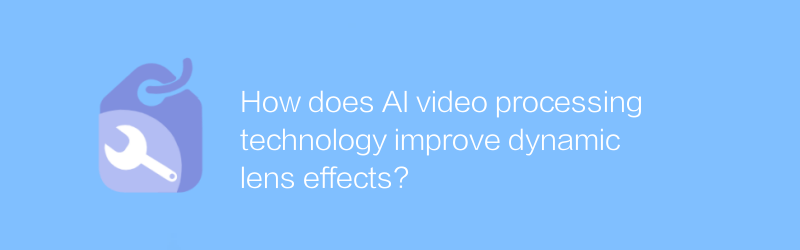
How does AI video processing technology improve dynamic lens effects?
AI video processing technology significantly improves the dynamic lens effect in videos by intelligently analyzing and optimizing dynamic scenes, making the picture smoother and more natural, and enhancing the audience's viewing experience.author:Azura Release time:2024-12-28 -
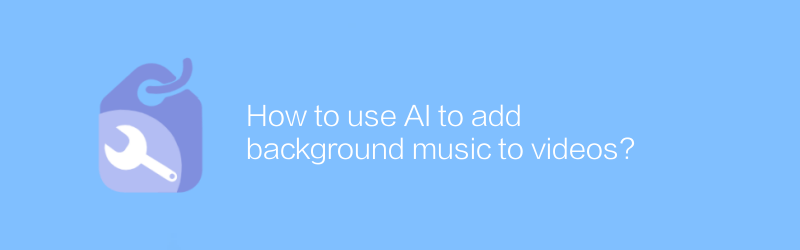
How to use AI to add background music to videos?
In the digital age, using artificial intelligence technology to add background music to videos has become increasingly easier and more popular. This article will introduce how to use AI tools to add appropriate background music to videos to improve the overall look and appeal of the video. From choosing the right AI software to specific steps, this article will provide you with a comprehensive guide.author:Azura Release time:2024-12-30 -
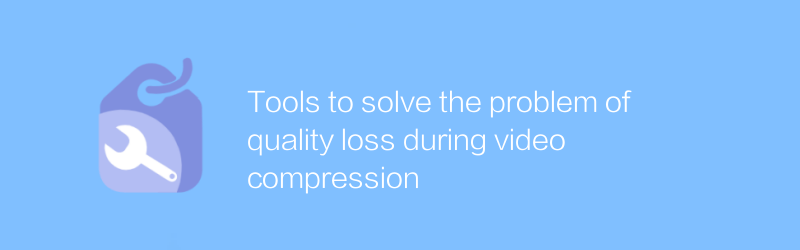
Tools to solve the problem of quality loss during video compression
During the video compression process, quality loss is often encountered, which is mainly caused by the data being cut to varying degrees during the compression and decompression processes. To solve this problem, various video compression tools and techniques have emerged, aiming to preserve the quality of the original video as much as possible. This article will explore several effective tools and methods to help users reduce quality loss when compressing videos.author:Azura Release time:2024-12-22 -
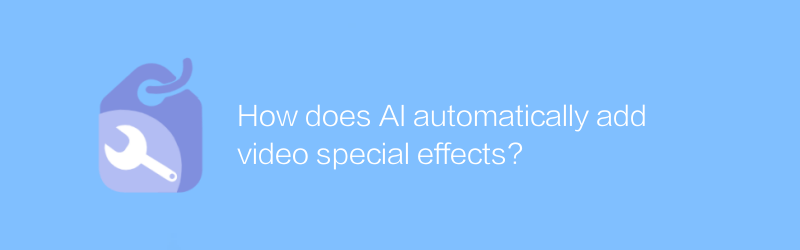
How does AI automatically add video special effects?
In modern video production, AI technology is widely used to automatically add various special effects, greatly improving creative efficiency and visual effects. This article will explore how AI automatically generates special effects in videos through intelligent analysis and algorithms, as well as the changes and challenges brought about by this technology.author:Azura Release time:2024-12-31 -
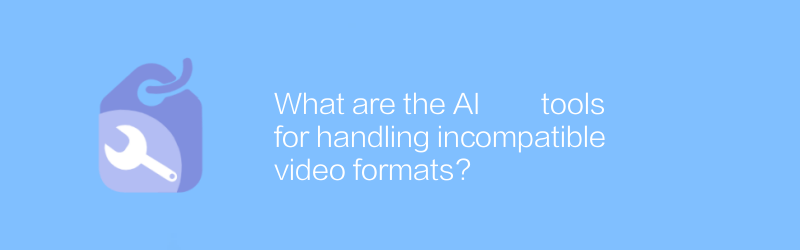
What are the AI tools for handling incompatible video formats?
There are currently a variety of AI tools on the market that can effectively solve the problem of video format incompatibility. They use advanced algorithms to automatically convert video formats to adapt to the needs of different playback devices and platforms.author:Azura Release time:2024-12-28 -
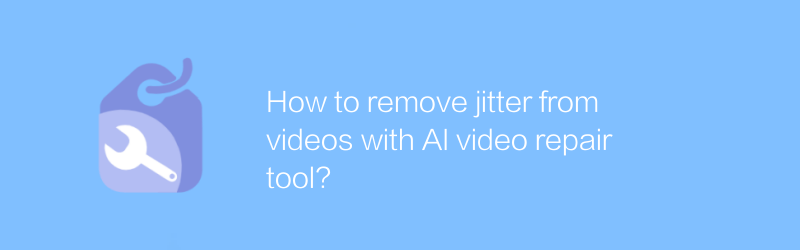
How to remove jitter from videos with AI video repair tool?
By using advanced AI video repair tools, we can effectively eliminate jitter problems in videos and improve the viewing experience. This article explores how to take advantage of these tools and shares some practical tips.author:Azura Release time:2024-12-24 -
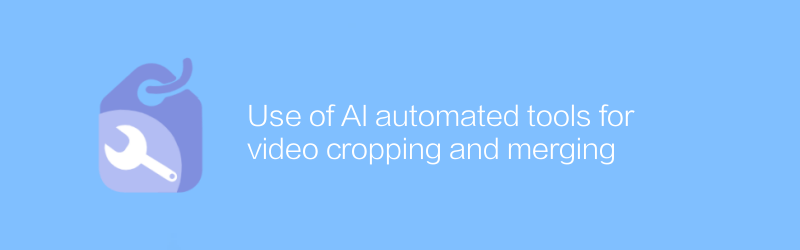
Use of AI automated tools for video cropping and merging
In the field of video editing, AI technology is revolutionizing the way we process and edit videos. Through intelligent algorithms, users can automatically crop and merge videos, greatly improving work efficiency. This article will introduce an efficient AI automation tool for video cropping and merging, and guide readers on how to use this tool to simplify the video editing process.author:Azura Release time:2024-12-25





