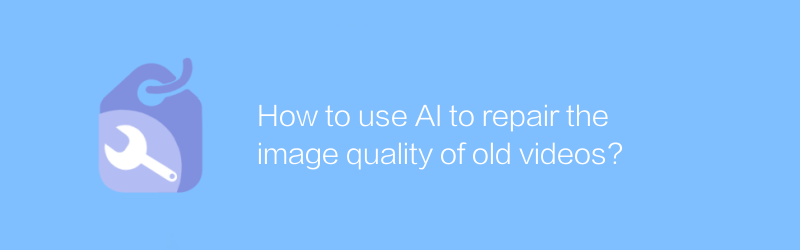
How to use AI to repair the image quality of old videos
The quality of old videos often deteriorates due to time, which not only affects the viewing experience, but also prevents precious historical fragments from being clearly presented. Fortunately, with the development of artificial intelligence technology, there are now a variety of tools that can help us easily improve the quality of old videos.
The first introduction is a software called Topaz Video Enhance AI. With its powerful AI algorithm, this software is able to upscale low-resolution videos to higher resolutions while maintaining the original details and colors. It is especially useful for those who need to restore old home videos or historical movies.
To start using Video Enhance AI, you need to first visit its official website to download and install the software. On the official website, you can find a detailed installation guide to ensure that the software can be successfully installed on your computer. After the installation is complete, open the software and import the video files that need to be repaired. Then select the appropriate preset parameters, which will usually automatically adjust to the specifics of your video, but you can also fine-tune them manually. Finally, click the "Start" button and let the AI algorithm process the video. The entire process may take some time, depending on the length of the video and your computer's performance.
In addition to Topaz Video Enhance AI, there are other tools such as DAIN (Depth-Aware Video Frame Interpolation) that can also help improve video quality. DAIN is an open source project that uses deep learning technology to increase video frame rate and thereby improve video smoothness. You can find the source code for DAIN on GitHub and follow the instructions in the documentation to compile and install it. Although the process is relatively complicated, DAIN is a free and powerful choice for users with a certain programming foundation.
For users without a programming background, you can also consider using professional video editing software such as Adobe Premiere Pro. Although Adobe Premiere Pro is not a tool specifically designed to improve image quality, it provides a wide range of video effects and filters that can be used to enhance the color saturation, contrast, and sharpness of old videos. In addition, Premiere Pro also supports third-party plug-ins, which can also further improve video quality.
Before using either method, it is recommended to back up the original video files first. Because even the most advanced AI technology cannot guarantee a 100% success rate, unexpected things may happen when trying to fix it. Through the above methods, you can not only give old videos a new lease of life, but also provide a better viewing experience for family members or viewers. Whether it is precious home videos or historical imaging materials, through the power of modern technology, there is a chance to be clearly reproduced.
To sum up, with the help of AI technology, we have more means to improve the quality of old videos. Whether you're looking to relive childhood memories or preserve precious historical records, try these tools and techniques.
-
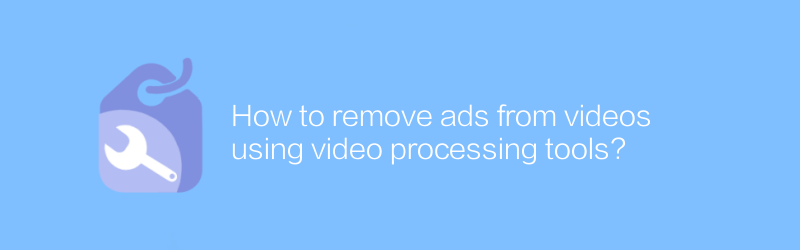
How to remove ads from videos using video processing tools?
In video processing, removing unnecessary advertising parts is an important step to improve the viewing experience. This article will introduce how to use video editing software to remove advertisements from videos, helping you easily obtain purer viewing content.author:Azura Release time:2024-12-29 -
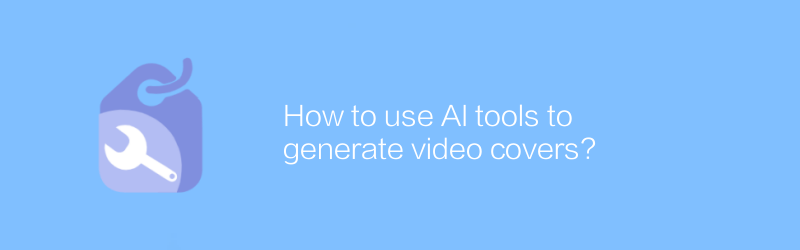
How to use AI tools to generate video covers?
Today, as digital content becomes increasingly abundant, using AI tools to generate video covers has become an effective way to enhance visual appeal. This article will guide you on how to use AI tools to create attractive video covers to enhance the communication effect of your content.author:Azura Release time:2024-12-26 -
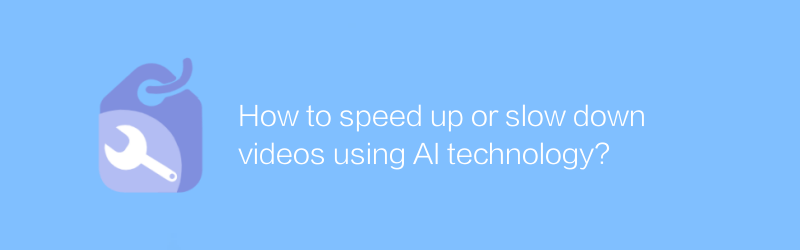
How to speed up or slow down videos using AI technology?
In the field of video editing and processing, the application of AI technology is becoming more and more widespread. Accelerating or decelerating videos through AI technology not only saves time, but also maintains the coherence and quality of video content. This article will explore how to use AI technology to achieve video acceleration and deceleration and its application scenarios.author:Azura Release time:2024-12-29 -
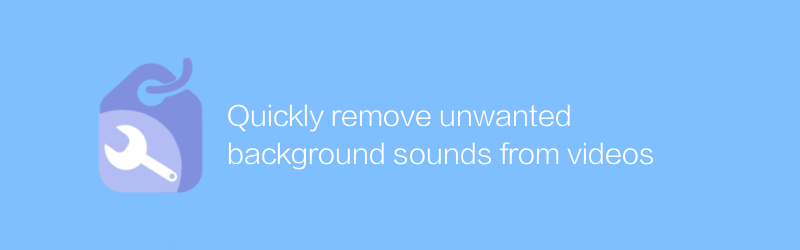
Quickly remove unwanted background sounds from videos
In video editing, removing unwanted background sounds is an important step in improving video quality. This article will introduce a quick and effective method to help you easily deal with background audio problems in videos.author:Azura Release time:2024-12-26 -
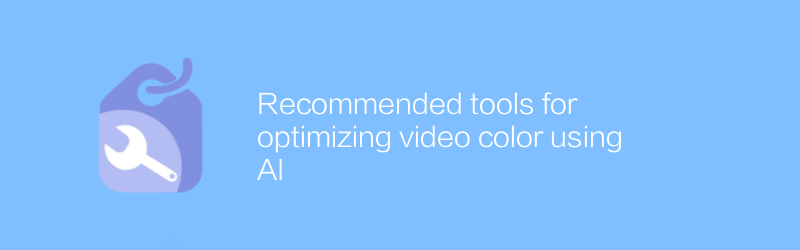
Recommended tools for optimizing video color using AI
In the field of video production, color adjustment is a key step to improve the visual effect of the work. With the help of AI technology, we can optimize video color more efficiently to make it more eye-catching for viewers. This article will recommend several excellent AI tools to help you better adjust video color.author:Azura Release time:2024-12-30 -
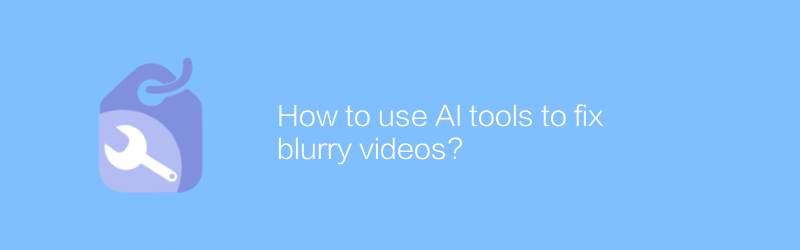
How to use AI tools to fix blurry videos?
In the digital age, AI tools offer us the possibility to repair blurry videos. By using advanced algorithms and technologies, even low-quality video clips can be restored to a clearer state. This article will explore how to use AI tools to effectively repair blurry videos and bring precious memories back to life.author:Azura Release time:2024-12-25 -
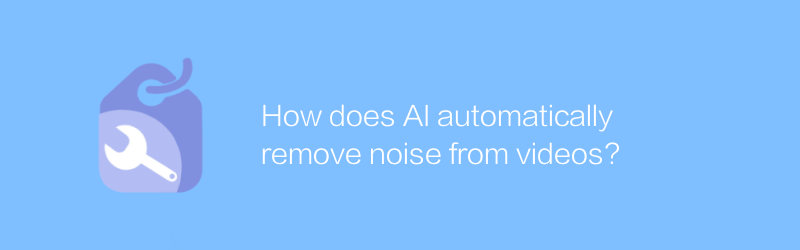
How does AI automatically remove noise from videos?
In modern video production and processing, noise often affects video quality. The development of AI technology provides new solutions for automatically removing noise from videos. This article will explore how AI can automatically identify and eliminate noise in videos to improve the overall look and feel of the video.author:Azura Release time:2024-12-21 -
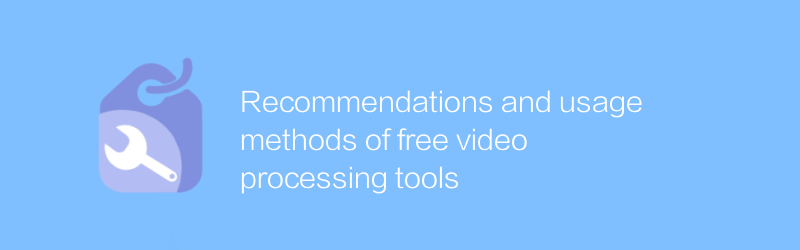
Recommendations and usage methods of free video processing tools
Among the many free video processing tools, choosing the right software can significantly improve the quality and efficiency of your video editing. This article will recommend several excellent free video processing tools and introduce their usage and features in detail to help readers better perform video editing work.author:Azura Release time:2024-12-23 -
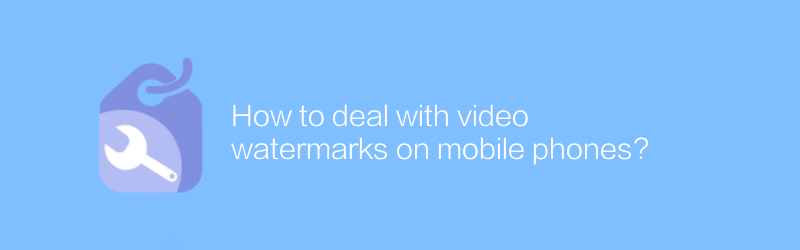
How to deal with video watermarks on mobile phones?
There are many ways to handle video watermarking on your phone, from using professional apps to online services, each with its own unique advantages and limitations. This article will guide you on how to choose the most suitable method to remove or add video watermark to suit your needs.author:Azura Release time:2024-12-28 -
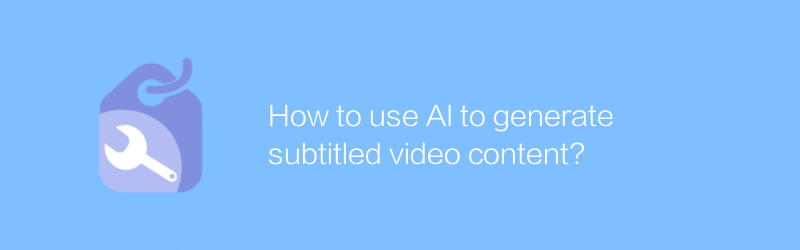
How to use AI to generate subtitled video content?
In today's era, it has become possible to use AI technology to generate video content with subtitles. This technology not only streamlines the video production process, but also improves video accessibility and viewer experience. This article explores how to use AI tools to create professional videos with subtitles, covering the required technical knowledge and practical steps.author:Azura Release time:2024-12-22





