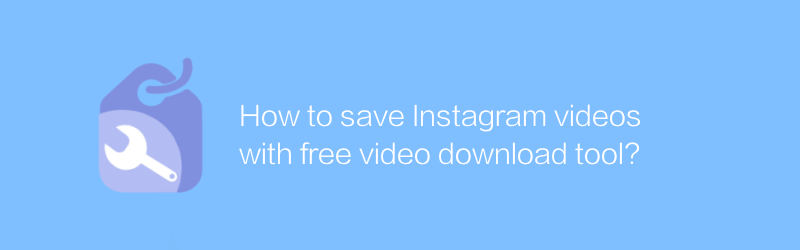
In today's digital age, social media has become an integral part of people's daily lives. As one of the world's largest photo and video sharing platforms, Instagram has a massive amount of content uploaded and shared by users every day. However, due to copyright and other reasons, sometimes we cannot download some liked videos from Instagram directly. Fortunately, there are now many free video downloading tools that can help us achieve this goal.
First, we need to choose a reliable video download tool. Here, I recommend using "Videoder". Videoder is a powerful video download tool that supports video downloads in multiple formats and has a user-friendly interface and is easy to operate. You can get this software by visiting its official website https://www.videoder.com/.
After installing and opening Videoder, you first need to copy the link of the Instagram video you want to download. Open the Instagram app or web version, find the video you want to download, tap the three dots icon below the video, and select the "Copy link" option. This way, you can get the URL address of the video.
Back to the Videoder software, there is an input box above the main interface. Paste the video link you just copied into the input box. Next, click the "Download" button in the lower right corner of the software. At this point, Videoder will automatically analyze the video information and provide download format and quality options to choose from. You can choose the appropriate settings according to your needs. Once selected, click the Download button again to start the download process.
During the entire download process, you can check the progress bar at any time to understand the current status. After the download is complete, Videoder will display a prompt within the software and automatically save the video file to the location you specify. In addition, you can also adjust the default save path through the options in the software settings to facilitate management and search of downloaded files.
Apart from Videoder, there are some other free video downloading tools that can also be used to download videos from Instagram. For example, “4K Video Downloader” is also a very popular choice. You can find more information and download methods on its official website https://4kdownload.com/products/product-videodownloader. The usage method is similar to Videoder, so I won’t go into details here.
It should be noted that although these tools can help us save Instagram videos conveniently, we should still abide by relevant laws, regulations and platform rules when using them, and respect the copyright of the original author. Do not use it for commercial purposes or to infringe other people's privacy and other legitimate rights and interests. At the same time, it is recommended to only use the downloaded videos for personal study, research or appreciation purposes to avoid unnecessary trouble.
In short, through the methods and tools introduced above, we can easily save our favorite Instagram videos to the local device so that we can watch and share them with friends at any time. Hope this article is helpful to everyone!
-

How to extract YouTube videos with free online video download tool?
In the digital age, many people like to download videos from platforms such as YouTube for offline viewing or editing. Although YouTube officially discourages this behavior, the process becomes relatively simple by using some free online video download tools. This article will introduce how to use these tools safely and legally to extract YouTube videos, while reminding readers to pay attention to copyright and privacy issues.author:Azura Release time:2024-12-23 -
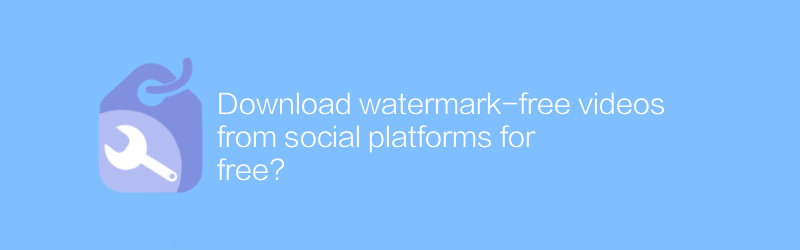
Download watermark-free videos from social platforms for free?
On social platforms, users can find ways to download watermark-free videos for free, making it easier to share and save wonderful moments. This article will introduce several effective methods to help you obtain the video content you want without losing image quality.author:Azura Release time:2024-12-26 -
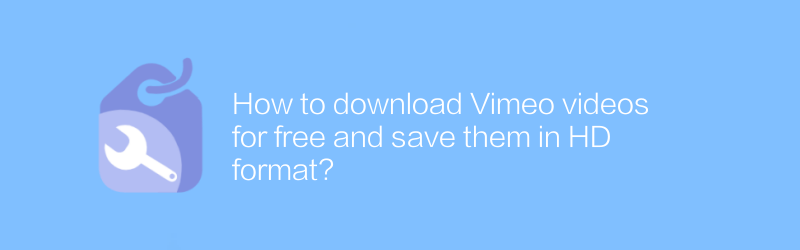
How to download Vimeo videos for free and save them in HD format?
On Vimeo, users can download high-definition videos for free through a variety of methods. This article will introduce effective methods to download and save videos on Vimeo to high-quality format for readers’ reference.author:Azura Release time:2024-12-31 -
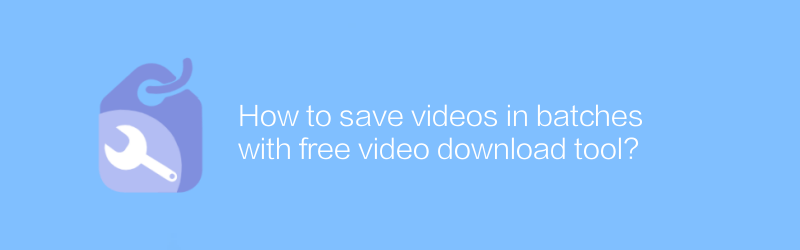
How to save videos in batches with free video download tool?
In the digital age, saving online videos in batches has become a need for many users. With free video download tools, this process becomes incredibly easy. This article will explore how to use these tools to save videos in batches efficiently, and share some practical tips and considerations.author:Azura Release time:2024-12-26 -
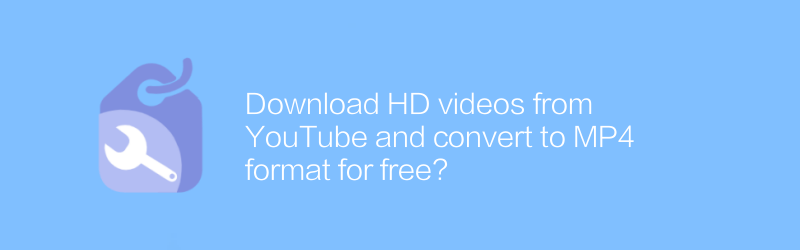
Download HD videos from YouTube and convert to MP4 format for free?
On the Internet, users can download HD videos from YouTube and convert them to MP4 format for free, which is a process that is both convenient and practical. This article will introduce several effective methods and tools to help readers achieve this goal easily.author:Azura Release time:2024-12-31 -

How to download and save HD live videos from Twitch?
On Twitch, viewers can download and save high-definition live videos for later viewing. This article will guide you through legal means to obtain these video contents and ensure compliance with relevant copyright regulations.author:Azura Release time:2024-12-29 -
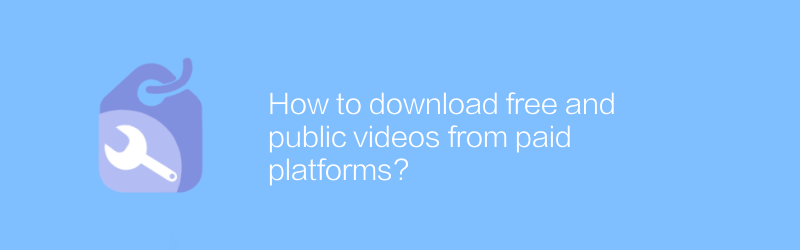
How to download free and public videos from paid platforms?
On paid platforms, users sometimes encounter situations where they need to download free public videos. This may be because some content, although free, is restricted to viewing within the platform, or for backup and offline viewing purposes. This article will guide you on how to download these free and public videos from paid platforms legally and compliantly.author:Azura Release time:2024-12-20 -
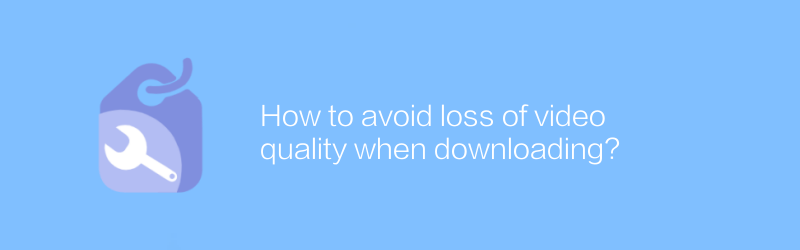
How to avoid loss of video quality when downloading?
While downloading videos, we often encounter the problem of video quality degradation. This may be caused by unstable network, improper parameter settings when converting formats, or the use of low-quality download tools. This article will discuss how to avoid these situations and ensure that the downloaded videos maintain their original high quality.author:Azura Release time:2024-12-24 -
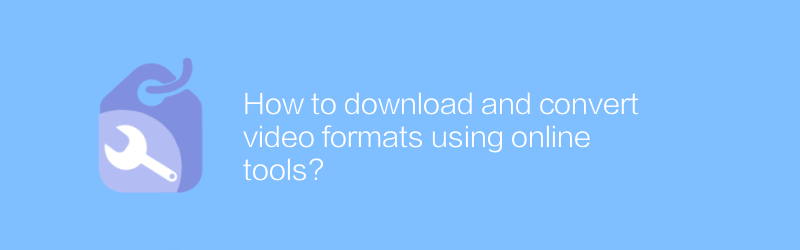
How to download and convert video formats using online tools?
In the digital age, online tools provide us with great convenience to download and convert video formats. Whether you want to save your favorite online videos or need to convert them to a specific format for different playback devices, there are a variety of online services to choose from. This article will guide you on how to use these tools safely and effectively for your video processing needs.author:Azura Release time:2024-12-20 -
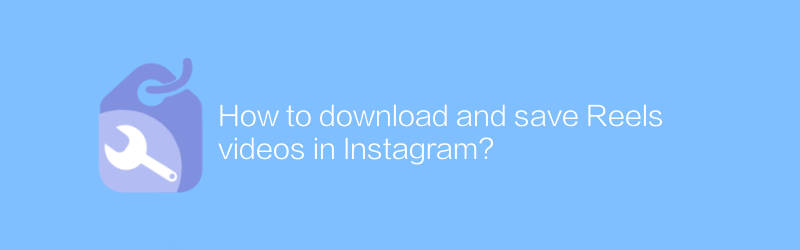
How to download and save Reels videos in Instagram?
On Instagram, users can download and save Reels videos for offline viewing or sharing with friends. This article will detail how to download and save these short videos to ensure you don’t miss any exciting moments.author:Azura Release time:2024-12-31





