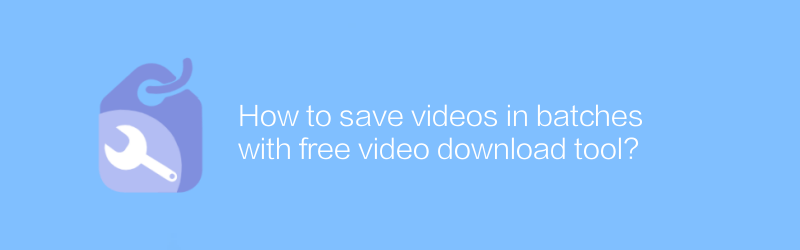
In today's digital age, video has become an important way for people to obtain information, learn knowledge, and have entertainment. However, there are many video resources on the Internet, and you may encounter a lot of trouble if you want to save videos in batches. Today, we will introduce a simple and effective way to save videos in batches with a free video download tool.
Choose the right video download tool
First, you need to choose a video download tool that suits you. It is recommended to use the software "Videoder" here. It is a free and powerful video download tool that supports different platforms such as Windows, Mac and Android. Users can download videos directly from mainstream video websites such as YouTube and Facebook through this software.
Official website link
You can visit Videoder's official website (https://www.videoder.com/) to download.
Download and install
1. Visit the official website: Open the browser and enter the above URL to enter Videoder’s official website.
2. Download the software: Find the download option on the official website and select the appropriate version according to your operating system to download.
3. Install the software: After the download is complete, double-click the installation package to install. Follow the prompts to complete the installation process.
Tutorial
After the installation is complete, you can start using Videoder to save videos in batches.
1. Open the software: After the installation is complete, find the Videoder icon on the desktop or start menu and click to open it.
2. Copy the video link: Open the video page you want to download and copy the URL address of the video.
3. Paste the link: In the main interface of Videoder, you will see a text box, paste the video link you just copied into it.
4. Select the download format and quality: On the software interface, you can select the download format and quality of the video. Videoder supports multiple formats, such as MP4, FLV, etc., and you can also choose different resolutions.
5. Start downloading: After confirming the settings, click the "Download" button to start downloading the video. The software will automatically start parsing and downloading the video to the specified location.
6. Batch operation: If you need to download multiple videos, you can repeat the above steps. In order to facilitate management, it is recommended to select a different folder path each time you download, so that you can view and manage the downloaded video files more clearly.
Things to note
When downloading videos, always make sure to comply with the copyright policy of the relevant website and do not download copyrighted content.
Some websites may have anti-crawler mechanisms in place, so not all videos can be downloaded successfully.
Considering the stability of the server and network environment, you may encounter interruptions during the download process, just wait patiently.
Through the above steps, you can easily save videos in batches using Videoder, a free video download tool. This not only helps you better manage and study video materials, but also allows you to watch your favorite videos without an Internet connection. Hope these methods are helpful to you!
-

How to download free copyright-free videos and use them for creative purposes?
It is becoming easier and easier to find free, copyright-free video resources for creation on the Internet, but you also need to understand the relevant laws and regulations to ensure legal use. This article will guide you on how to download these free, copyright-free videos and discuss the importance of using them correctly in your creations.author:Azura Release time:2024-12-21 -
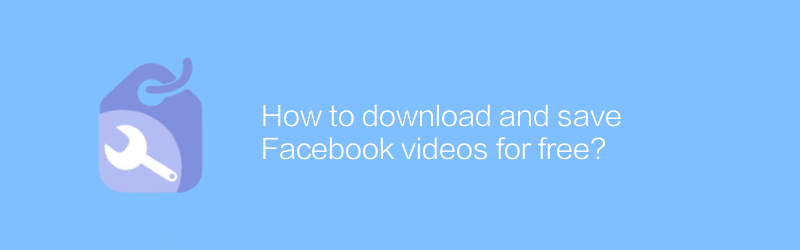
How to download and save Facebook videos for free?
On Facebook, users often find video content worth saving. However, downloading Facebook videos directly may require paid services or complicated operations. This article will introduce a simple and effective method to help users download and save Facebook videos to local devices for free.author:Azura Release time:2024-12-30 -

How to extract YouTube videos with free online video download tool?
In the digital age, many people like to download videos from platforms such as YouTube for offline viewing or editing. Although YouTube officially discourages this behavior, the process becomes relatively simple by using some free online video download tools. This article will introduce how to use these tools safely and legally to extract YouTube videos, while reminding readers to pay attention to copyright and privacy issues.author:Azura Release time:2024-12-23 -
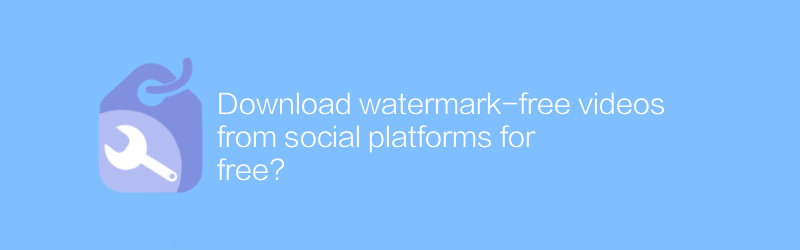
Download watermark-free videos from social platforms for free?
On social platforms, users can find ways to download watermark-free videos for free, making it easier to share and save wonderful moments. This article will introduce several effective methods to help you obtain the video content you want without losing image quality.author:Azura Release time:2024-12-26 -
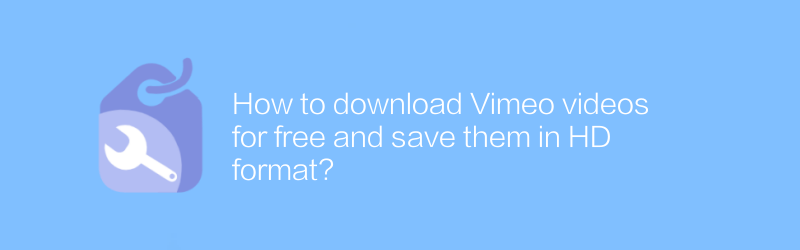
How to download Vimeo videos for free and save them in HD format?
On Vimeo, users can download high-definition videos for free through a variety of methods. This article will introduce effective methods to download and save videos on Vimeo to high-quality format for readers’ reference.author:Azura Release time:2024-12-31 -
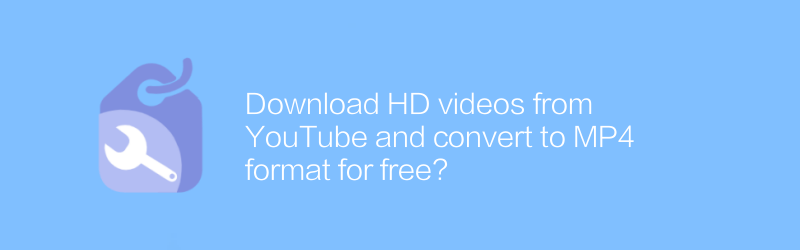
Download HD videos from YouTube and convert to MP4 format for free?
On the Internet, users can download HD videos from YouTube and convert them to MP4 format for free, which is a process that is both convenient and practical. This article will introduce several effective methods and tools to help readers achieve this goal easily.author:Azura Release time:2024-12-31 -
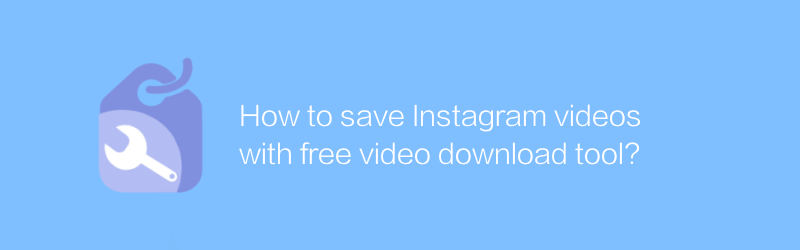
How to save Instagram videos with free video download tool?
On Instagram, users may want to save certain moments, even if those videos don’t offer a direct download option. This article will introduce how to use a free video download tool to save Instagram videos to help users easily retain beautiful memories.author:Azura Release time:2024-12-24 -

How to download and save HD live videos from Twitch?
On Twitch, viewers can download and save high-definition live videos for later viewing. This article will guide you through legal means to obtain these video contents and ensure compliance with relevant copyright regulations.author:Azura Release time:2024-12-29 -
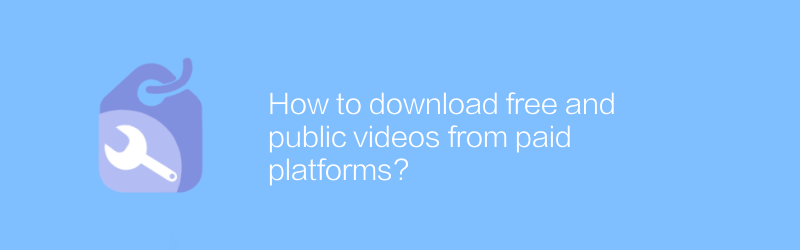
How to download free and public videos from paid platforms?
On paid platforms, users sometimes encounter situations where they need to download free public videos. This may be because some content, although free, is restricted to viewing within the platform, or for backup and offline viewing purposes. This article will guide you on how to download these free and public videos from paid platforms legally and compliantly.author:Azura Release time:2024-12-20 -
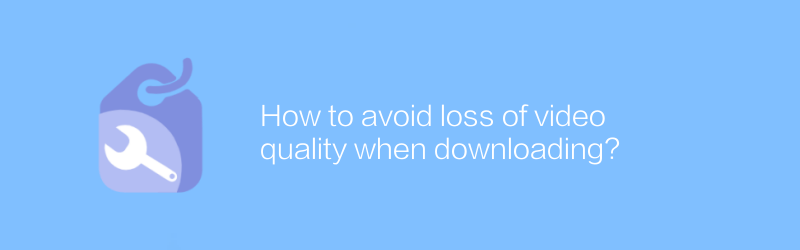
How to avoid loss of video quality when downloading?
While downloading videos, we often encounter the problem of video quality degradation. This may be caused by unstable network, improper parameter settings when converting formats, or the use of low-quality download tools. This article will discuss how to avoid these situations and ensure that the downloaded videos maintain their original high quality.author:Azura Release time:2024-12-24





