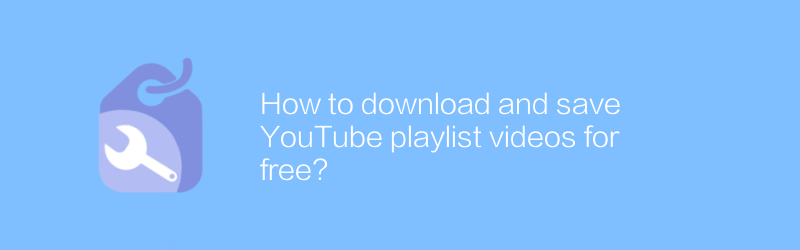
In today's digital age, YouTube has become an important platform for people to obtain information, learn new knowledge, and be entertained. Sometimes, users want to save videos from YouTube playlists for offline viewing but do not want to pay any fees. Fortunately, there are now several ways to help you download and save videos from YouTube playlists for free. A simple and effective method will be introduced below.
Using 4K Video Downloader
4K Video Downloader is a free and easy-to-use tool that allows you to download videos, audios, playlists and even channels from YouTube. Here are the specific steps to use this software to download YouTube playlists:
Official website download address
Visit the 4K Video Downloader official website and download the version suitable for your operating system. Make sure to download from the official website to avoid potential security risks.
Tutorial
1. Install the software: After the installation is complete, open 4K Video Downloader.
2. Copy the playlist link: Go to YouTube and find the playlist page you want to download and copy its URL address.
3. Start the downloader: Click the "Paste link" button in 4K Video Downloader (or use the shortcut key Ctrl+V), and then click "Download".
4. Select format and quality: In the pop-up window, you can select the video format (such as MP4 or MKV) and quality (such as HD or Ultra HD). Additionally, you can choose whether to download all the videos in the playlist or only select some of them.
5. Start downloading: Click "OK" after confirming the settings, and the download will start immediately. After the download is complete, the video file will be automatically saved to the location you set.
Things to note
When downloading YouTube videos, make sure you comply with local copyright laws. Downloading copyrighted content without the permission of the copyright owner may violate the law.
Although 4K Video Downloader is a powerful tool, it is mainly intended for educational and personal use. Please do not use it for illegal activities.
Some premium features may require payment to unlock, but basic download functionality is completely free.
Through the above method, you can easily download and save the videos in the YouTube playlist locally so that you can watch them at any time without an Internet connection. Hope this information is helpful!
-
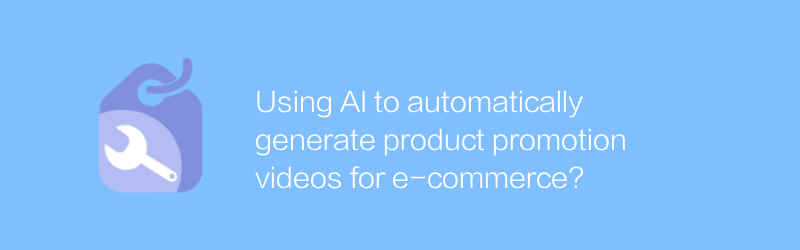
Using AI to automatically generate product promotion videos for e-commerce?
Using AI technology to automatically generate attractive promotional videos for e-commerce products is gradually becoming an industry trend, which can not only significantly increase product exposure, but also significantly improve user experience. This article explores the application of this innovative approach and the many benefits it brings.author:Azura Release time:2024-12-28 -
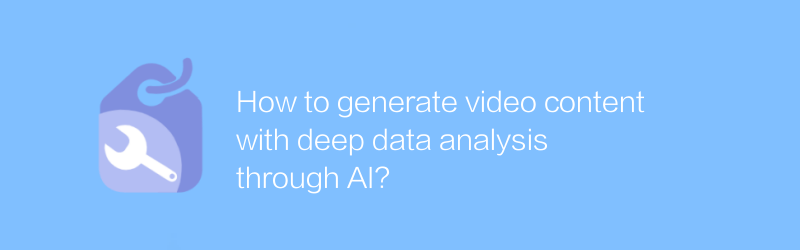
How to generate video content with deep data analysis through AI?
With the development of artificial intelligence technology, it has become possible to use AI to generate video content containing in-depth data analysis. This article explores this process and introduces related methods and tools.author:Azura Release time:2024-12-28 -
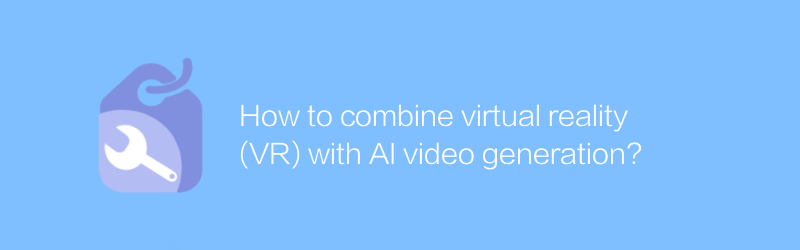
How to combine virtual reality (VR) with AI video generation?
Combining virtual reality (VR) with AI video generation technology can create a new interactive experience and content creation method. This article will explore how to achieve this integration, introduce relevant technologies and application cases, and analyze its potential development prospects.author:Azura Release time:2024-12-28 -
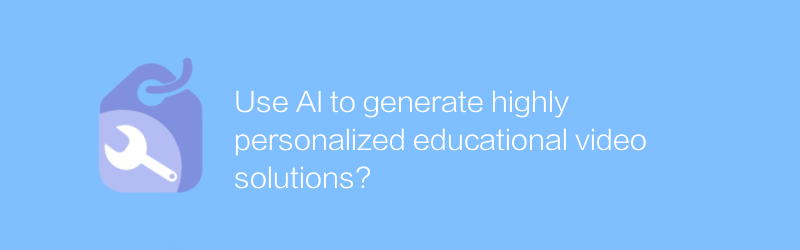
Use AI to generate highly personalized educational video solutions?
Using AI technology to generate highly personalized educational video solutions can significantly improve teaching effects and students' learning experience. This article explores the implementation steps, potential benefits, and challenges of this approach.author:Azura Release time:2024-12-28 -
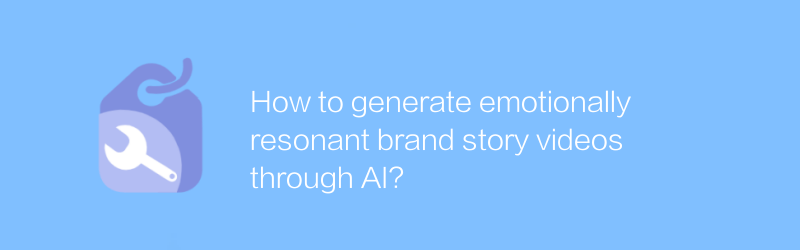
How to generate emotionally resonant brand story videos through AI?
In today's highly competitive market environment, brand story videos can touch consumers' emotions, thereby enhancing brand appeal and loyalty. This article will explore how to use artificial intelligence technology to create emotionally resonant brand story videos, with a view to providing new ideas and strategies for enterprises.author:Azura Release time:2024-12-29 -

How to download Reels videos for Instagram for free?
On Instagram, users can create and share fun Reels videos. But sometimes you may want to save these videos for offline viewing or to share with friends. This article will introduce some methods to download Reels videos for Instagram for free without using any paid software or services.author:Azura Release time:2024-12-28 -

How to download high-quality videos from social platforms for free?
The demand for free high-quality video downloads on social platforms is growing day by day, and many people want an easy way to get the video content they want. This article will explore several effective methods to help you download HD videos from major social platforms without spending any money.author:Azura Release time:2024-12-24 -
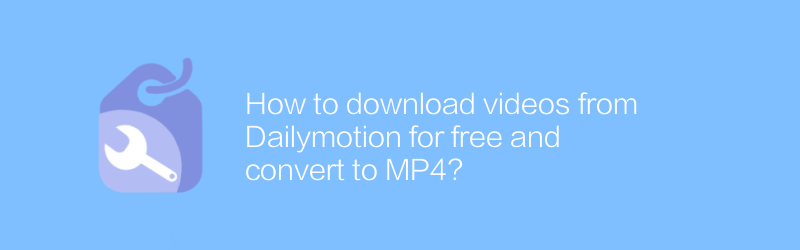
How to download videos from Dailymotion for free and convert to MP4?
On Dailymotion, users can download and convert videos to MP4 format for free. This article will introduce this process in detail, including finding download links, using online conversion tools and other steps to help readers easily obtain the videos they want.author:Azura Release time:2024-12-29 -
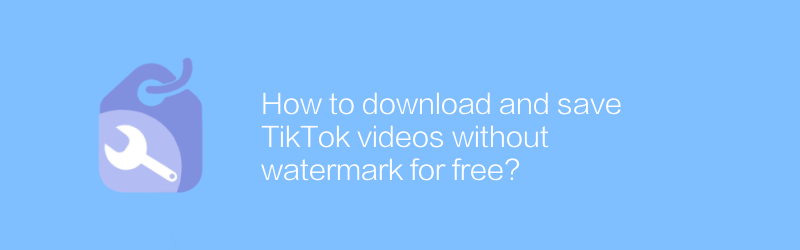
How to download and save TikTok videos without watermark for free?
On TikTok, users can easily download videos without watermarks. Whether for sharing or backup purposes, accessing these videos is easy. This article will introduce in detail how to download and save TikTok videos without watermarks for free, helping users better manage and enjoy their content.author:Azura Release time:2024-12-26 -
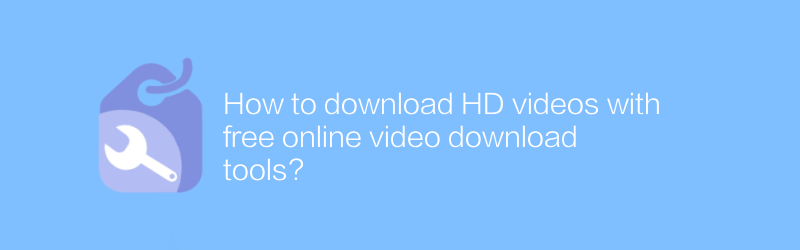
How to download HD videos with free online video download tools?
On the Internet, users can use various free online video download tools to obtain high-definition video content. These tools are easy to use and can help users quickly download videos from multiple platforms. This article will introduce how to use such tools to download high-definition videos, and share some practical tips and precautions.author:Azura Release time:2024-12-31





