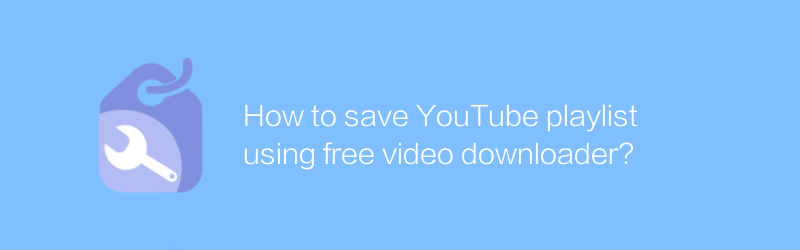
In today's digital age, YouTube has become an important platform for knowledge, entertainment and creative inspiration. However, sometimes we want to download our favorite videos so that we can watch them even without an internet connection. Especially for those playlists that contain multiple videos, downloading them one by one manually seems time-consuming and tedious. Fortunately, there are many free video download tools available today that can help you download YouTube playlists easily.
Choose the right video downloader
First, you need to choose a reliable video download tool. Among the many options, 4K Video Downloader is a well-received choice. It is not only powerful but also has a friendly interface and supports multiple operating systems, including Windows, Mac and Linux. Additionally, the software offers an intuitive user interface that allows even beginners to get started quickly. You can visit the official website of 4K Video Downloader to download this software.
Download and install 4K Video Downloader
1. Visit the official website of 4K Video Downloader.
2. Select the appropriate version according to your operating system and download the installer.
3. After the installation is complete, open the software.
Download YouTube playlists with 4K Video Downloader
1. After opening 4K Video Downloader, you will see a "Paste URL" box on the main interface.
2. Copy the link of the YouTube playlist you want to download. Make sure the link is to the playlist page and not to an individual video.
3. Paste the copied link into the "Paste URL" box and click the "Download" button.
4. In the pop-up window, select the format and quality you want to save the video. If you're not sure, you can choose the default settings, which usually meet most needs.
5. Finally, click "OK" to start the download process. 4K Video Downloader automatically processes all videos in the playlist and saves them to the specified location.
Things to note
Before downloading any videos, make sure you have permission to download the content. Respect copyright and comply with relevant laws and regulations.
While 4K Video Downloader is a powerful tool, some websites may take steps to block downloads. In this case, you may need to find other methods or contact the content creator for authorization.
Through the above steps, you can easily download all the videos in the YouTube playlist to your local hard drive, so that you can enjoy these wonderful contents even without an Internet connection. Whether it's a course, a music video or a movie, now you can watch it as much as you want without worrying about data limits or connection issues.
-

How to download HD videos from Vimeo for free and save them?
On Vimeo, users can find a lot of high-quality video content, but not all of it is free. For users who want to download HD videos for free and save them, some tricks may be required. This article will introduce an effective method to help you download HD videos from Vimeo and save them to your device without spending any money.author:Azura Release time:2024-12-20 -

How to save YouTube videos quickly with free video download tool?
In the digital age, quickly saving online videos has become the norm. For YouTube videos, although the platform provides a wealth of content resources, direct downloading is not always feasible due to factors such as copyright and geography. However, with the help of free video download tools, users can easily save their favorite YouTube videos for offline viewing. This article will introduce how to use these tools to save YouTube videos efficiently, and explore the operating techniques and potential risks involved.author:Azura Release time:2024-12-30 -
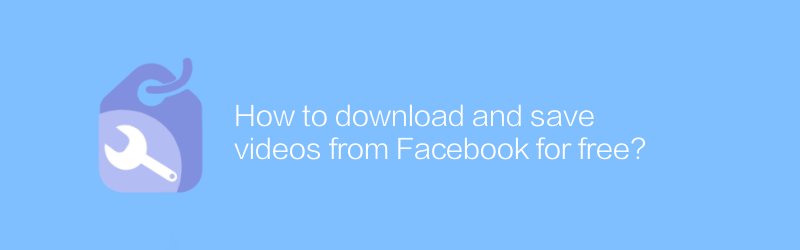
How to download and save videos from Facebook for free?
On Facebook, users can find a lot of interesting video content. But sometimes, we want to save these videos locally so that we can watch them at any time. This article will introduce a method to help you download and save videos from Facebook without spending any money.author:Azura Release time:2024-12-23 -
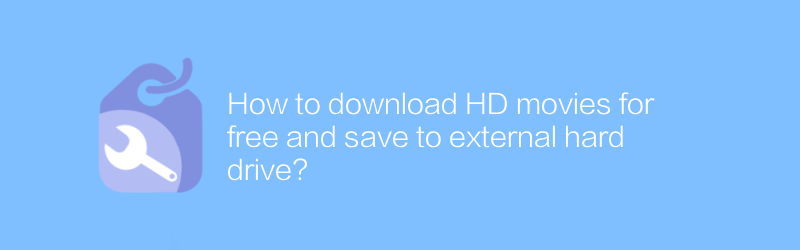
How to download HD movies for free and save to external hard drive?
On the Internet, users can find multiple ways to download HD movies for free and save them to external hard drives for later viewing. This article will introduce some safe and legal ways to help readers understand how to complete this process efficiently.author:Azura Release time:2024-12-25 -
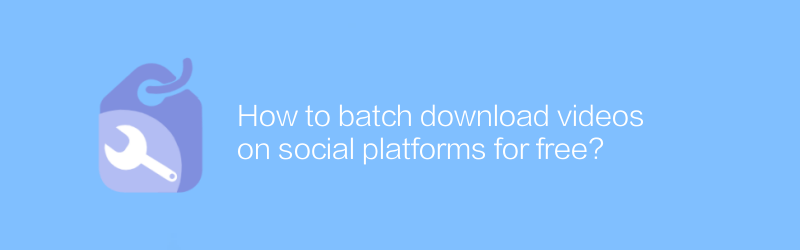
How to batch download videos on social platforms for free?
Downloading videos in bulk on social platforms may seem like a complicated process, especially when you want to do it for free. However, with some clever methods and tools, this task becomes feasible and simple. This article will introduce several effective methods to help you batch download videos on social platforms without spending any money.author:Azura Release time:2024-12-26 -
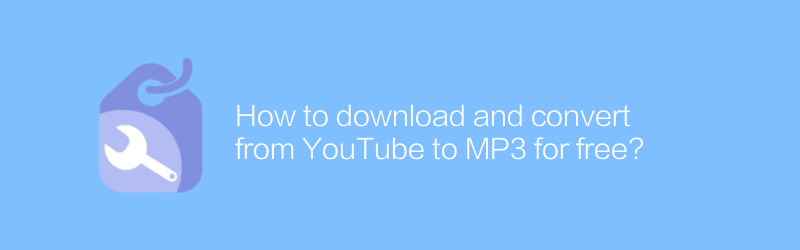
How to download and convert from YouTube to MP3 for free?
Free downloading and converting to MP3 on YouTube may involve copyright issues, please make sure you have the legal rights to use or download the content. This article will introduce some methods and tools to help you try to convert YouTube videos to MP3 format while complying with laws and regulations.author:Azura Release time:2024-12-30 -
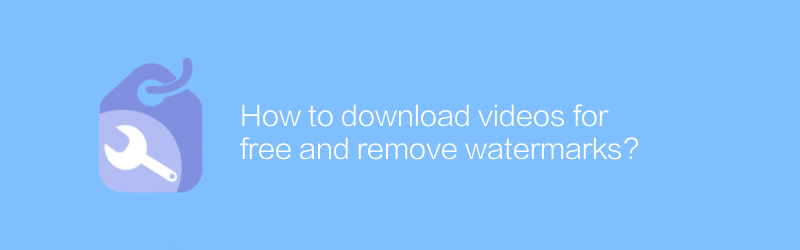
How to download videos for free and remove watermarks?
In the digital age, downloading videos for free and removing watermarks has become a need for many users. This article will introduce in detail several effective methods and tools to help you download videos safely and legally and remove watermarks without spending any money. It will also provide relevant operation guides and precautions.author:Azura Release time:2024-12-21 -
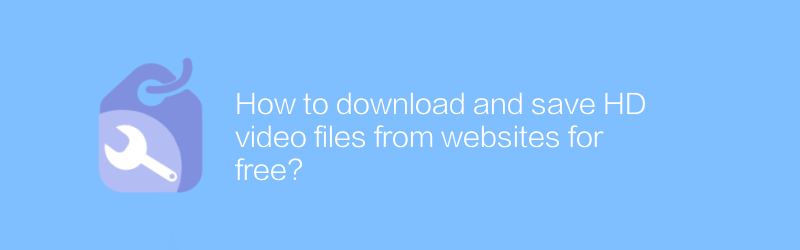
How to download and save HD video files from websites for free?
There are many websites where users can download and save HD video files for free. This article will introduce some effective methods and steps to help you achieve this goal easily, and also mention some things to pay attention to.author:Azura Release time:2024-12-25 -
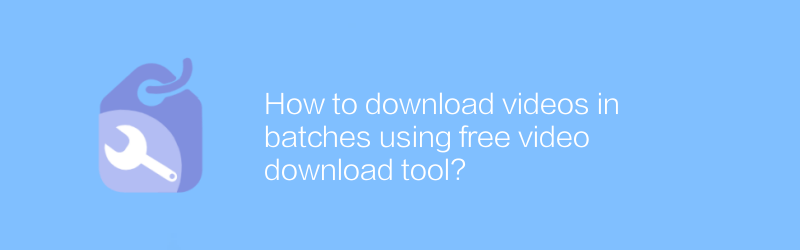
How to download videos in batches using free video download tool?
On the Internet, users can utilize free video download tools to efficiently download videos in batches. These tools are not only easy to operate, but also powerful, helping users quickly collect video resources on the Internet. This article will introduce in detail how to use these tools for batch downloading, and share some practical tips and precautions.author:Azura Release time:2024-12-25 -
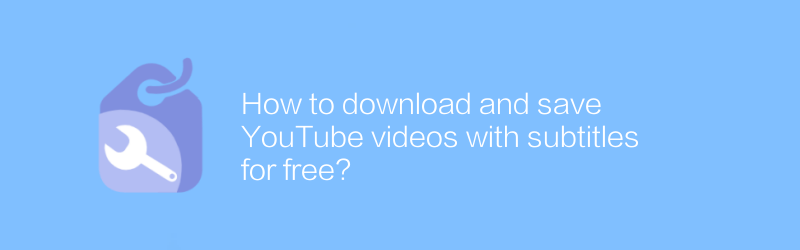
How to download and save YouTube videos with subtitles for free?
On YouTube, users can download and save videos with subtitles for free, and the process is quick and easy. This article will explain how to do it in detail to help you easily get what you need.author:Azura Release time:2024-12-20





